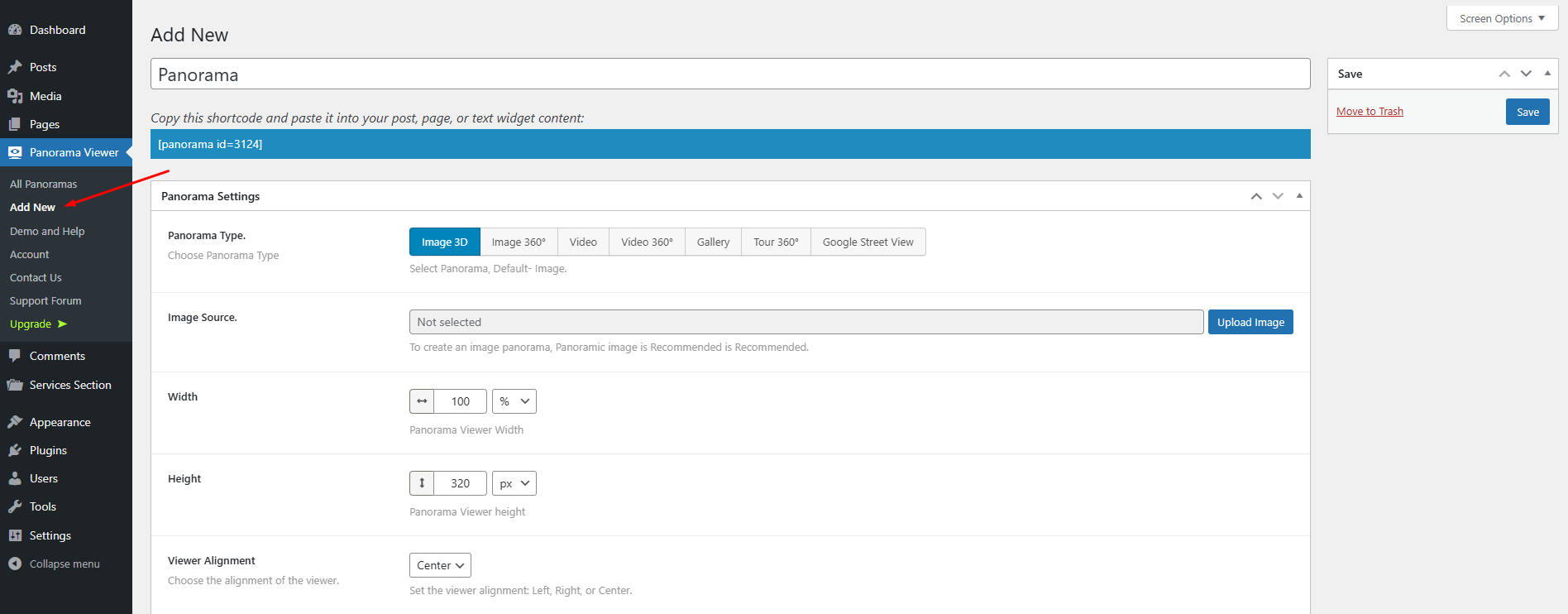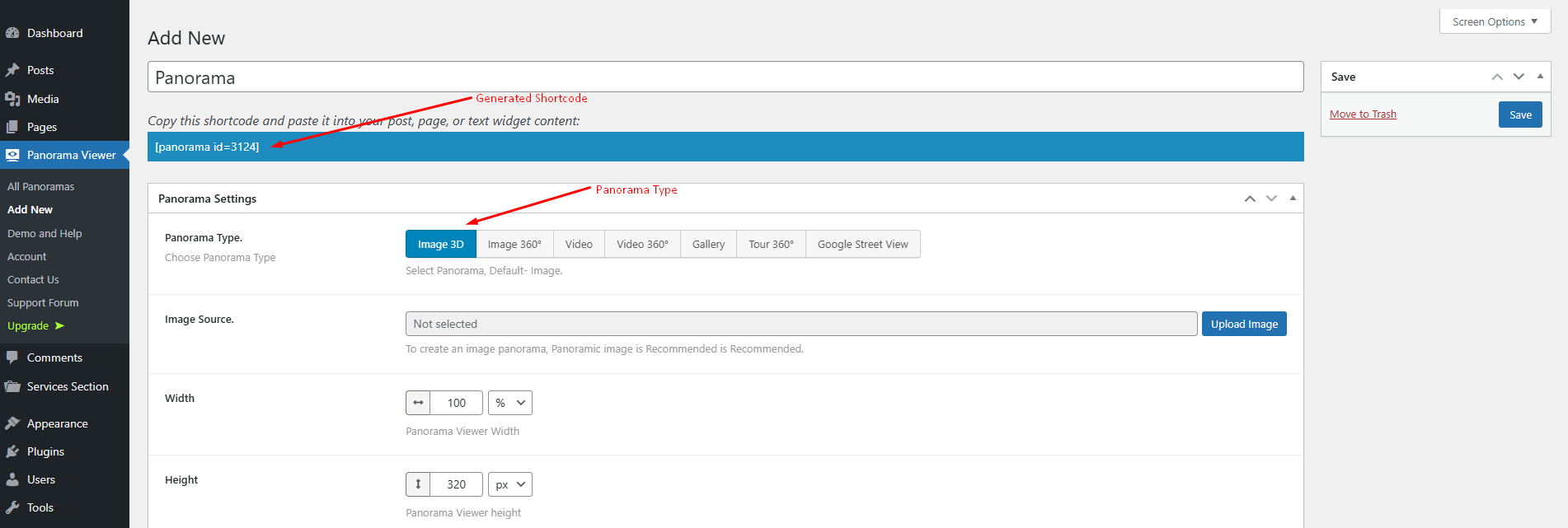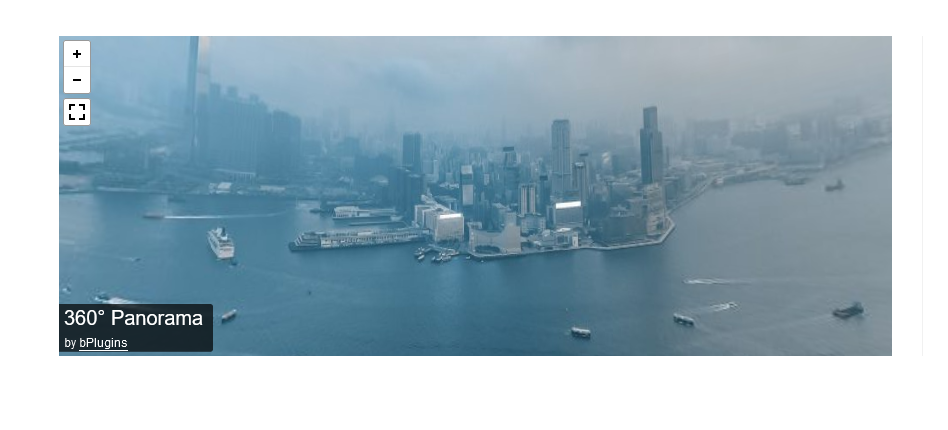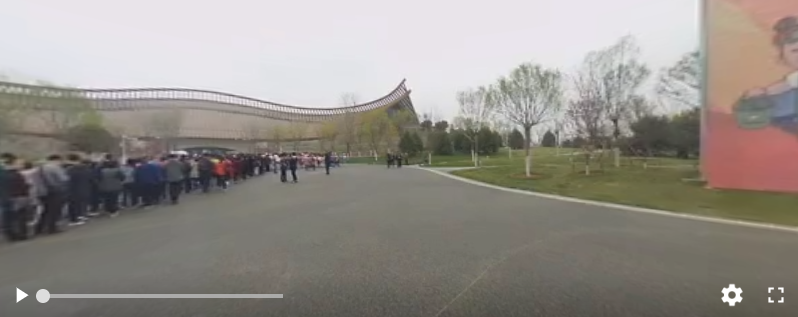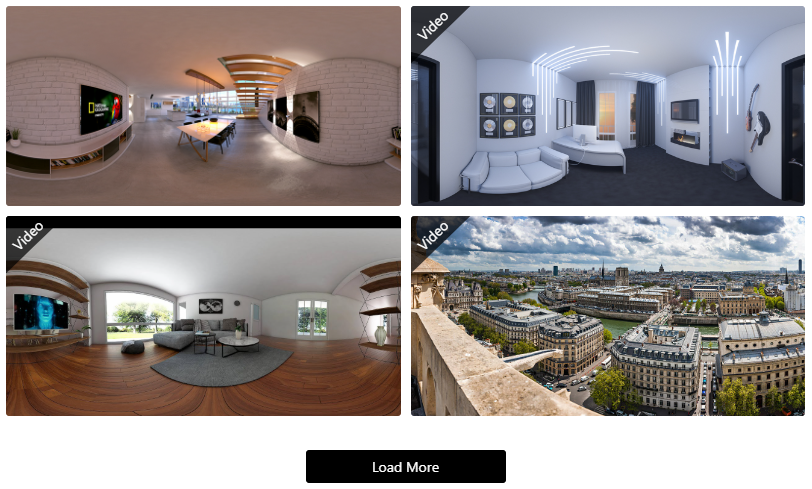Panorama – 360 Virtual Tour, Panoramic image viewer and More
| 开发者 |
abuhayat
btechnologies srabonr bplugins shehabulislam freemius shamim10 farazi1 |
|---|---|
| 更新时间 | 2026年2月16日 00:44 |
| 捐献地址: | 去捐款 |
| PHP版本: | 7.1 及以上 |
| WordPress版本: | 6.8.1 |
| 版权: | GPLv2 or later |
| 版权网址: | 版权信息 |
详情介绍:
The plugin is very easy to use and anyone can use the plugin easily without any technical knowledge.
https://youtu.be/yU92XDtcyWg
You can embed any panoramic photos, or videos in Posts, Pages, Widget areas and WooCommerce product pages. It comes with everything you need to make the most of your panoramic pictures.
This WordPress plugin enables seamless display of images, 360° images, and videos on your website. You can easily customize the layout of panorama images by adjusting width and height settings to suit your design preferences.
Control the auto-rotation feature, specifying the speed in degrees per second, and toggle default controls as needed.
Upgrade to the pro version to unlock additional features, including the ability to display galleries, 360° tours, and Google Street View. Choose a custom angle of view for initial viewing and show or hide custom controls for a tailored user experience.
Enable or disable auto-load functionality to load images without requiring user interaction.
Enhance user interaction by enabling or disabling mouse and touch dragging, and toggle the visibility of the compass for orientation. Additionally, display title and author name information to provide context for the content being viewed.
With these advanced features, you can create immersive and interactive experiences for your audience.
See Live Demos
Get Pro Version
Features
安装:
This section describes how to install the plugin and get it working.
e.g.
- Upload
plugin-directoryto the/wp-content/plugins/directory - Activate the plugin through the 'Plugins' menu in WordPress
- Use shortcode in page, post or in widgets.
- If you want to show panorama in your theme php, Place
<?php echo do_shortcode('YOUR_SHORTCODE'); ?>in your templates
屏幕截图:
更新日志:
1.4.5 - 24 Jan, 2026
- Fixed multiple panorama editing, preview, and Gutenberg block issues.
- Improved viewer behavior and controls across all panorama types.
- Documentation improvements.
- Title & Author/credit fully removed when disabled; no hidden HTML or outbound links.
- Added new plugin banner.
- Added preview image and load button text controls.
- Update pricing plan, added buy now button in feature compare section and fixed the Initial view parameters in X,Y,Z.
- Added new product spot block and update dashboard.
- Added new toggle control “Show "by" Prefix” to enable/disable the "by" text before the author name.
- Updated freemius sdk and pricing link.
- Updated Shortcode clipboard area.
- solved the isssue of Media Placeholder (virtual tour).
- Added new viewer (virtual tour).
- Updated metabox fields.
- Updated admin dashboard.
- Fixed text-domain issue.
- Added: 7 blocks have been registered for the WordPress Gutenberg block editor.
- Update: WordPress SDK
- Initial view for video
- Update: WordPress SDK
- Update: WordPress SDK
- Codestar Update
- Freemius SDK updated
- fix data-settings issue
- Freemius SDK updated
- Tour Feature Added
- Performance improved
- Fixed Mirror issues
- Fixed Mirror issues
- Gallery Feature Added
- Google Panoramic Street View
- Performance improved
- Fixed issues
- New Feature included
- Performance improved
- Fixed issues
- scripts updated
- New Feature included
- Performance improved
- Fixed issues
- Fixed mirror issues
- Initial Release