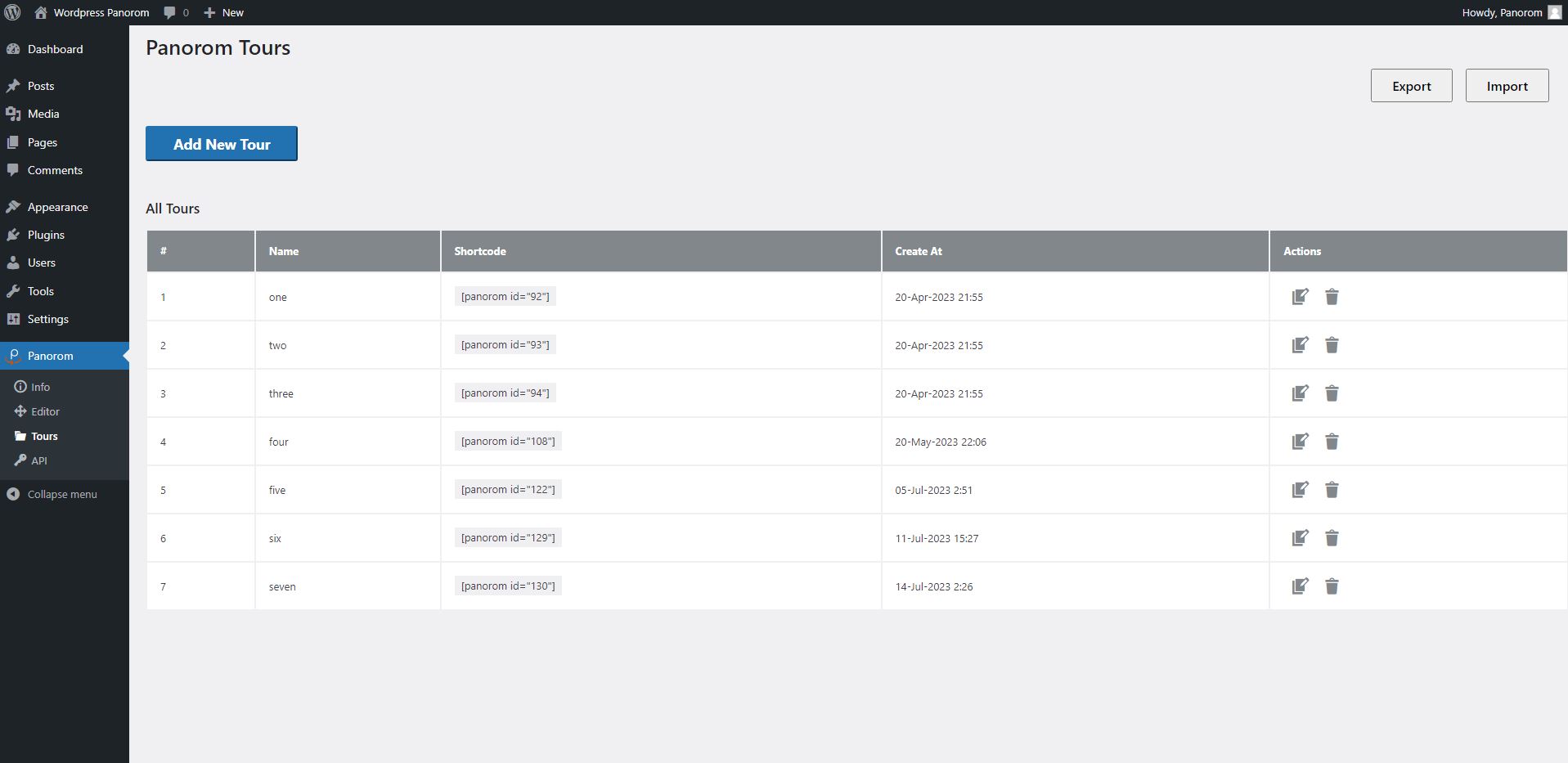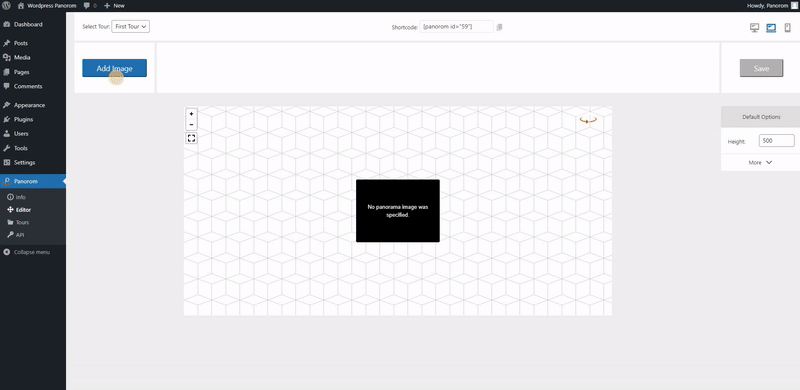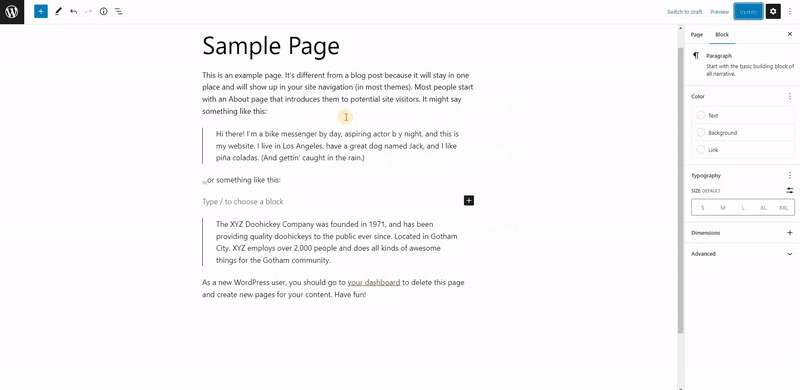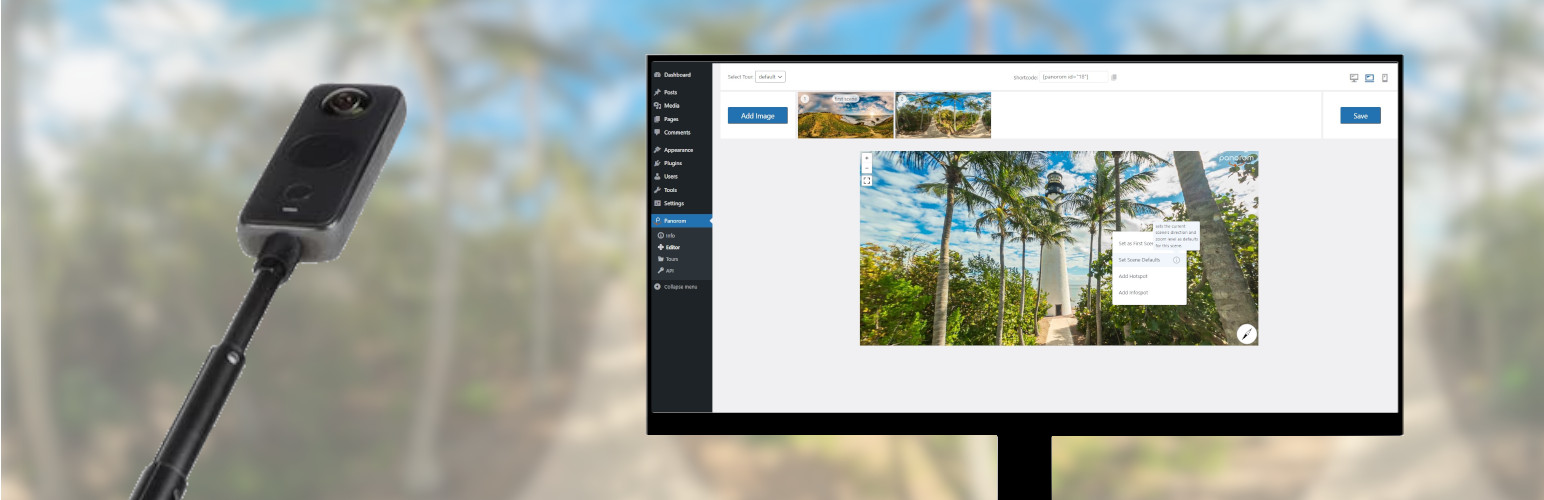
Panorom - Intuitive 360° Virtual Tour Builder and Panorama Viewer
| 开发者 | panorom |
|---|---|
| 更新时间 | 2024年10月21日 03:35 |
| PHP版本: | 5.6 及以上 |
| WordPress版本: | 6.6 |
| 版权: | GPLv2 or later |
| 版权网址: | 版权信息 |
标签
下载
1.0.0
5.2.0
5.7.1
7.0.0
4.3.0
6.1.0
5.7.2
6.2.0
6.4.0
4.1.1
5.3.0
6.3.0
2.0.0
5.11.2
2.2.1
2.3.0
5.6.1
3.2.0
3.0.0
3.4.0
3.3.0
5.5.3
5.6.0
3.5.0
2.1.0
4.1.0
4.2.0
3.1.0
3.1.1
4.2.1
5.0.0
5.1.0
2.2.0
4.0.0
5.5.1
5.4.1
5.5.2
5.6.2
5.6.3
5.3.1
5.5.0
5.6.4
5.9.0
5.10.0
5.11.1
5.12.0
5.4.0
5.7.0
5.8.0
6.0.0
5.11.0
7.1.0
7.2.0
7.3.0
详情介绍:
Welcome to Panorom, the all-in-one WordPress plugin that lets you effortlessly transform your 360-degree panorama images into captivating and immersive virtual tours. With Panorom, you can showcase your space like never before, offering your website visitors a unique and interactive experience.
Experience the simplicity of Panorom, where editing functions are intuitively accessible through a user-friendly right-click menu. Say goodbye to confusing buttons and inputs – with Panorom, creating and customizing your virtual tours has never been easier!
Visit Panorom
https://www.youtube.com/watch?v=xtaYyocQ2nY
屏幕截图:
常见问题:
The changes I make show up on the Admin Editor page but do not appear in the frontend output
Most probably, you have a caching plugin/option enabled on your WordPress website. While applying your modifications, please disable your caching plugin. After you have saved all the changes and see the changes in the output, you can then re-enable your caching configuration/plugin.
My images take too long to load
By default, Panorom uses the original image size that was uploaded to WordPress. If your image file size is too large, you can reduce the image size before uploading it to your WordPress website.
更新日志:
7.5.0
- iframe
- hotspot bug fix
- navigation menu
- nadir zenith
- fix tile issue
- drag hotspot
- thumbnail bar title on hover
- thumbnail bar performant loading
- hotspot bug fix
- bug fix
- faster tiles (regenerating tiles required)
- audio loop
- Tiles - Fast Load
- autorotate when in viewport
- thumbnail bar bug fix
- editor bug fix
- thumbnail bar close at start
- infospot close button fix
- remove fullscreen back button
- infospot max-width
- thumbnail bar bug fix
- Chrome bug fix
- fullscreen with top menu
- fullscreen controls offset
- infospot video inline
- infospot video
- ui upgrade
- thumbnail bar
- bug fix
- Fullscreen bug fix
- Fullscreen on Editor
- Fullscreen bug fix
- Rearranged right-click menu
- Bug fix in deleting first scene
- fullscreen go back button
- Tour fill screen
- Bug fix logo
- Start scene in shortcode
- Bug fix
- Adding tour audio
- Increased zoomout level
- Autorotate bug fix
- Bug fix
- Hotspot interface improved
- Auto-Rotate only first scene
- Bug fix
- Bug fix: Tour viewer
- Settings menu
- Icon animation
- UI change
- Responsive height
- Font configuration
- Custom icons
- Tour copy/duplicate
- Bug fix: css conflict
- Bug fix: smooth scene transition
- Bug fix: default options menu
- Responsive height
- Custom logo
- Hotspot width adjustments
- Autoload default option
- Bug fix: target scene adjustment
- Bug fix: zooming
- Bug fix: single-word hotspot title.
- Bug fix: shortcode inside column.
- Bug fix: export tour.
- Adjustable height for screen sizes.
- Edit url on thumbnail.
- Introducing API keys.
- Zoom default options.
- Scene placeholder image.
- Scene title.
- Tour import/export.
- Bug fix.
- Default font size option.
- Integrating video in Infospots.
- Hotspot title text show option.
- Change image option.
- Auto hotspot option.
- Infospot show option.
- Showing image filename.
- Tested.
- Chrome bug fix.
- Improved checkboxes.
- Adding Infospots.
- Improved editor.
- Confirm save tested.
- Confirm save.
- Default options.
- Adding tours.
- Initial release.