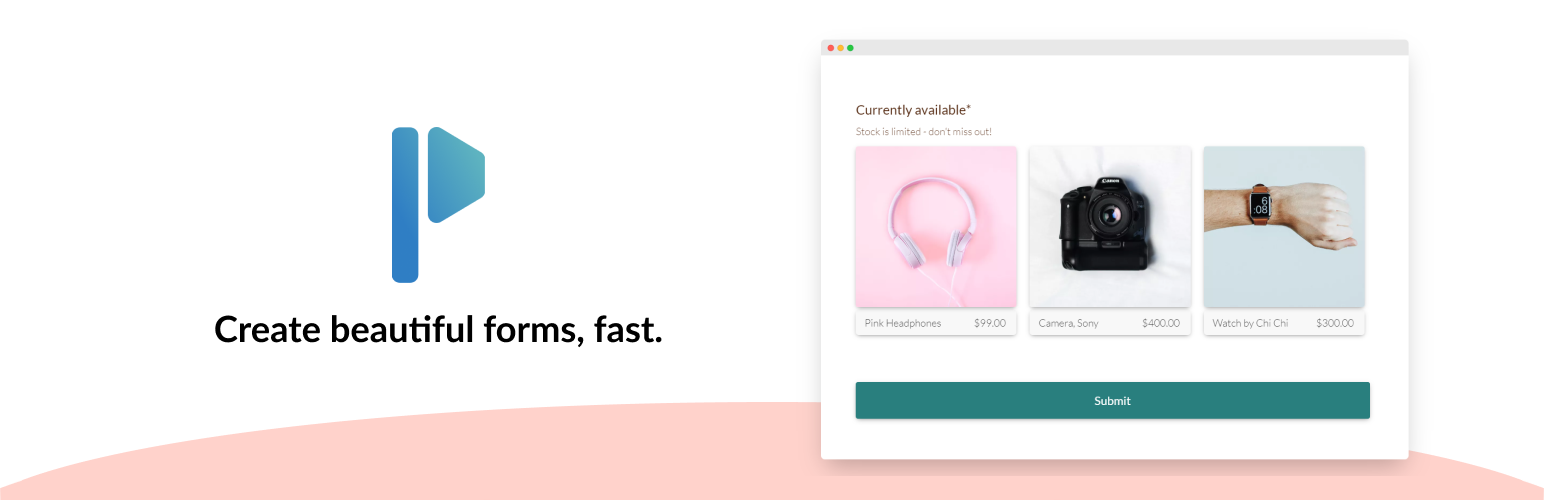
Paperform Form Builder - Contact Forms, Ecommerce And Product Pages, Surveys
详情介绍:
常见问题:
What does this plugin do?
This plugin helps you embed forms created with Paperform. It provides a block for embedding forms via the Gutenberg editor, along with a shortcode for embedding Paperform forms "[paperform id=my-form-id]".
How do I use the Paperform block?
It's easy! Just follow the following steps.
- Insert the Paperform block
Either choose Paperform from under the embed section in the block menu, or type
/paperformon a new line inside the Gutenberg editor. - Copy and paste the form URL into the form URL box If you don't have a form yet, you can create it at Paperform.co.
- Your done! But you can configure more stuff if you want.
- Use a popup button
- Turn on lazy loading (so the form only loads when it comes on screen)
- Show a spinner while the form is loading
- Disable automatic scrolling, or set an offset to account for fixed navigation bars on your site.
How do I use the Paperform shortcode?
Simple! Anywhere you can use a shortcode, simply type [paperform my-form-name] where "my-form-name" is part of the form URL before paperform.co. For example, if your form's direct URL is https://newsletter.paperform.co, then the form's ID would be "newsletter". E.g. [paperform newsletter].
Want to configure the embed? The embed supports a bunch of attributes to change the way the embed behaves. See https://paperform.co/help/articles/embed-forms for a full list of supported attributes. To add attributes to your shortcode, you can just add them before the closing "]".
For example, [paperform newsletter lazy=1 no-scroll=1].
Can I use the Paperform shortcode to embed a popup button?
Yes! Follow the shortcode instructions above to embed the form, and then you can add the following additional attributes to turn it into a popup button.
** popup-button **
This will turn the embed into a button, that when clicked will open the form.
** label **
This will be the text displayed on the button
** class **
Any additional CSS classes you would like to add to the form.
For example, [paperform newsletter popup-button=1 label="Show me the form please" class="btn-default btn-lg"]
Do I need a Paperform account?
Yes, you can sign up for paperform at Paperform.co.
Can I create forms directly from this plugin?
No, not at this time.
更新日志:
- 1.0 Hello world!