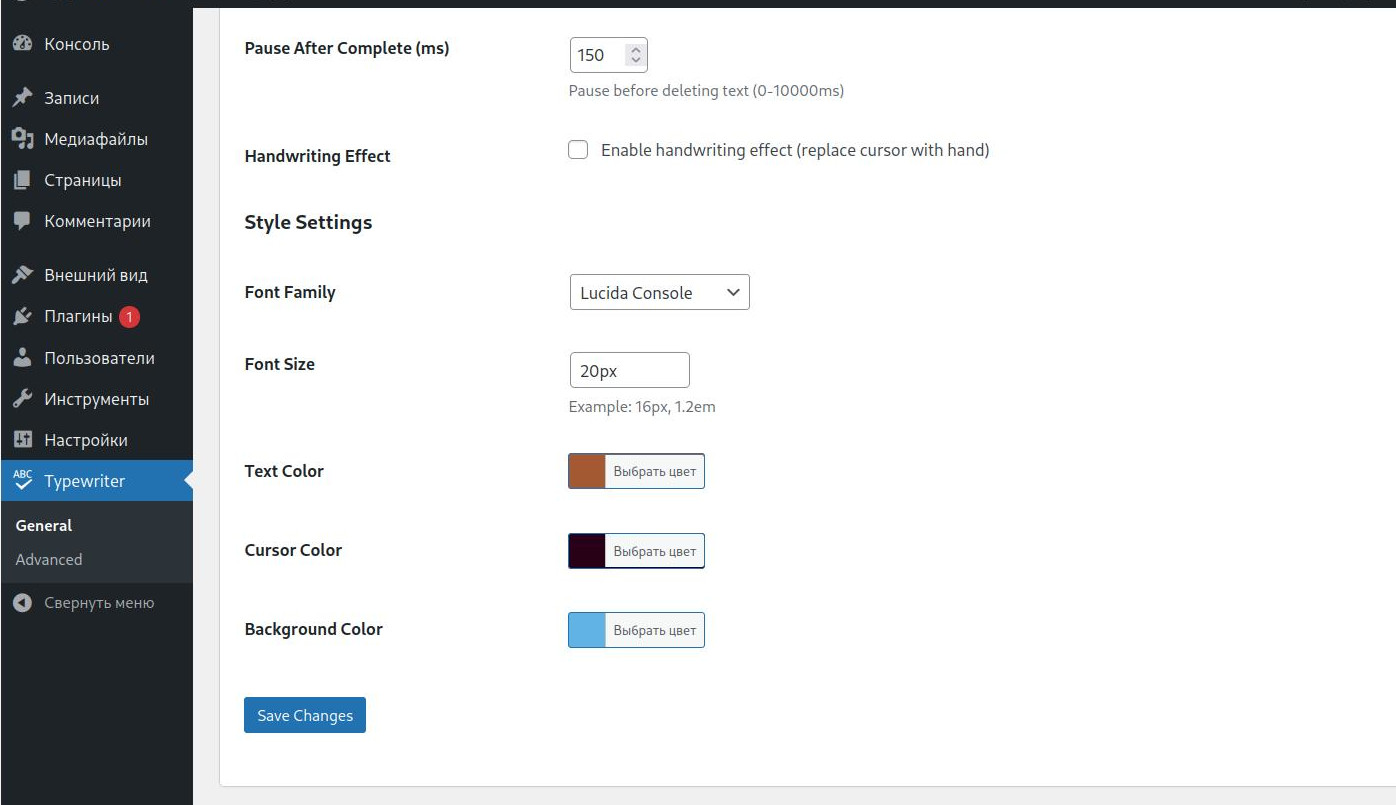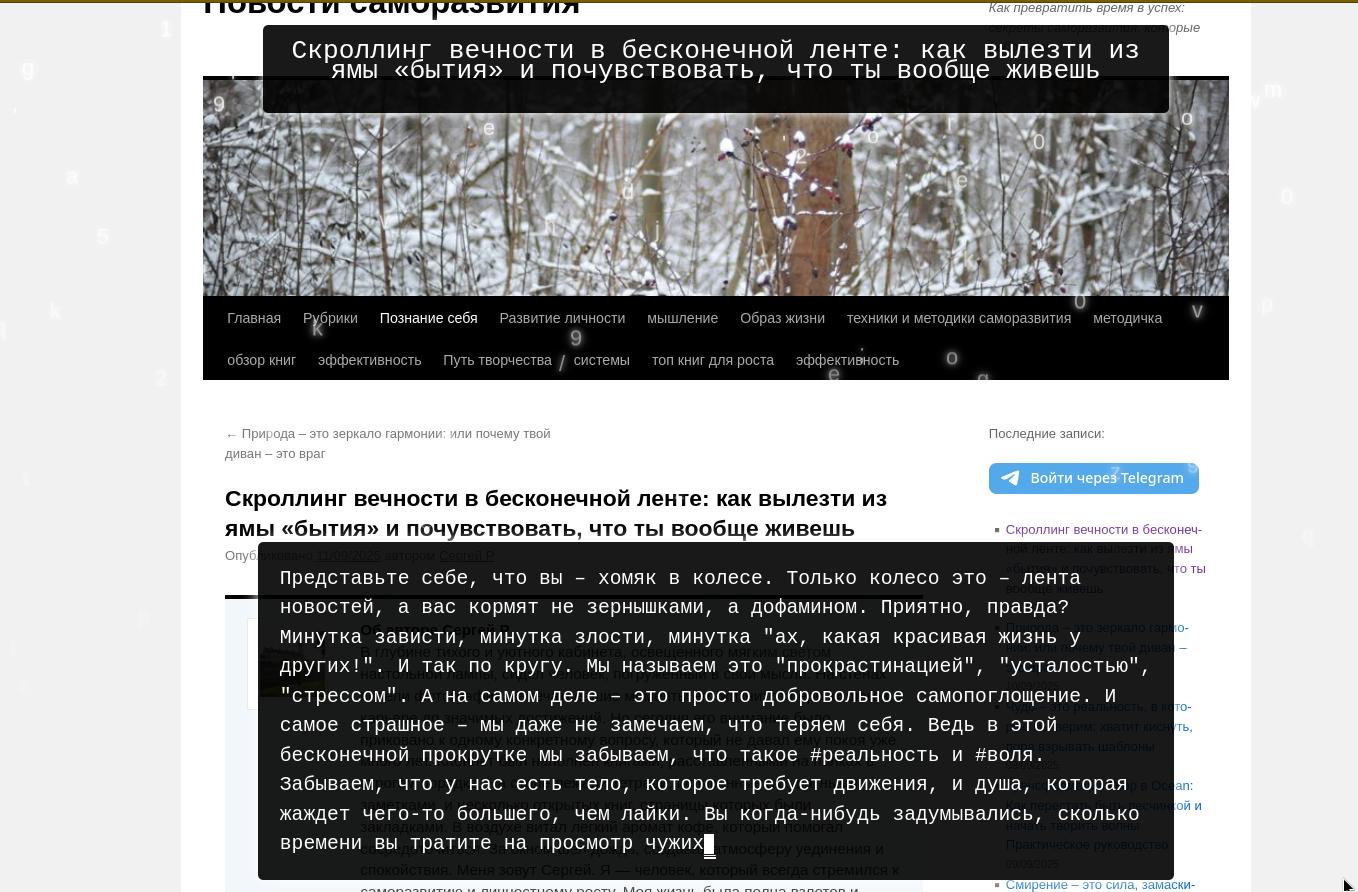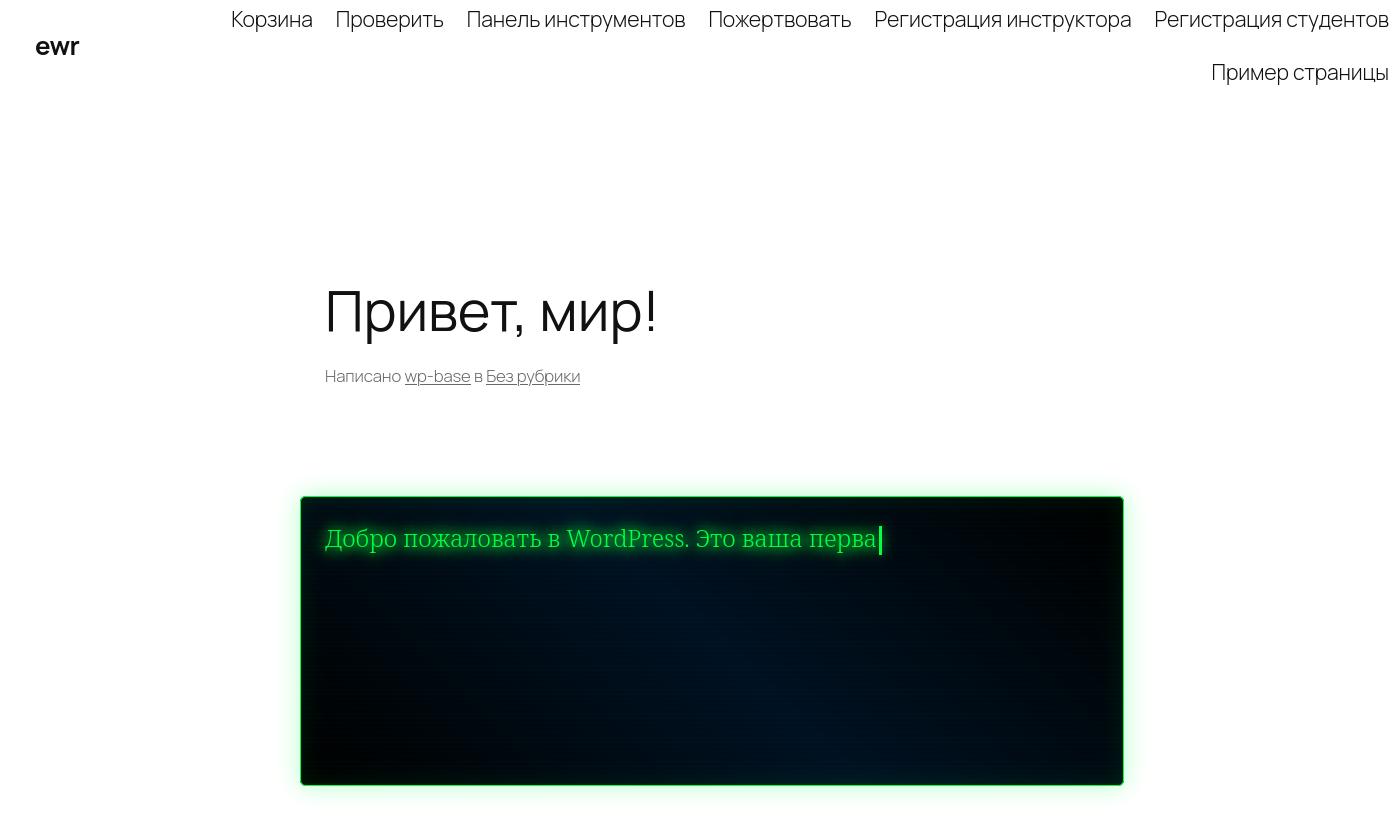Paragraph Typewriter Effect
| 开发者 | sergeyvladimirovich |
|---|---|
| 更新时间 | 2025年9月23日 18:17 |
| PHP版本: | 5.6 及以上 |
| WordPress版本: | 6.8 |
| 版权: | GPLv2 or later |
| 版权网址: | 版权信息 |
详情介绍:
EN | RU
Adds realistic typewriter animation to paragraphs with sequential display/erase effect. Now with awesome cyberpunk matrix-style effects!
安装:
- Install via WordPress admin panel
- Activate the plugin
- Configure in Settings → Paragraph Typewriter
- Enable cyberpunk effects in style settings == Installation ==
- Install via WordPress admin panel
- Activate the plugin
- Configure in "Settings → Typewriter Effect"
- Enable cyberpunk effects in style settings
屏幕截图:
常见问题:
How to change animation speed?
Use ptw_speed filter in child theme.
Does it work with Gutenberg?
Yes, compatible with both Classic and Block editors.
How to enable cyberpunk effects?
Go to Settings → Paragraph Typewriter → Style Settings and enable "Cyberpunk Effect"
FAQ
How to change the speed?
Use the running_text_speed filter in a child theme.
Does it work with Gutenberg?
Yes, compatible with classic and block editors.
How to enable cyberpunk effects?
Go to Settings → Typewriter Effect → Style Settings and enable "Cyberpunk Effect"
更新日志:
1.1.6
Final check and testing of effects selection in frontend
1.1.5
Updating init_user_settings() to work with guests
1.1.4
Adding an AJAX handler
1.1.3
Updating enqueue_assets()
1.1.2
Add CSS for the switch
1.1.1
Add a visible switch on the frontend.
1.1
Add effect selection in plugin settings.
1.0.9
*Fixed horizontal plugin settings menu
1.0.7
- NEW: Integrated Matrix Effect plugin with cyberpunk style animations
- NEW: Added digital rain background effect
- NEW: Green matrix-style text with neon glow
- NEW: Random glitch animations
- NEW: Three intensity levels (Subtle, Medium, Strong)
- NEW: Separate settings tab for Matrix Effect configuration
- NEW: Support for multiple text domains (paragraph-typewriter-effect + matrix-effect)
- FIX: Removed unnecessary padding from Matrix Effect containers
- FIX: Properly escaped output in HTML structure
- FIX: Added missing wp_unslash() for security compliance
- FIX: Resolved PHPCS text domain mismatch warnings
- SECURITY: Enhanced input validation and sanitization
- LANGUAGES: Added Russian translation support for Matrix Effect
- COMPATIBILITY: Full integration without breaking existing functionality
- NEW: Added cyberpunk matrix-style effects
- NEW: Digital rain background animation
- NEW: Glitch effect randomization
- NEW: Three intensity levels for effects
- NEW: Enhanced HTML content parsing
- SECURITY: Improved AJAX handling with nonce verification
- SECURITY: Proper input sanitization and validation
- PERFORMANCE: Optimized rendering with requestAnimationFrame
- FIX: Fixed HTML tag handling in typewriter animation
- FIX: Resolved PHPCS security warnings
- Added handwriting cursor effect
- Improved admin interface
- Enhanced compatibility
- Initial release == Description == Adds a typewriter effect with sequential output and erasing of paragraphs. Now with cyberpunk matrix effects!
- Splits content into paragraphs via advanced HTML parsing
- Uses recursive JavaScript:
- Typing speed: 30-80ms/character (randomized)
- Pause before erasing: 2000ms
- Erase speed: 10ms/character
- CSS animation of the blinking cursor with cyberpunk effects
- Checking for initialization to avoid conflicts
- NEW: Matrix-style cyberpunk effects with digital rain
- Green matrix text with neon glow
- Digital rain background effect
- Random glitch effects
- Three intensity levels
- Full customization == Changelog ==
- NEW: Added cyberpunk matrix effects
- NEW: Digital rain animation
- NEW: Glitch effects
- NEW: Three intensity levels
- SECURITY: Improved security and validation
- PERFORMANCE: Optimization and fixes
- Added hand cursor effect
- Improved admin panel
- First stable version
- Gutenberg support
- Speed settings via filters