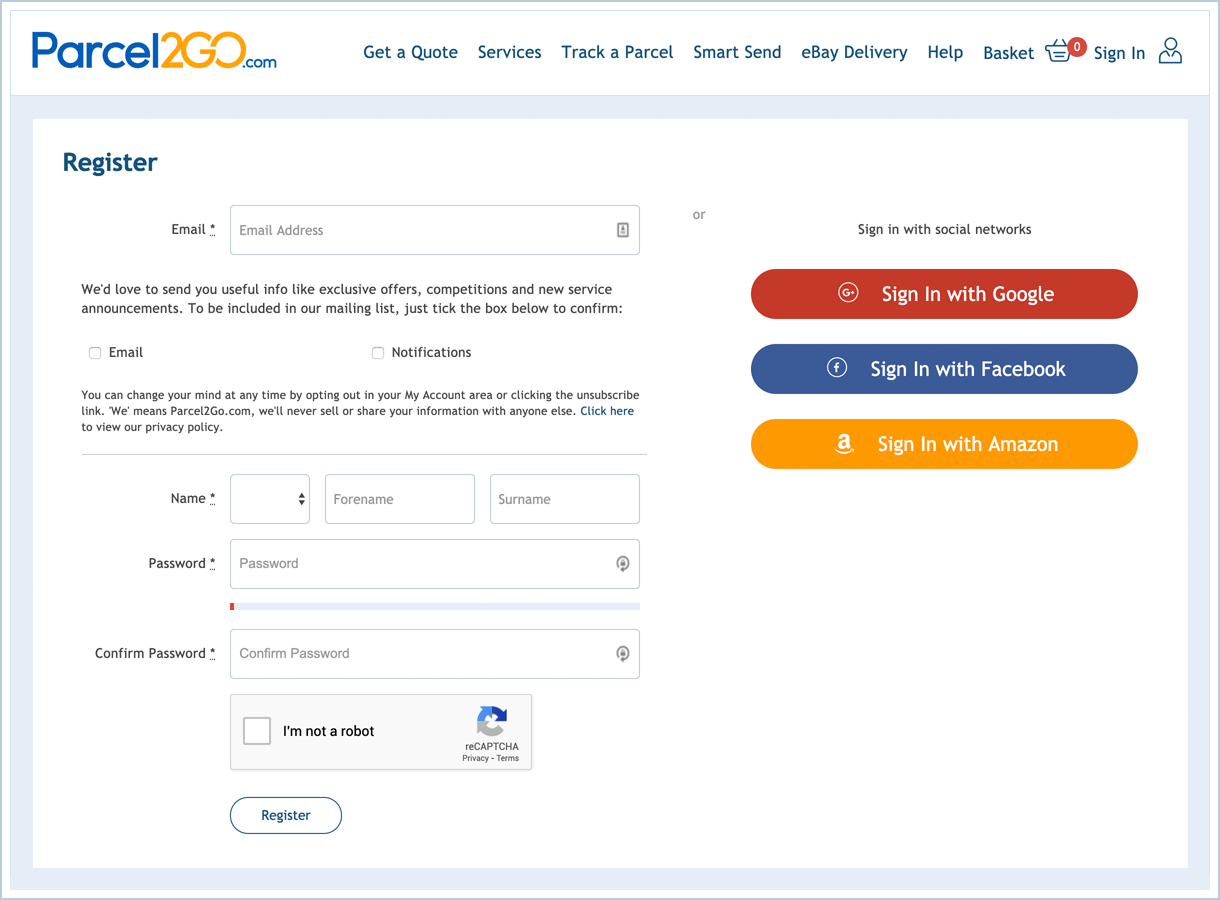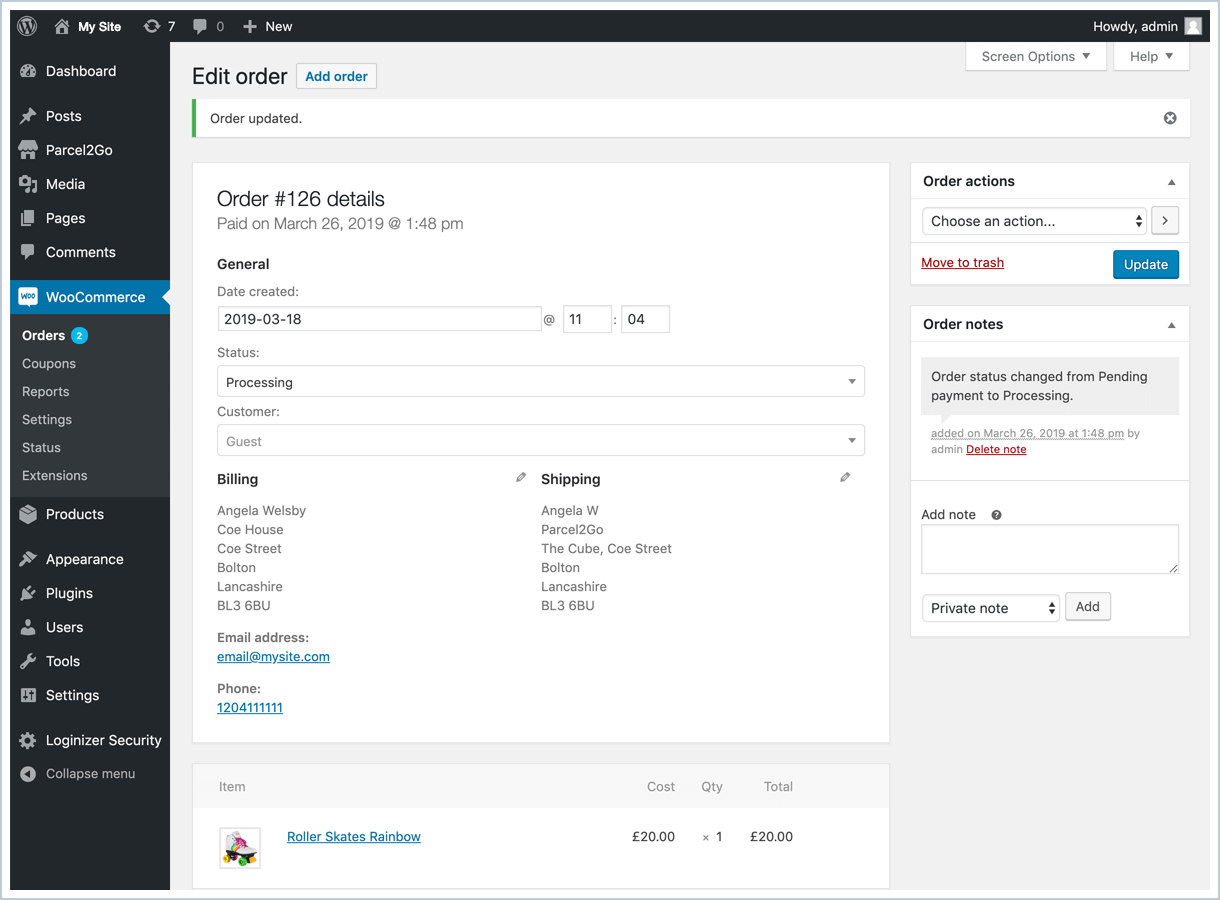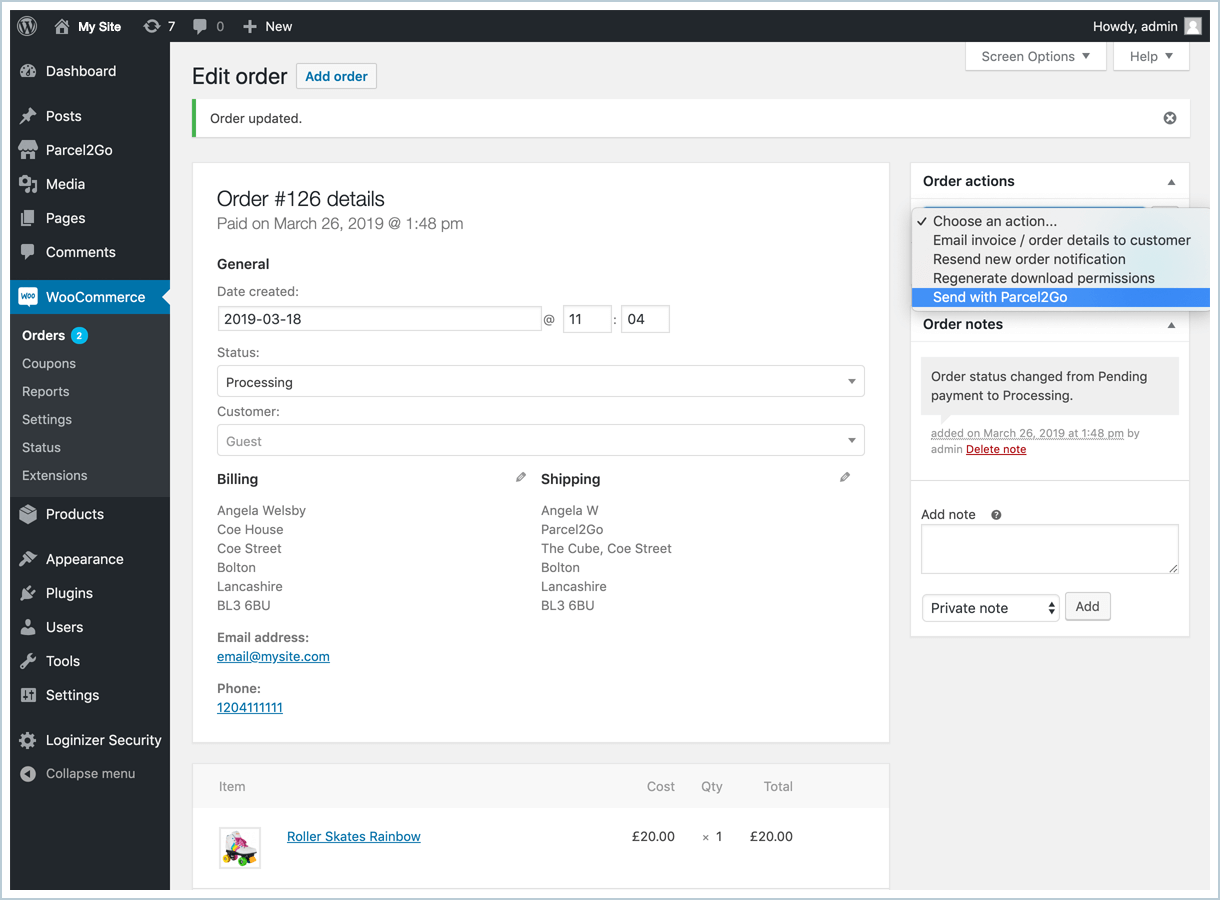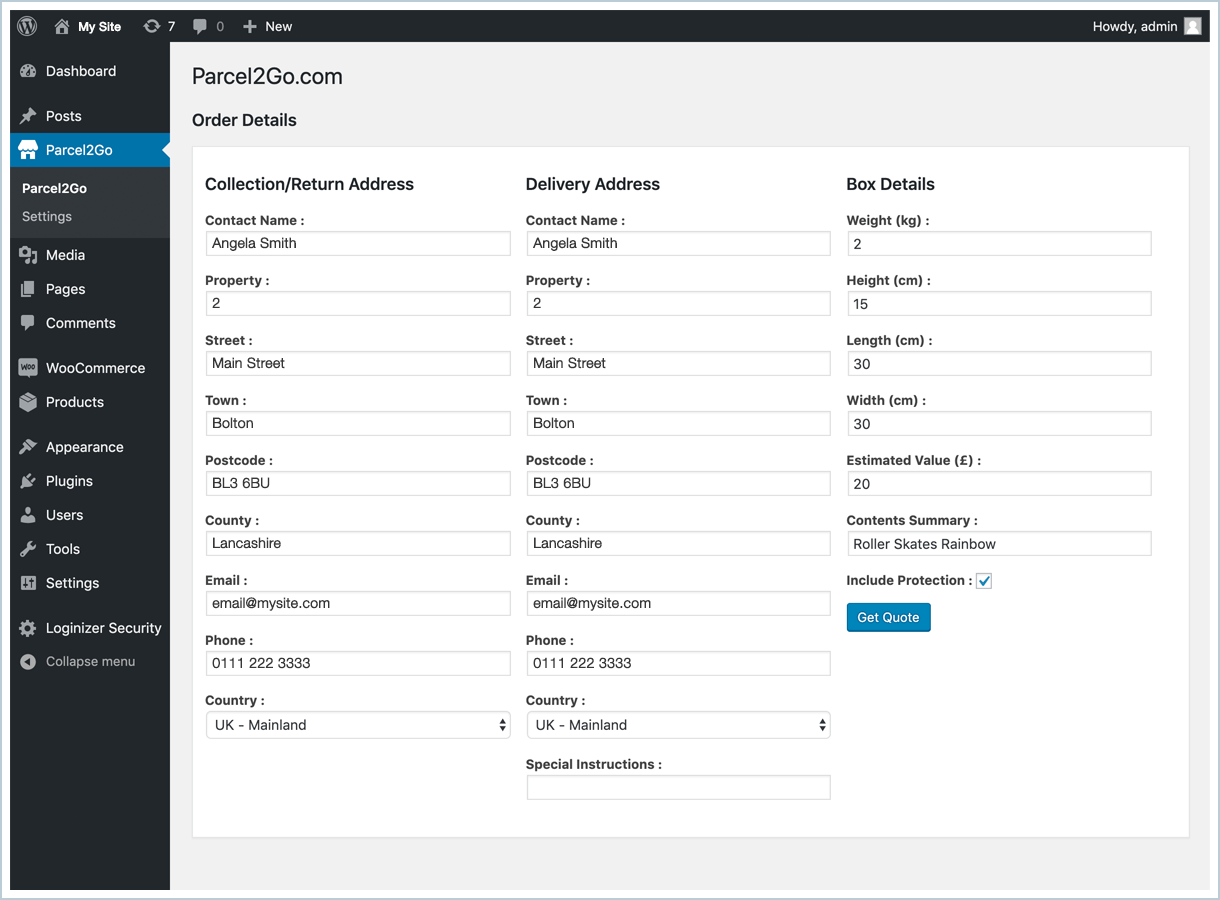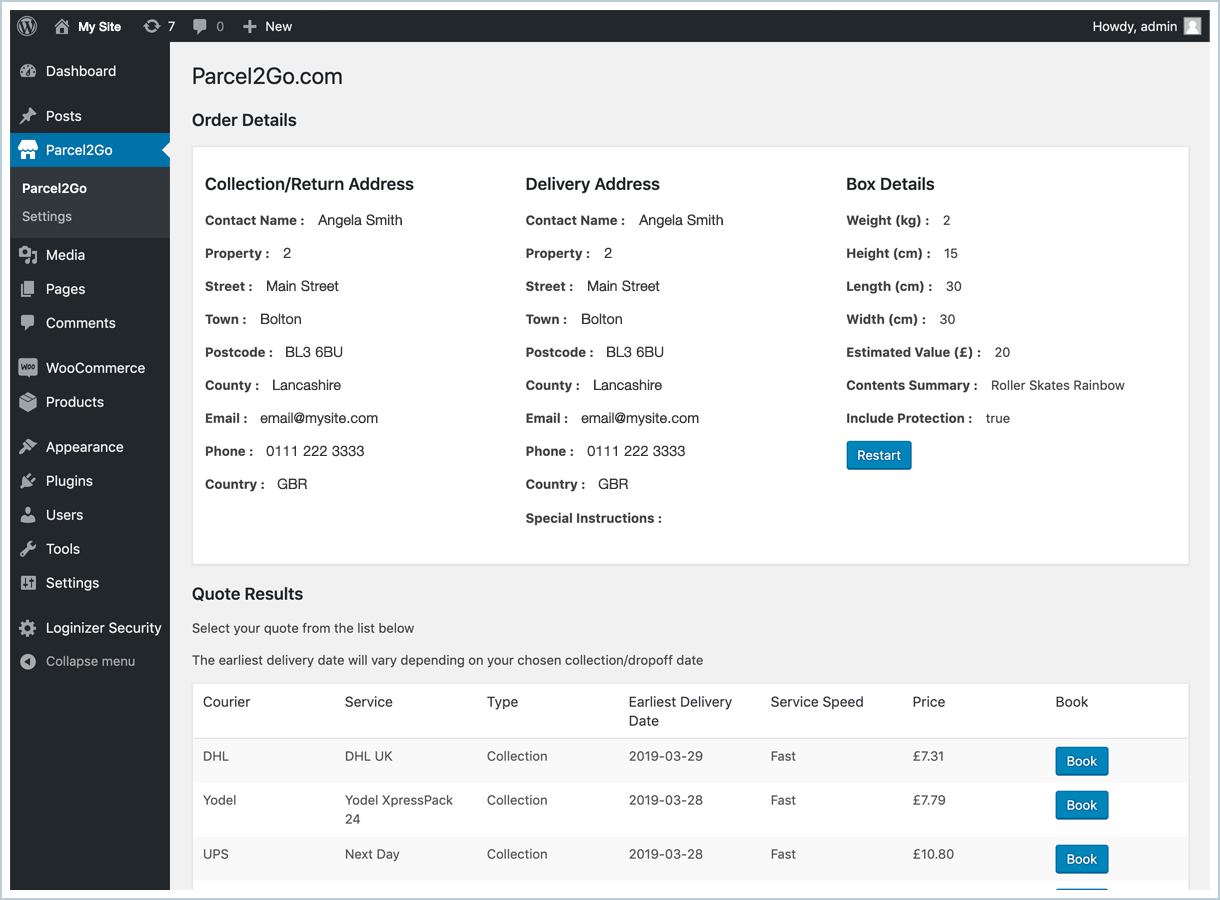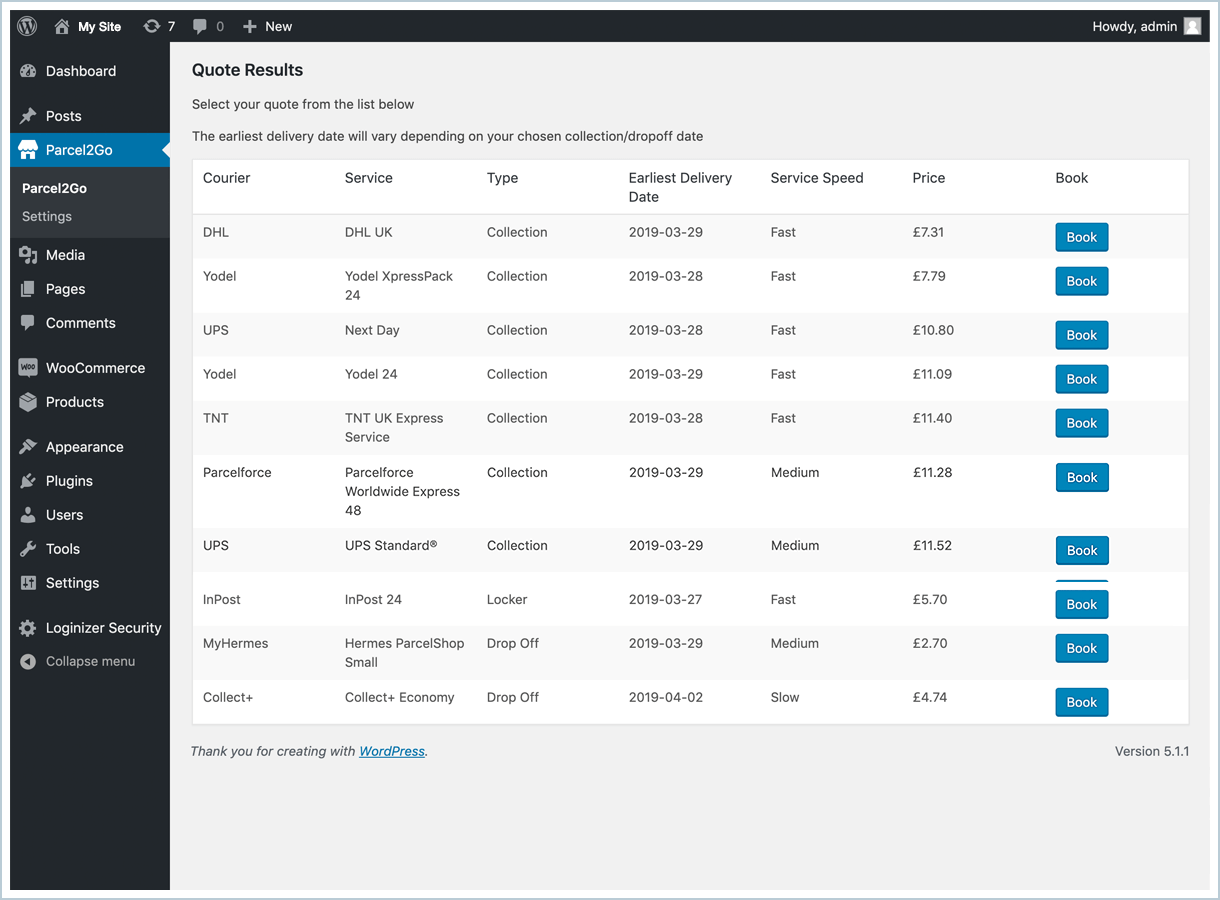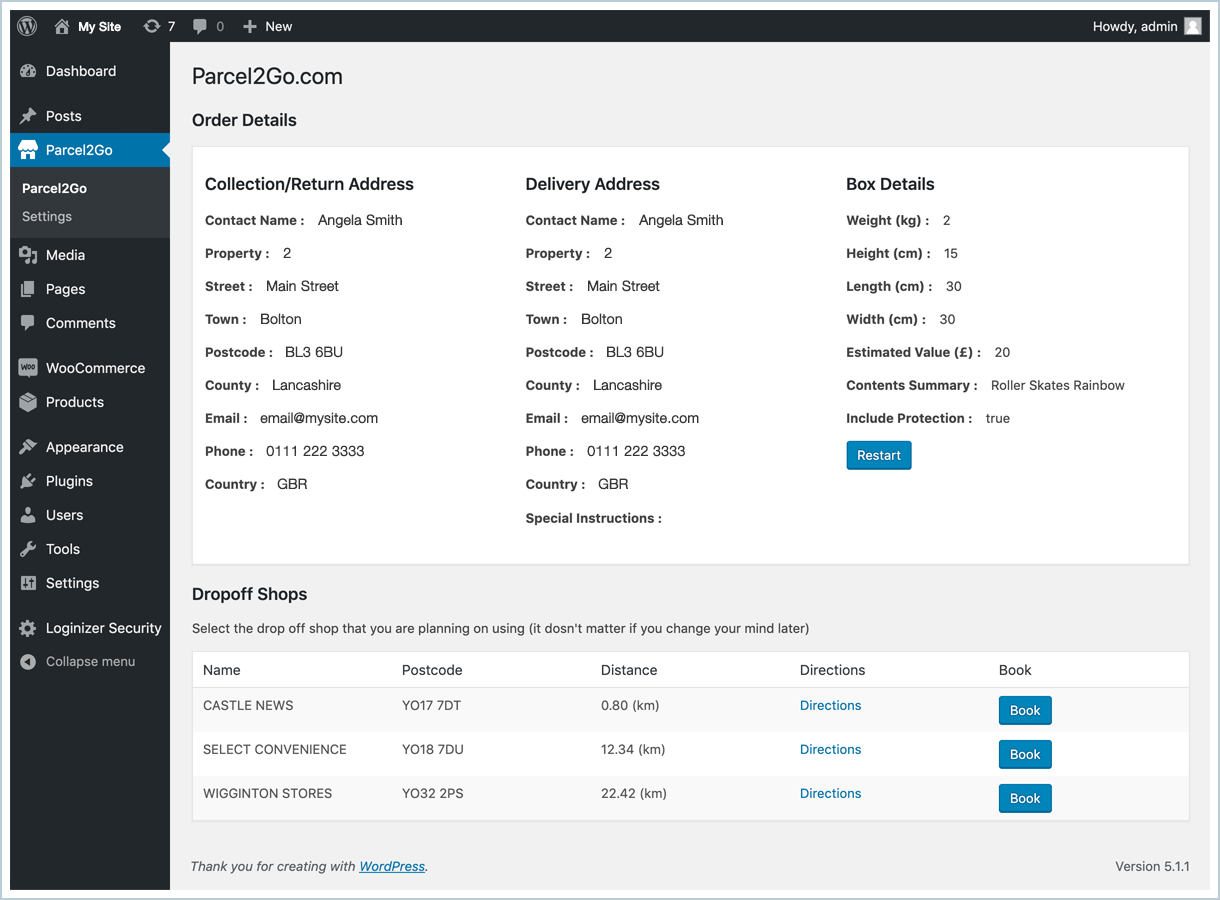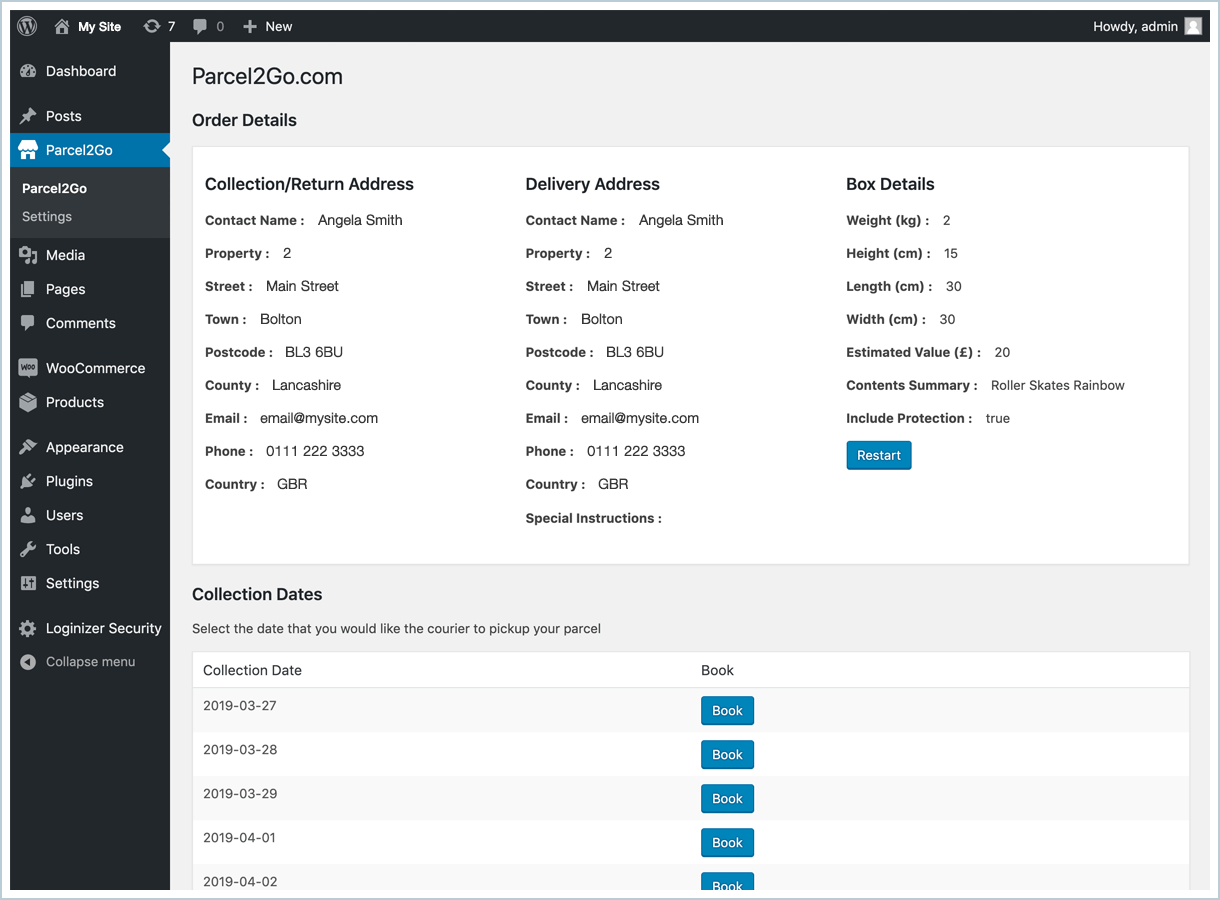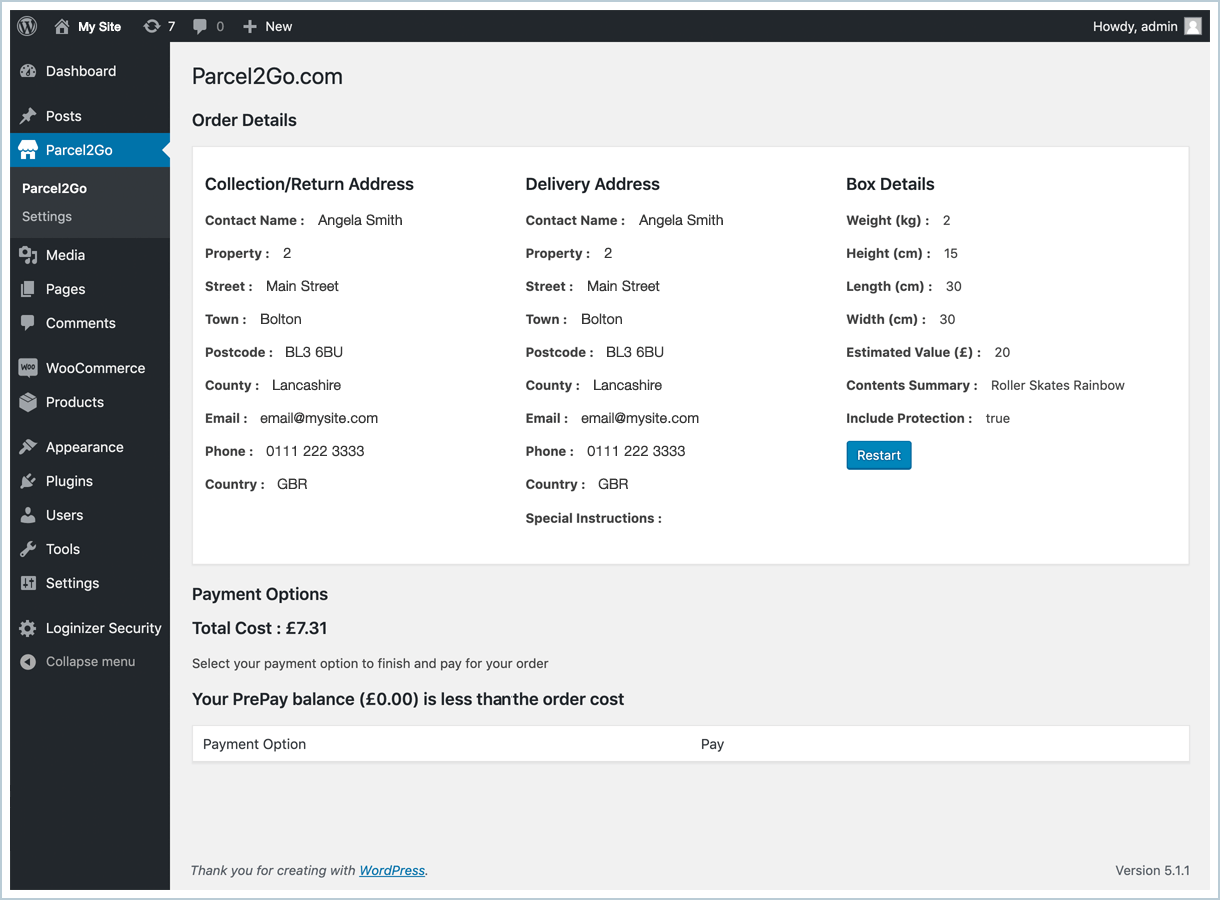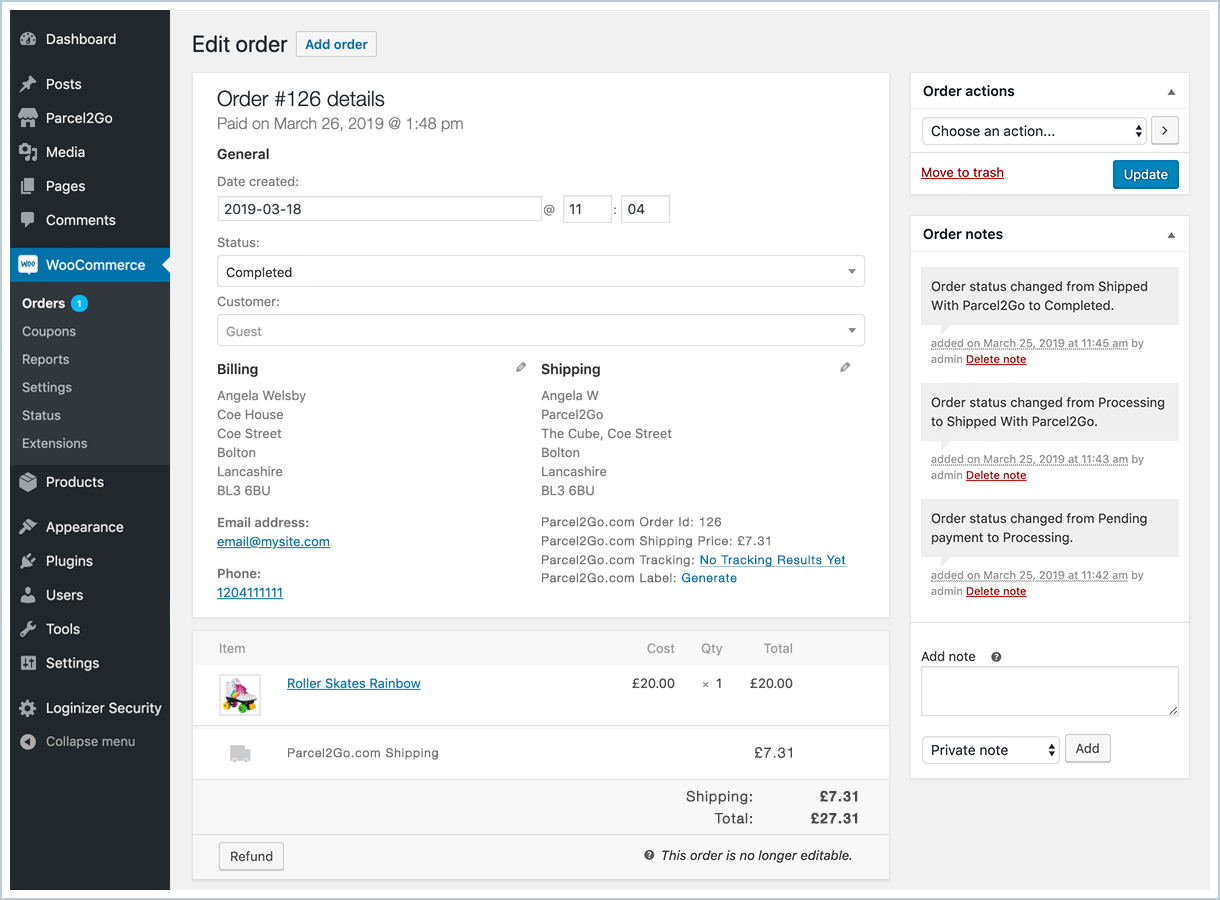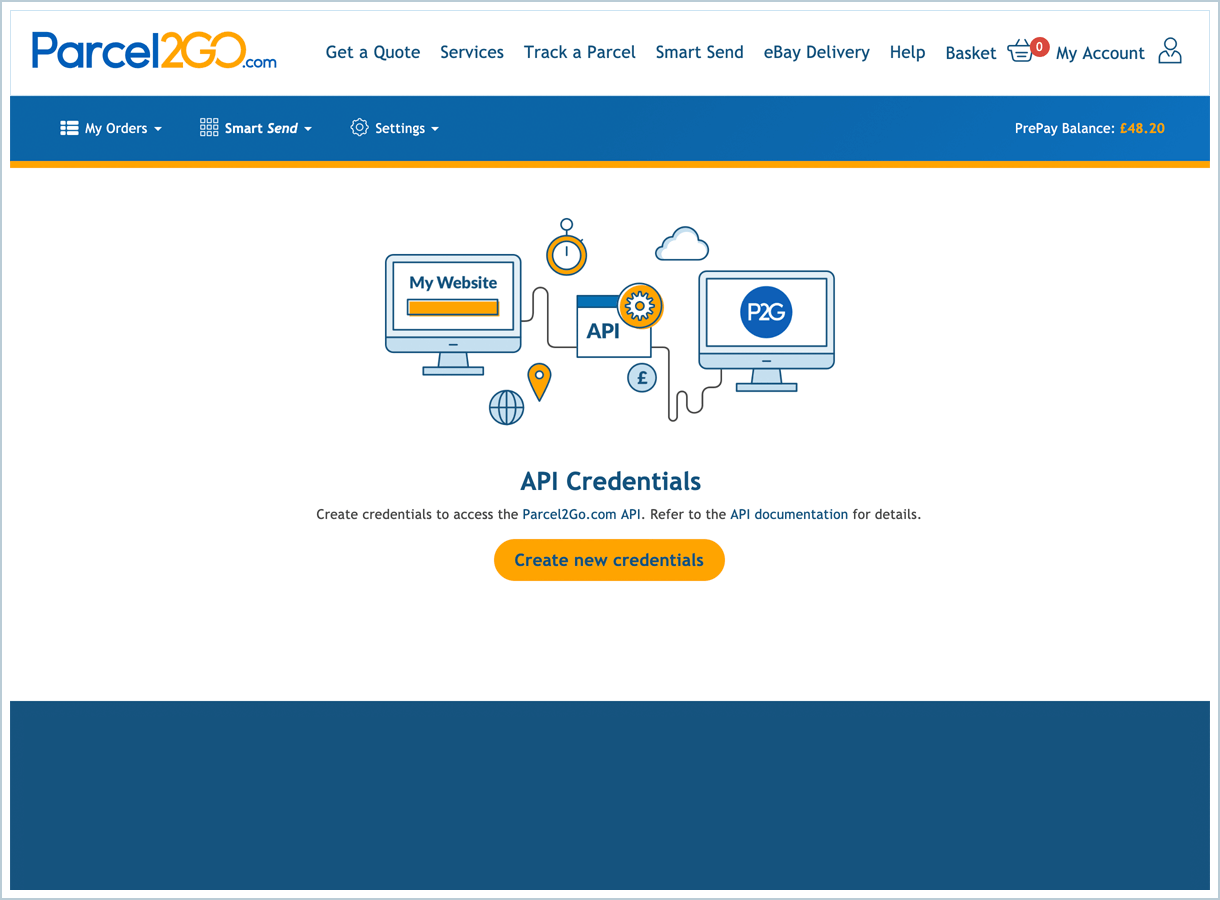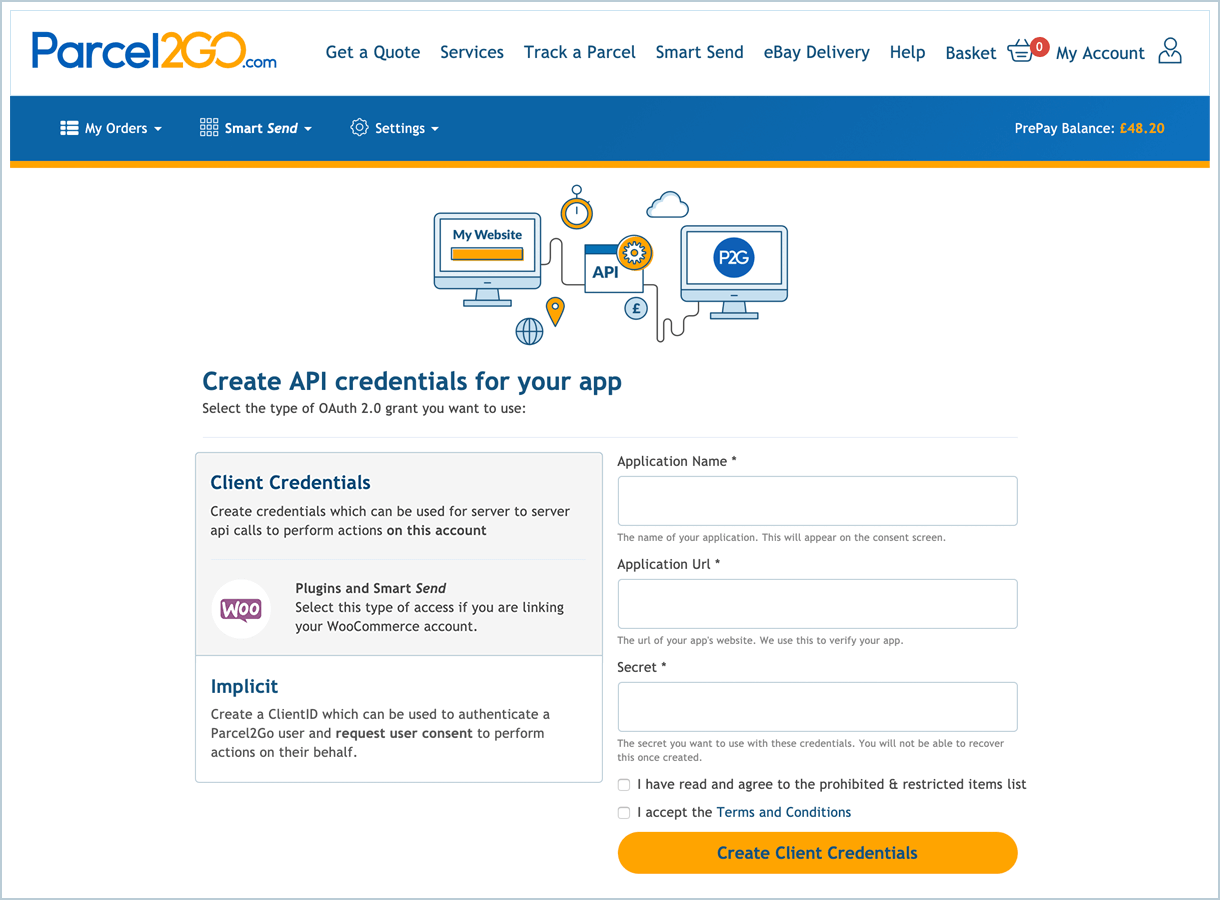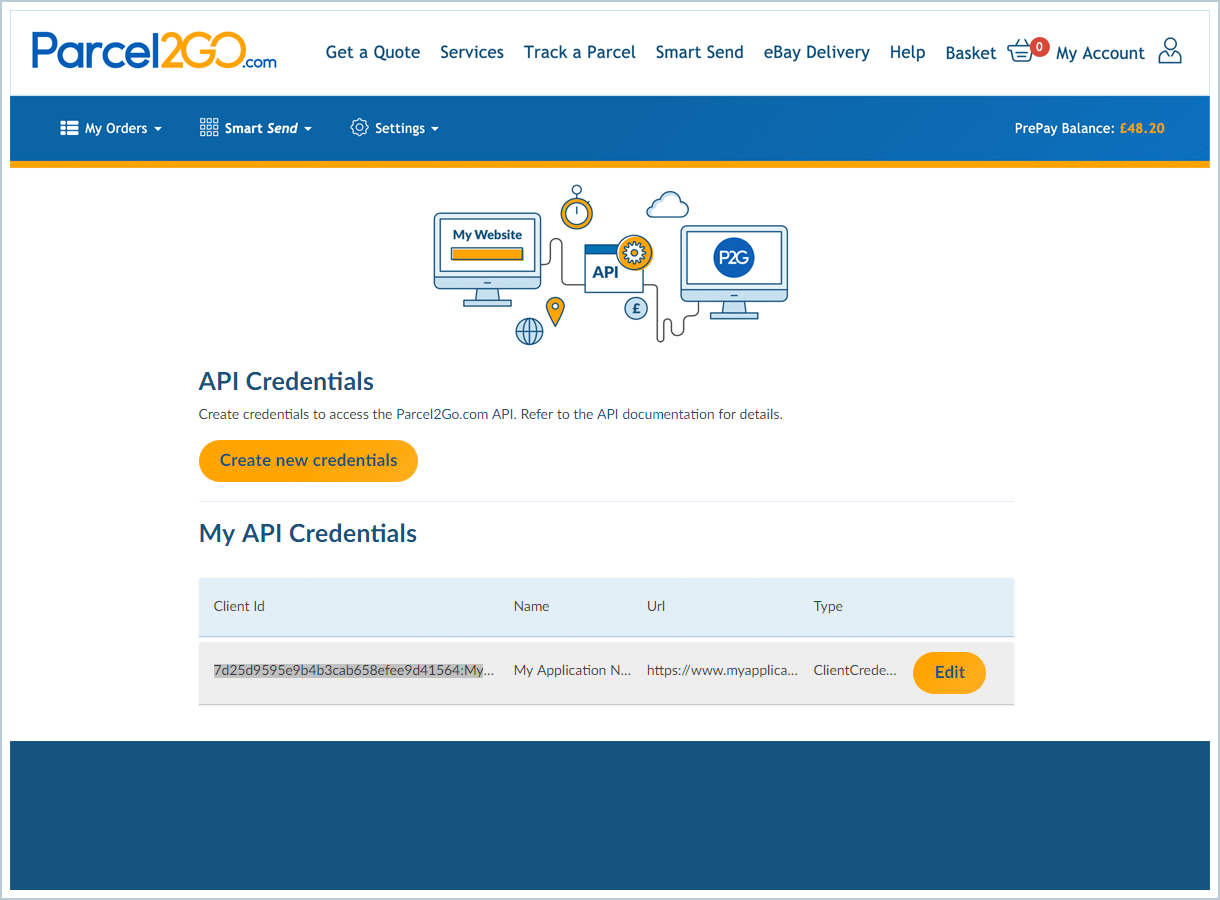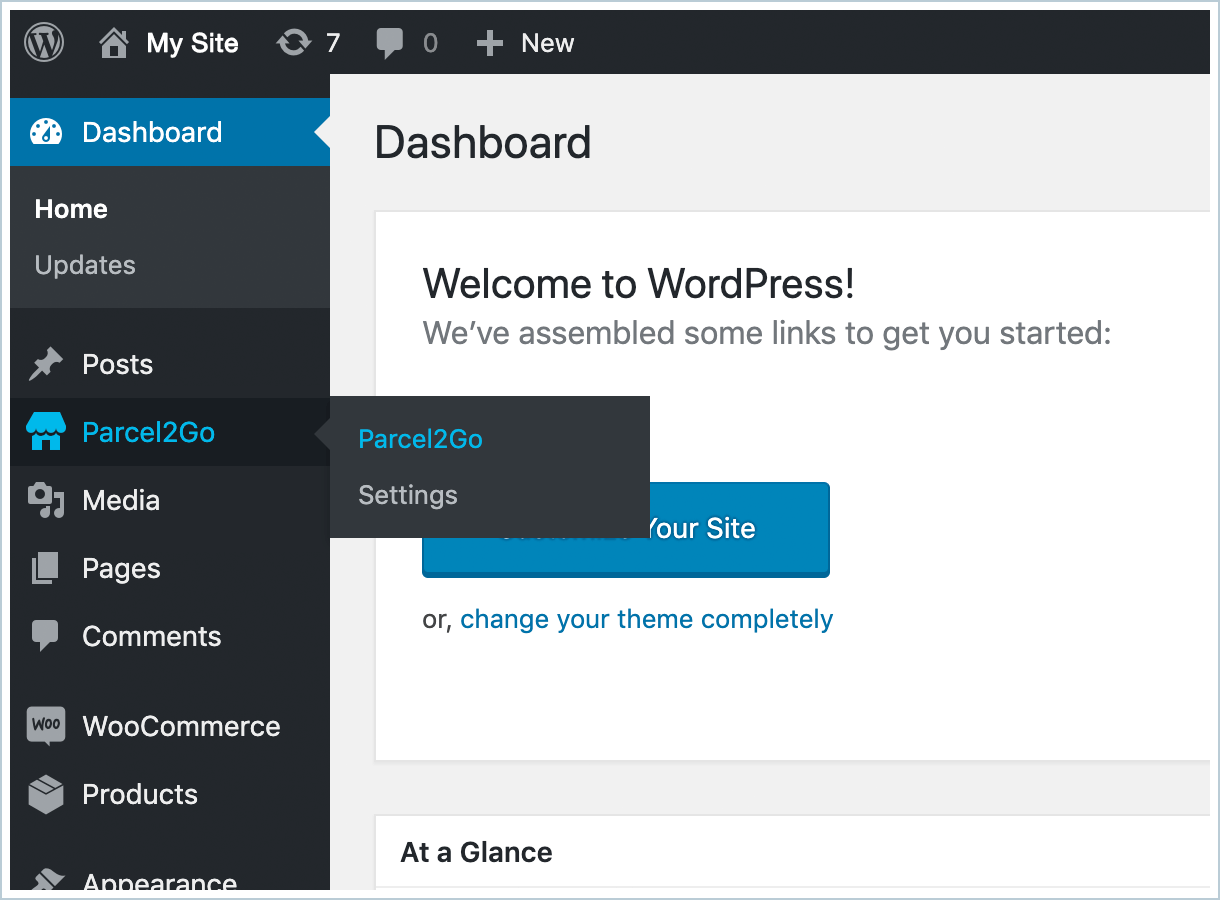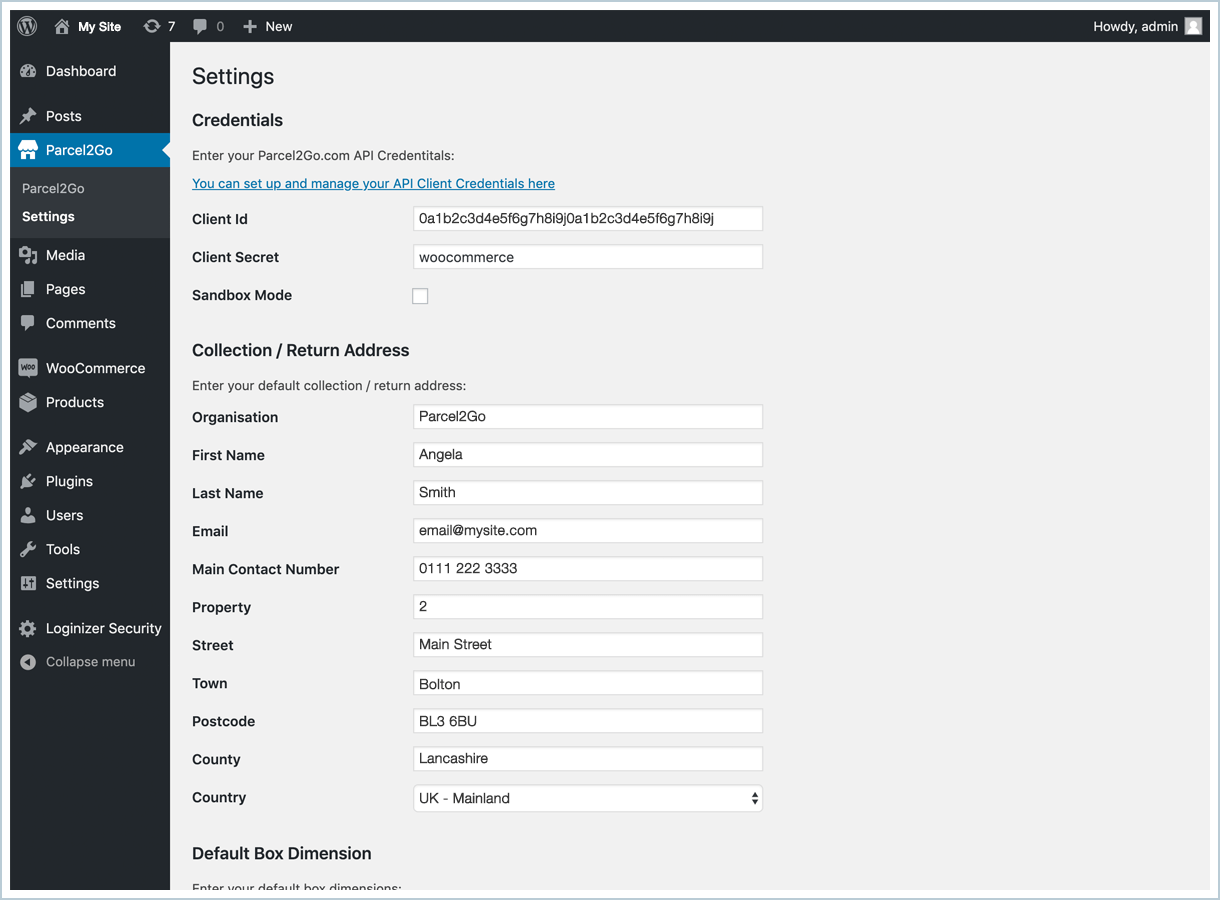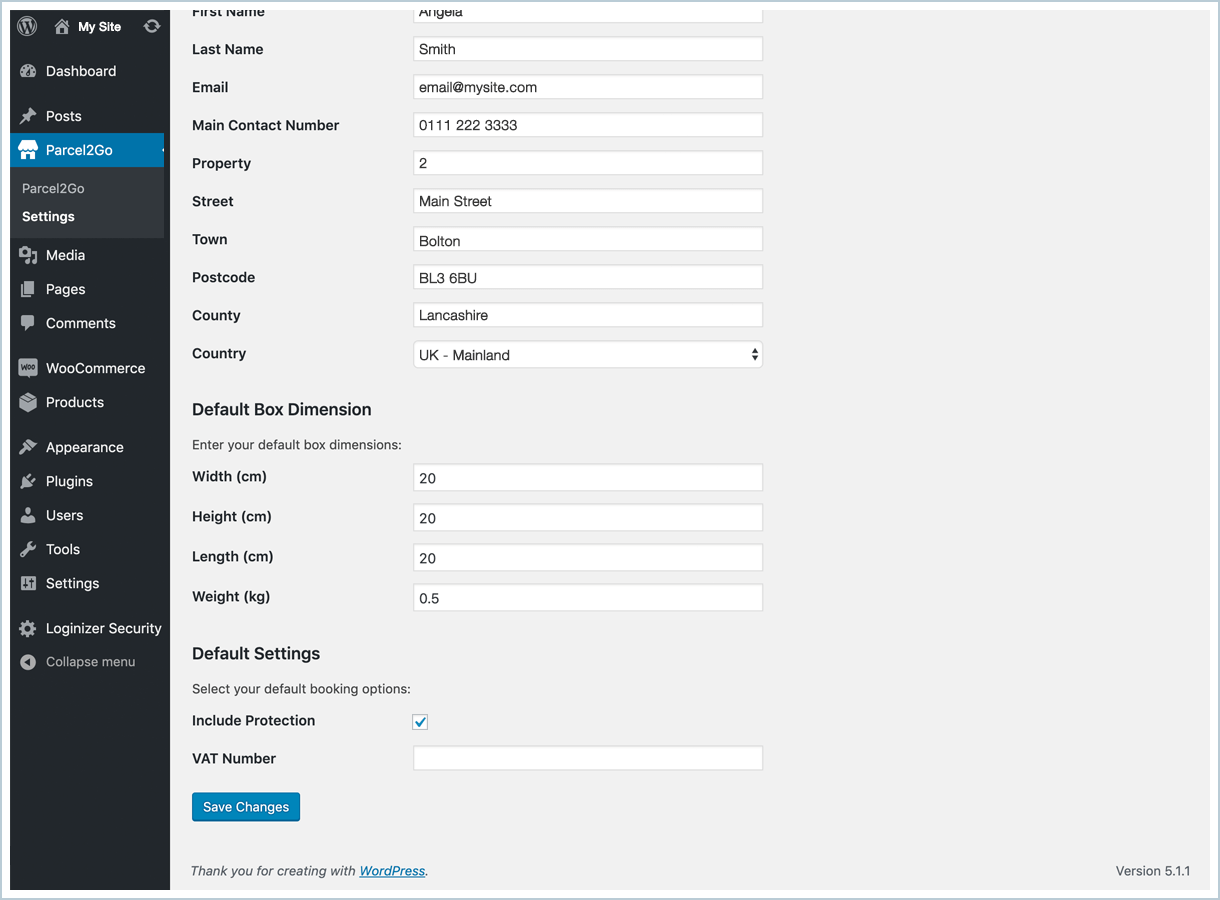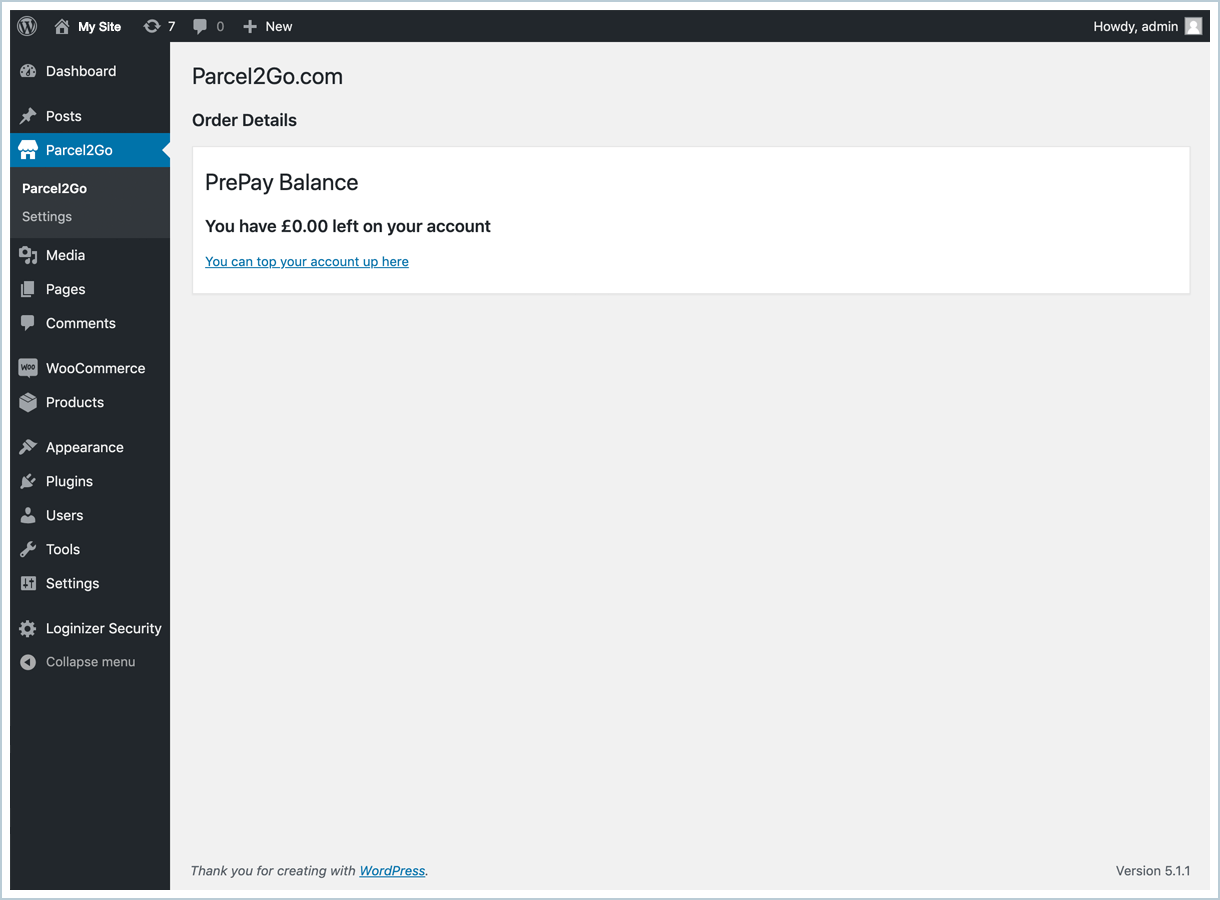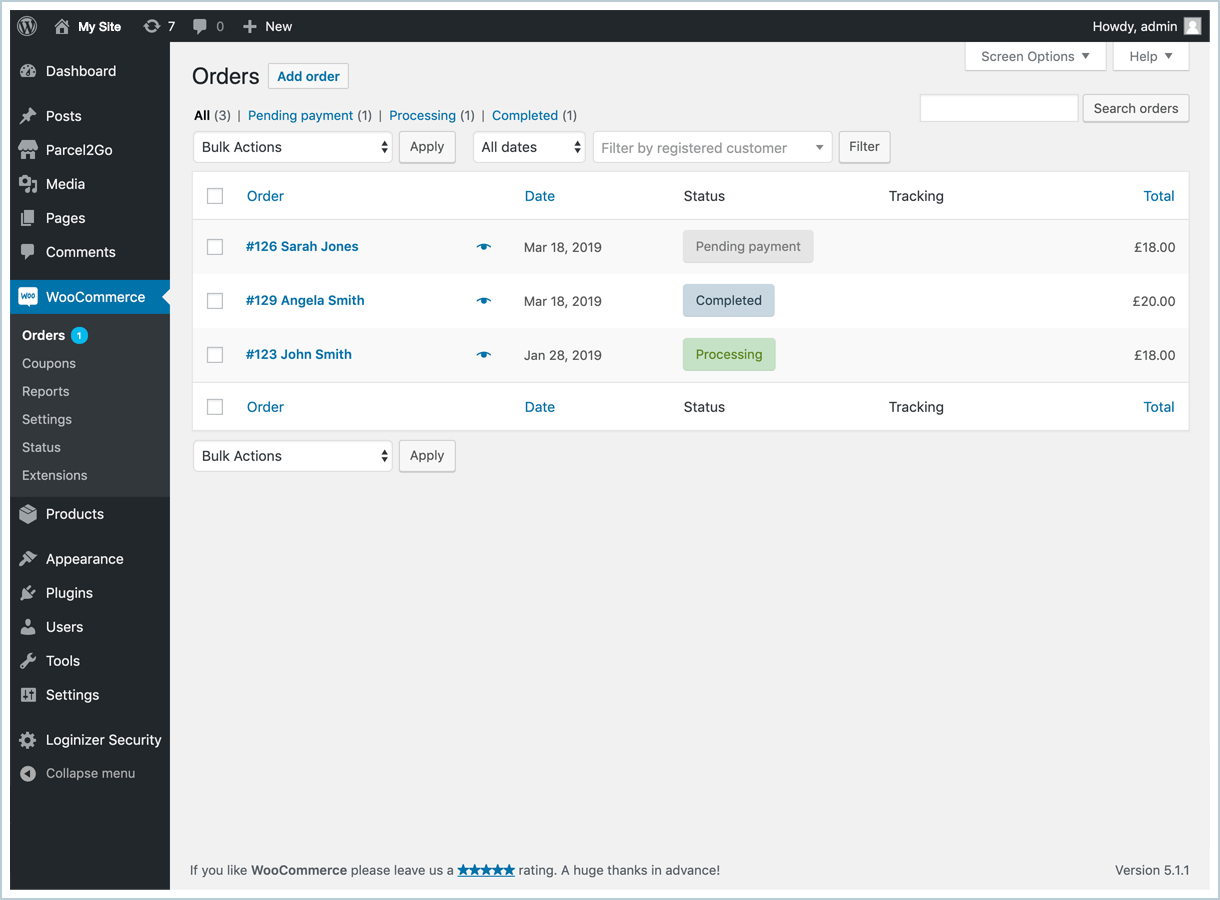Parcel2Go Shipping
| 开发者 | parcel2go |
|---|---|
| 更新时间 | 2020年8月24日 23:23 |
| PHP版本: | 5.2.4 及以上 |
| WordPress版本: | 5.5 |
| 版权: | GPLv2 or later |
| 版权网址: | 版权信息 |
详情介绍:
安装:
- Install the plugin via the normal channels.
- Fill in the settings page with your default shipping values.
- Get your API key(s) from our website, by visiting https://www.parcel2go.com/plugins/woocommerce/instructions
- Enter your API key within the settings page.
- Visit your WooCommerce orders page and you can now start shipping with Parcel2Go.com.
屏幕截图:
常见问题:
Where do I get my API keys?
Please follow the instructions found here https://www.parcel2go.com/plugins/woocommerce/instructions
My plugin isn't working correctly?
Please submit a detailed ticket describing the error, to betahelp@parcel2go.com, and we'll get back to you as soon as possible.
How do I pay for my quotes?
Currently, you can pay for your orders using Parcel2Go's PrePay. To do this, you will need to create an account on our website, parcel2go.com. Once you've got an account setup, you will then need to deposit money into your PrePay balance. This does come with some benefits, the biggest being an extra 2% for every '100 of PrePay credit.
I have an issue with my Parcel2Go order, where can I get help?
If you have an issue, unrelated to the plugin, then please visit us at https://www.parcel2go.com/help-centre. We also have online chat operators, who are available 24/7, at https://www.parcel2go.com/help-centre/livechat
更新日志:
- Bug fix for parcel protection quotes
- API performance improvements.
- Option to choose Parcel2Go shipping label sizes.
- Testing with latest WordPress and WooCommerce.
- API performance improvements.
- API performance improvements.
- Updates to images.
- Tested with latest WordPress and WooCommerce.
- Added all quotes to the final quote page, instead of only the top results.
- Various bug fixes.
- First release of the Parcel2Go WordPress plugin.