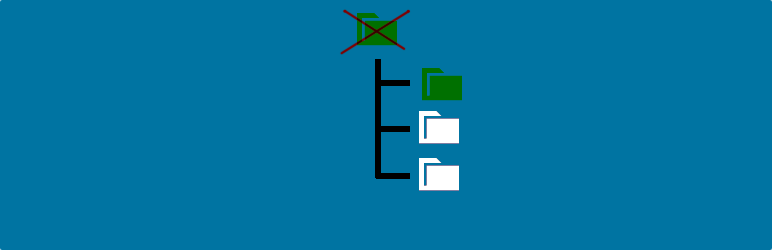
Parentless Categories
| 开发者 | coffee2code |
|---|---|
| 更新时间 | 2024年8月29日 06:04 |
| 捐献地址: | 去捐款 |
| PHP版本: | 4.6 及以上 |
| WordPress版本: | 6.6 |
| 版权: | GPLv2 or later |
| 版权网址: | 版权信息 |
详情介绍:
This plugin provides a template tag which acts as a modified version of WordPress's built-in template tag,
the_category(). the_category() lists all categories directly assigned to the specified post. c2c_parentless_categories() lists those categories, except for categories that are parents to other assigned categories.
For example, assume your category structure is hierarchical and looks like this:
Vegetables |-- Leafy | |-- Broccoli | |-- Bok Choy | |-- Celery |-- Fruiting | |-- Bell Pepper | |-- Cucumber | |-- Pumpkin |-- Podded | |-- Chickpea | |-- Lentil | |-- Soybean
If you directly assigned the categories "Fruiting", "Cucumber", and "Pumpkin" to a post, c2c_parentless_categories() would return a list that consists of: "Cucumber", and "Pumpkin". Notice that since "Fruiting" was a parent to a directly assigned category, it is not included in the list.
By default, categories are listed as an HTML list. The first argument to the template tag allows you to define a custom separator, e.g. to have a simple comma-separated list of categories: <?php c2c_parentless_categories( ',' ); ?>.
As with categories listed via the_category(), categories that are listed are presented as links to the respective category's archive page.
Example usage (based on preceding example):
<?php c2c_parentless_categories(); ?>
*<?php c2c_parentless_categories( ',' ); ?>`
Outputs something like:
<a href="http://yourblog.com/category/fruiting/cucumber">Cucumber</a>, <a href="http://yourblog.com/category/fruiting/pumpkin">Pumpkin</a>
Links: Plugin Homepage | Plugin Directory Page | GitHub | Author Homepage
安装:
- Install via the built-in WordPress plugin installer. Or install the plugin code inside the plugins directory for your site (typically
/wp-content/plugins/). - Activate the plugin through the 'Plugins' admin menu in WordPress
- Optional: Add filters for 'c2c_parentless_categories_list' to filter parentless category listing
- Use the template tag
<?php c2c_parentless_categories(); ?>in a theme template somewhere inside "the loop"
常见问题:
Why isn't an assigned category for the post showing up in the c2c_parentless_categories() listing?
If an assigned category is the parent for one or more other assigned categories for the post, then the category parent is not included in the listing.
Does this plugin include unit tests?
Yes. The tests are not packaged in the release .zip file or included in plugins.svn.wordpress.org, but can be found in the plugin's GitHub repository.
更新日志:
2.3 (2024-08-28)
Highlights:
This minor release prevents translations from containing unintended markup, notes compatibility through WP 6.6+, removes unit tests from release packaging, and updates copyright date (2024).
Details:
- Change: Prevent translations from containing unintended markup
- Change: Add missing inline comment for translators
- Change: Note compatibility through WP 6.6+
- Change: Update copyright date (2024)
- Change: Remove development and testing-related files from release packaging
- New: Add
.gitignorefile - Unit tests:
- Allow tests to run against current versions of WordPress
- New: Add
composer.jsonfor PHPUnit Polyfill dependency - Hardening: Prevent direct web access to
bootstrap.php - Change: In bootstrap, store path to plugin directory in a constant
- New: Add tests for
c2c_parentless_categories() - New: Add tests for function invocation filters
- Change: Tweak some inline comment formatting
- Change: Note compatibility through WP 6.3+
- Change: Update copyright date (2023)
parentless_categories(), get_parentless_categories_list(), get_parentless_categories()), adds DEVELOPER-DOCS.md, notes compatibility through WP 5.8+, and minor reorganization and tweaks to unit tests.
Details:
- Change: Remove long-deprecated functions
parentless_categories(),get_parentless_categories_list(), andget_parentless_categories() - New: Add DEVELOPER-DOCS.md and move template tag and hooks documentation into it
- Change: Tweak installation instruction
- Change: Note compatibility through WP 5.8+
- Unit tests:
- Change: Restructure unit test directories
- Change: Move
phpunit/intotests/phpunit/ - Change: Move
phpunit/bin/intotests/ - Change: Remove 'test-' prefix from unit test file
- Change: In bootstrap, store path to plugin file constant
- Change: In bootstrap, add backcompat for PHPUnit pre-v6.0