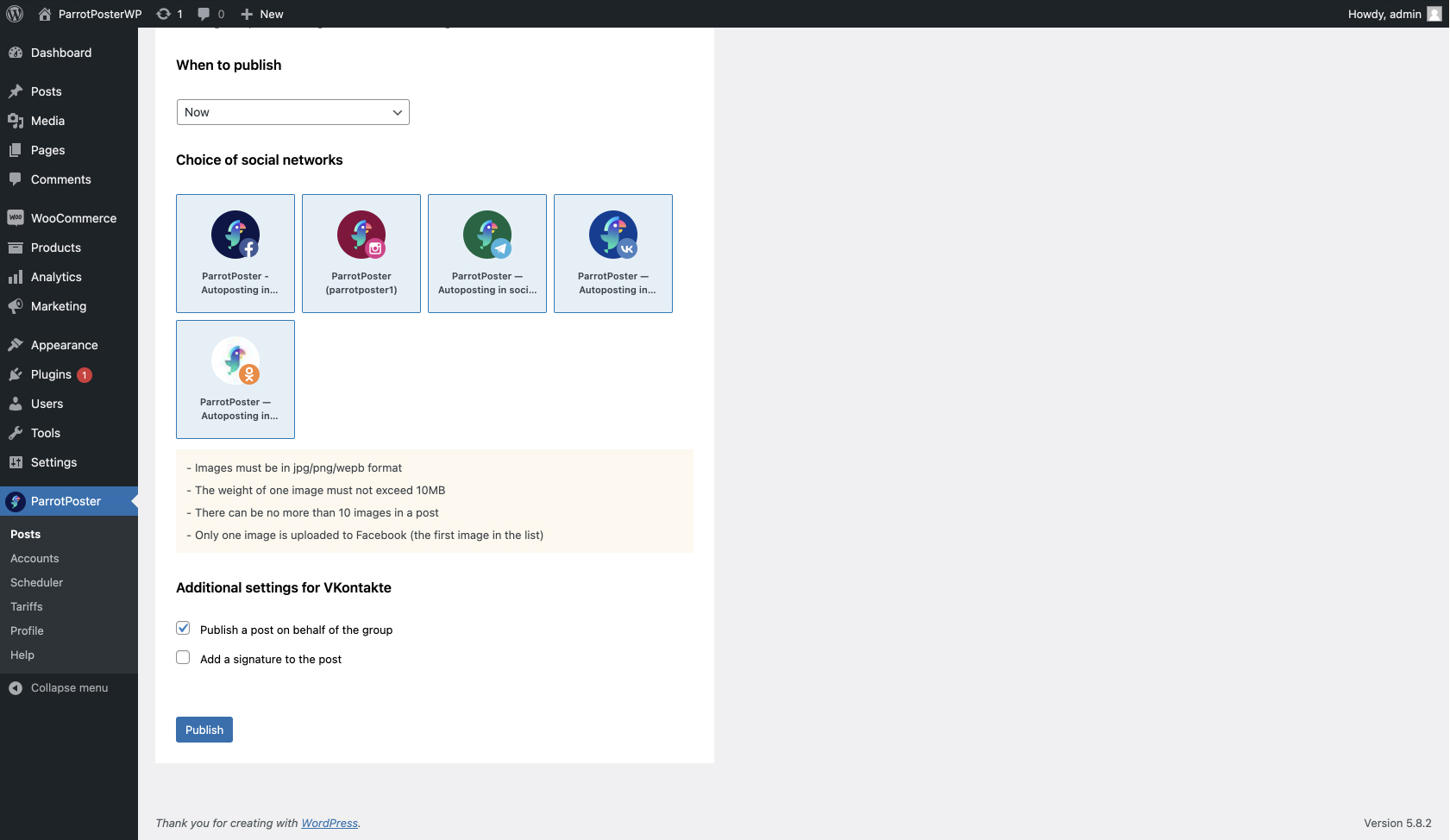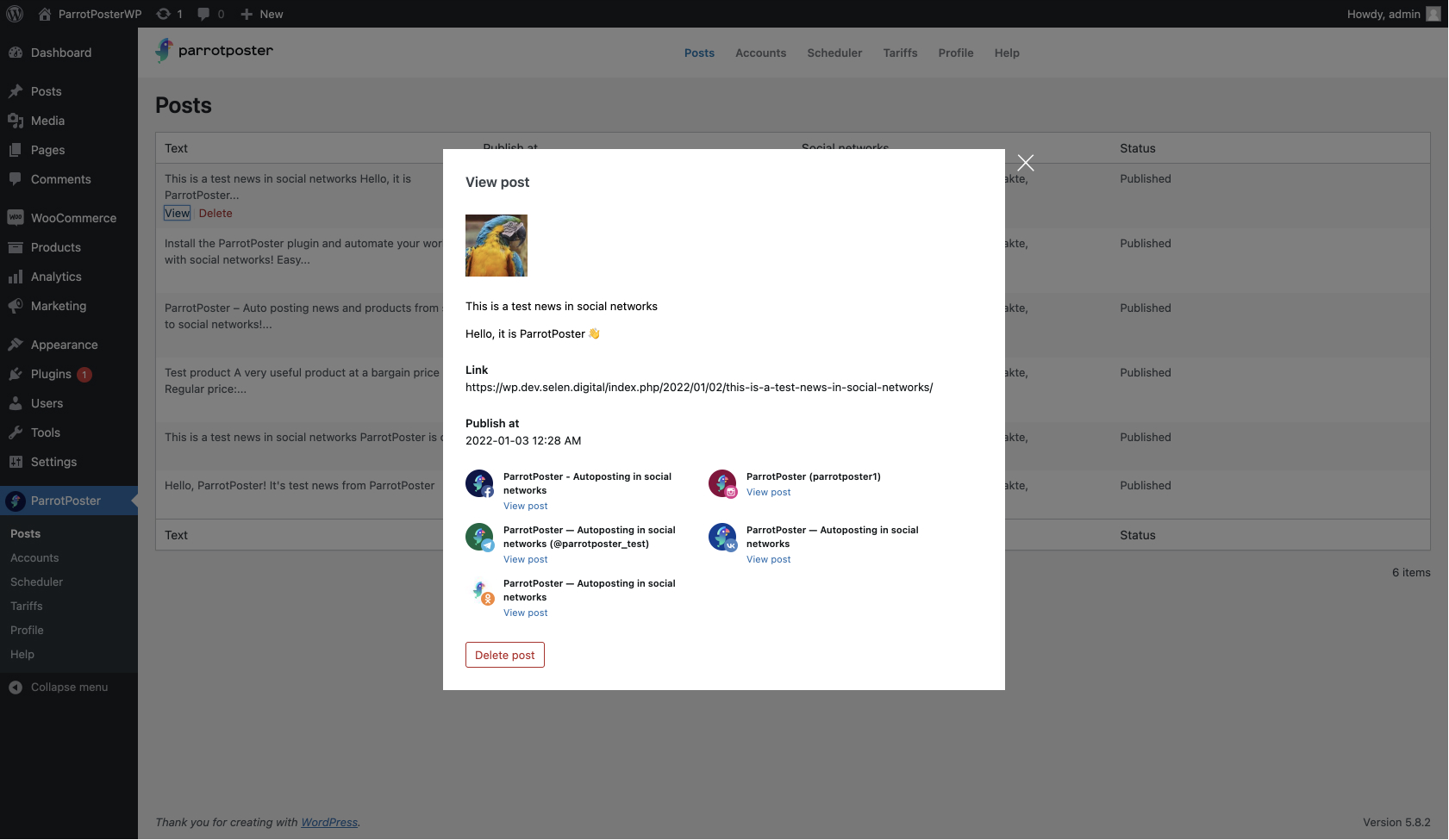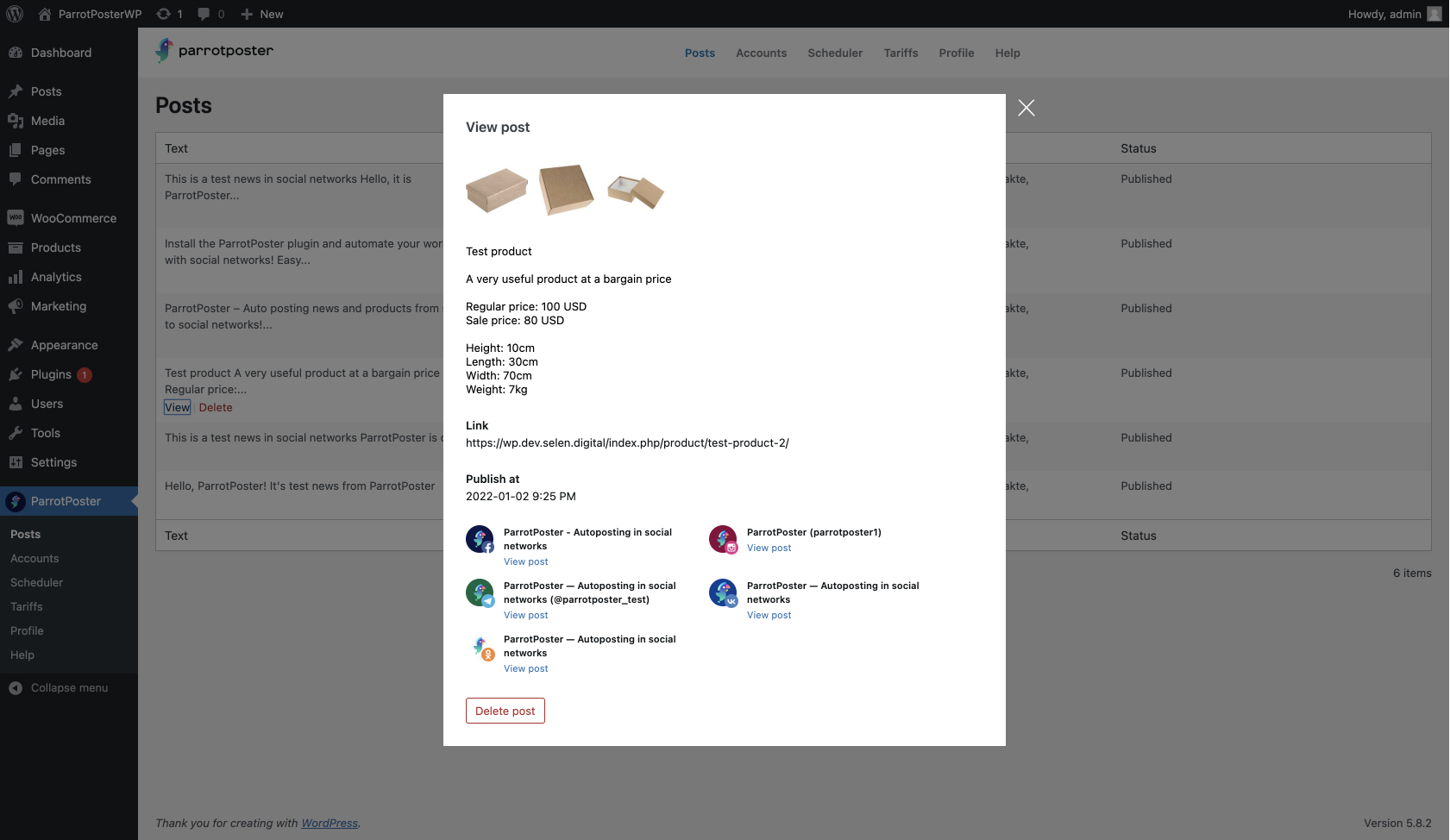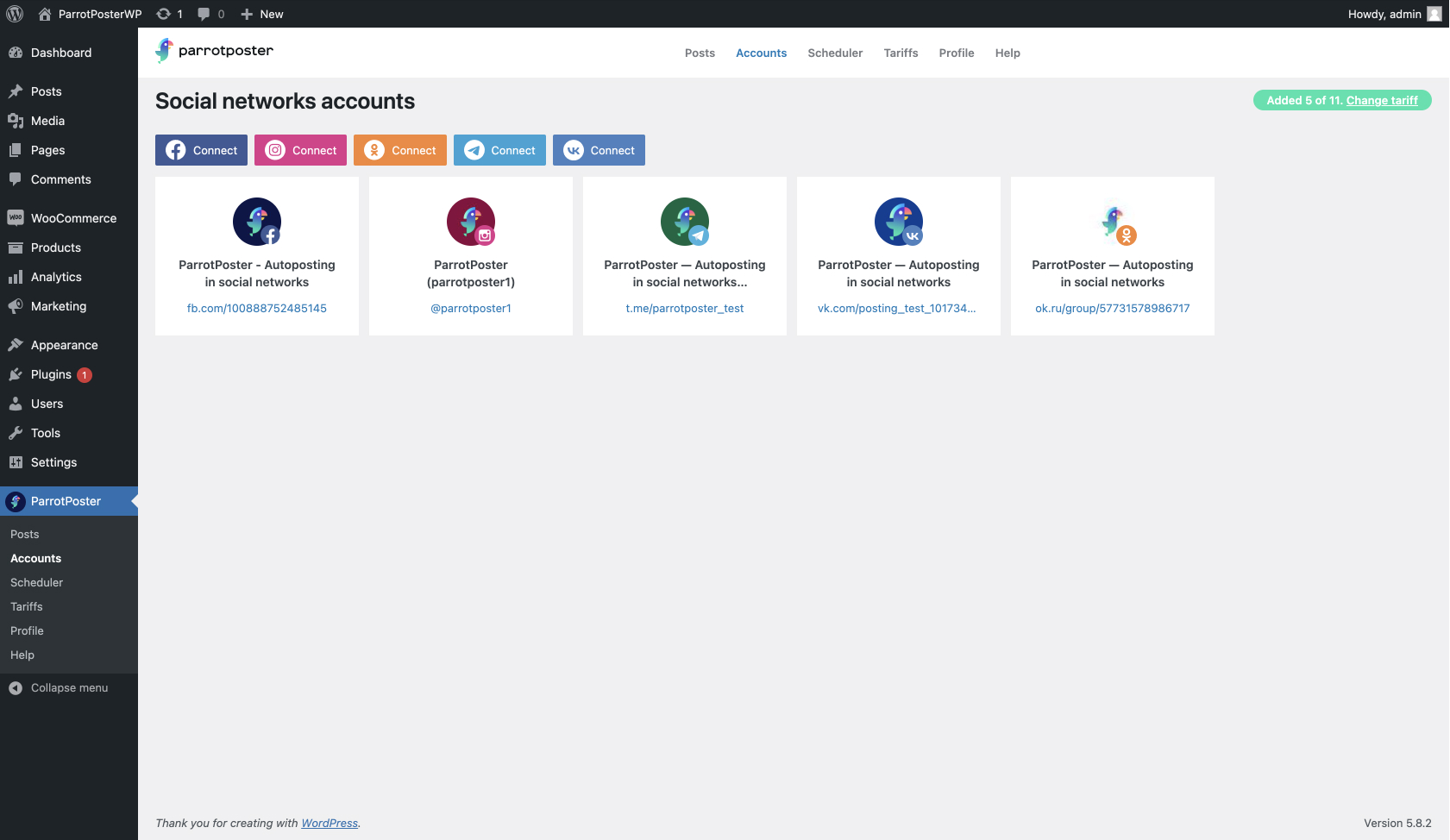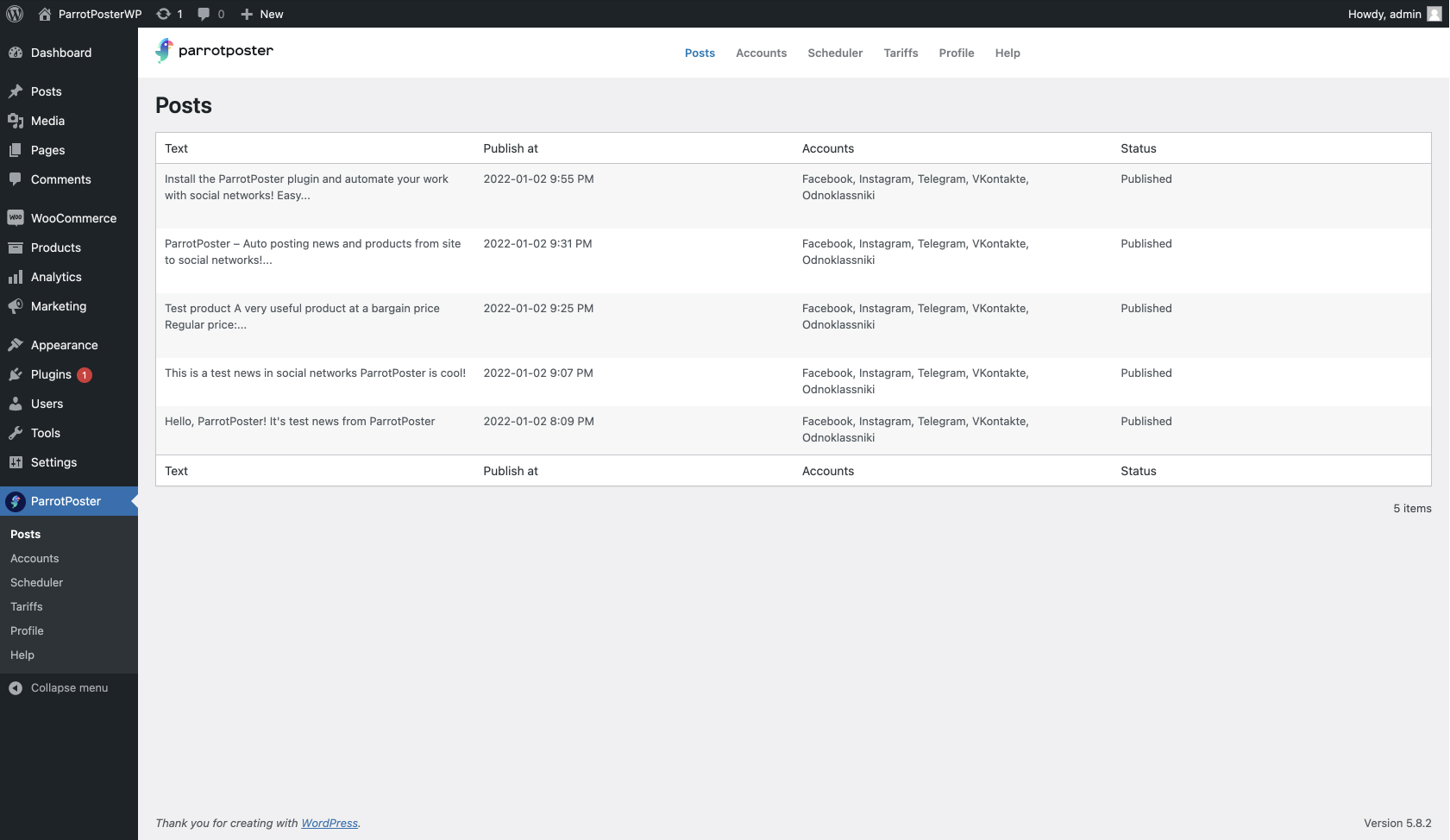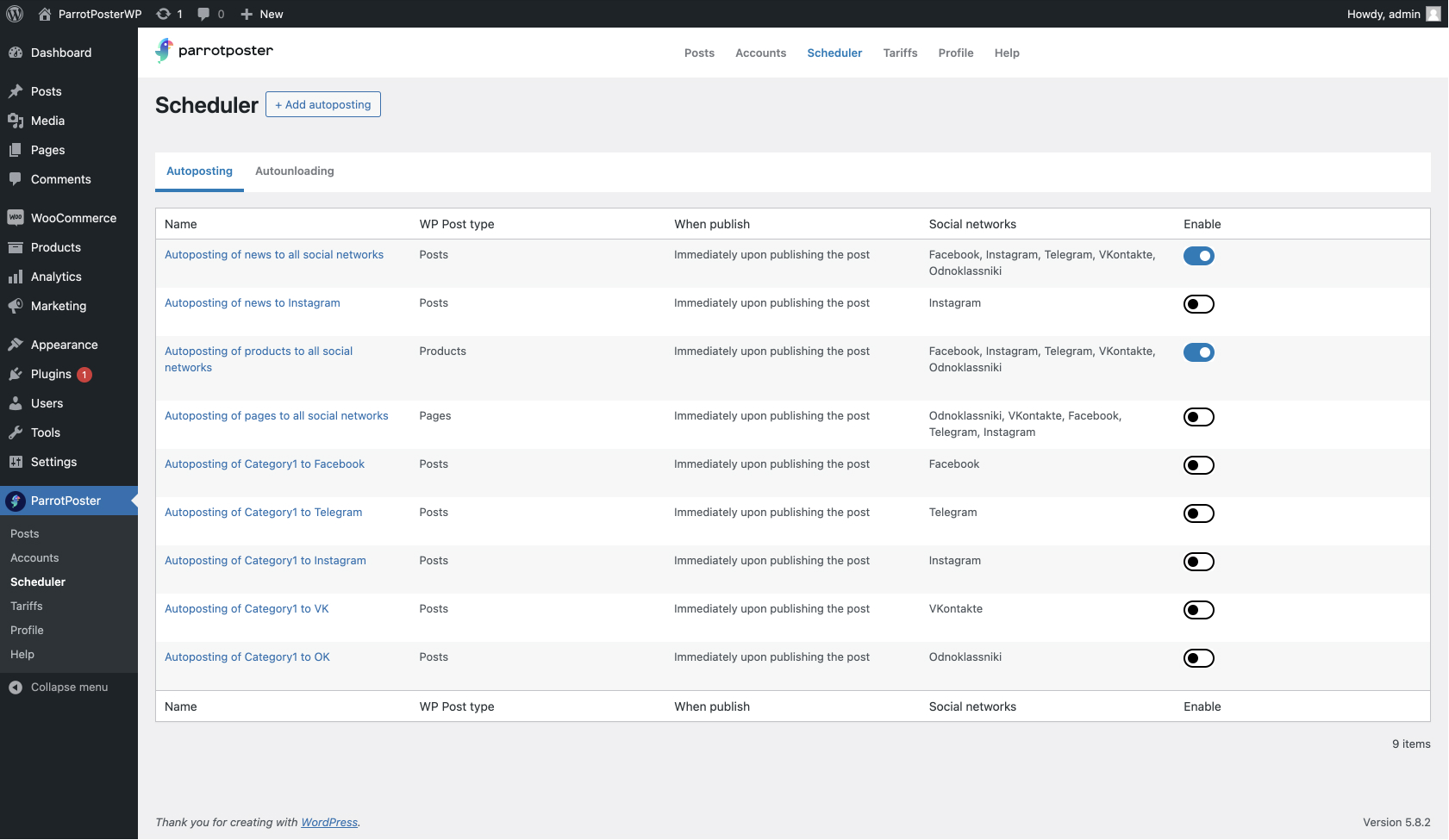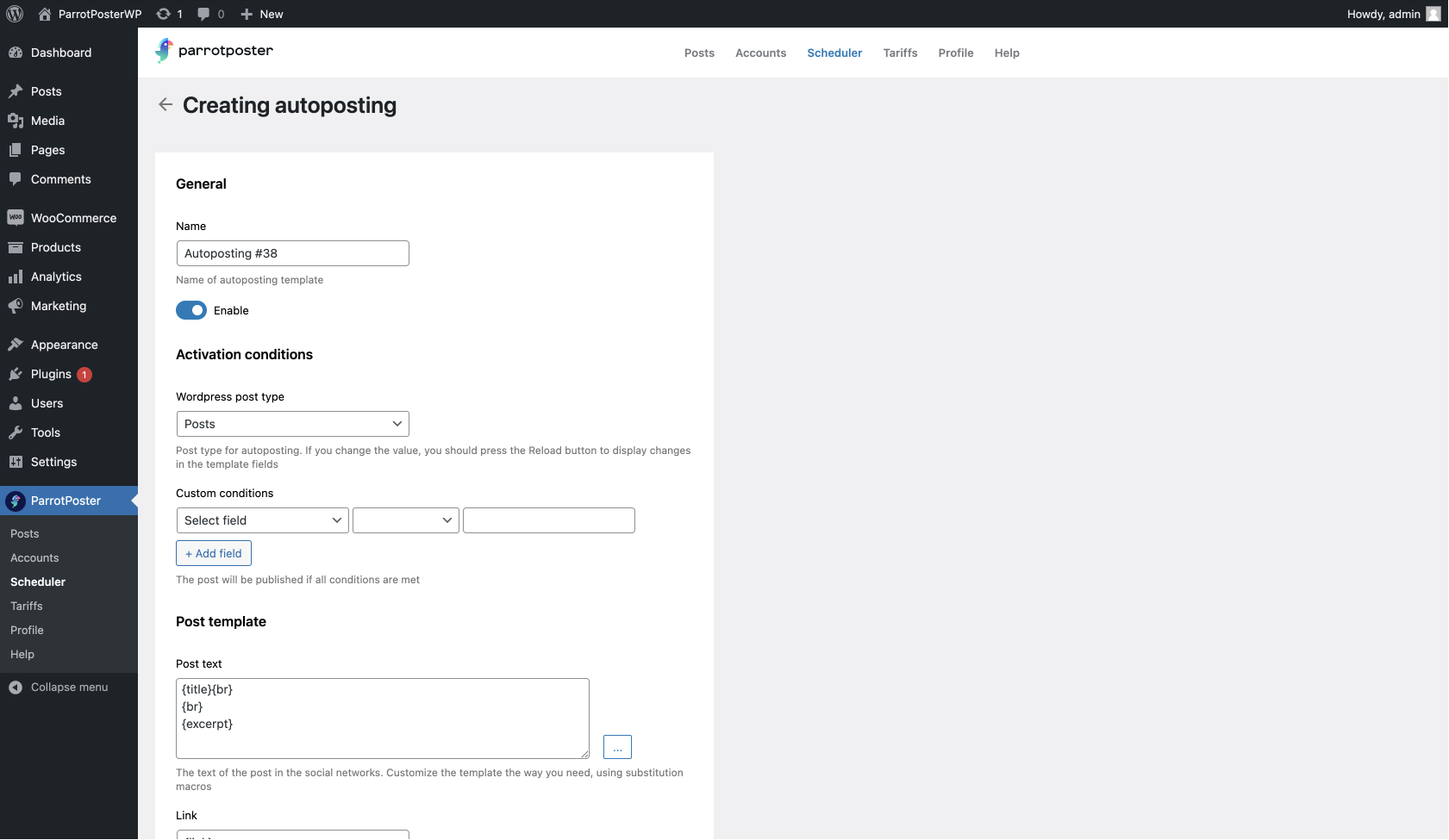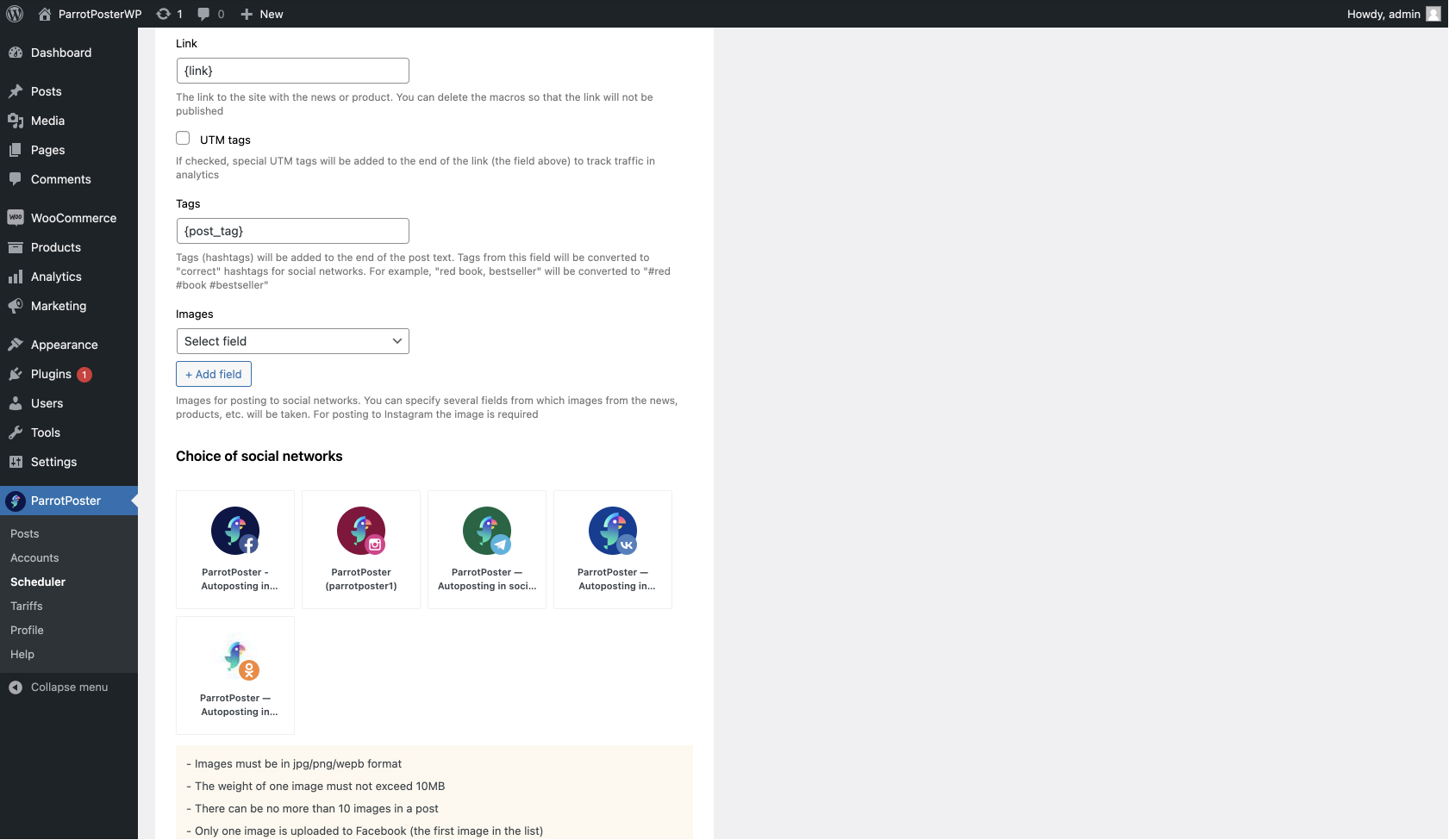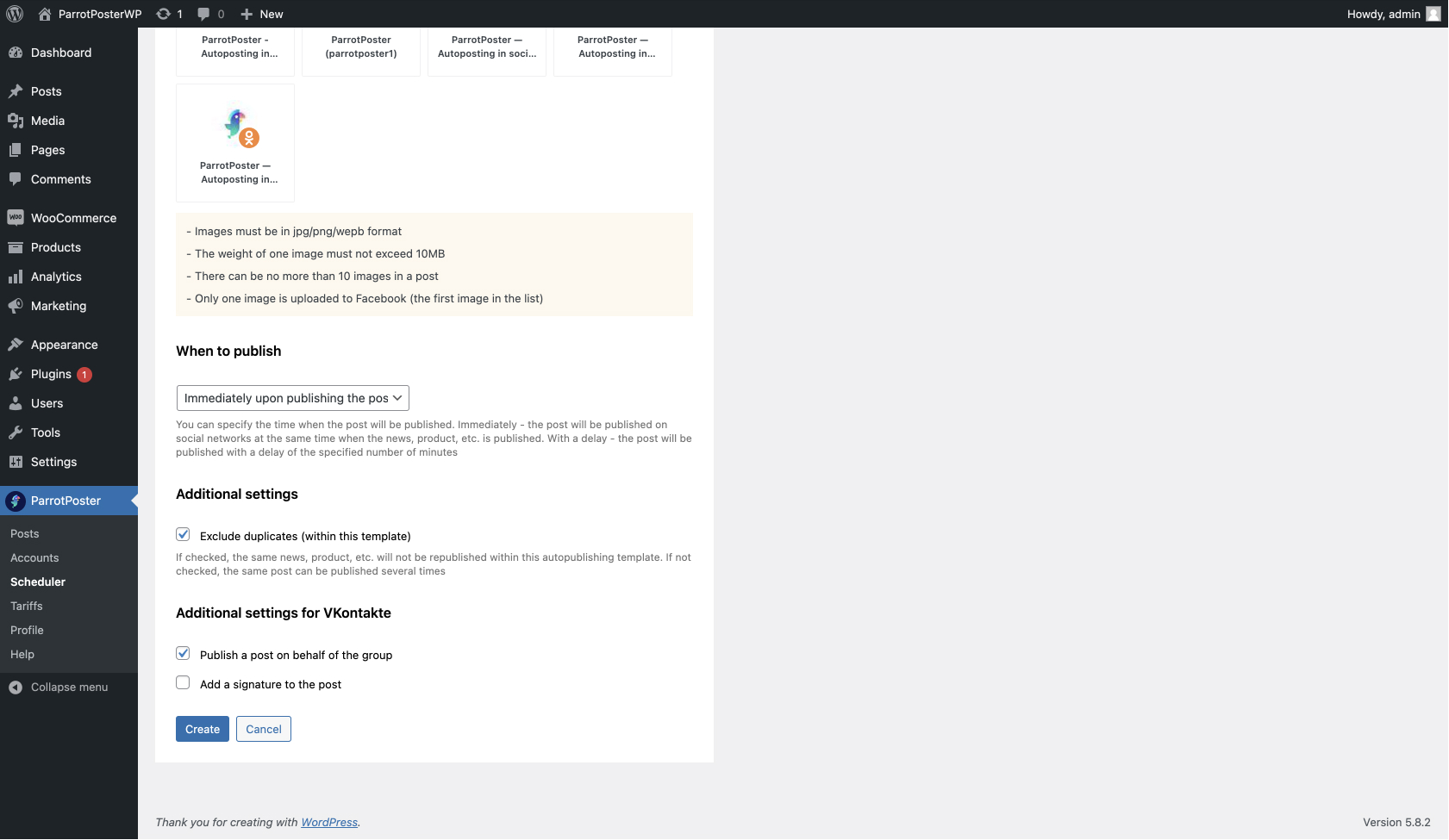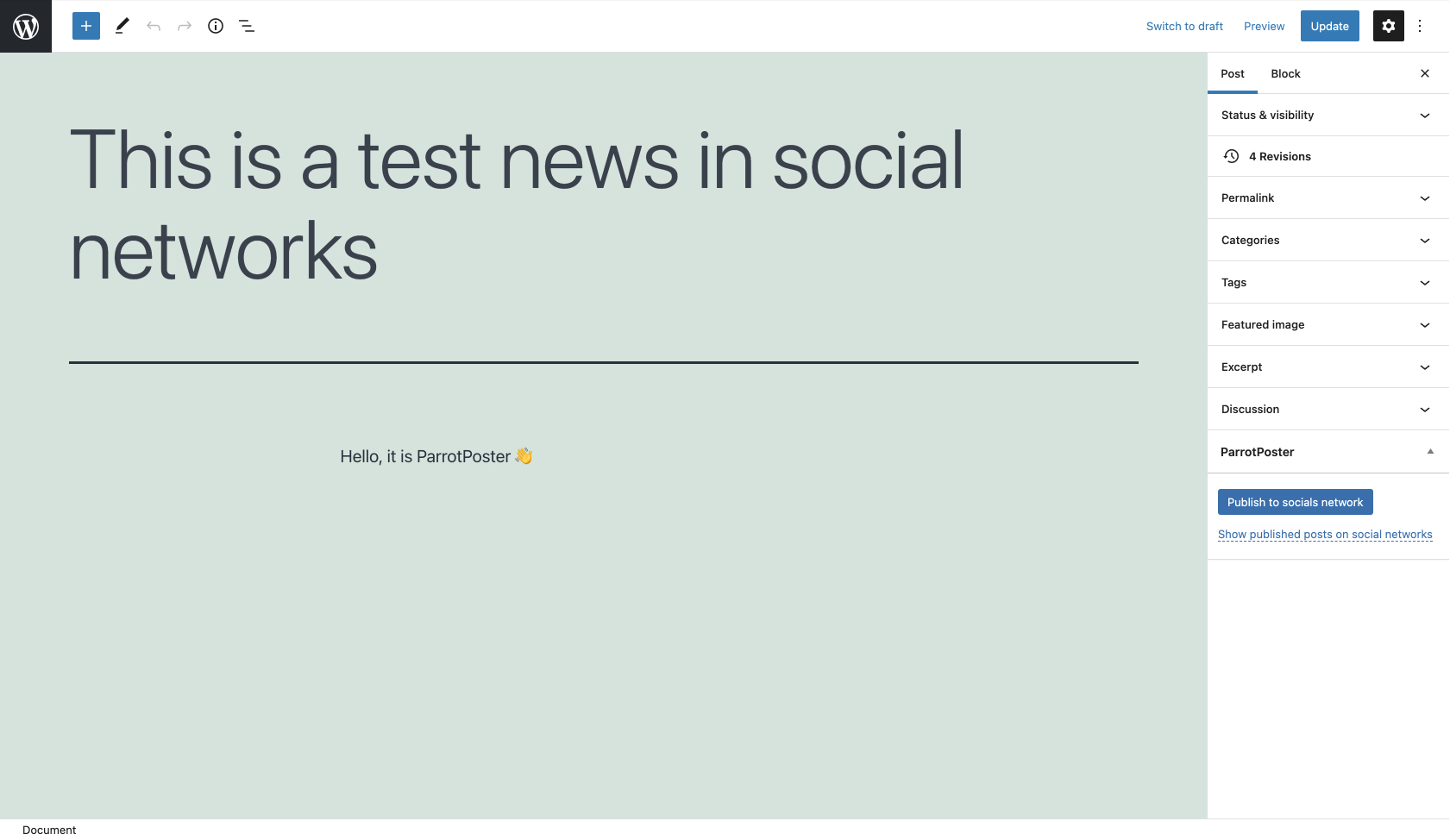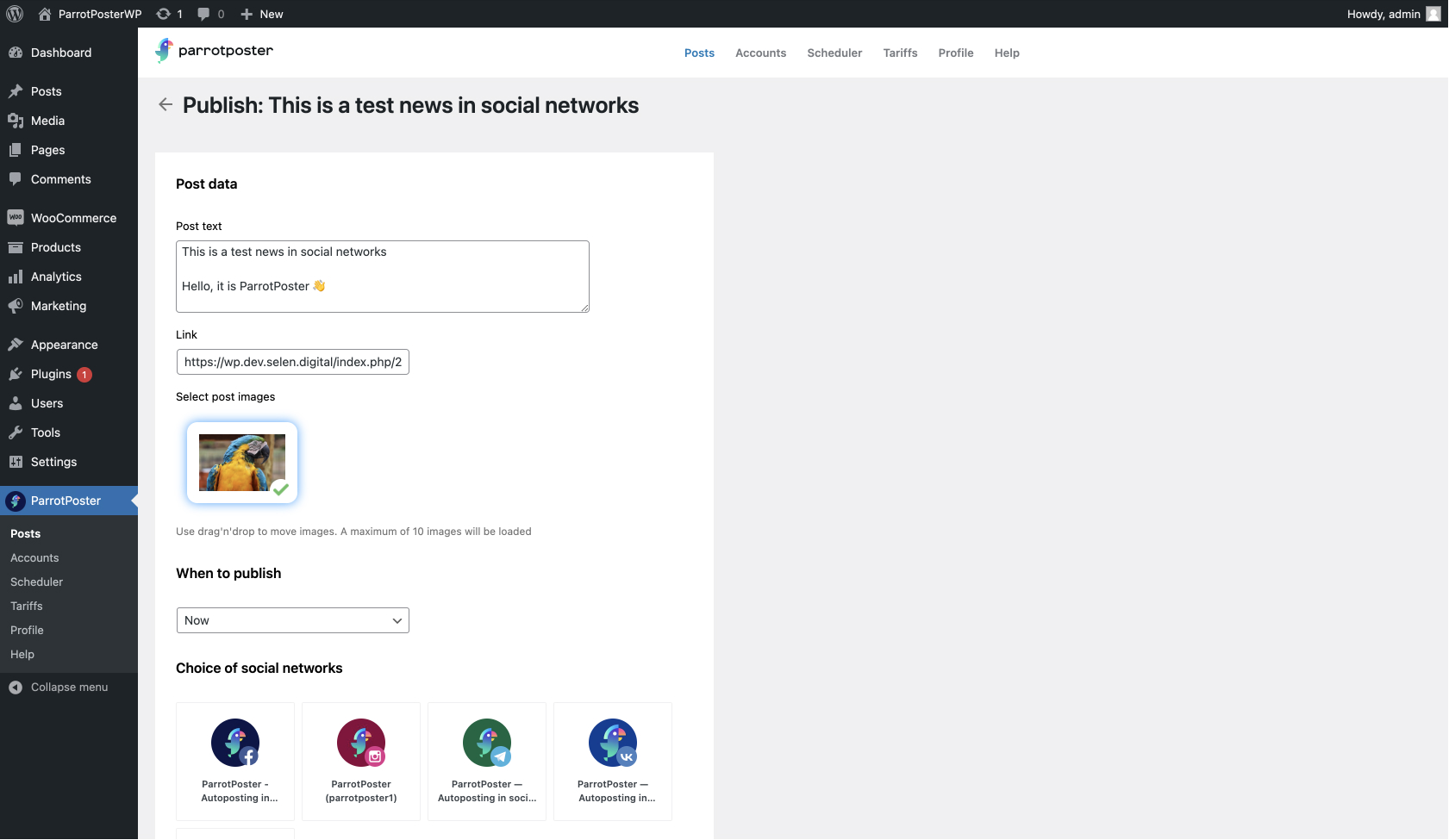ParrotPoster - Auto Post to Social Media
| 开发者 | parrotposter |
|---|---|
| 更新时间 | 2024年4月25日 02:52 |
| PHP版本: | 7.0 及以上 |
| WordPress版本: | 6.5 |
| 版权: | GPLv3 |
| 版权网址: | 版权信息 |
详情介绍:
Autoposting of news and products from the site to social networks - fast and convenient!
Автопостинг новостей и товаров с сайта в социальные сети – быстро и удобно!
Easy to understand and configure plugin for auto publishing (auto posting) news and products to social networks*.
Supported social networks
- Telegram
- VKontakte
- Odnoklassniki
- Russian
- English * The solution "ParrotPoster - Auto posting to social networks" works on the basis of cloud API service parrotposter.com and has built-in payment functions. The trial period is 14 days, after that - from 450 rubles (~$6) per month.
安装:
- Install the plugin
- Activate the plugin under "Plugins" in the Wordpress menu
- Register for the plugin to work with it (required, because the plugin is based on the cloud autoposting service parrotposter.com)
屏幕截图:
常见问题:
How many posts per day can I publish?
No limits, but in the social network VKontakte you can publish no more than 50 posts per day, and in other social networks, we recommend publishing no more than 15-25 posts per day, so that the social network does not block the account.
How long is the trial version and can I change the tariff?
When you register for the plugin, you get 14 days of free use with the option to add 3 accounts to test the functionality. If you need more accounts - you can change the tariff in the "Tariffs" section.
How many social network accounts can I add?
It depends on the chosen tariff. The trial version has 3 accounts, on paid tariffs from 5 to 22 accounts. If you need to add more than 22 accounts, send us an email at support@parrotposter.com.
Why I cannot add a social account?
- You are not an administrator of the group/page or you were not granted any access rights
- Your Instagram username and password are not correct
- You can also try turning two-factor authentication on or off in Instagram, or changing your password
- You did not specify the Telegram Bot Token for your Telegram group/channel correctly
- You did not specify the Telegram link to your channel/group correctly
Are there any plans to add new social networks?
Yes, we plan to do this in the near future.
Have not found an answer to your question or do you have a suggestion on how to improve the plugin?
Email us at support@parrotposter.com
更新日志:
1.0.14
- Added display of last post time by template
- Added the ability to publish posts via already created auto-publish templates
- Fixed publishing images from cloud storage (like s3)
- Fixed parse images from content, when a third-party plugin adding CDN is enabled
- Added support shortcodes in post text/tags/link
- Fixed the publication of products without review
- Improved truncate excerpt of post
- Added support mobile resolution
- Fixed ui multiselect field in custom conditions
- Fixed jquery-ui loading
- Updated translate files
- Plugin created