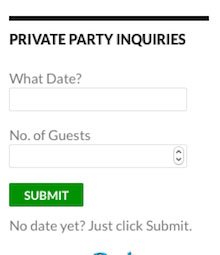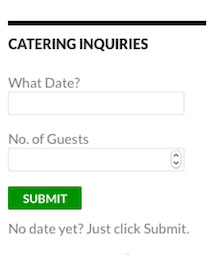Partybook Widget
| 开发者 | KeithRenn |
|---|---|
| 更新时间 | 2018年4月6日 22:34 |
| 捐献地址: | 去捐款 |
| PHP版本: | 3.8 及以上 |
| WordPress版本: | 4.9.5 |
| 版权: | GPLv2 |
详情介绍:
PartyBook Widget is a WordPress widget that allows you to create powerful restaurant and other venue dining, catering, and party inquiry forms for your website. Easily configured forms will look good on and function in multiple regions of your site. PartyBook Widget is designed to help increase the number and/or quality of dining, catering, party inquiries received and possibly increase revenue by utilizing and integrating PartyCache powered forms into your site.
PartyBook Widget is for WordPress users of any skill level as there's no coding required. PartyBook Widget is designed to integrate forms into any theme.
This plugin is actively developed and maintained and suggestions, feedback and comments are welcome. If you enjoy this plugin be sure to rate it 5 stars and as "Working" to help get the word out.
Country Support
PartyBook Widget currently only supports U.S.-based locations.
Disclaimer
Be sure to test all forms generated. All Code has been tested in different website environments but we provide this code "as-is" and make no warranties, representations, covenants or guarantees with regard to the tools, and will not be liable for any direct, indirect, incidental or consequential damages or for loss of profit, revenue, data, business or use arising out of your use of this tool.
The developer of this plugin is in no way affiliated with PartyCache the company or its affiliates. The code contained herein is developed for free use and distribution in an effort to give back to the WordPress community.
安装:
- Upload the
partybook-widgetfolder and it's contents to the/wp-content/plugins/directory or install via the WP plugins panel in your WordPress admin dashboard - Activate the plugin through the 'Plugins' menu in WordPress
- Access plugin admin and set
Widget TitleandWidget ID - That's it! You should now be able to use the individually configured widgets in multiple locations throughout the site.
屏幕截图:
常见问题:
Why should I use this plugin?
If you want to include easily configured forms to capture more Dining, Catering and Party Inquiries into your website from a WordPress powered site, this plugin makes it easy and flexible.
Why does the widget look broken in my theme?
Most likely your theme has conflicting CSS that is interfering with the themes included with the plugin. Most web developers can fix these issues with css.
Are style issue supported?
yes
Are there prebuilt styles included in the plugin?
Yes, there is one basic themes included.
更新日志:
1.0.2
- Added: Minor upgrade, Tested up to 4.9.5
- Added: Powered by: ParyCache Logo to bottom
- Initial plugin release