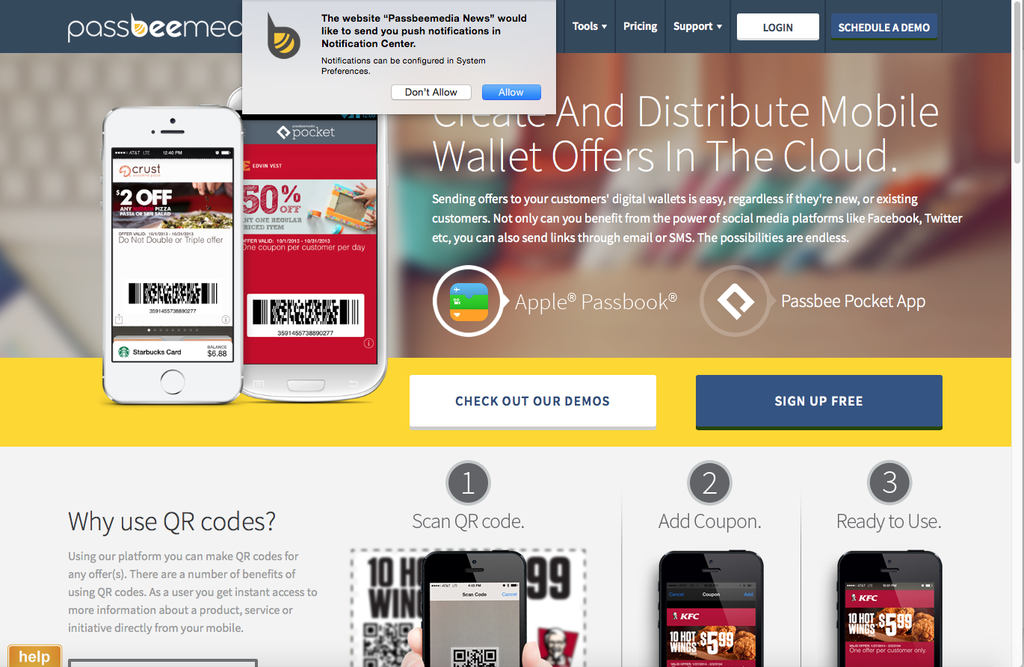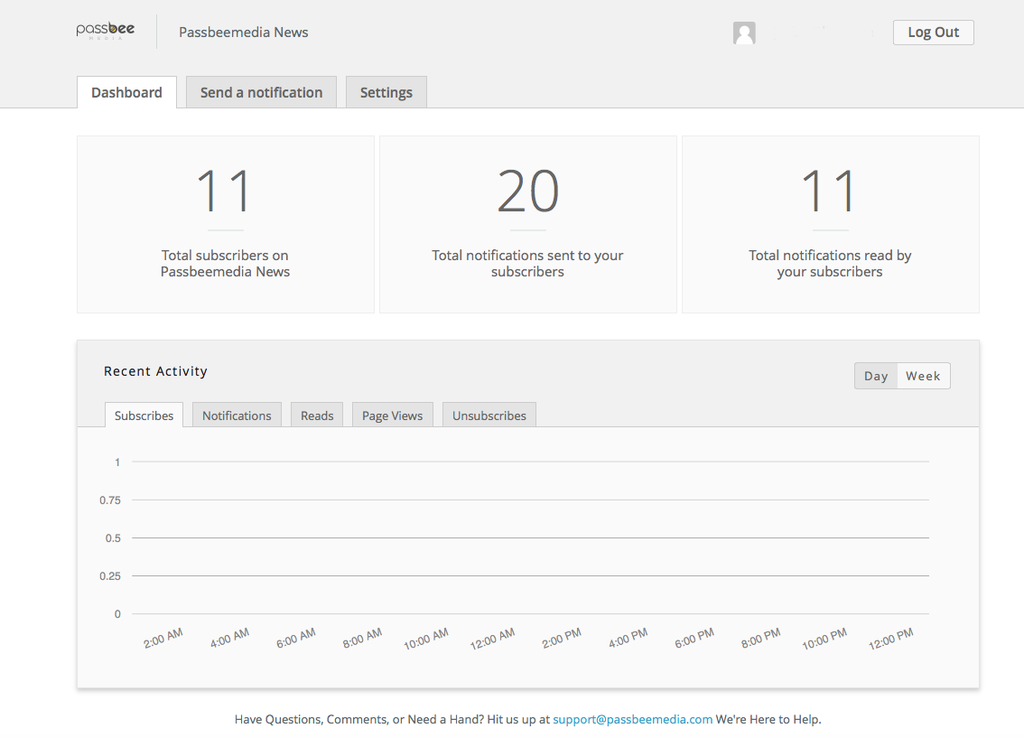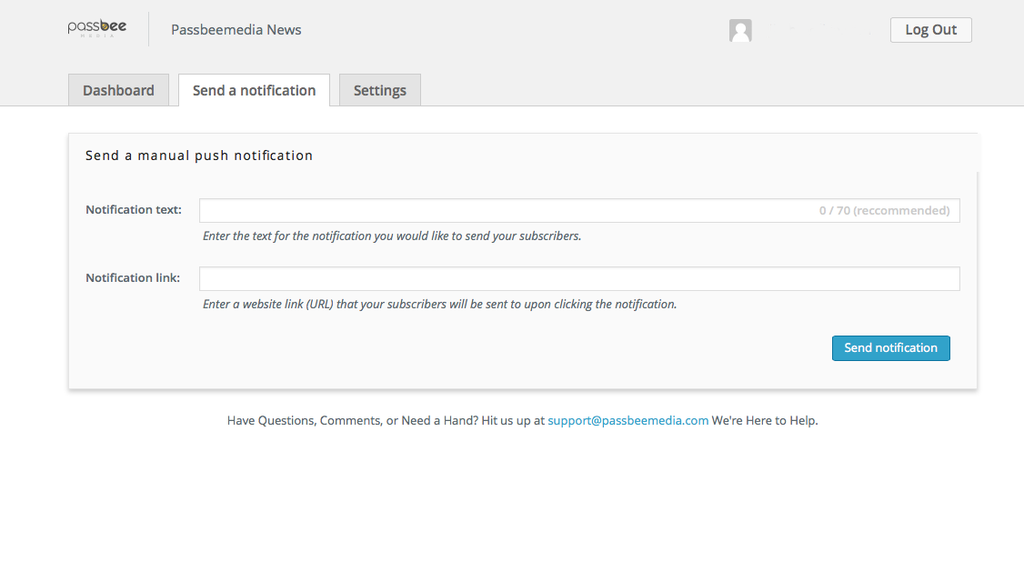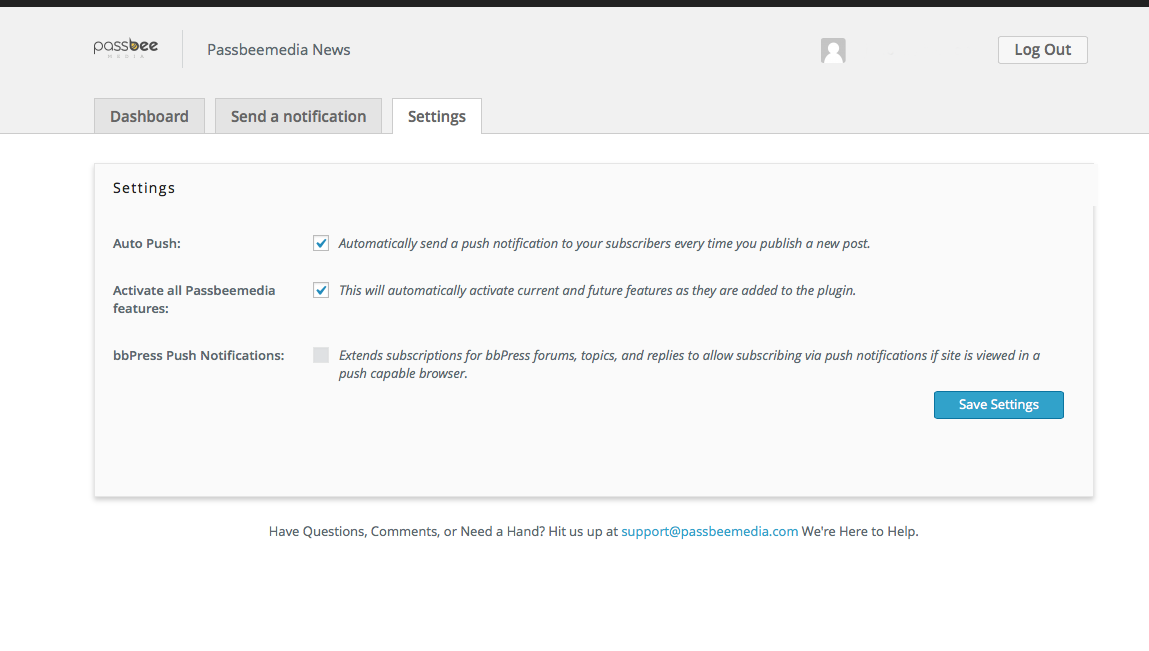Passbeemedia Web Push Notification
| 开发者 | Sjehutch |
|---|---|
| 更新时间 | 2014年8月13日 00:04 |
| PHP版本: | 3.0.1 及以上 |
| WordPress版本: | 3.4 |
| 版权: | GPLv2 or later |
| 版权网址: | 版权信息 |
详情介绍:
Browser Push Notifications By Passbeemedia - Send Push notifications to the browser
We have built a one stop shop for sending push notifications to the browser .
Push Plugin Features:
- Safari Web Push - Take advantage of web push (Desktop Push Notifications) on OS X Mavericks.
- Detailed Analytics - Detailed Charts Built into your wordpress plugin
- Send A Manual Post - Send Notifications to all your users manually
- Schedule - Your Posts only get pushed when they are published
安装:
Wordpress Dashboard
Visit 'Plugins > Add New'
Search for 'passbeemedia'
Activate from your Plugins page
From WordPress.org
- Download Passbeemedia Push WordPress Plugin.
- Upload the 'passbeemedia-web-push-notification' directory to your '/wp-content/plugins/' directory.
- Activate Passbeemedia from your Plugins page.
- Using Features
屏幕截图:
常见问题:
What does it cost?
Its Free
How easy is it to set up?
Just install the plugin and your ready to send your users push notifications
Does my company need an apple developer account for this ?
No we do the heavy lifting for you.
What about Google Chrome and Firefox?
Its coming soon . As soon as its ready it will just be added for you , you won’t have to do anything.
Do my customers have to do anything ?
Nope.