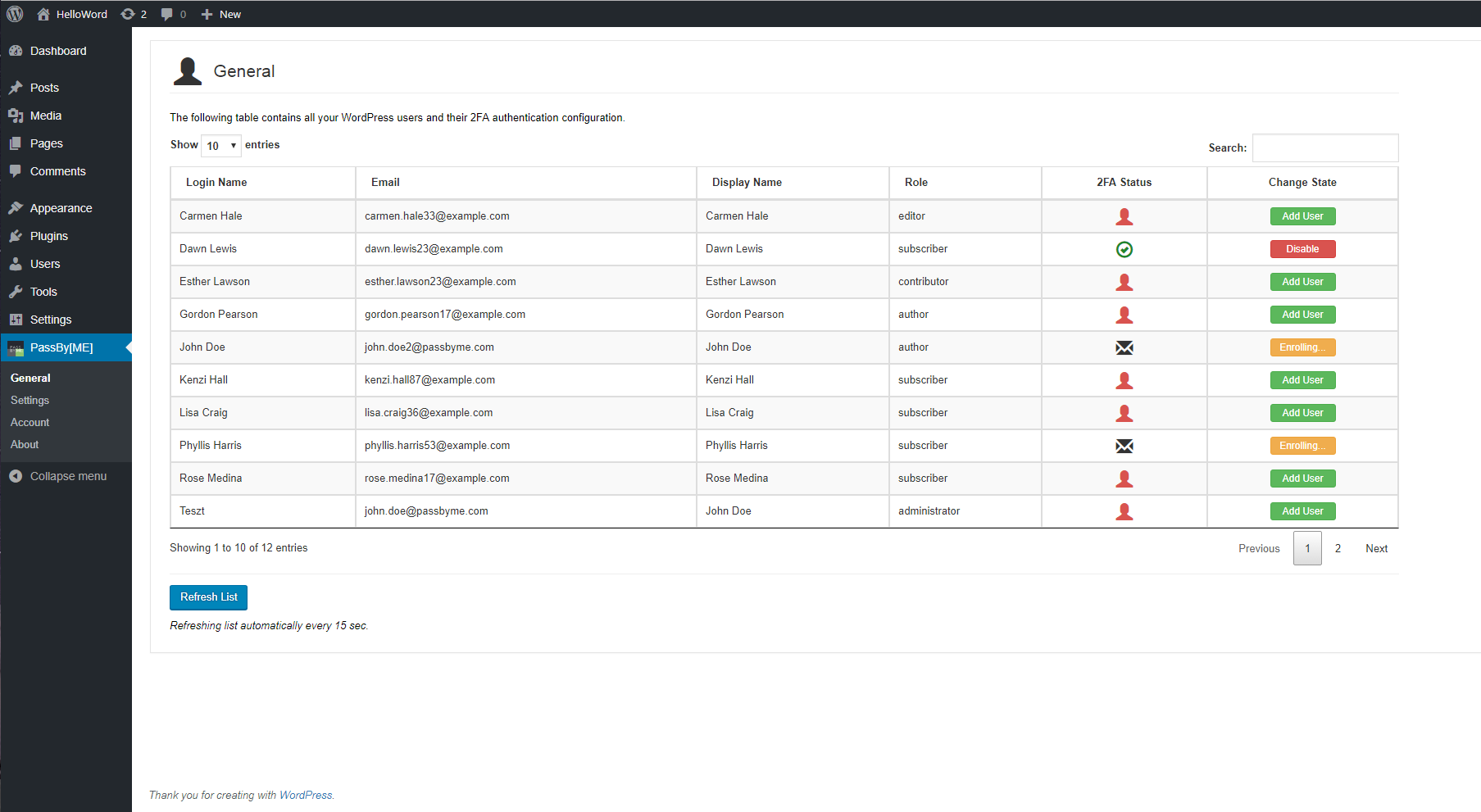PassBy[ME] Two-Factor Authentication
| 开发者 |
passbyme
Microsec Ltd. |
|---|---|
| 更新时间 | 2017年6月29日 18:39 |
| 捐献地址: | 去捐款 |
| PHP版本: | 4.5.2 及以上 |
| WordPress版本: | 4.6.1 |
| 版权: | GPLv2 |
标签
security
login
2FA
two factor authentication
authentication
password
verify
login security
username
authenticate
auth
two factor auth
strong authentication
mobile authentication
two step verification
2 Factor
Two-Factor Authentication
2factor
passbyme-2factor-authentication
PKI
passbyme
microsec
下载
详情介绍:
PassBy[ME] use two-factor authentication with the highest known security standard, which is PKI. Rather than relying on a password authentication, which can be phished or guessed, PassBy[ME] second factor service adds a second layer of security to your WordPress accounts. It protects your website from hacks and unauthorized login attempts.
PassBy[ME] is easy to setup and use. You do not need software installation, just sign up for PassBy[ME] service and install the plugin.
Protect your WordPress website with PassBy[ME] The next generation authentication solution.
安装:
From your WordPress dashboard
- Visit
Plugins > Add New. - Search for
passbyme. Find and Installpassbyme-two-factor-authentication. - Activate the plugin from your Plugins page.
- Download passbyme-two-factor-authentication.
- Unzip and upload
passbyme-two-factor-authenticationdirectory to your/wp-content/plugins/directory. - Activate passbyme-two-factor-authentication from your Plugins page.
- Select PassBy[ME] from the left menu and follow the instructions.
- Once, you completed your setup. Set your users authentication in the "General" menu.
屏幕截图:
更新日志:
1.0.1
- Bug fixes.
- First version of the plugin.