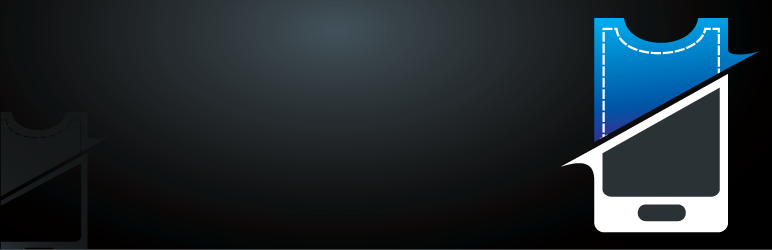
PassKit Manager
| 开发者 | Patrick Kosterman |
|---|---|
| 更新时间 | 2013年6月20日 15:39 |
| 捐献地址: | 去捐款 |
| PHP版本: | 3.5.1 及以上 |
| WordPress版本: | 3.5 |
| 版权: | GPLv2 or later |
| 版权网址: | 版权信息 |
详情介绍:
PassKit Inc proudly releases the "PassKit Manager" WordPress plugin. This free plugin manages PassKit templates & passes for Apple Passbook. Details about the PassKit API are at:
https://code.google.com/p/passkit/
Pre-requisites:
- A PassKit Account
- PassKit API key and secret Get your PassKit Account:
- Visit https://create.passkit.com/ ;
- Select "Login" in top right corner;
- Select "Register now";
- Visit https://create.passkit.com/ ;
- Select "Login" in the top right corner;
- Key in your e-mail address and password, and select login;
- Select "Details" in the menu bar;
- Select "Request API ID and Secret";
- Either subscribe for a paid account to get your API keys, or create a support ticket to upgrade to a free developper account and API keys (just mention the WordPress plugin);
安装:
This section describes how to install the plugin and get it working.
- Place the 'passkit_manager' folder in your '/wp-content/plugins/' directory;
- Activate PassKit Manager plugin;;
- Go to 'PassKit > Settings' and input your PassKit API key & secret;
- Manage templates and passes via the 'PassKit' menu option;
更新日志:
1.0
- Beta release version