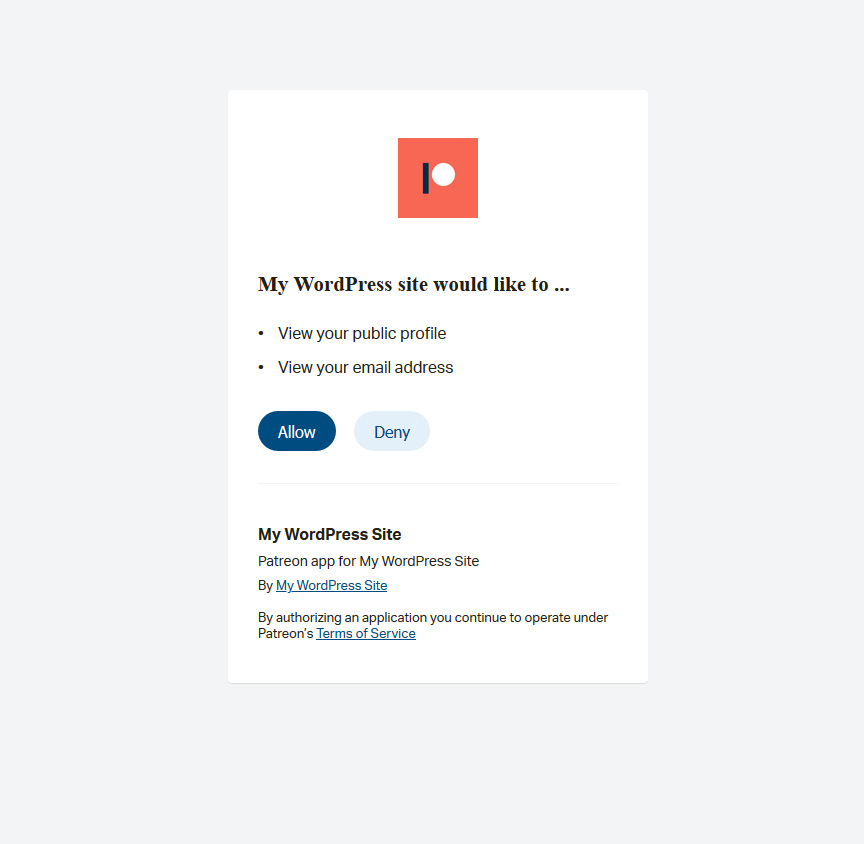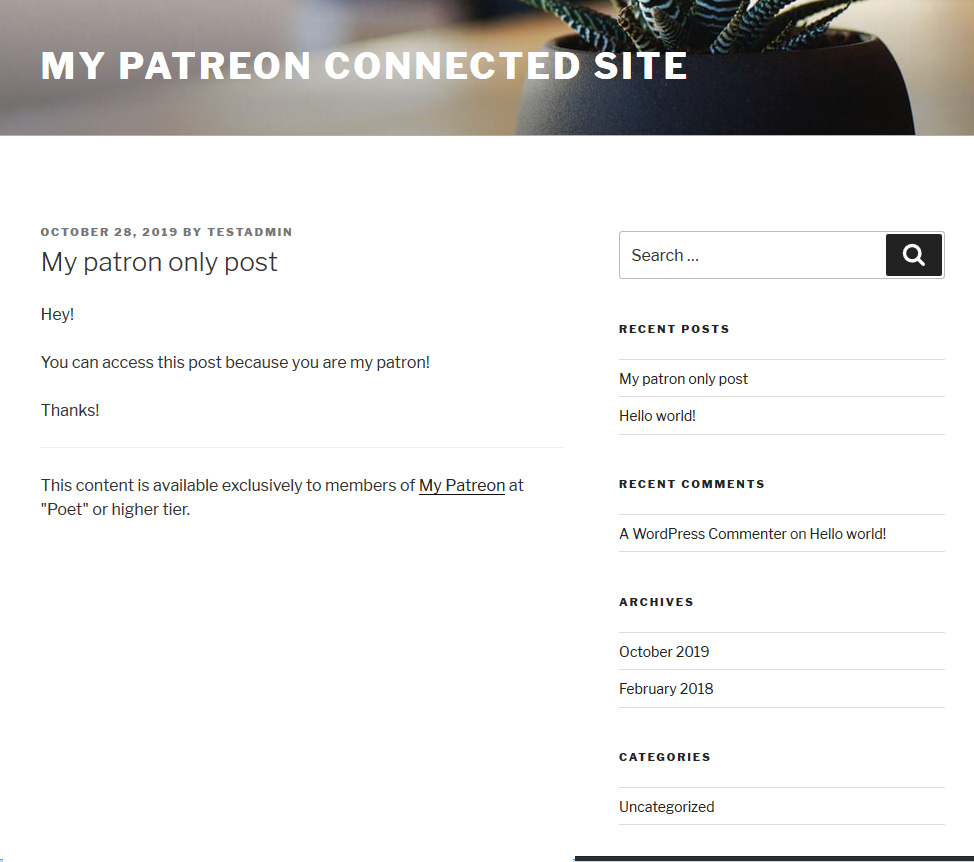Patreon WordPress
| 开发者 |
wordpressorg@patreon.com
codebard patreon |
|---|---|
| 更新时间 | 2025年10月31日 06:40 |
| PHP版本: | 7.4 及以上 |
| WordPress版本: | 6.8.1 |
| 版权: | GPLv2 or later |
| 版权网址: | 版权信息 |
标签
下载
详情介绍:
- Choose one of your tiers or a minimum pledge amount necessary to access a post or custom post
- All patrons with pledge at or above that minimum tier will be able to access your post
- Alternatively, you can set a minimum pledge amount to see all posts
- Visitors who are not your patrons can click the "Unlock with Patreon" button on the locked post to pledge to you and access content
- Visitors will be automatically redirected to Patreon, pledge to you and come back to your site to original unlocked post
- Plugin will automatically log in Patreon users
- Import your existing Patreon posts, with Video and images
- Sync your Patreon posts as you go
- Choose the post type, category which posts will be synced to
- Choose the author to be used for synced posts
- Your posts will be automatically updated as you add/update/delete your Patreon posts
- Set custom HTML that non-patrons see instead of the post, prompting them to become a patron
- Patreon WordPress is compatible with Paid Memberships Pro - you can gate your content with either plugin
- Patreon pledges are matched with Paid Memberships Pro monthly memberships - works out of the box with no changes
- Any Patreon patron or Paid Memberships Pro member who qualifies for content via either plugin will access content
You can post entirely independently on your WordPress site from your Patreon page. There is no need for WordPress and Patreon posts to correspond to one another in content or in locked status. The choice is up to you as a creator.Got ideas? Post them on our Patreon WordPress Ideas Thread FEATURES FOR PATRONS
- This plugin adds a "Unlock with Patreon" button to every post you lock.
- "Unlock with Patreon" takes care of everything: whether they’re not a patron yet, or they need to upgrade their pledge, or if they are already pledging enough, the plugin will guide them through the process and back to your content
- Extend this free basic WordPress plugin with your own inter-operable plugins that install side by side.
- Rapidly develop patron-only WordPress features without initial overhead
- Immediately usable by existing Patreon creators running this plugin
- Install & activate the plugin
- The setup wizard will kick in, helping you to easily connect your WordPress site and Patreon in only two clicks
- That's it!
安装:
- Install & activate the plugin
- The setup wizard will kick in, helping you to easily connect your WordPress site and Patreon in only two clicks
- That's it!
屏幕截图:
常见问题:
Does it work with any theme?
Patreon WordPress works with any theme.
Does it work with this particular plugin?
Patreon WordPress should not affect functioning of any of your other plugins. Patreon WordPress sticks to WP coding standards and would play nice with any other plugin that does the same.
Does it work with this particular membership plugin?
Yes, you can use Patreon WordPress side by side with any other membership plugin.
Does it work with WooCommerce?
You can easily install and use Patreon WordPress alongside WooCommerce at the same time.
Do my patrons get charged again if they unlock a post on my site?
Your patrons do not get charged again if they unlock any post on your site via the 'Unlock with Patreon' button. The plugin just checks if they are qualifying patrons, and if so, it lets them access your content.
Do my posts at my site and Patreon need to be the same?
Not at all - you can post different content totally independently at your site and Patreon.
Will anything be changed at my site after I install the plugin?
Nothing will be changed at your site - the plugin will just connect your site to Patreon to allow communication in between your site and Patreon.
How can I report security bugs?
You can report security bugs through the Patchstack Vulnerability Disclosure Program. The Patchstack team help validate, triage and handle any security vulnerabilities. Report a security vulnerability.
更新日志:
- Fixed: Plugin no longer attempts to fetch tier details when the connection with Patreon's API is broken, preventing unnecessary
HTTP 401responses - Fixed: Webhook management now stops early if client credentials are invalid, reducing failed API calls
- Fixed: Post sync process no longer retries when app credentials have been marked as invalid, eliminating repeated
401errors - Improved: JavaScript assets now use consistent Unix-style line endings instead of Windows-style carriage returns