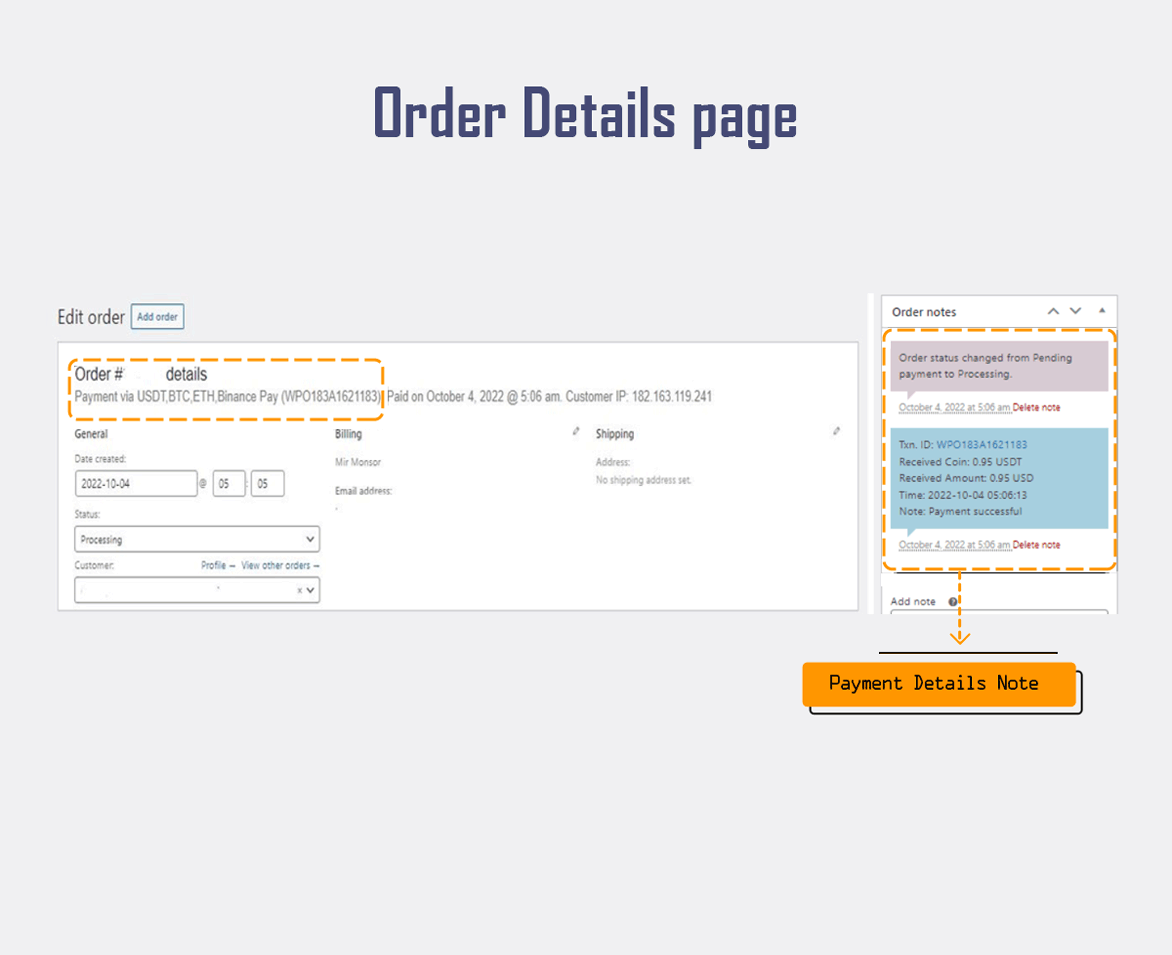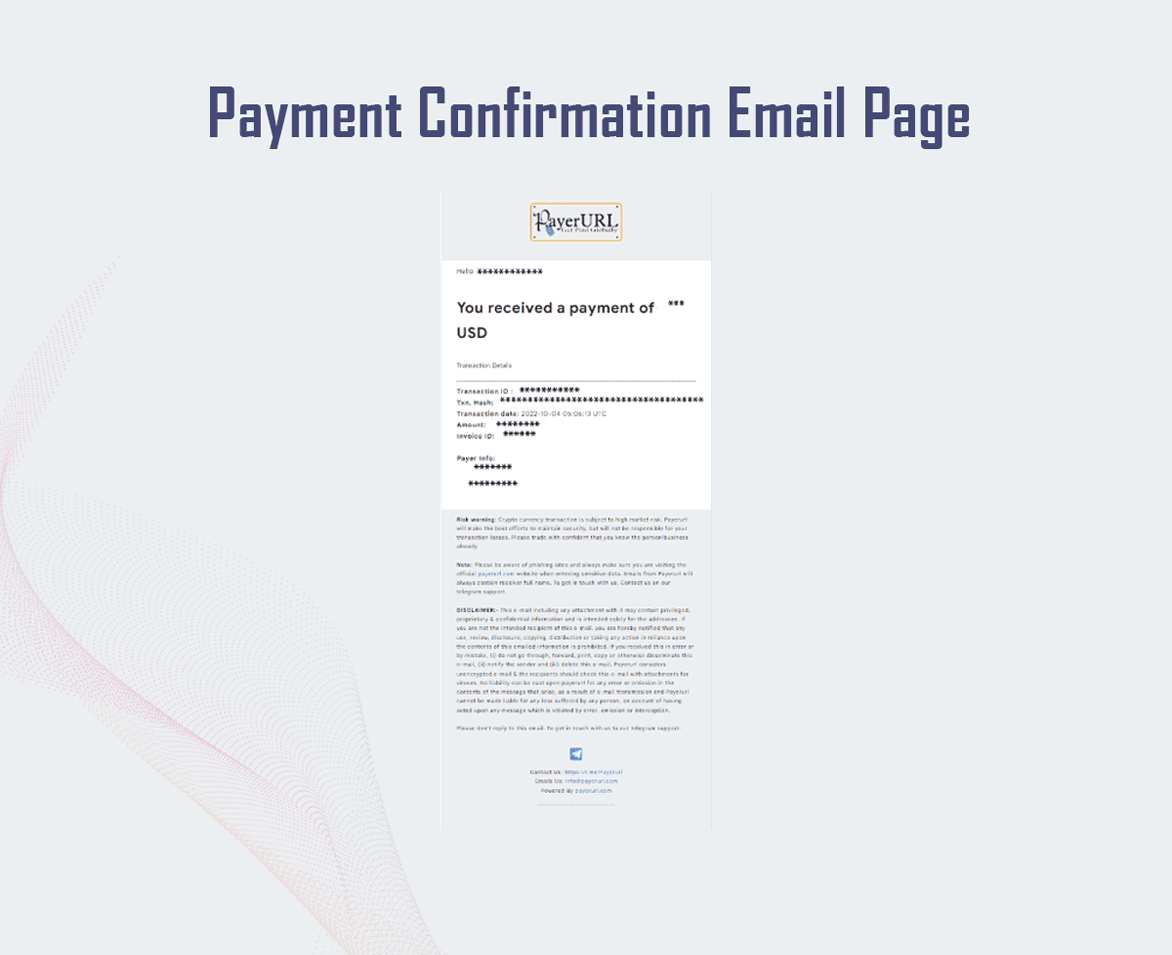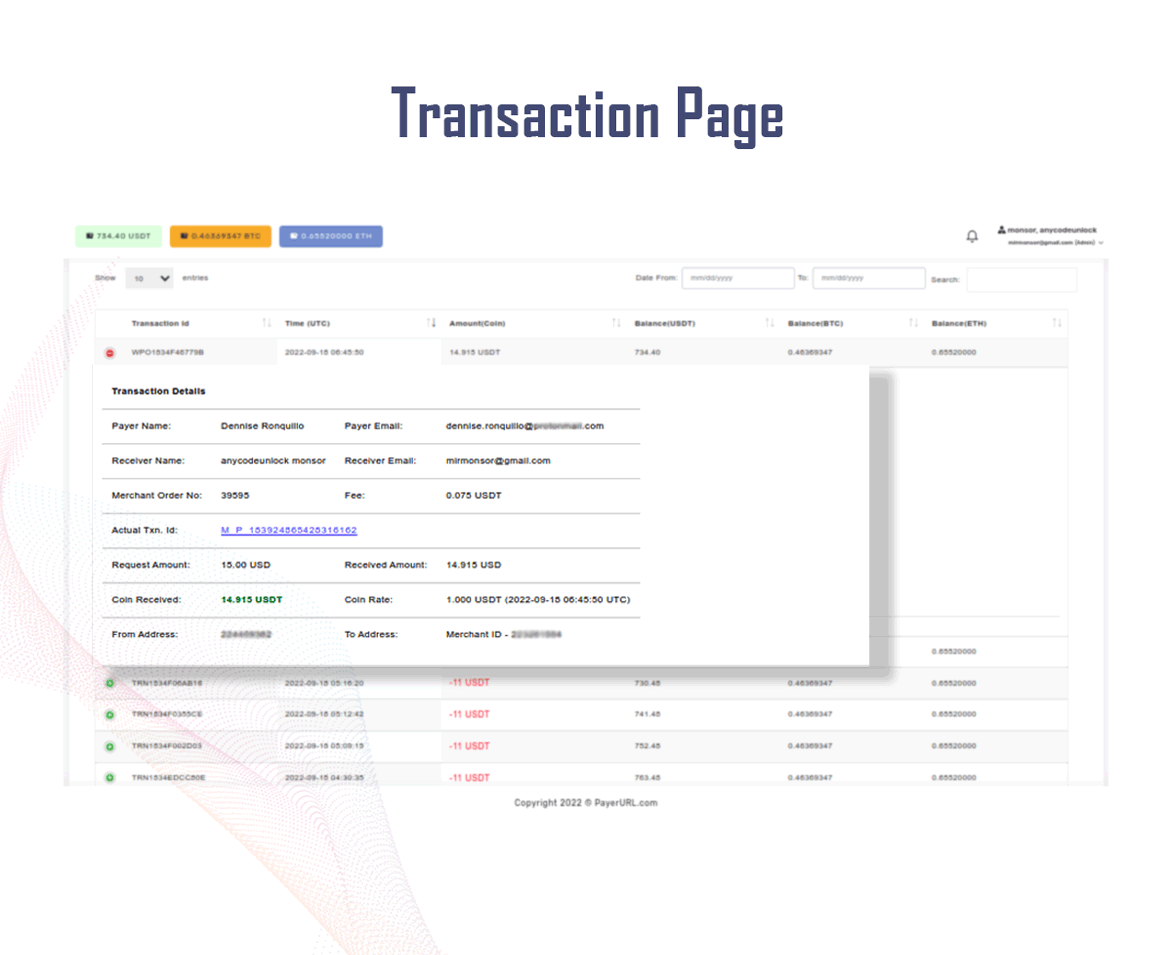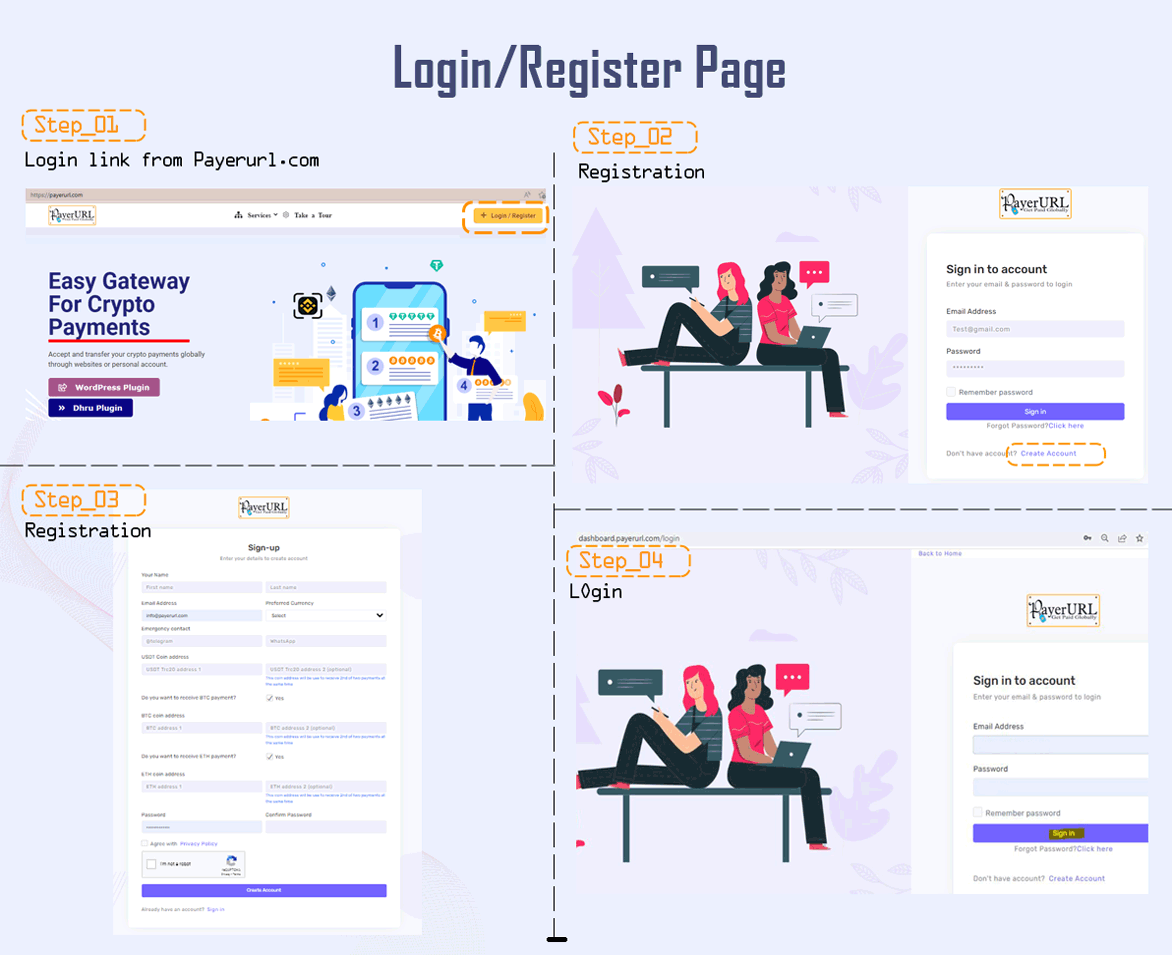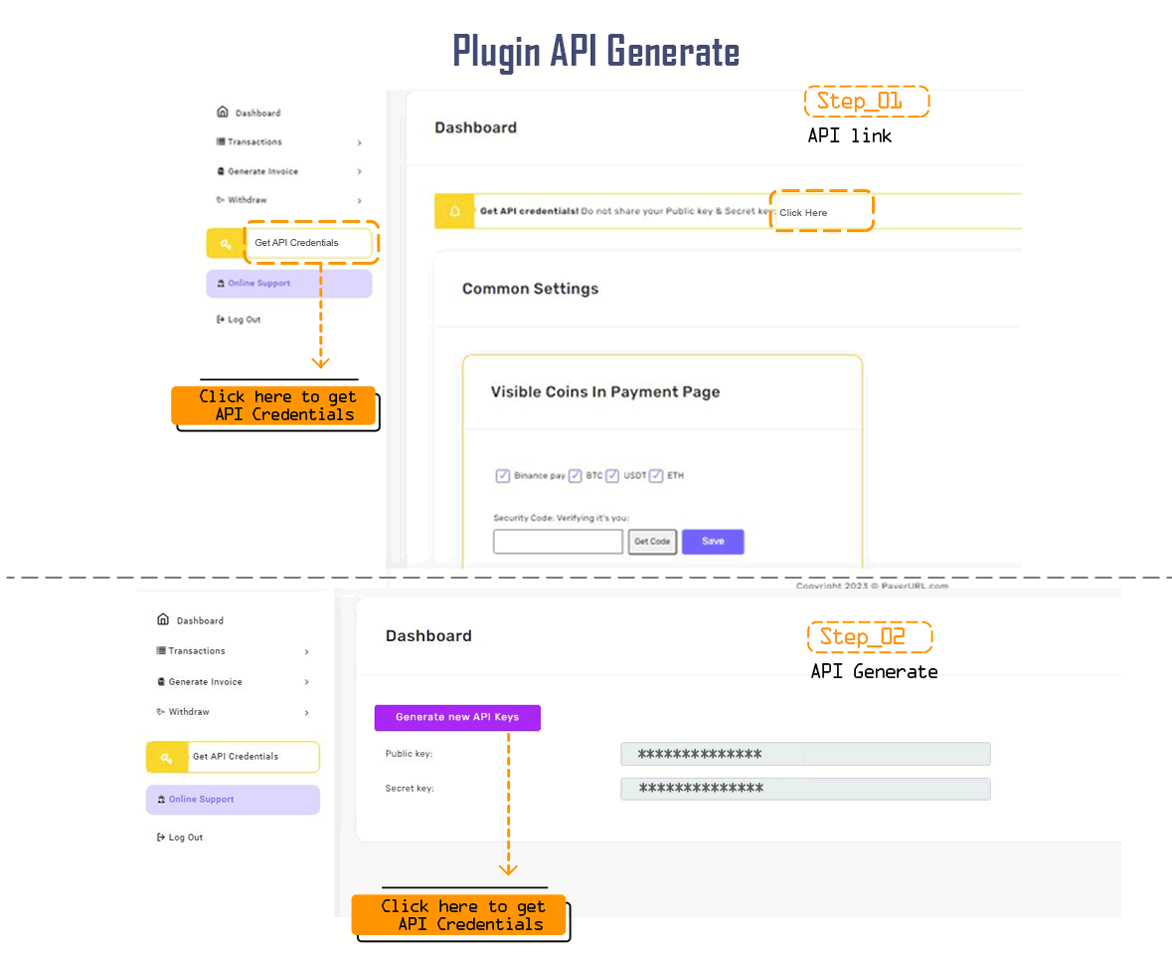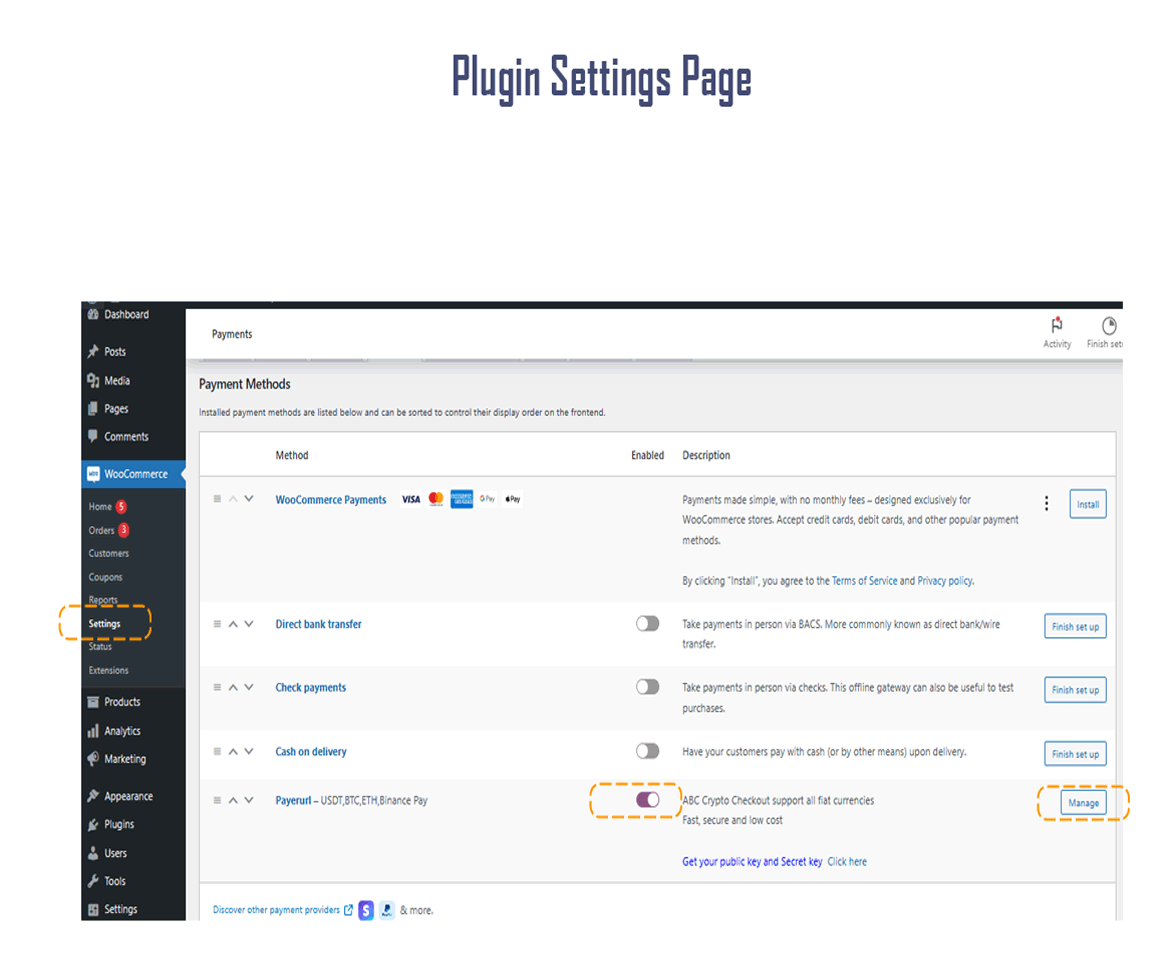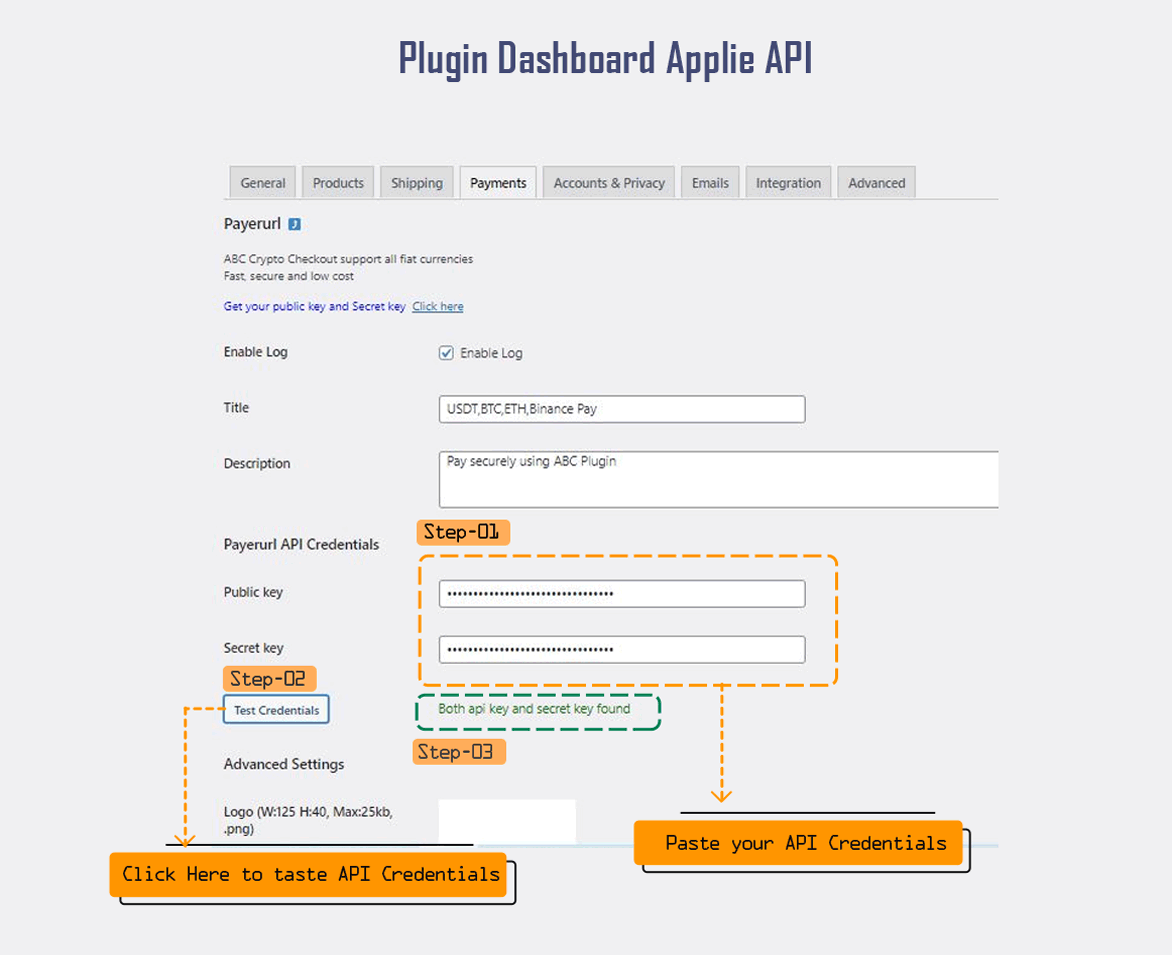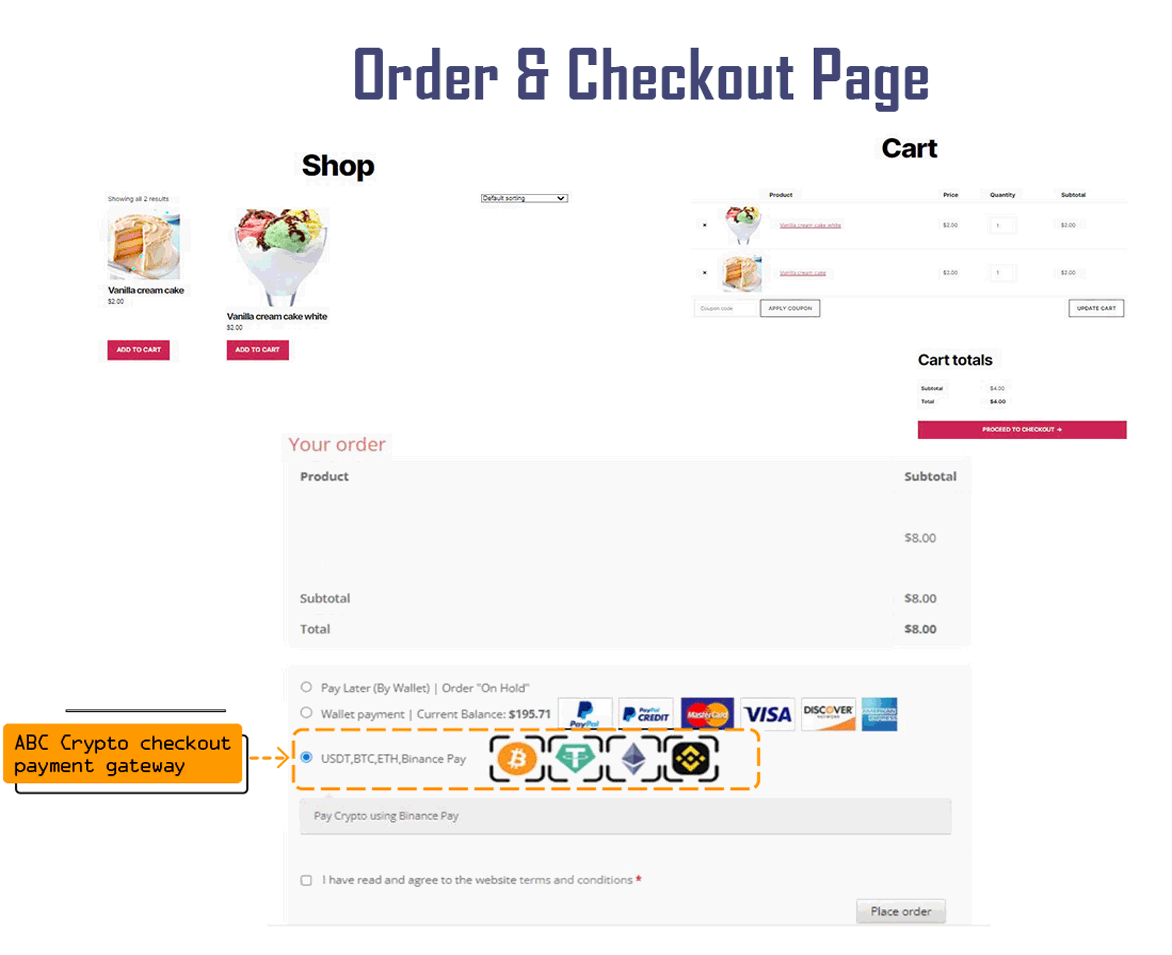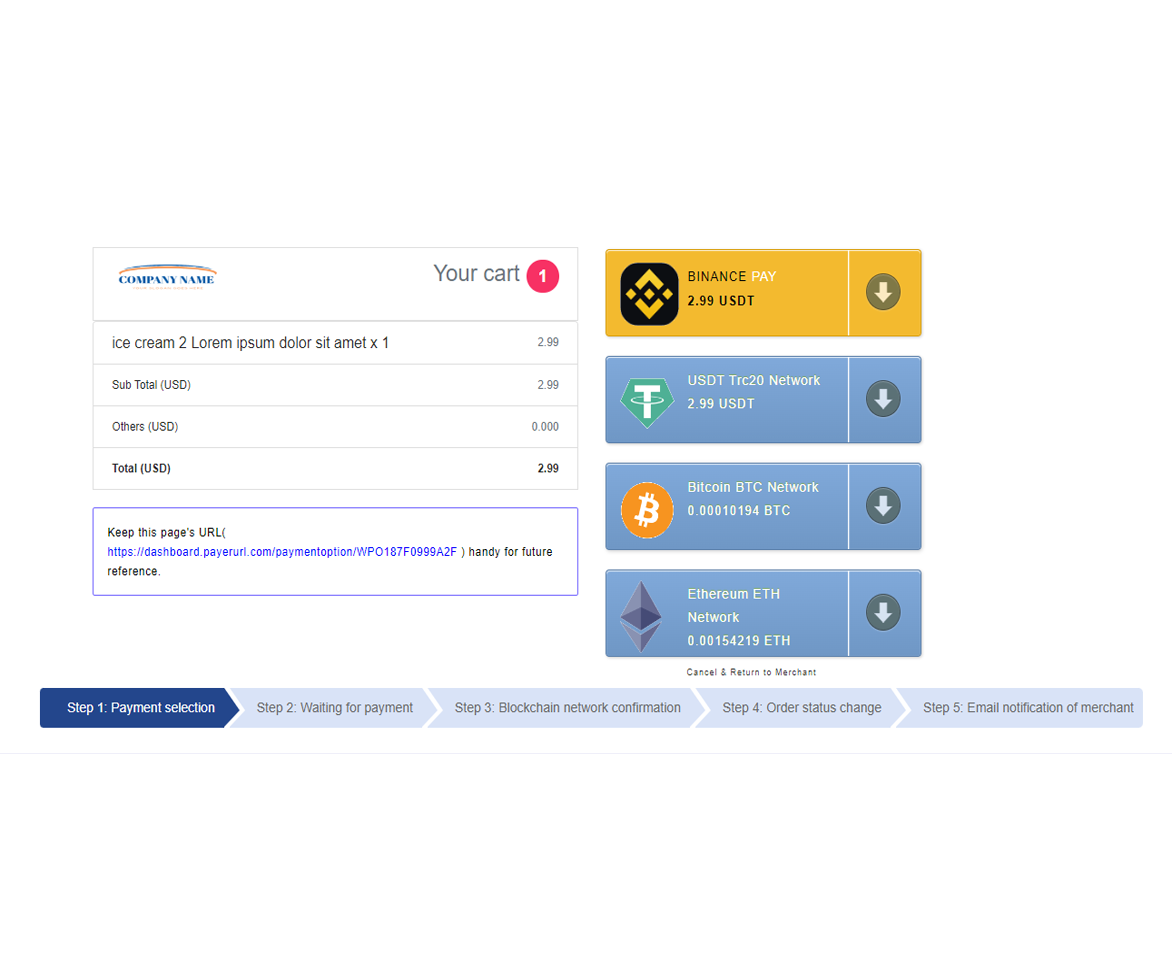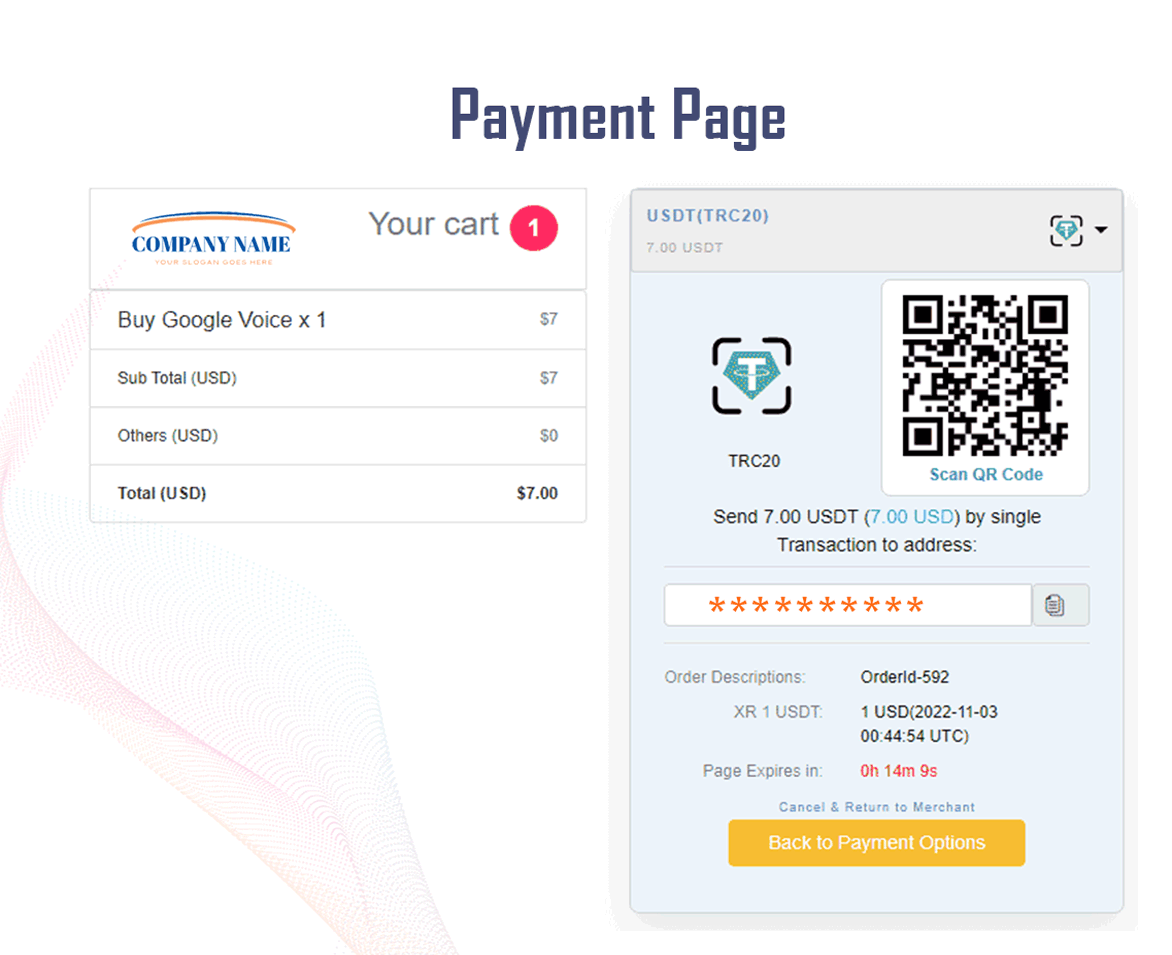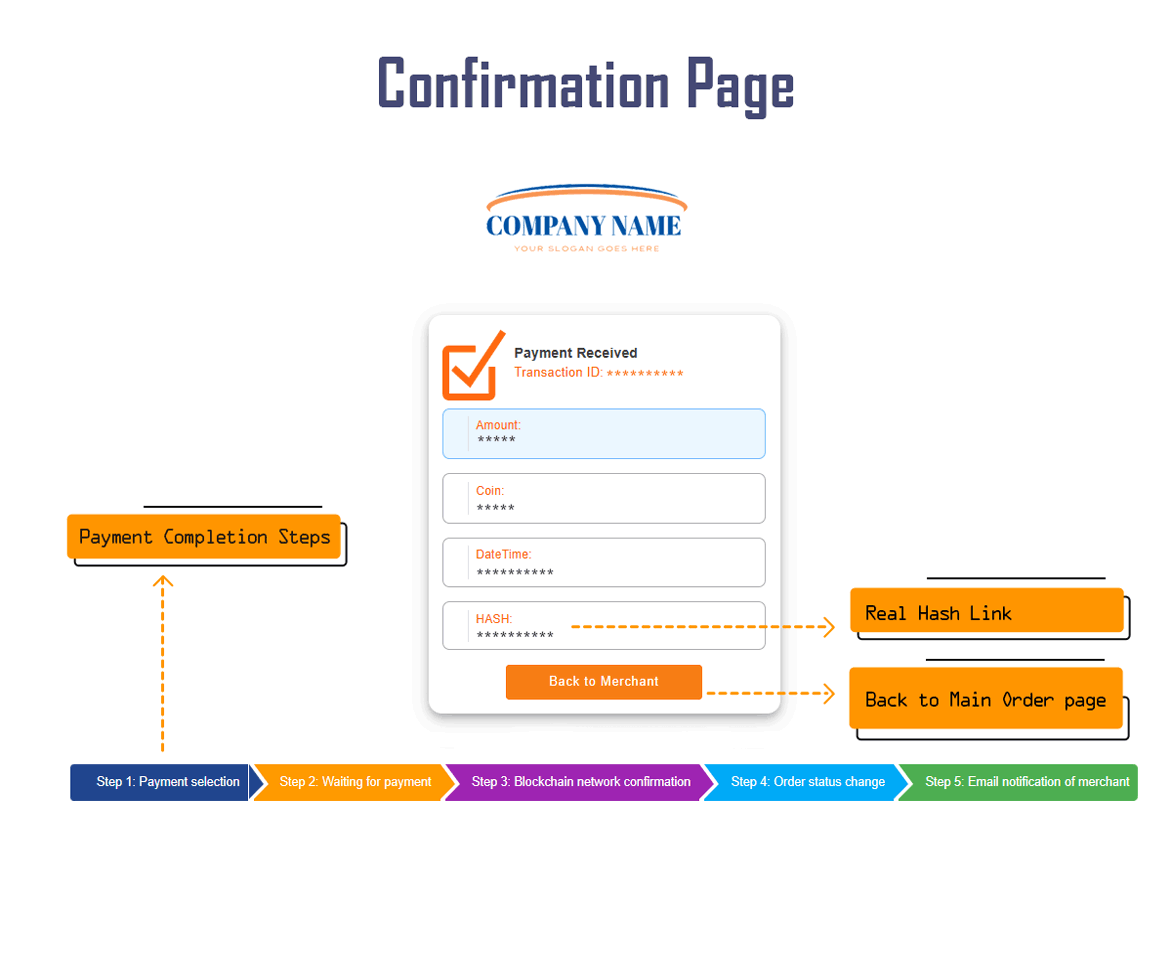ABC Crypto Checkout
| 开发者 |
payerurl team
Payerurl team |
|---|---|
| 更新时间 | 2025年9月20日 21:33 |
| PHP版本: | 7.0 及以上 |
| WordPress版本: | 6.6.8 |
| 版权: | GPLv3 |
| 版权网址: | 版权信息 |
标签
下载
详情介绍:
安装:
- Install and activate through the 'Plugins' menu in WordPress.
- Registration and login dash.payerurl.com
- Go to Dashboard >> get api credentials >> click on generate
- Navigate to WooCommerce » Settings » Payments
- Select "Enable ABC plugin", and save then go to payerurl settings
- Paste your secret key and public key, click on check credentials and save
- Your clients can now make payments using crypto.
屏幕截图:
更新日志:
1.7.6
Added:
Order status set to processing if at least 90% of payment is received automatically.
Added pay later option.
1.7.5
Added:
No more support currency "BDT"
1.7.4
Added:
Add Binance QR payment added
1.7.3
Added:
Add Opencart name added
Icon change
1.7.1
Added:
Add HPOS
1.7
Added:
New Feature "Discount" added
react version update
1.6
Added:
disable tollarence amount option
disable logo update option
1.5.4
Added:
readmy description change
1.5.3
Added:
error notification change
1.5.1
Added:
api url change for registration
1.5.1
Added:
api version 2 supported
1.5.0
Added:
added support for woocommerce blocks
1.4.5
Added:
Updated uninstallation hook
1.4.4
Added:
Tested up to wordpress v 1,4.1
1.4.1
Added:
Security feature update on server side
1.4
Added:
Fee Settings applied specifically for this plugin; they won't affect any other plugins
1.3.3
Added:
Security feature added
1.3.1
Added:
API check and auto save added
1.3.0
Added:
Notification of api credencials chack before save
1.2.8
Added:
contact address added on error.
1.2.7
Added:
Live Demo added.
1.2.5
Added:
security feature added server end.
1.2.4
Added:
API credentials check validation optimization.
1.2.3
Added:
Added a feature of pre check API credentials.
1.2.2
Added:
security update on and api check before payment request
1.1.9
Added:
solve $_SERVER['HTTP_AUTHORIZATION'] issue for some merchants hosting
1.1.7
Added:
Signature doesn't match with all input return.
1.1.6
Added:
Remove the unnecessary email notification from the "cancel and return" button on the payment page.
1.1.5
Added:
Before enabling this payment method option on the checkout page,
check the store currency with our list of accepted currencies.
Enable log management
1.1.4
Added:
request trace log added in the receiver page
1.1.3
Added:
Registration process change.
1.1.2
Added:
error code added on ever request or failed request.
error code added on ever response or failed response.
1.1.1
Added:
After payment customer can choose status.
Item description added
1.1.0
Added:
Default select "processing" for after_payment_order_status
1.0.9
Added:
Media upload problem solve
1.0.8
Added:
Brand logo update through plugin
Transaction details added
1.0.7
Added:
External fee system added
Tolerance system added
1.0.6
Added:
Hash link change
Binance Pay added
Banner change
1.0.5
Added:
Api link added.
banner change
title change
1.0.4
Added:
get api key link added.
icon change
1.0.3
Added:
New coin added
icon change