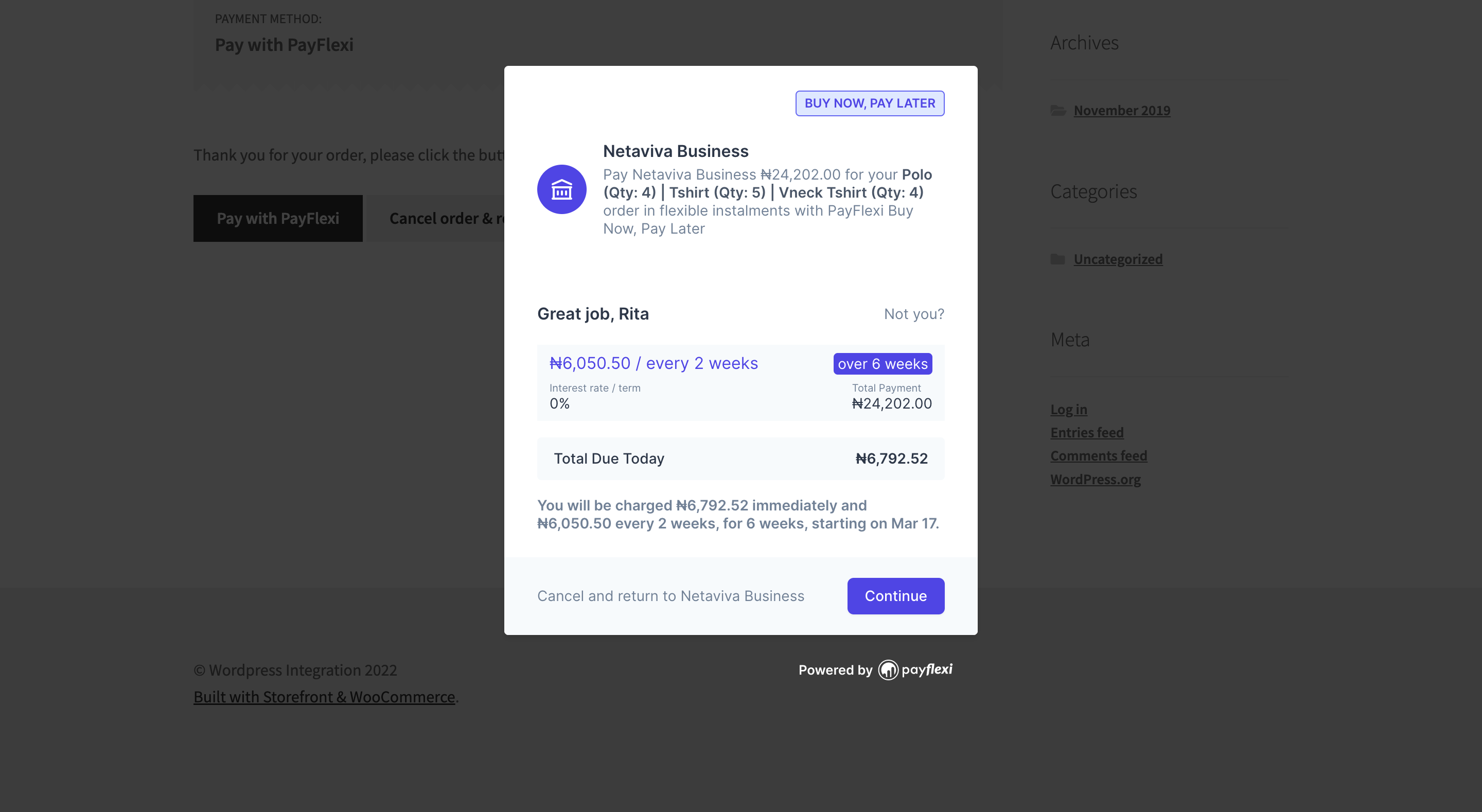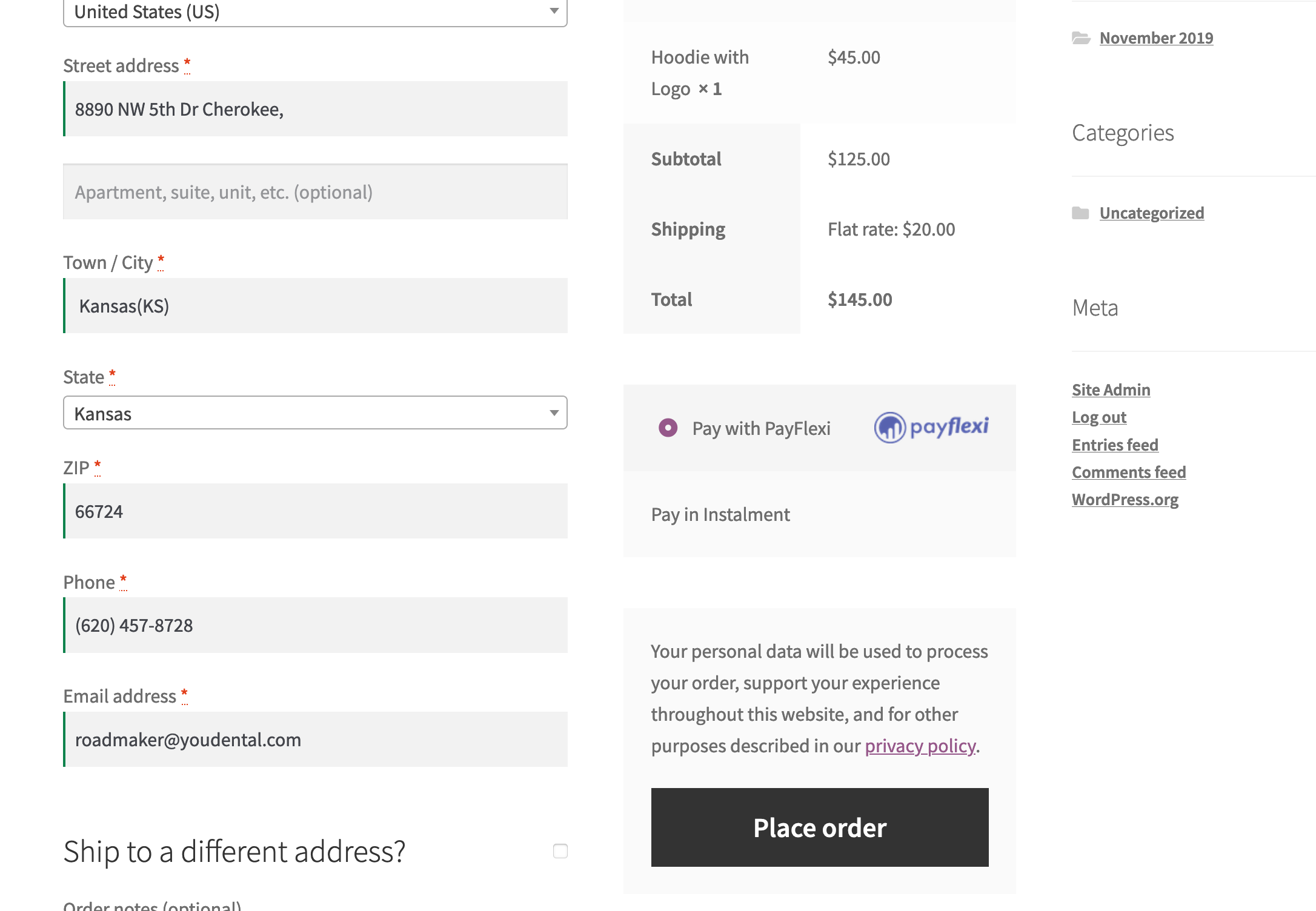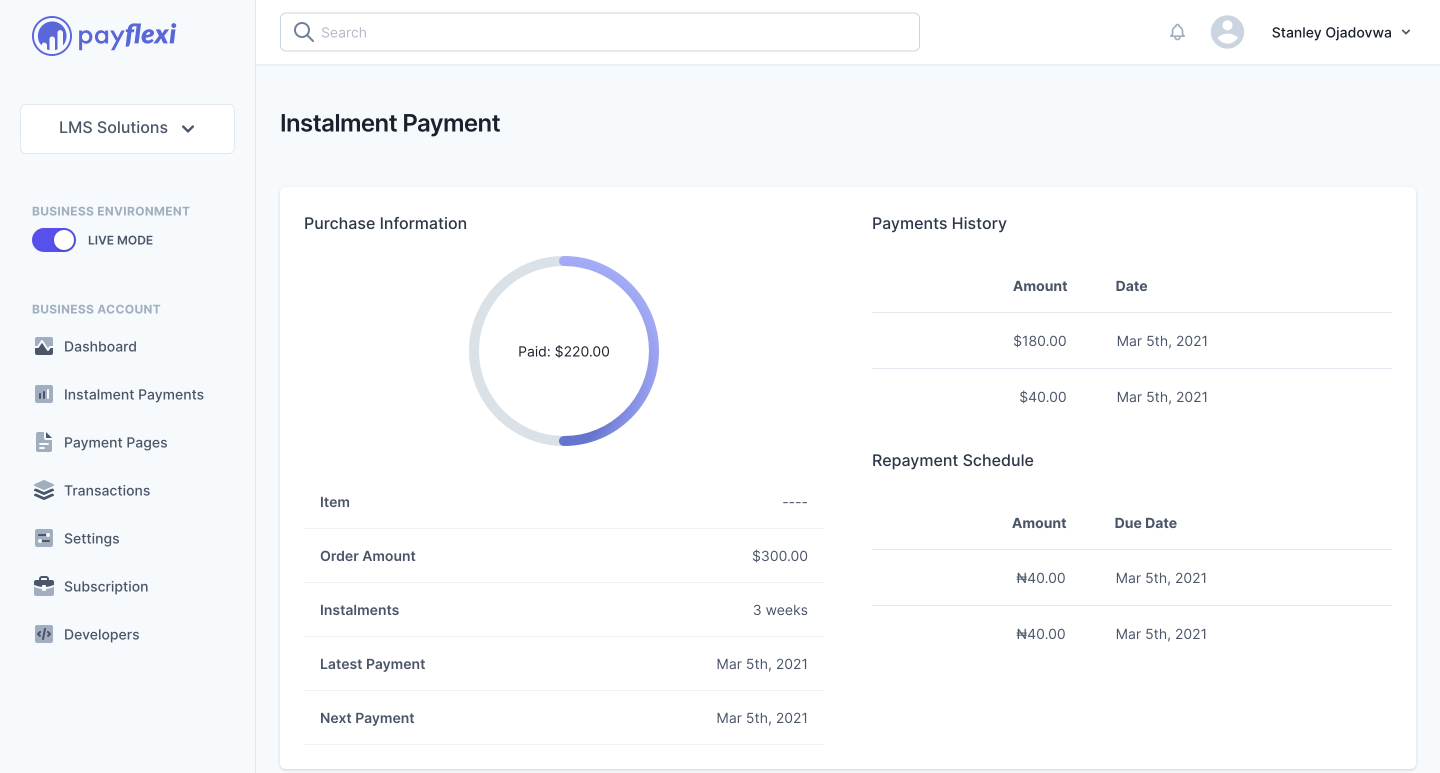PayFlexi Checkout for WooCommerce
| 开发者 | stanwarri |
|---|---|
| 更新时间 | 2022年3月8日 13:50 |
| PHP版本: | 7.0 及以上 |
| WordPress版本: | 5.9 |
| 版权: | GPLv2 or later |
| 版权网址: | 版权信息 |
详情介绍:
PayFlexi Buy Now Pay Later checkout for WooCommerce is a payment solution that allows you to accept installment payments from your customers.
Use Case for PayFlexi
The opportunity to split the payment into several parts can increase the number of orders and facilitate the conversion of doubting customers, especially if you are selling an high value products.
PayFlexi allows your customers to buy products just by paying down payment at the time of purchase and remaining amount to be paid later in easy installments. Here are some benefits;
- Sell your high-value items at the right price without looking expensive.
- Increase the average order and motivate your customers to pay for more high-value items.
- Builds a trustworthy relationship between your business and the customers.
- Immediate cash flow
安装:
Automatic Installation
- Login to your WordPress Admin area
- Go to "Plugins > Add New" from the left hand menu
- In the search box type PayFlexi Checkout for WooCommerce
- From the search result you will see PayFlexi Checkout for WooCommerce click on Install Now to install the plugin
- A popup window will ask you to confirm your wish to install the Plugin.
- After installation, activate the plugin.
- Open the settings page for Woocommerce and click the "Checkout" tab.
- Click on the PayFlexi link from the available Checkout Options
- Configure your PayFlexi Payment Gateway settings. See below for details.
- Download the plugin zip file
- Login to your WordPress Admin. Click on "Plugins > Add New" from the left hand menu.
- Click on the "Upload" option, then click "Choose File" to select the zip file from your computer. Once selected, press "OK" and press the "Install Now" button.
- Activate the plugin.
- Open the settings page for Woocommerce and click the "Checkout" tab.
- Click on the PayFlexi link from the available Checkout Options
- Configure your PayFlexi Payment Gateway settings. See below for details.
- Enable/Disable - check the box to enable PayFlexi Payment Gateway.
- Title - allows you to determine what your customers will see this payment option as on the checkout page.
- Description - controls the message that appears under the payment fields on the checkout page.
- Test Mode - Check to enable test mode. Test mode enables you to test payments before going live. If you ready to start receving real payment on your site, kindly uncheck this.
- Test Secret API Key - Enter your Test Secret Key here. Get your API keys from your PayFlexi Merchant Account under Developer > API
- Test Public API Key - Enter your Test Public Key here. Get your API keys from your PayFlexi Merchant Account under Developer > API
- Live Secret API Key - Enter your Live Secret Key here. Get your API keys from your PayFlexi Merchant Account under Developer > API
- Live Public API Key - Enter your Live Public Key here. Get your API keys from your PayFlexi Merchant Account under Developer > API
- Click on Save Changes for the changes you made to be effected.
屏幕截图:
更新日志:
1.0.0 - March 5, 2022
- First release