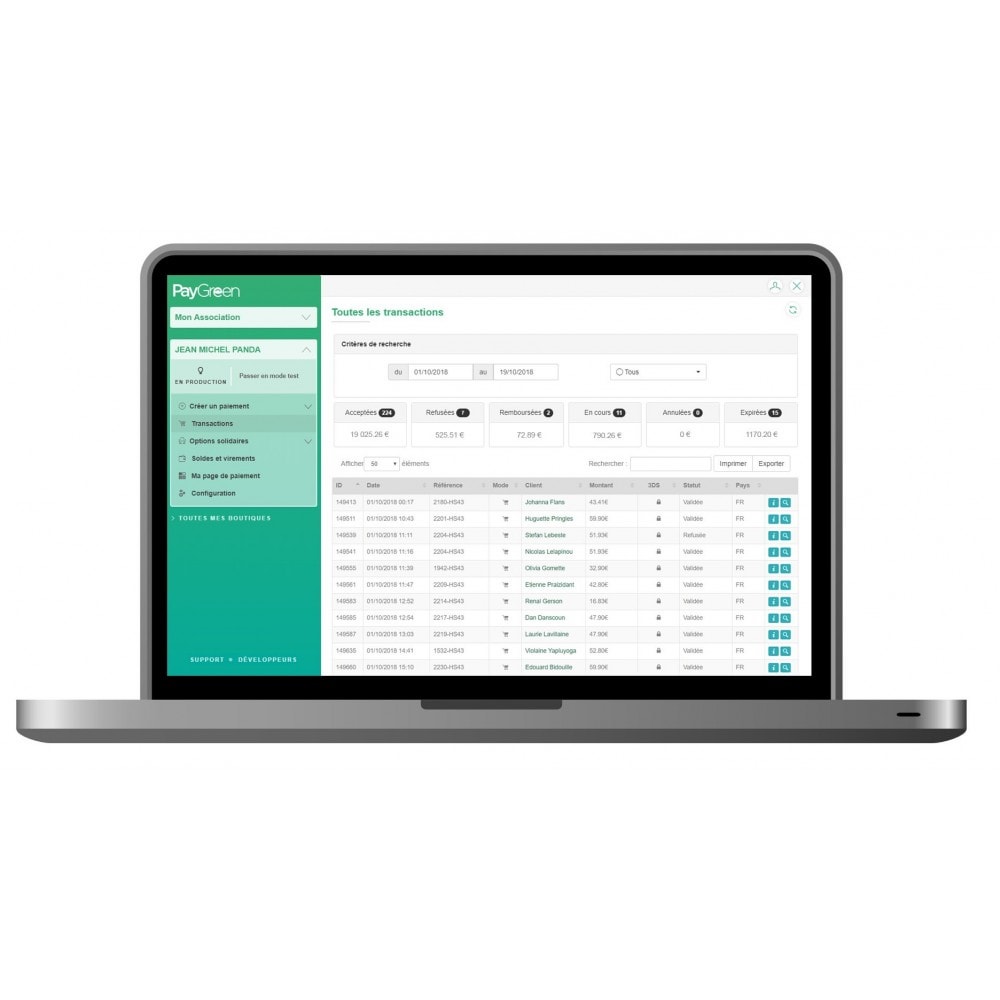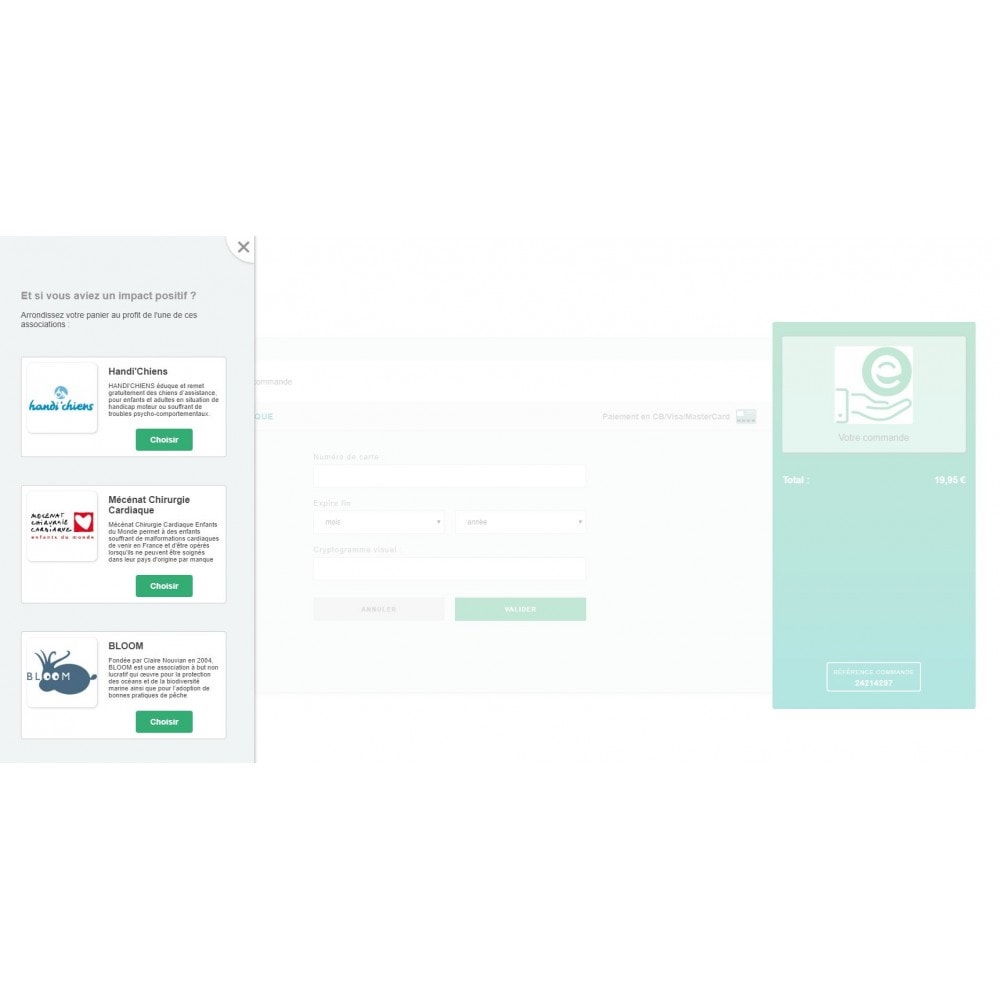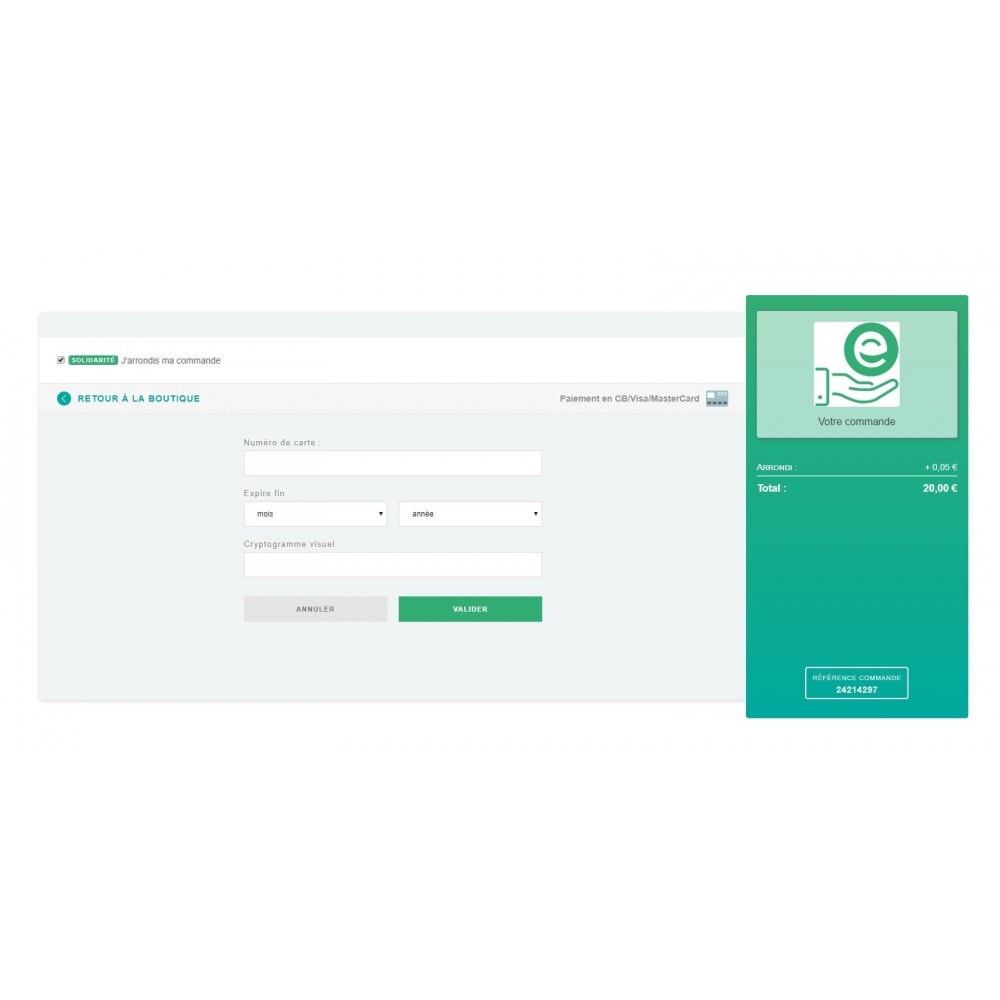PayGreen - Ancienne version
| 开发者 | PayGreen |
|---|---|
| 更新时间 | 2023年2月10日 22:25 |
| PHP版本: | 5.2.0 及以上 |
| WordPress版本: | 6.0 |
| 版权: | GPLv2 or later |
| 版权网址: | 版权信息 |
详情介绍:
安装:
This section describes how to install the plugin and get it working.
e.g.
- Upload the plugin files to the
/wp-content/plugins/plugin-namedirectory, or install the plugin through the WordPress plugins screen directly. - Activate the plugin through the 'Plugins' screen in WordPress
- Use the Settings->Plugin Name screen to configure the plugin
- (Make your instructions match the desired user flow for activating and installing your plugin. Include any steps that might be needed for explanatory purposes)
屏幕截图:
常见问题:
Puis-je utiliser PayGreen sans contrat de VAD ?
Oui, PayGreen est une solution de paiement disponible pour les commerçants avec et sans contrat de VAD.
Le module PayGreen est-il gratuit ?
Oui, vous pouvez installer le module PayGreen et créer un compte gratuitement afin de tester l'environnement de paiement et l'ensemble des fonctionnalités avant de commencer à encaisser vos paiements en ligne.
更新日志:
4.10.2 - 27.01.2023
- Correction d'une erreur lors de la validation d'un don.
- Prise en compte des taxes et des frais de livraisons pour le calcul du don.
- Supprimer la variation de produit inutile du don.
- Mettre à jour la vignette Paiement.
- Equivalence des moyens de livraison.
- Ajout du formulaire de personnalisation du bandeau de contribution carbone.
- Affichage de la prévisualisation du bandeau de contribution carbone.
- Simplification du formulaire d'affichage du CarbonBot.
- Ajouter traduction dynamique du bandeau de contribution.
- Mise à jour du design du bandeau charity.
- Ajout d'un bouton pour rafraichir la liste des associations partenaires.
- Amélioration du bandeau Charity pour l'affichage des dons.
- Correction d'une erreur sur la page de paiement.
- Correction commandes validées, mais non payés dans certains cas.
- Gestion des statuts de commandes inconnus considérant la commande comme payée.
- Corrections de traductions manquantes.
- Correction d'une erreur lors de la mise à jour du module sur les versions 5 de php.
- Récupérer correctement le groupe par défaut ou la liste des associations si pas de groupe par défaut.
- Ne pas afficher le bandeau Charity quand aucune association n'est partenaire.
- Correctif pour empêcher l'ajout d'un don ou de la contribution au dossier carbone.
- Correctif pour ajouter correctement un don lors d'un IPN.
- Possibilité d'ajouter un overlay derrière l'iframe de paiement.
- Archivage régulier des logs trop volumineux.
- Ajout d'une page de gestion du planificateur interne.
- CharityKit : refonte complete de la page de gestions des traductions.
- Nouveau dashboard impact (CharityKit et ClimateKit).
- Notification adresse d'expédition requise pour ClimateKit.
- Nouveau dashboard pour le bloc de Paiement.
- Ajout des catégories et prix dans l'export du catalogue.
- Nouveau CarbonBot.
- Modification administration CarbonBot.
- Ajout produit Climate contribution au panier.
- Affichage en mode test dans le bloc de contribution.
- Corriger retours pour validation.
- Corriger l'upgrade FixGreenAccessTokenSettingUpgrade.
- Erreur à l'enregistrement d'une traduction dynamique.
- Correction du module de confirmation de click.
- Possibilité d'exporter directement le catalogue produit vers l'api ClimateKit.
- Retirer le filtre d'échapemment sur les variables de templates qui retourne du HTML.
- L'export direct du catalogue produit ne fonctionne pas si ClimateKit n'est pas SOFT activé.
- Revoir l'affichage du nom du serveur des produits sur la page de support.
- Arrondir le bilan carbone du carbon bot.
- Arrondir et mettre en avant le bilan carbone sur la page de confirmation de commande.
- Modifier l'affichage du Charity block pour afficher directement l'association lorsqu'une seule est disponible.
- Ne pas compiler les bundles de dev en environnement IMPACT.
- Suppression de l'installation/désinstallation de la table 'fingerprint'.
- Suppression de la double gestion du setup de la table 'setting'.
- Corrections des anciens upgrades.
- Configuration d'upgrades pour modifier les serveurs utilisés par les API.
- Si un produit n'a pas de référence, utiliser son identifiant boutique pour contacter l'api ClimateKit.
- Corriger la traduction anglaise pour les données web du CarbonBot.
- Mauvais tokens utilisés après avoir régénéré un nouveau jeu de tokens.
- Le bilan carbone n'est pas affiché en gras si le CarbonBot n'est pas activé.
- Retirer les requirements sur la route 'front.charity.gift_explanation'.
- Configurer un upgrade pour modifier le serveur utilisé par les API.
- Corriger les upgrade de réinitialisation des settings d'accès aux api green.
- Ajouter les unités dans la preview du CarbonBot et changer le 0 en O du C02.
- Ajout des traductions pour les associations de type Autre et Social.
- Problème de stats qui commencent à minuit le jour même à la place de l'heure exacte.
- Arrondir et mettre en avant le bilan carbone sur la page de confirmation de commande.
- Le bilan carbone n'est pas affiché en gras si le CarbonBot n'est pas activé.
- Création d'une page de gestion du compte API Charity.
- Affichage d'un bloc CharityKit sur la home page du module.
- Ajout d'une page de configuration pour le produit CharityKit.
- Affichage du bloc de présentation de CharityKit.
- Affichage du popin avec la liste des associations.
- Permettre d'annuler un don.
- Enregistrement des dons validés.
- Afficher les statistiques simplifiées des dons sur la page d'accueil du module.
- Permettre le tri des partenariats dans le backoffice du module.
- Gestion des traductions dynamiques du CharityKit.
- Afficher un message "Mode test activé" dans le CarbonBot.
- Afficher une notification permanente pour indiquer que la période de test est expirée.
- Améliorer l'affichage du "Mode test activé".
- Déplacer les champs 'Nom du serveur' des différents produits dans la page de Support.
- Correction de l'utilisation du HookHandler.
- Suppression de l'injection d'un Behavior obsolète.
- Correction de l'affichage des Outputs sur la page de checkout.
- Correction d'un warning sur la page de création d'un bouton de paiement.
- Correction d'un prolbème de gestion du produit de don lors d'une activation sur le réseau.
- Correction d'un bug au niveau du chargement des variables javascript.
- Correction d'un problème lors de l'upgrade du module vers la 4.7.0.
- Correction du type de curseur sur les boutons du popin des associations.
- Ajout des traductions manquantes sur le bloc CharityKit de la home page du module.
- Modification du comportement lors de la 'revalidation' d'un don.
- Problème de défilement de la page lors de l'ouverture du popin Charity.
- Améliorer l'affichage du bouton d'annulation du don.
- Suppression de la possibilité d'ajouter manuellement des dons dans le panier via la fiche produit.
- Désactivation soft de ClimateKit par défaut.
- Correction de l'absence de notification sur les pages du CharityKit pour inviter à se connecter.
- Correction d'une erreur sur la page de gestion des partenariats lorsqu'on était pas connecté.
- Problème d'affichage de l'image du CharityGift.
- Erreur lors de l'upgrade permettant de corriger le setting 'tree_api_server'.
- Problème de synchronisation des produits avec la version 1.7.7 de Prestashop.
- Retirer la double utilisation de la classe URLSearchParams.
- Correction de la rotation du loader du Carbon Bot.
- Problème de cache avec les traductions.
- Catcher les erreurs de mot de passe incorrects avec les API greens.
- Corriger les liens externes situés dans les headers de la page d'accueil.
- La page de config du ClimateKit n'est pas disponible tant qu'aucun mandat SEPA n'est signé.
- Présence de blocs vides sur la page d'accueil lorsqu'on n'est pas connecté a Climate et Charity.
- Correction orthographique de la description de la gestion des partenariats.
- Correction orthographiques
- Vérifier si un don existe déjà pour une commande avant de relancer le processus de validation du don.
- Amélioration des scripts front pour les rendre pilotables.
- Adaptation CSS.
- Cacher le header quand on a qu'un seul bouton sur la page de Gestion des boutons de paiement.
- Revoir l'affichage de la page de configuration du ClimateKit.
- Amélioration de la gestion des Gift en cas de suppression manuelle.
- Problème d'affichage du badge mode test sur la page de confirmation quand le carbonbot n'est pas activé.
- Cacher le lien vers la page configuration du Charity dans le bloc charity sur la page d'accueil du backoffice.
- Correction du build de la configuration des services.
- Erreur sur la page d'accueil du module lorsque l'on est pas connecté à Charity.
- Correction des traductions de la popin Charity.
- Factoriser l'utilisation du Parser dans le service Translator.
- Augmenter la durée du cache.
- Ajouter la colonne 'ID-tech' dans le CSV d'export du catalogue produits.
- Correction du problème de cache de transaction sur les paiements en XTIME.
- Permettre la surcharge du template de base utilisé sur le frontoffice.
- Création du bloc de génération de l'export produit.
- Cacher le bouton d'export si la clé 'carbon_footprint_catalogue' est vide.
- Ajouter un bouton de vidange du cache sur la page de support.
- Configurer un upgrade pour récupérer la valeur globale du setting "tree_api_server"
- Problème de balisage sur le template du frontoffice.
- Correction du setting "tree_api_server" qui n'est plus "global".
- Problème de nommage des services de filtrage.
- Baser l'activation du mode Insite sur le paramètre général.
- Retirer le champ "Interface de paiement" du formulaire des boutons.
- Création d'un template de ligne pour afficher un bouton de paiement de manière standardisée.
- Afficher la liste des boutons sous forme de tableau.
- Affichage d'une documentation détaillée de chaque mode de paiement.
- Permettre d'ordonner les boutons par glissé/déposé.
- Correction de la traduction manquante si l'export du catalogue produit échoue.
- Chargement du fichier de style dédié au frontoffice.
- Problème dans le template d'affichage d'une notification coté front.
- Correction d'un problème de drag and drop sous Chrome.
- Rendre la server Bac à sable accessible depuis la version de production.
- Indication que l'export du catalogue produit vers l'api ClimateKit peut être très long.
- Retirer le bouton d'export de la liste des produits vers l'api climatekit.
- Correction d'un problème de string non-quotté dans les fichiers CSV générés.
- Renommer le ClimateKit en ClimateBot.
- Ajout d'un message warning sur le booléan d'affichage de la page "en savoir plus".
- Séparation des gestions des traductions pour le CarbonBot.
- Refonte du design du carbon bot.
- Ajout d'un preview pour le CarbonBot.
- Preview de la position et de la forme des angles du CarbonBot.
- Preview de la couleur du CarbonBot.
- Implémentation de l'export du catalogue produit.
- Preview de l'affichage du lien "En savoir plus" dans le CarbonBot.
- Ajout de l'animation d'ouverture du CarbonBot.
- Ajout d'un pour envoyer directement la liste des produits à l'api Climate.
- Griser les éléments du CarbonBot ayant une valeur à zéro.
- Calculer l'estimation carbone des produits du panier.
- Intégration du design de la partie mobile du CarbonBot et possibilité de le cacher sur mobile.
- Supprimer la possibilité de modifier le mode test.
- Modifications de quelques textes en rapport avec le CarbonBot.
- Déplacement du champs de configuration de l'url vers la page "En savoir plus" dans le formulaire de configuration global.
- Correction d'une erreur lors de l'injection de DataResource de type booléen.
- Améliorer le hook StaticFiles pour que le canal 'FRONT' ne s'affiche pas sur la page de connexion.
- Correction d'un problème d'export des booléens sur le front.
- Correction de la gestion du hover sur le bouton d'ouverture du carbon bot.
- Refonte du css du CarbonBot pour être le plus indépendant possible du CMS et du thème utilisé.
- Correction de l'erreur 422 en cas de mise à jour d'un impacte transport déjà défini.
- Blocage de la page en cas d'erreur sur le chargement du CarbonBot.
- Problème de traduction sur la page de gestion du compte ClimateKit.
- Gestion des erreurs lors du calcul du transport.
- Définir la valeur par défaut pour les OutputBuilder non-conformes.
- Correction d'un problème du calcul de la compensation carbone à cause d'erreurs liées à l'interface Shopable.
- Amélioration de la gestion des retours en cas de suppression d'une collection.
- Problème de IdFootprint introuvable.
- Problème d'affichage du bilan carbon global dans le CarbonBot.
- Affichage de l'empreinte carbone à la place de la compensation carbone sur la page de succès.
- Correction des traductions du bilan carbone sur la page de succès.
- Correction du mode de création d'un dossier de compensation carbone.
- Ouverture le lien 'en savoir plus' du CarbonBot dans un nouvelle onglet.
- Retouches CSS sur le CarbonBot.
- Correction d'un problème au niveau de l'affichage du CarbonBot sur mobile.
- Correction des boutons d'export et de téléchargement du catalogue produite qui ne fonctionnent plus.
- Correction de l'affichage du formulaire de configuration générale de ClimateKit.
- Sécuriser le listener FOTreeServicesListenersCarbonFootprintFinalization en cas d'erreur.
- Les champs "nom d'utilisateur" et "compte" du formulaire de connexion ClimateKit sont inversés.
- Ajout d'un warning pour rappeler que l'affichage du footer dépend du thème utilisé.
- Ajout du disclaimer statistiques sur la page d'accueil.
- Suppression de la page "statistiques" de l'onglet ClimateKit.
- Ajout d'un lien vers le backoffice ClimateKit.
- Correction d'un problème d'affichage du bilan carbone avec les versions de WooCommerce antérieure à la 3.7.0.
- Correction d'un problème d'affichage des blocs de gestion des extensions et modification des classes css permettant de configurer la taille d'un bloc.
- Affichage des boutons de paiement lorsqu'un produit n'a pas de catégorie.
- Sur la page d'accueil, placer tout en bas le block indiquant que l'on peut gérer ses extensions via la page dédiée.
- Correction de la méthode de stockage des données de statistiques, utilisation de DataResource au lieu de cookie.
- Vérifier si il s'agit d'une requête ajax avant de charger les fichiers statiques.
- Renommer le concept d''extension' en 'produit'.
- Renommer le wording du plugin ClimateKit.
- Modification de l'affichage des crédentials de connexion au compte ClimateKit.
- Correction de la configuration des clients Curl.
- Correction de la gestion de l'orderId avec l'API de paiement.
- Envoie des adresses client à l'API de paiement.
- Correction de la récupération de l'adresse de livraison.
- Correction de la configuration de l'url de retour utilisée en cas d'erreur lors de la création d'un paiement.
- Complétion des entêtes envoyées par le Requester Fopen.
- Correction du statut final utilisé pour cloturé un dossier de paiement ClimateKit.
- Ajout d'une note dans une commande dont le paiement a été refusé.
- Correction du type de la colonne 'filtered_category_primaries' de l'entité Button.
- Correction de l'injection du script ClimateKit sur le frontoffice.
- Suppression de l'upgrade 4.1.1 problématique.
- Ajout d'explications détaillées sur la page de filtrage d'un bouton de paiement.
- Correction d'un problème de typage lors de l'enregistrement de l'empreinte carbone.
- Correction de la configuration de l'entité Transaction causant un blocage des remboursements.
- Correction des traductions manquantes en cas de paiement refusé.
- Correction du traitement des commandes en état d'erreur.
- Correction du wrapper superglobal des sessions.
- Correction de la taille du champ 'filtered_category_primaries' de l'entité Button.
- Utilisation de l'index d'autoloading pré-compilé.
- Utilisation d'un includer pré-compilé.
- Ajout d'une page permettant de configurer le filtrage de chaque bouton de paiement.
- Possibilité de filtrer un bouton par catégorie de produit.
- Ajout des traductions manquantes sur la page de notification du frontoffice.
- Ajout des traductions manquantes pour la configuration de la reconstitution manuelle du panier.
- Utilisation de la route /availablepaymenttype pour la récupération des moyens de paiement.
- Validation des commandes en état d'erreur.
- Vidange du cache lors de la modification des identifiants de l'API de paiement.
- Correction du diagnostique d'activation du gateway lors d'une mise-à-jour automatique.
- Correction du diagnostique d'activation du gateway lors d'une mise-à-jour automatique.
- Installation de l'extension ClimateKit.
- Ajout d'un diagnostique pour vérifier l'activation du module PayGreen dans WooCommerce.
- Affichage de l'impacte carbone d'une commande.
- Affichage de la compensation carbone à la fin du processus de paiement.
- Ajout de plusieurs pages permettant la connexion à un compte ClimateKit.
- Mise à jour des images par défaut des boutons de paiements PayGreen.
- Renommage du moyen de paiement Lunchr en Swile.
- Affichage des boutons de paiements seulement si la devise sélectionée est supportée par PayGreen.
- Affichage des release-notes dans le backoffice du module.
- Gestion des incohérences dans les limitations de montant de panier d'un bouton de paiement.
- Affichage d'un warning si un bouton de paiement en plusieurs fois est configuré avec plus de 4 versements.
- Meilleur explication du caractère global des paramètres de configuration de la page 'Support'.
- Demande de confirmation avant l'effacage d'un fichier de log.
- Correction des tables SQL sans prefixe.
- Vérification de la devise utilisée avant d'afficher les boutons de paiement.
- Correction des paiements suspects en cas de transaction composite.
- Correction d'un bug dans la gestion des montants éligibles en environnement multi-boutiques.
- Correction d'un bug lors de la confirmation des paiements TOKENIZE.
- Affichage d'une notification à l'utilisateur en cas d'erreurs lors de la connexion OAuth plutôt qu'une exception.
- Correction d'un bug sur le formulaire de modification des boutons, un nouveau bouton était créé lors de la validation du formulaire.
- Correction du lien permettant d'afficher les release-notes au delà de 5.
- Correction de l'url du serveur ClimateKit de production.
- Corrections divers sur la page d'affichage des release-notes.
- Utilisation systématique du LocalHandler pour récupérer la locale.
- Correction d'un problème de paiement indisponible via un lien de paiement créé par le CMS.
- Correction des retours clients après payment TRD non-basés sur un PaymentRecord.
- Prise en compte des répertoires wp-content personnalisés.
- Amélioration de la compatibilité avec les transactions générées avec l'ancienne URL du frontoffice.
- Correction d'un problème lors du téléchargement du framework PayGreen.
- Correction de la taille des logos PayGreen.
- Consolidation du script JS de calcul de l'impacte carbone en cas de concaténation des fichiers statiques.
- Correction d'une erreur qui empêchait l'envoi des données Tree avec le navigateur Chrome.
- Correction d'un problème lors de la restauration des boutons de paiements.
- Réutilisation de la constante DEFAULT_PICTURE pour assurer la compatibilité avec les anciennes versions.
- Correction d'un problème de compatibilité avec le plugin 'Elementor'.
- Correction d'un bug lorsque l'IPN était reçu trop rapidement.
- Correction d'une erreur qui générait une nouvelle transaction malgré un PID déjà existant.
- Correction d'erreurs sur le composant ResourceBag.
- Ajout d'une preview de l'image dans le formulaire de création d'un bouton de paiement.
- Correction d'un bug qui pouvait générer de mauvaises URL pour certains endpoints.
- Correction d'une erreur lors de la récupération du 'carrier' durant le calcul de l'empreinte carbone.
- Correction d'une erreur avec des commandes ayant le statut 'WAITING'.
- Correction d'une erreur lors de l'enregistrement d'images via le module.
- Réduction du temps du PID Locking: 30sec -> 3sec.
- Améliorations mineures.
- Correction d'un bug lors de la redirection après la validation d'une commande.
- Correction d'une erreur avec des commandes ayant le statut 'waiting'.
- Prise en compte des traductions enregistrées dans des sous-répertoires.
- Correction d'un bug avec les path absolus de l'autoloader.
- On affiche plus la balise 'ul' de notifications si il n'y a pas de notifications.
- Améliorations mineures.
- Amélioration des logs sur la page de paiement.
- Améliorations mineures.
- Correction d'un bug lié à une mauvaise gestion du cache Smarty.
- Possibilité de traduire tous les éléments du front-office, ainsi que les libellés des boutons de paiement.
- Le panier est désormais vidé suite à l'annulation d'une commande.
- L'image d'un bouton de paiement aura pour hauteur sa hauteur naturelle si la configuration est définie à 0.
- Ajout d'une page pour gérer les traductions.
- Ajout d'un message de confirmation après la mise à jour d'un bouton de paiement.
- Utilisation de l'anglais si on ne trouve pas une traduction.
- Correction d'un warning qui apparaissait sur la page de paiement en mode Insite.
- Correction d'un bug qui ne décochait pas tous les montants éligibles après configuration.
- Correction de la gestion du timeout en cas d'erreurs. Limitation des forwards responses à 3.
- Redirection vers la page de détails de la commande en cas d'order state inconnu.
- Amélioration du cache Smarty.
- Traduction de la description du plugin.
- Redirection vers la page de détails de la commande en cas d'order state inconnu.
- Internationalisation du frontoffice.
- Ajout d'un selecteur de Shop dans le BO pour les CMS qui le requiert.
- Correction d'un bug lié à la non prise en compte de la TVA sur les frais de livraisons.
- Correction css mineure.
- Correction de traductions.
- Mauvaises variables utilisées dans le service RequestBuilder.
- Améliroations mineures.
- Correction d'un bug lié à l'activation de Tree.
- Correction d'un bug lorsque le nom et prénom du Customer n'était pas correctement récupéré.
- Correction d'un bug lors de l'envoi de mail après une transaction.
- Correction de l'order state label "Autorisation de paiement accordée" -> "Prélèvement en attente".
- Correction css mineure.
- Correction du Chmod utilisé lors du téléchargement d'images.
- Améliorations mineures.
- Correction d'une erreur de droits en écriture sur le serveur wordpress.com
- Les fichiers de logs sont désormais stockés dans un sous-répertoire 'log' et non plus directement dans le répertoire 'var'.
- Affichage des paths importants sur la page 'Informations système' du backoffice.
- Correction d'une erreur au niveau répertoire 'var' du CMS pendant l'installation du module.
- Amélioration de la résilience du système de cache du module et de Smarty.
- Amélioration de la résilience de l'autoloader.
- Correction du path vers le répertoire 'var' du CMS.
- Mise à jour de la description du module.
- Correction du path vers le répertoire 'var' du CMS.
- Amélioration de la gestion des settings.
- Création d'un affichage spécifique, lorsqu'un seul bouton de paiement est affiché.
- Pré-selection du bouton de paiement PayGreen si il est le seul disponible.
- Possibilité de configurer le titre affiché juste au dessus des boutons de paiements PayGreen.
- Améliorations mineures.
- Améliorations mineures.
- Meilleure gestion des upgrades.
- Améliorations mineures.
- Corrections mineures.
- Unification du backoffice.
- Refonte du style global du module.
- Mise à jour de la description du module.
- Ajout de traductions.
- Correction du processus d'upgrade du module.
- Correction d'un bug lors de la restauration des boutons de paiements.
- Correction d'un bug lié aux restrictions de montants sur le panier.
- Correction d'un problème de style au niveau des boutons de paiements.
- Correction d'un bug lié à une mauvaise URL retournée pour accéder au backoffice du module.
- Correction de l'URL vers les fichiers statiques.
- Correction de la gestion des settings.
- Correction d'erreurs SQL.
- Correction d'un bug lors de redirections.
- Correction d'un bug lié à l'utilisation des backslashes.
- Correction d'un bug avec le client OAuth.
- Corrections d'un bug au niveau de la configuration interne du module.
- Corrections de plusieurs bugs.
- Activation des logs détaillés en production.
- Augmentation de la limite de 25 caractères pour le label d'un bouton de paiement.
- Correction d'un bug au niveau de la prise en compte des variations de produits dans le montant éligible.
- Correction d'un bug au niveau de l'Insite.
- Améliorations mineures.
- Corrections d'un bug sur le montant éligible des taxes.
- Corrections d'appels à des méthodes inexistantes.
- Autres corrections mineures.
- Amélioration de l'Insite (taille dépendant des paramètres du paiement).
- Correction d'un bug en mode Insite, lorsqu'on avait un seul bouton Paygreen.
- Gestion des montants éligibles.
- Ajout d'une redirection si un utilisateur abandonne sa transaction.
- Suppressions des usages de la short array syntax pour maximiser la compatibilité avec les anciennes versions de PHP.
- Corrections css mineures.
- Amélioration globale du fonctionnement interne du module.
- Correction d'un problème de date sur les paiements en plusieurs fois.
- Correction de la réduction de stock doublée.
- Changement de wording 'Type de paiement' -> 'Moyen de paiement'.
- Possibilité de sélectionner son type de paiement lors de la création/modification d'un bouton de paiement.
- Corrections visuelles.
- Ajout du paiement Insite pour les boutiques HTTPS aillant le module Insite activé.
- Ajout du détail des échéances sur le Insite.
- Correction d'une erreur dans le script greenprint.js.
- Correction d'un bug mineur même type de correctif que pour la release 2.0.4.
- Passage des déclarations avec [] en array pour les versions PHP en dessous de 5.4.
- Correction bug mineur d'affichage du logo PayGreen sur le moyen de paiement.
- Correction d'un bug mineur sur instanciation/suppression des boutons.
- Corrections de bugs mineurs.
- Ajout de la compensation carbone.
- Ajout d'options supplémentaires pour les paiements en plusieurs fois / Abonnement
- Possibilité d'ajouter un code promo pour un bouton.
- PayGreen ne s'affiche pas comme moyen de paiement si le panier ne réponds pas aux critères du ou des boutons.
- Affichage du SIRET dans la configuration de la boutique.
- Affichage du RIB dans la configuration de la boutique.
- Résolution de nombreux bugs.
- Correction d'un bug au retour de paiement avec des données en GET.
- Correction mineure.
- Correction de l'url utilisée pour garantir les paiements sécurisé.
- Nouvelle interface.
- Ajout des paiement en plusieurs fois / Abonnement / à la livraison.
- Ajout de PayGreen oAuth pour une configuration ultra rapide.
- Résolution de nombreux bugs.