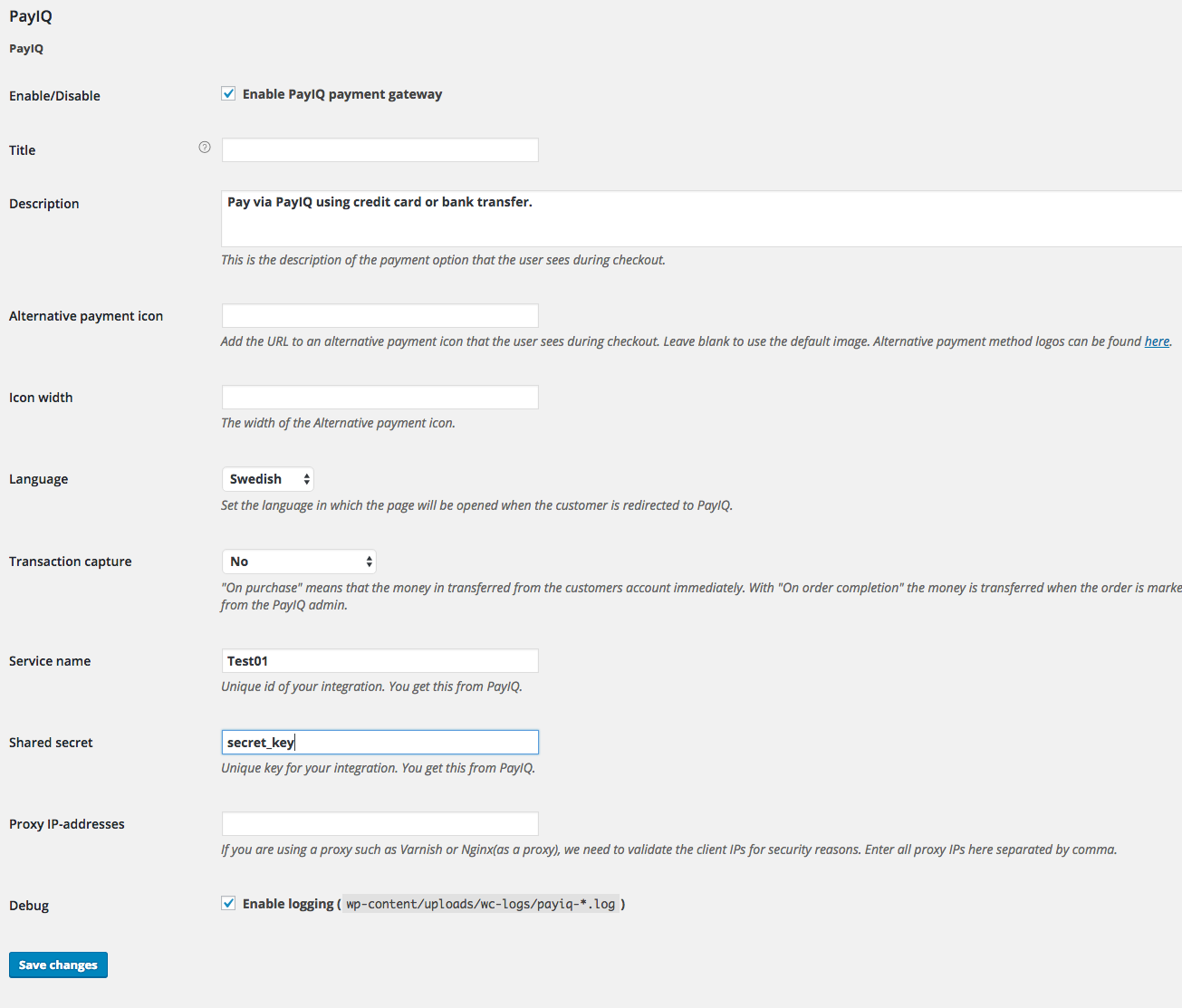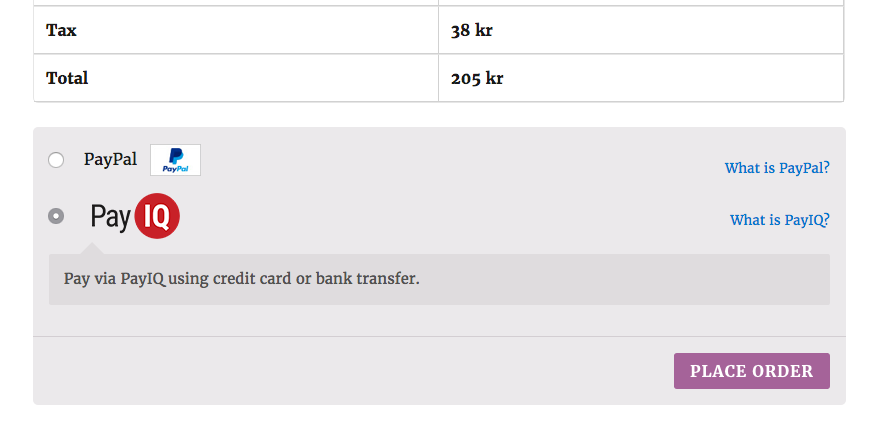PayIQ WooCommerce Gateway
| 开发者 |
pekz0r
payiq angrycreative kylegard |
|---|---|
| 更新时间 | 2017年3月1日 20:48 |
| PHP版本: | 4.0 及以上 |
| WordPress版本: | 4.5 |
| 版权: | GPLv2 or later |
| 版权网址: | 版权信息 |
详情介绍:
This plugins integrates you WooCommerce store with PayIQs payment service.
The customer will be sent to an external payment window where they will asked to fill in their card information. The available payment methods in the payment window is card and bank transfer(BACS).
Read more on PayIQ.se.
安装:
The easiest way to install the plugin is searching for
payiq in WordPress admin and click install. Click activate when the plugin is installed.
When the plugin is installed and activated go to WooCommerce > Settings > Checkout > PayIQ. Fill in Service name, Shared secret and any other fields you want to configure.屏幕截图:
常见问题:
Will I need SSL/HTTP to make my shop PCI compliant?
No. All the card information is handled in a hosted payment window and will not touch your servers. Therefore you do not need PCI compliance.
更新日志:
1.1.3
- Security update. Use PayIQ new and more secure checksums.
- Bugfixes.
- Bugfixes.
- Added support for subscription payments.
- Fix issues where order total is rounded in error when calculating the checksum.
- Bugfixes and PHP version 5.3 compatibility.
- First release.