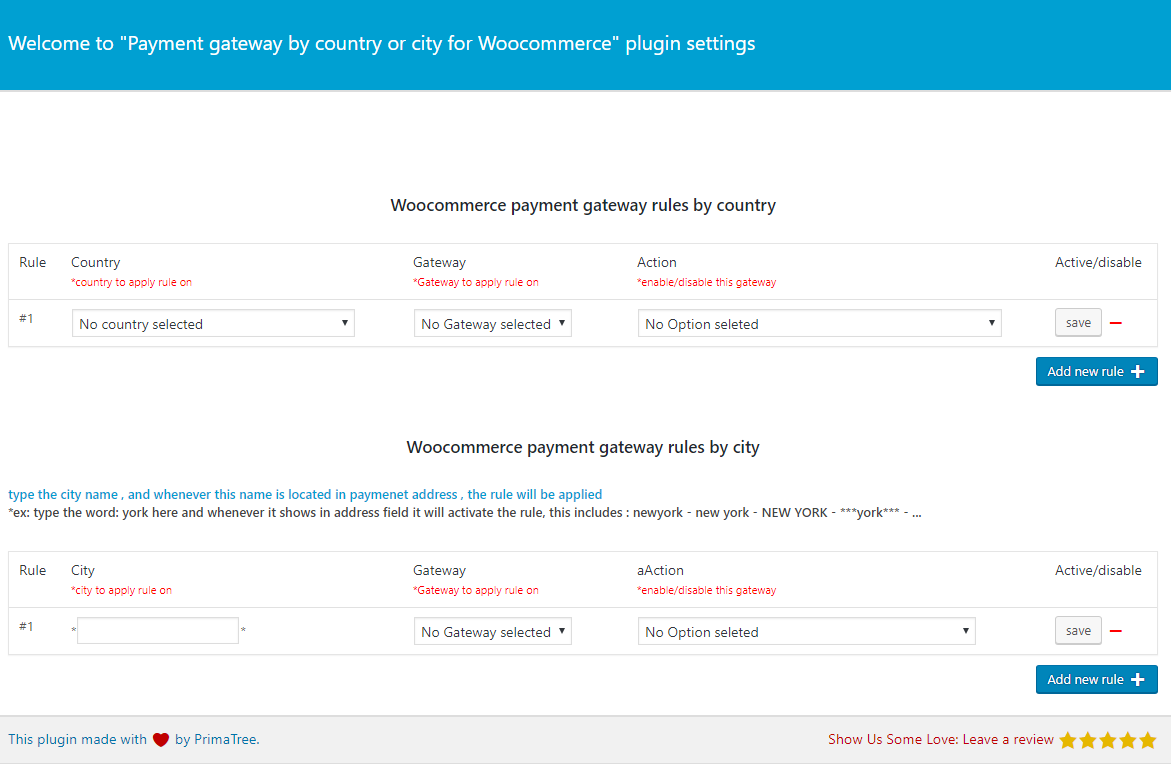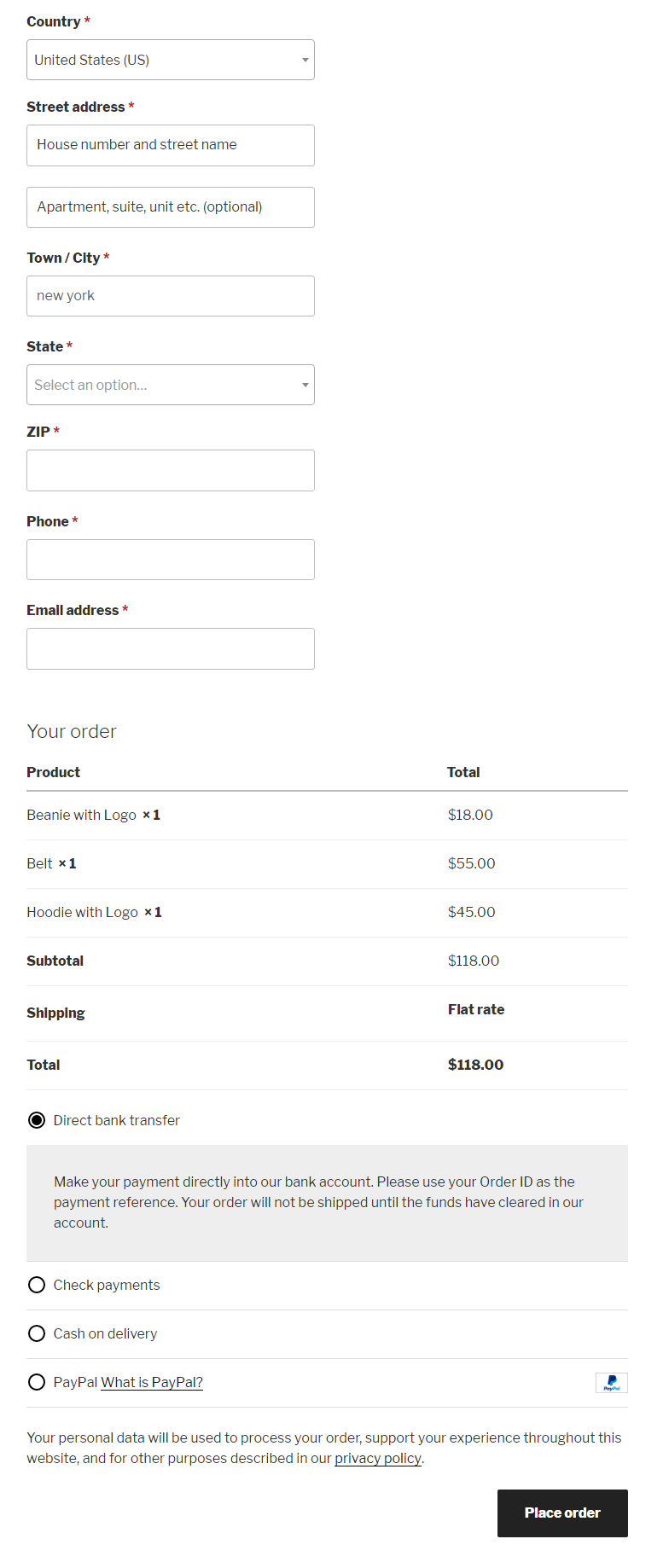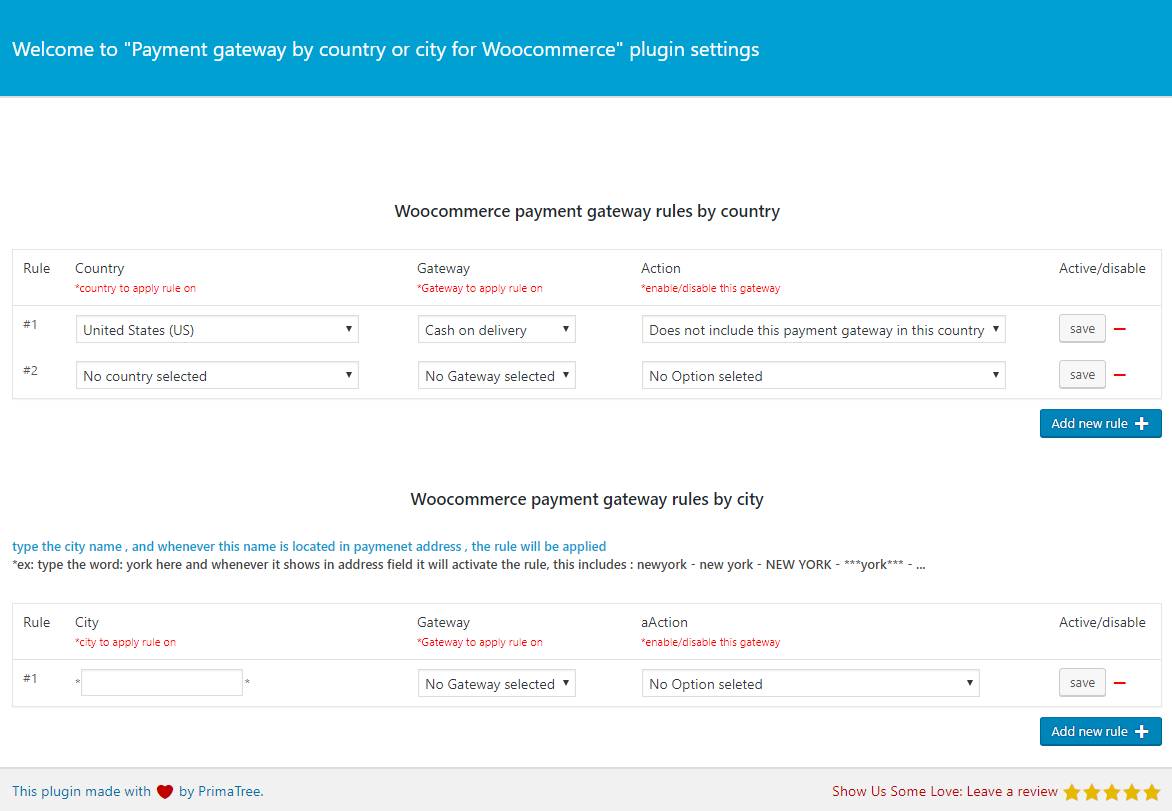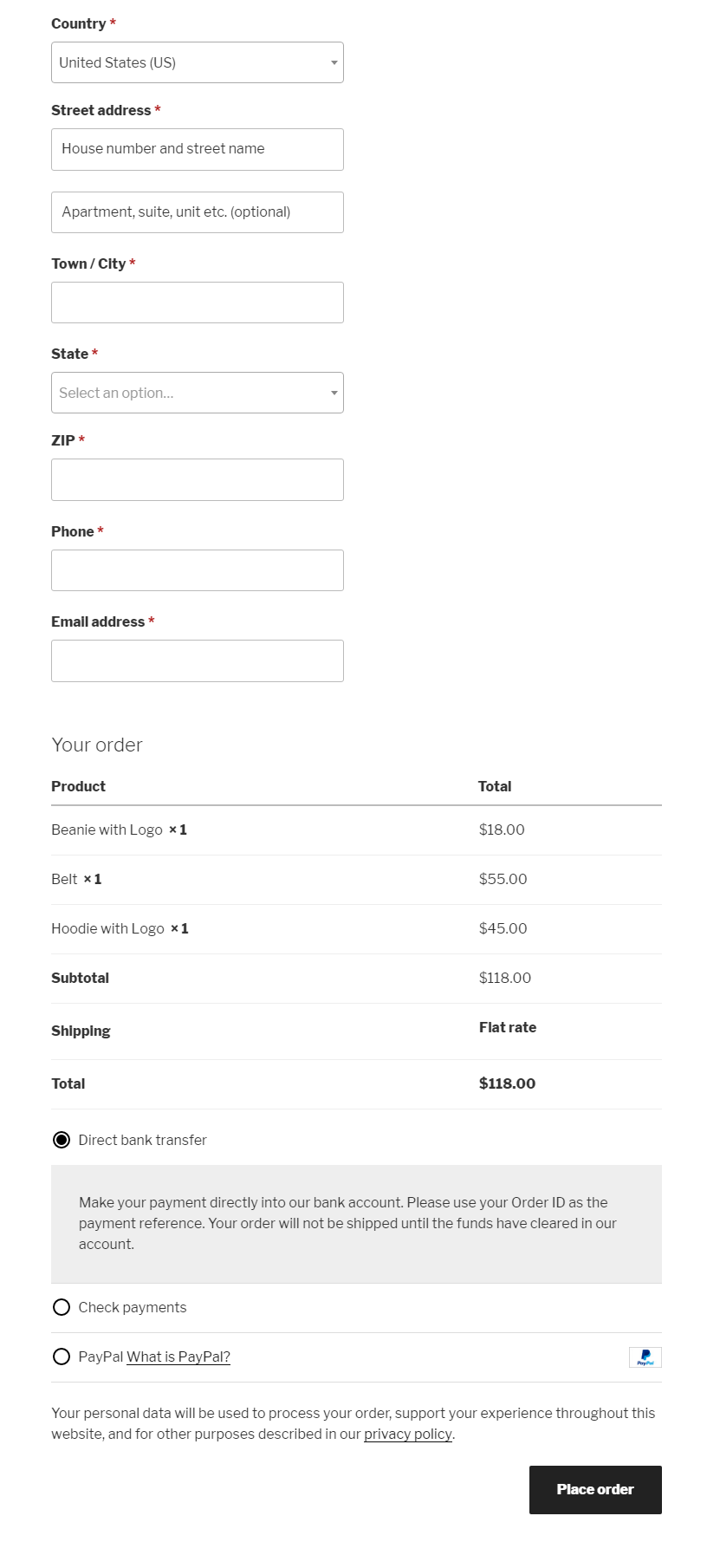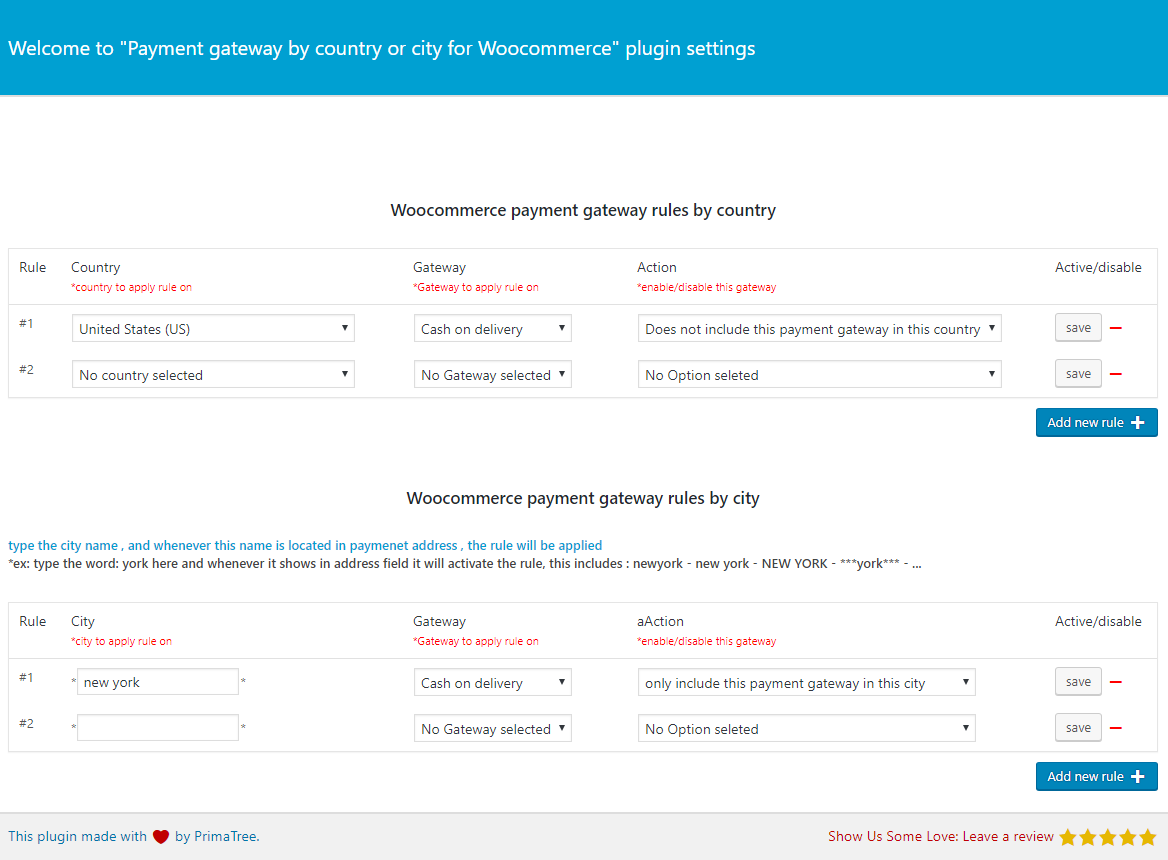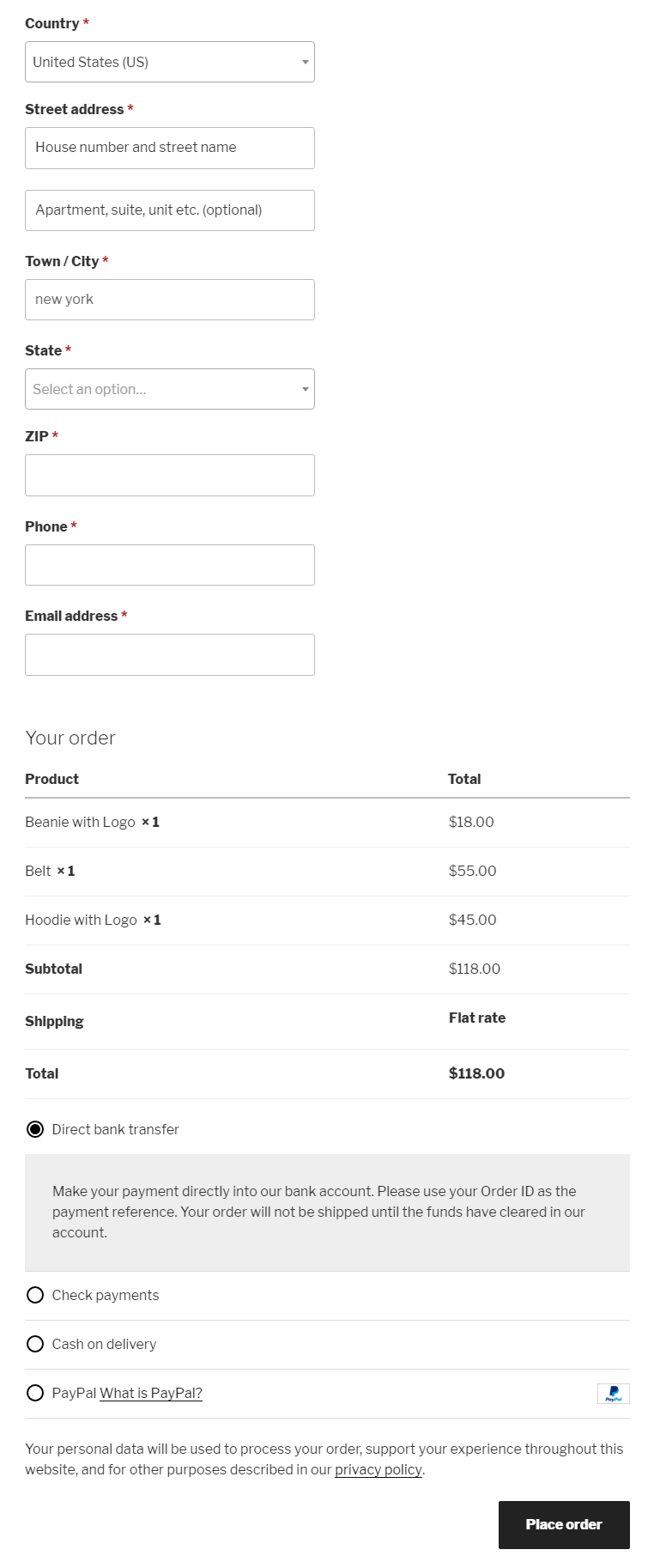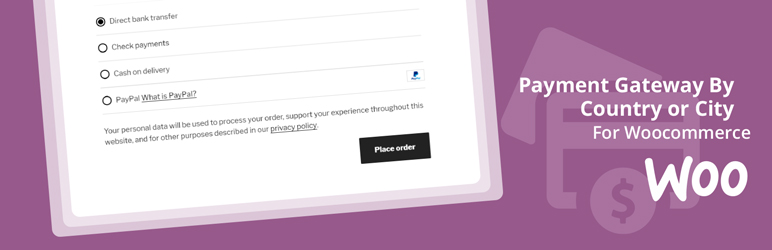
Payment Gateway by county or city for Woocommerce
| 开发者 | primatree |
|---|---|
| 更新时间 | 2019年9月10日 17:34 |
| PHP版本: | 5.6 及以上 |
| WordPress版本: | 5.2.1 |
| 版权: | GPLv2 or later |
| 版权网址: | 版权信息 |
详情介绍:
Payment Gateway by county or city Plugin is ONLY AVAILABLE FOR WooCoomerce.
This Plugin Helps you include an active Woocommerce Payment Gateway for a specific countries or cities, or choose to disable an active WooCommerce Payment Gateway for a specific countries or cities.
When you choose to include an active payment gateway in a specific country, this payment method will be available only in this country and vice versa.
Using this Plugin, you can disable a payment gateway for a specific country, but enable it in a specific city in this country. Or you can enable it for the country and disable it for a specific city in that country.
Just select the preferred country or type the city name you want to include/exclude the payment gateway in it, and click save.
This plugin is used for:
WooCommerce Disable Payment Gateway for a Specific Country
WooCommerce Disable Payment Gateway for a Specific City
WooCommerce Enable Payment Gateway for a Specific Country
WooCommerce Enable Payment Gateway for a Specific City
This options include any payment Gateway you set ex: PayPal , Cash on delivery , Bank checks , Bank transfer ...
安装:
This Plugin Requires Woocommerce 3.2 and higher
- Log into your WordPress installation.
- Go to the menu item Plugins and then to Install.
- Search for Payment Gateway by county or city for Woocommerce. In case several plugins are listed, check if PrimaTree is the plugin author.
- Click Install Now and wait until WordPress reports the successful installation.
- Activate the plugin. You can find the settings here: WooCommerce => Gateway by Country/City .
屏幕截图:
更新日志:
1.0.1
- error fix.
- Initial release