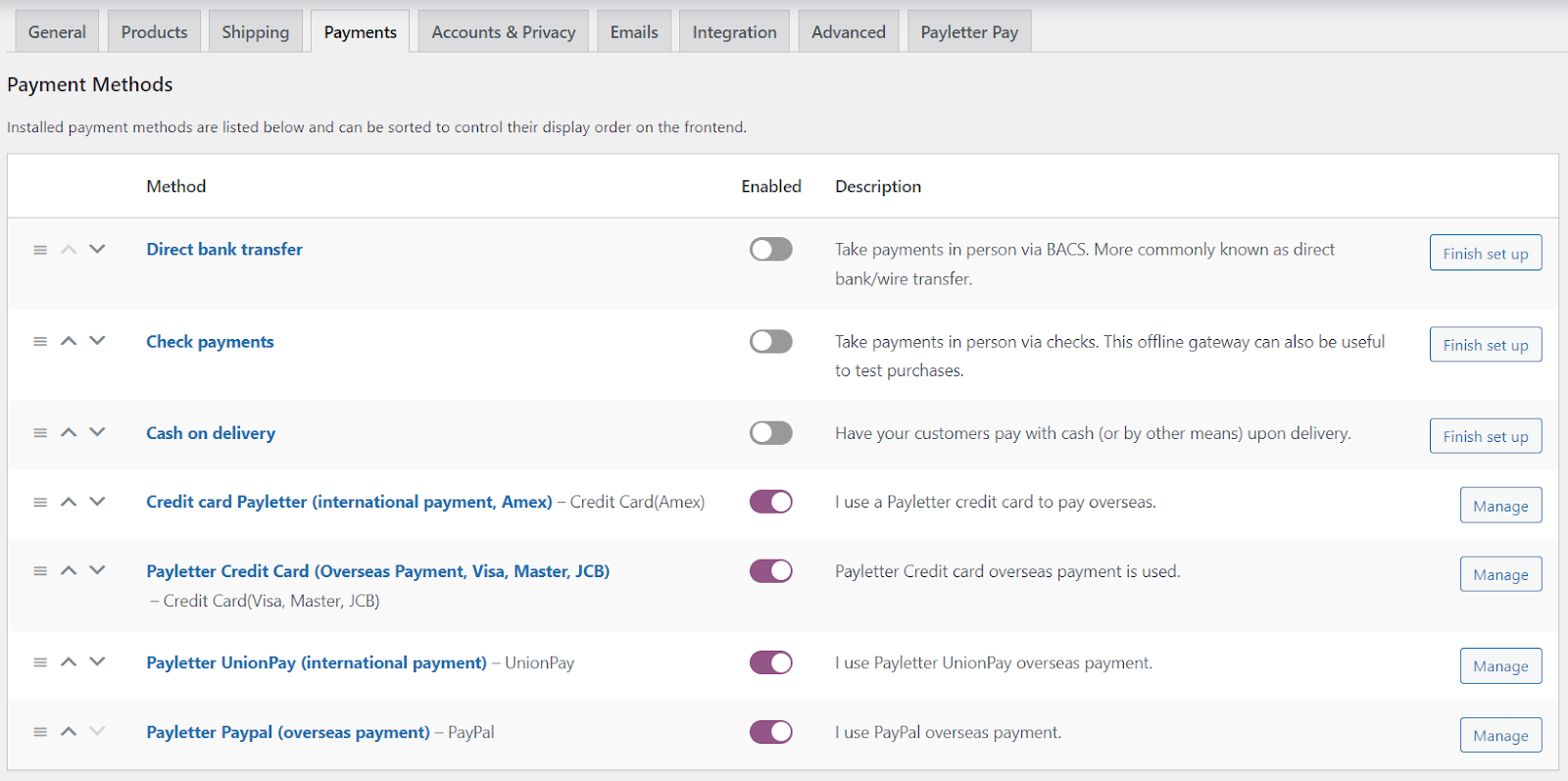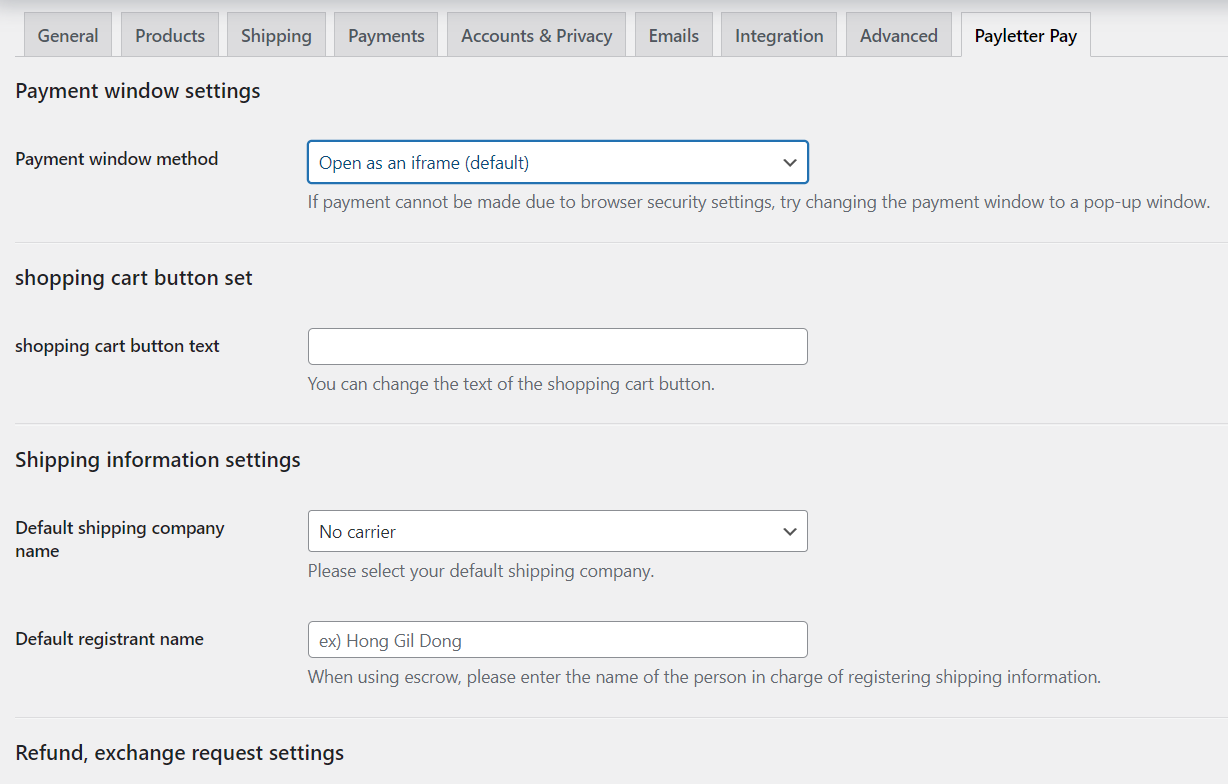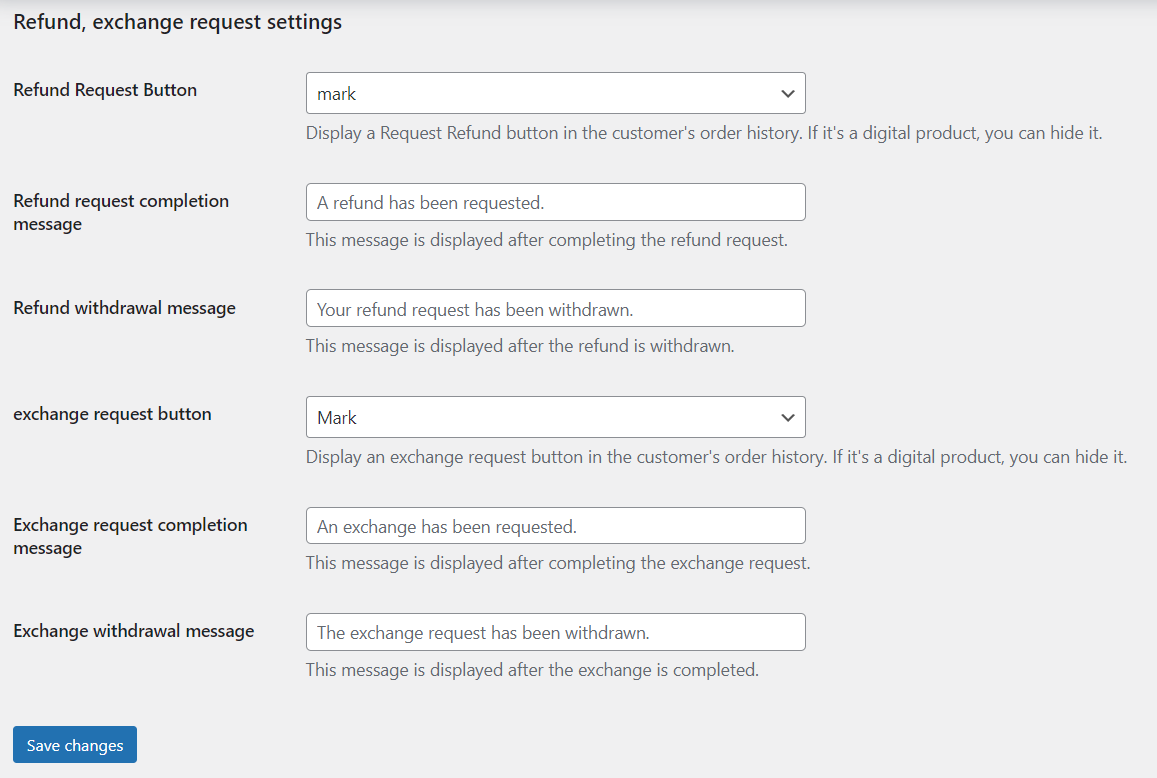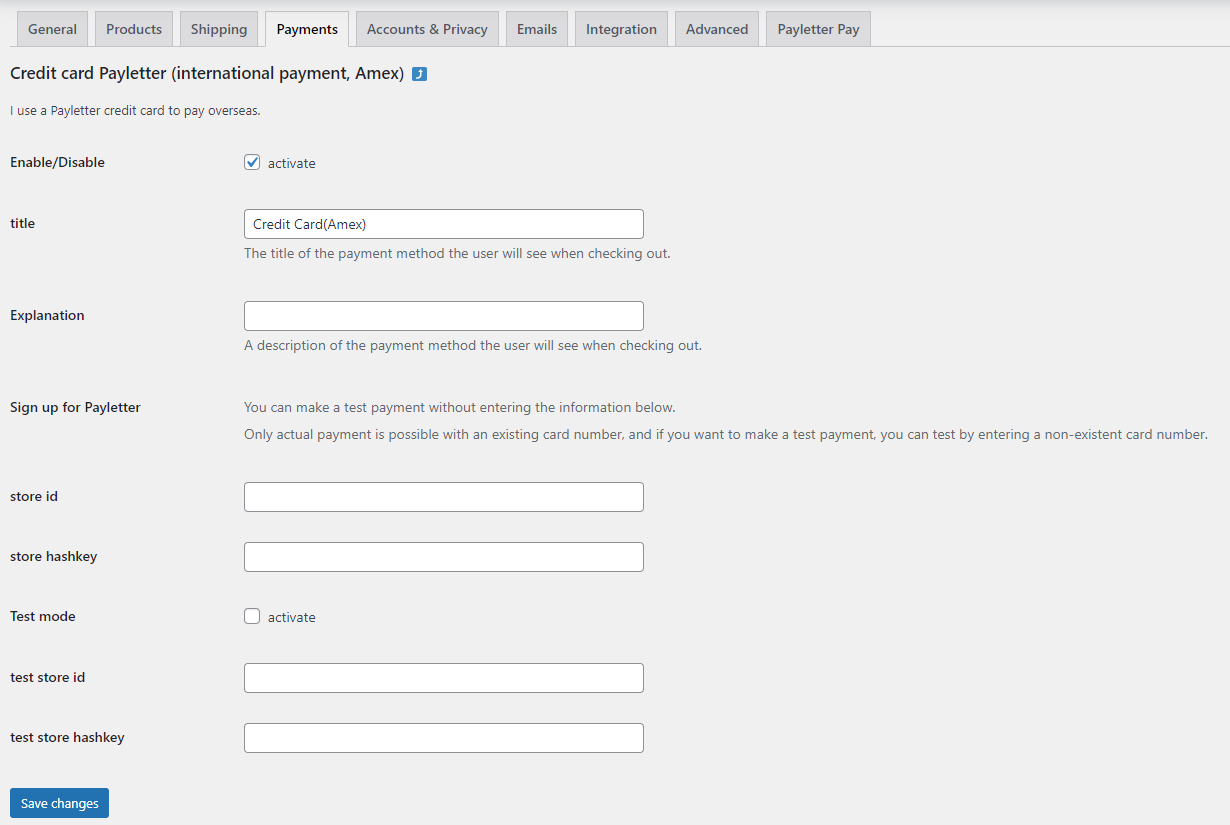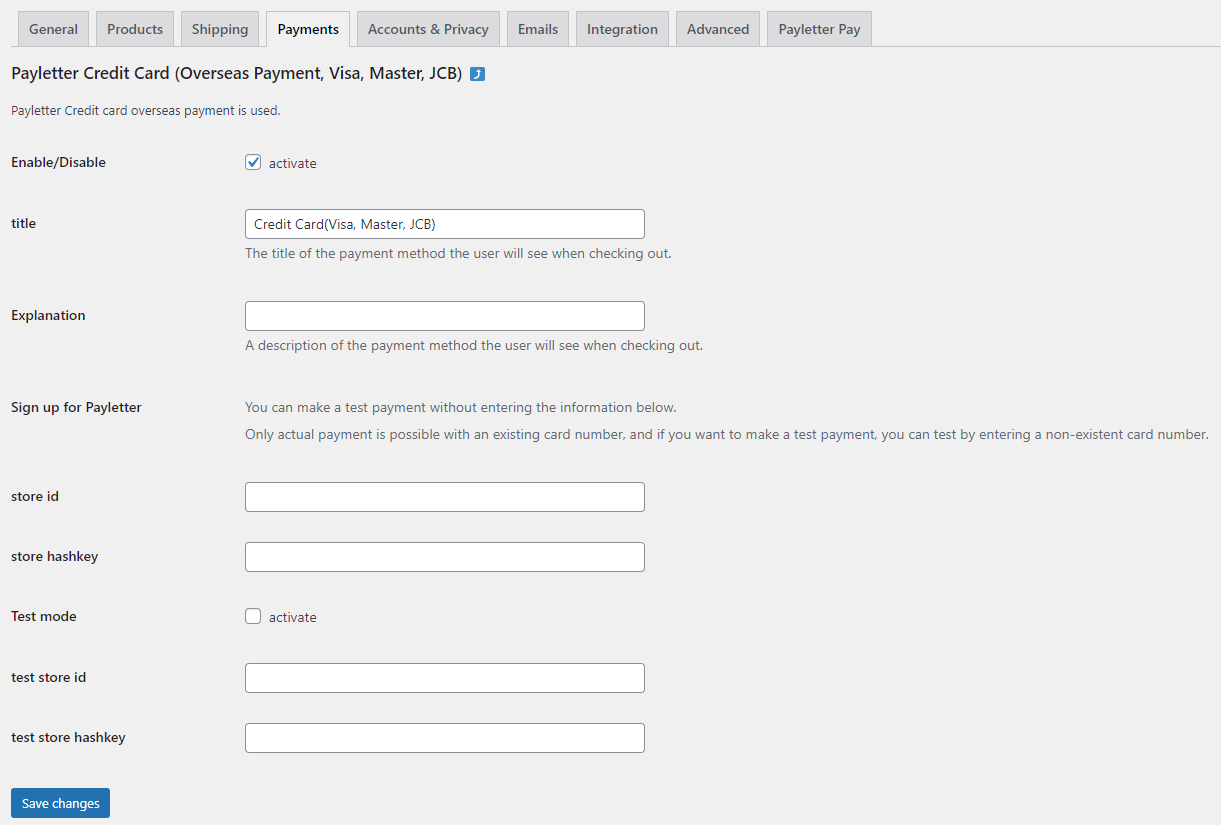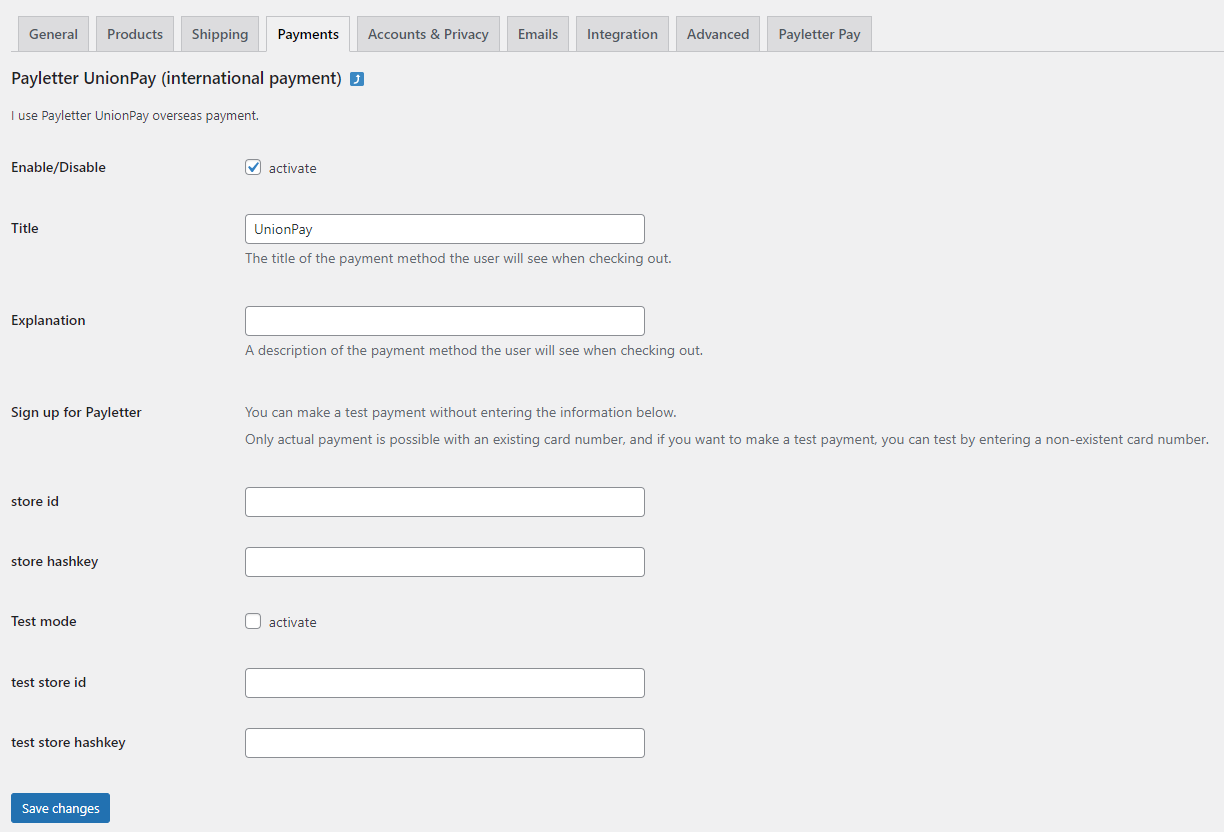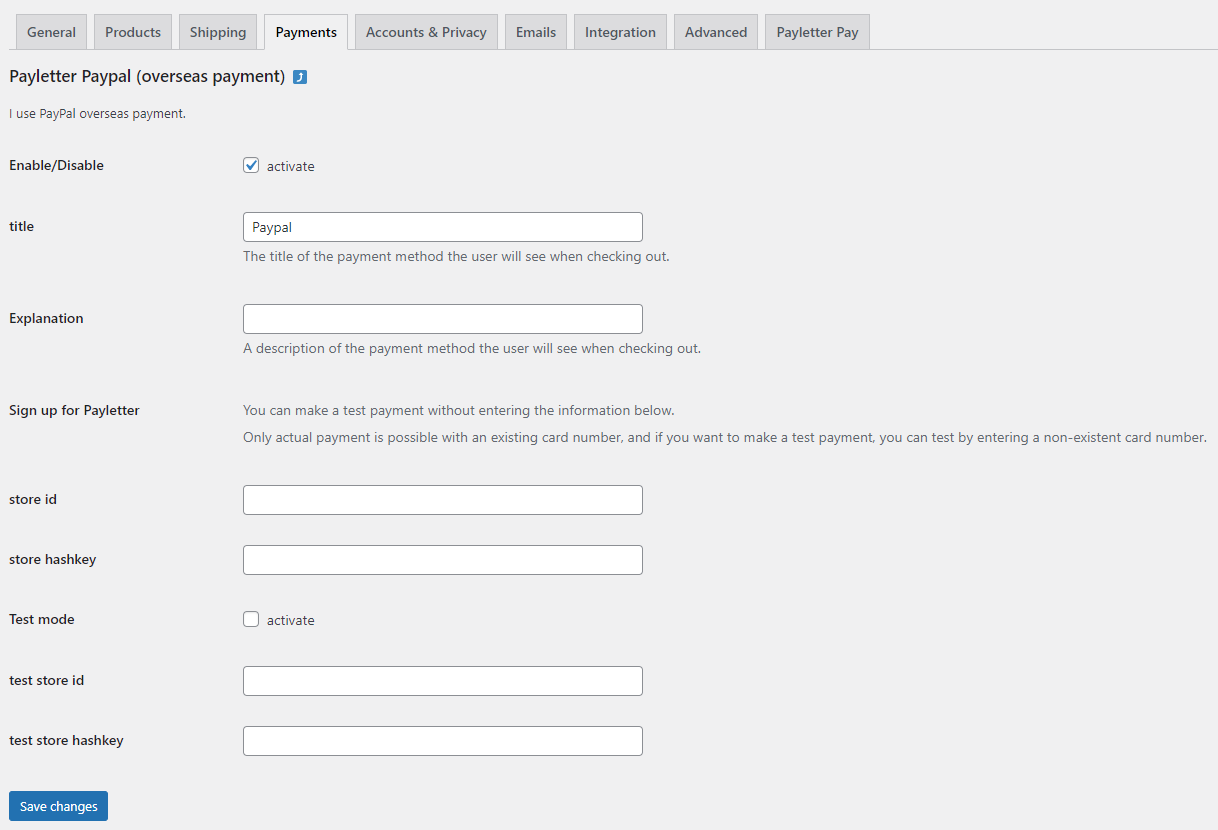Payment Gateway through Payletter
| 开发者 |
onepix
antondrob2 |
|---|---|
| 更新时间 | 2022年12月15日 13:42 |
| PHP版本: | 7.4 及以上 |
| WordPress版本: | 6.1.1 |
| 版权: | GPL v2 or later |
| 版权网址: | 版权信息 |
详情介绍:
Payletter is an electronic payment service that helps you to make payments safely and conveniently wherever goods and services are sold on the Internet and customers pay using a foreign brand of credit card, easy payment, or prepaid card. Payletter provides service to 25 countries around the world, including North America, China, Europe, Japan, and Southeast Asia.
Plugin for
- Online Shops,
- Online Schools,
- Booking platforms,
- and other WooCommerce-based sites that need online transactions
安装:
- Get the plugin, install and activate it in your WooCommerce store
- Navigate to WooCommerce -> Settings -> Payments -> Payletter
- Configure the plugin and fill out the required fields.
- Sign a contract with Payletter to receive the unique Store ID. More info at https://www.payletter.com/en/ Apply for Payletter Service Online. https://www.payletter.com/en/service/apply-step1 Submit a contract and required documents for Payletter Service Online. More info at https://www.payletter.com/en/technical/index#payment-method-and-additional-service Make a Payment for the Registration Fee and Finish an application. Find out the Store ID and Store Hash key in the admin panel for the merchant https://manager.payletter.com/Login
屏幕截图:
更新日志:
- 1.0.2 = Release