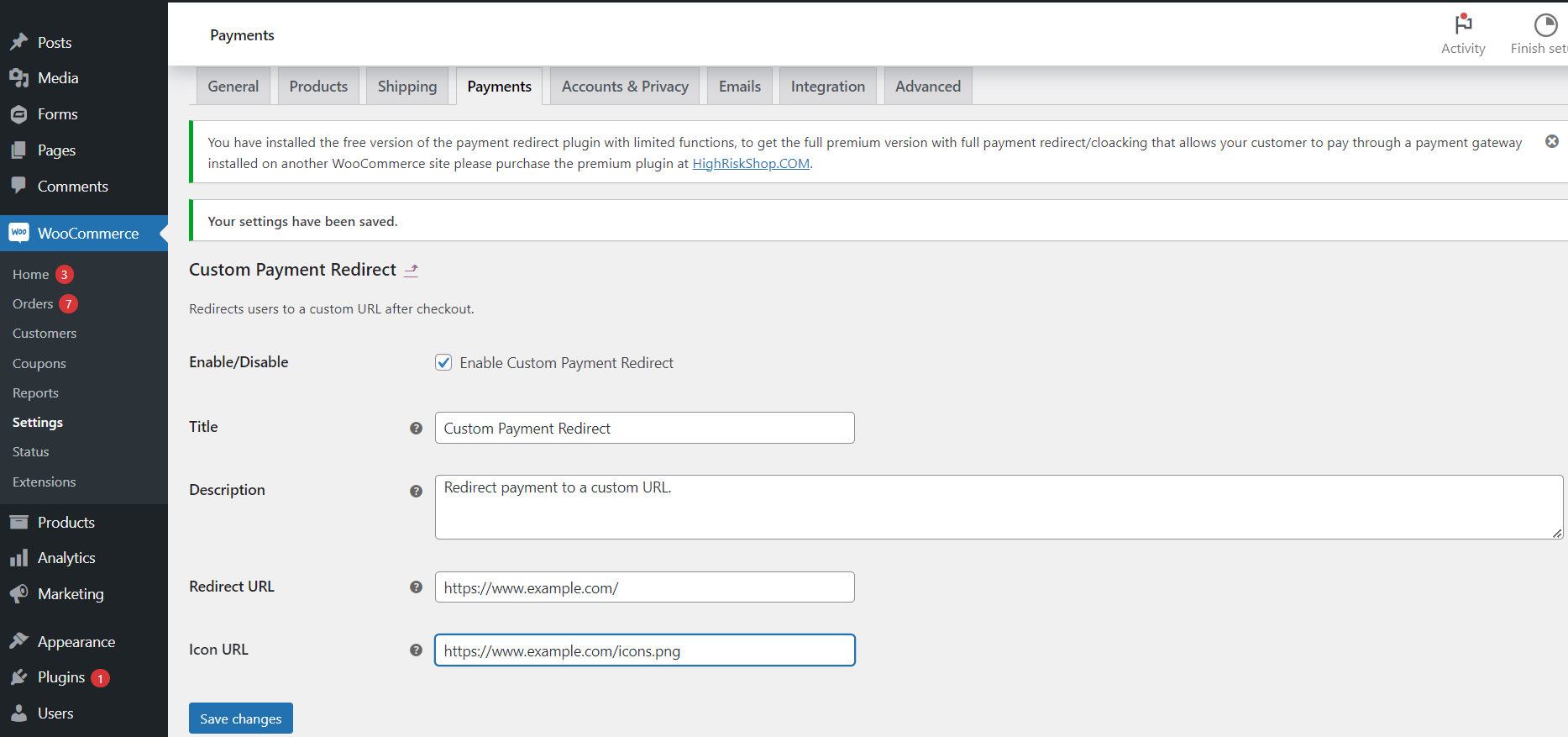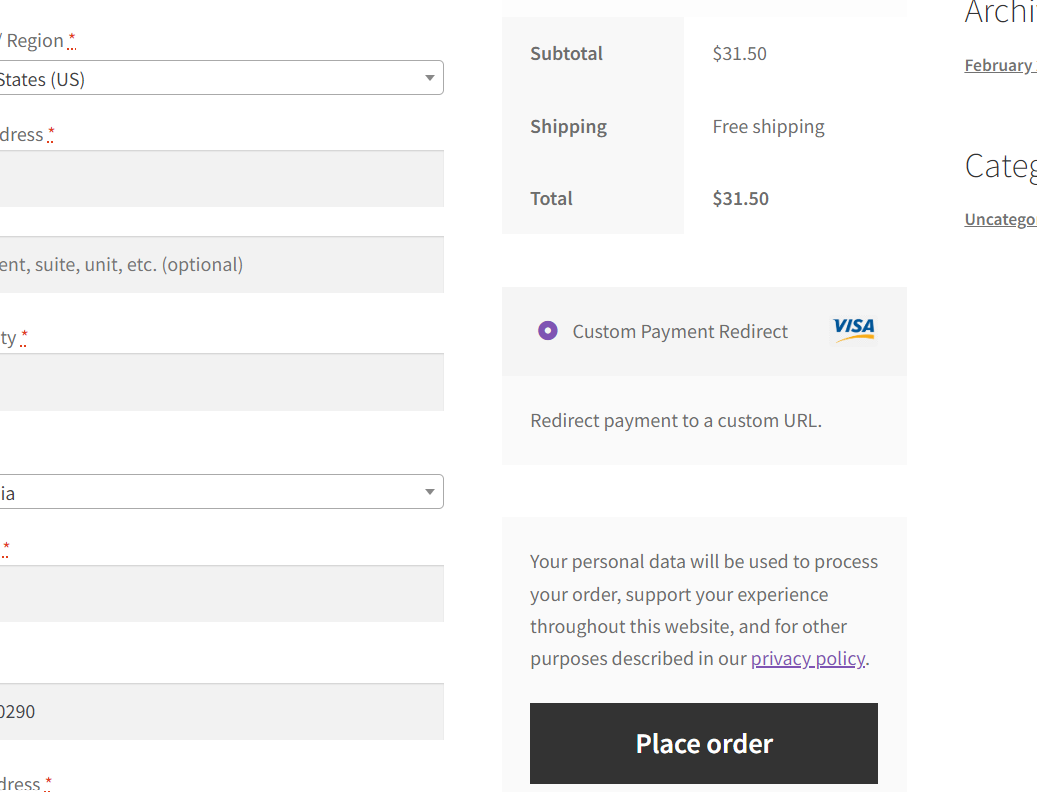Payment Redirect for WooCommerce
| 开发者 | highriskshop |
|---|---|
| 更新时间 | 2024年4月6日 11:59 |
| 捐献地址: | 去捐款 |
| PHP版本: | 5.2.4 及以上 |
| WordPress版本: | 6.5 |
| 版权: | GPLv3 |
| 版权网址: | 版权信息 |
详情介绍:
This powerful plugin will create a custom payment gateway for WooCommerce that will allow you to redirect your customer to another site to make the payment. The plugin will redirect the payment easily without affecting user experience. Allowing you to create your own WooCommerce high risk payment gateway.
安装:
After installing this plugin you will find a newly created WooCommerce payment gateway that you can enable for redirecting WooCommerce payments to a custom URL. The premium version of the WooCommerce Payment Redirect plugin allows you to redirect payments using REST API so your customers can complete the payment on another WooCommerce site you own using any payment gateway installed on native WooCommerce. Download Premium WooCommerce Payment Redirect Plugin.
Minimum Requirements
- WordPress 3.8 or greater
- PHP version 5.2.4 or greater
屏幕截图:
常见问题:
How to setup the payment redirect?
Installation is very simple after downloading the plugin go to the WooCommerce payments settings wp-admin page then enable the Custom Payment Redirect gateway. You will be able to select a custom URL for the payment redirect. You can also rename the payment gateway or insert a custom description. You can also change the payment method icon.
How to fix There Are No Payment Methods Available Error?
Follow the guide to Fix WooCommerce There Are No Payment Methods Available Error
How to redirect payments to another WooCommerce site instead of the custom URL?
The premium version can redirect payments to another WooCommerce site you own to allow your customer to make the payment using any native gateway installed there. Here you can find The Premium WooCommerce Payment Redirect Plugin (High Risk Payment Gateway).
更新日志:
- Select a custom image URL for the payment method icon displayed to the end user.
- Select custom payment redirect URL for the custom WooCommerce payment method from the wp-admin.