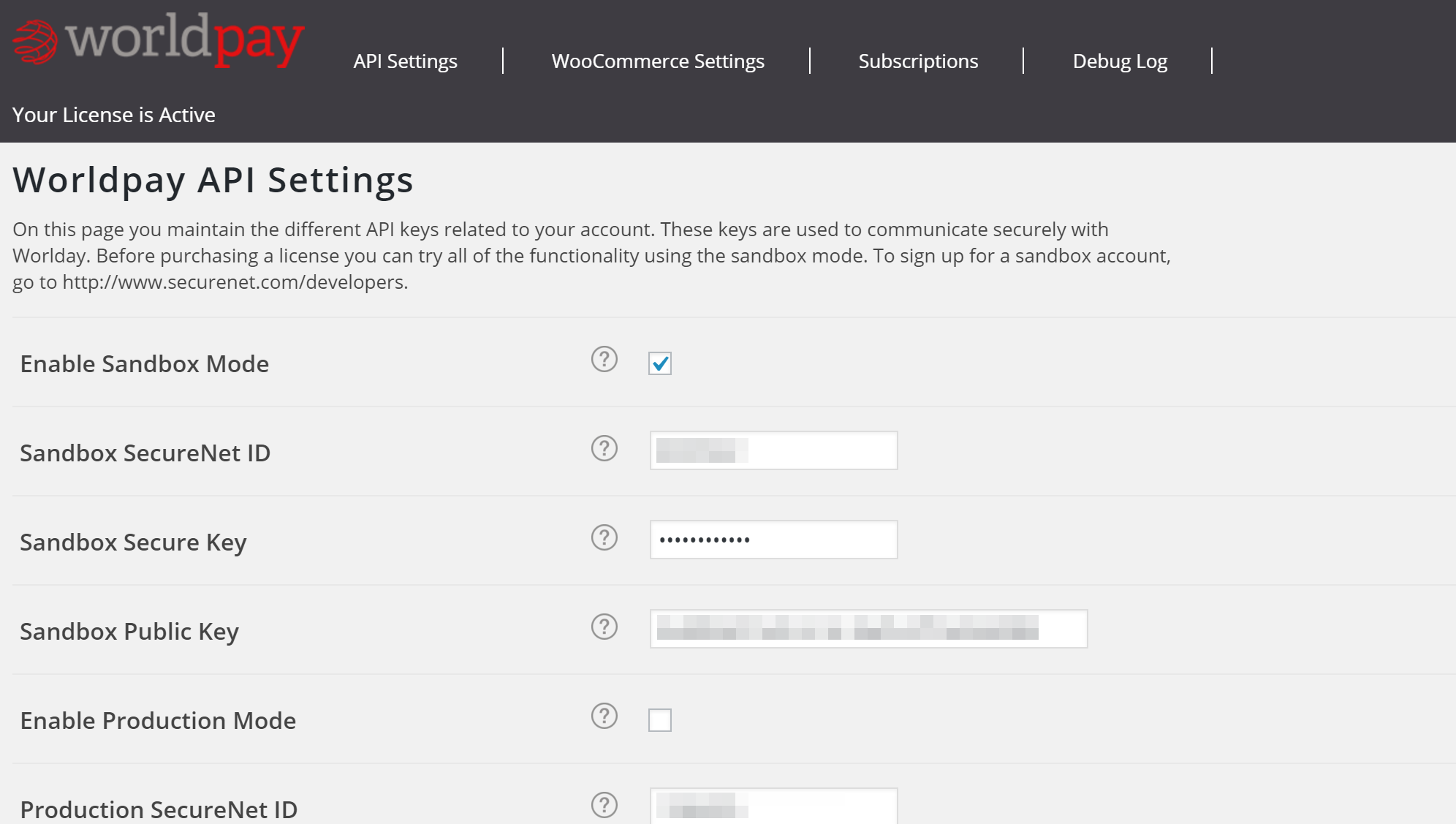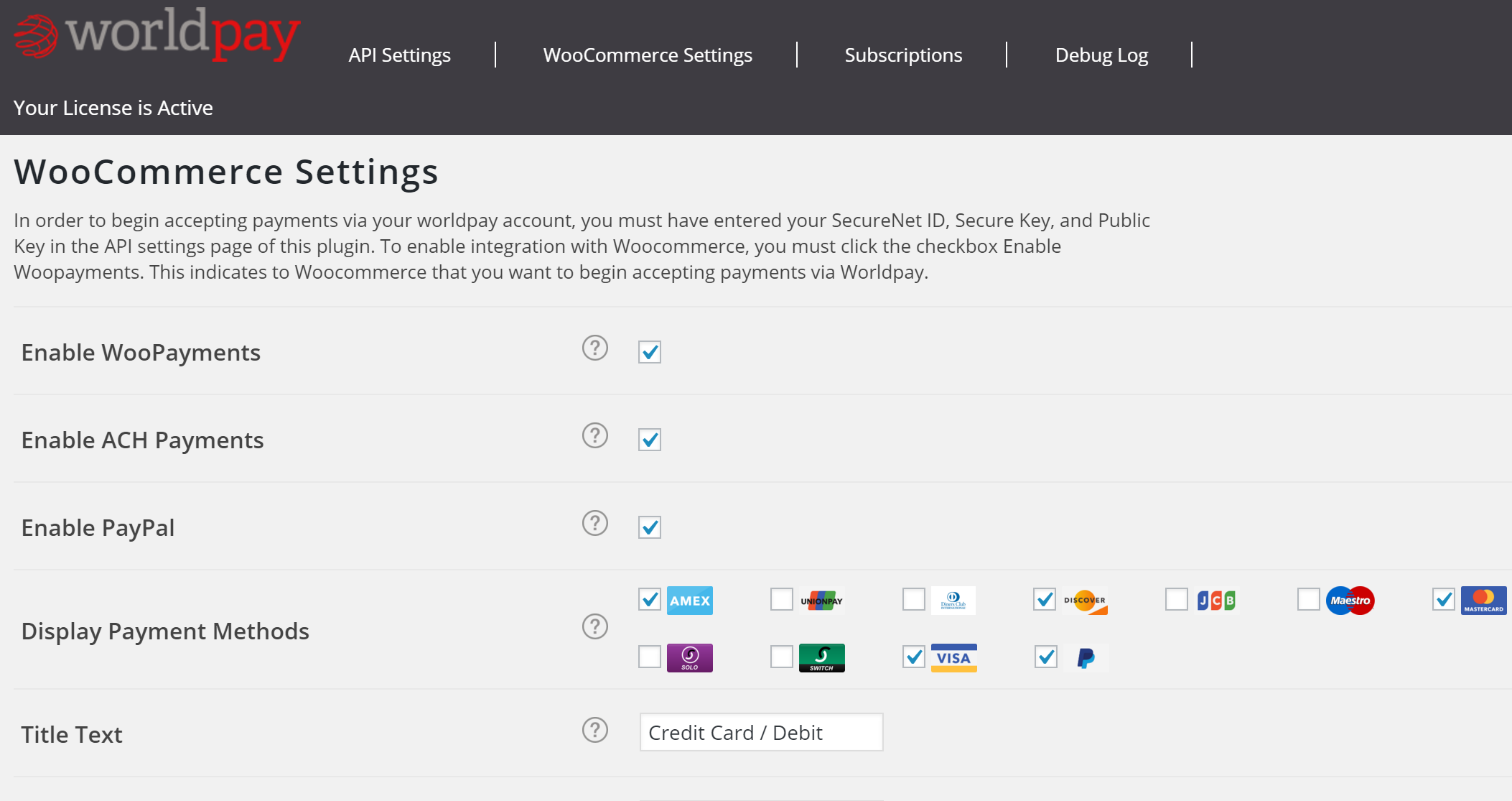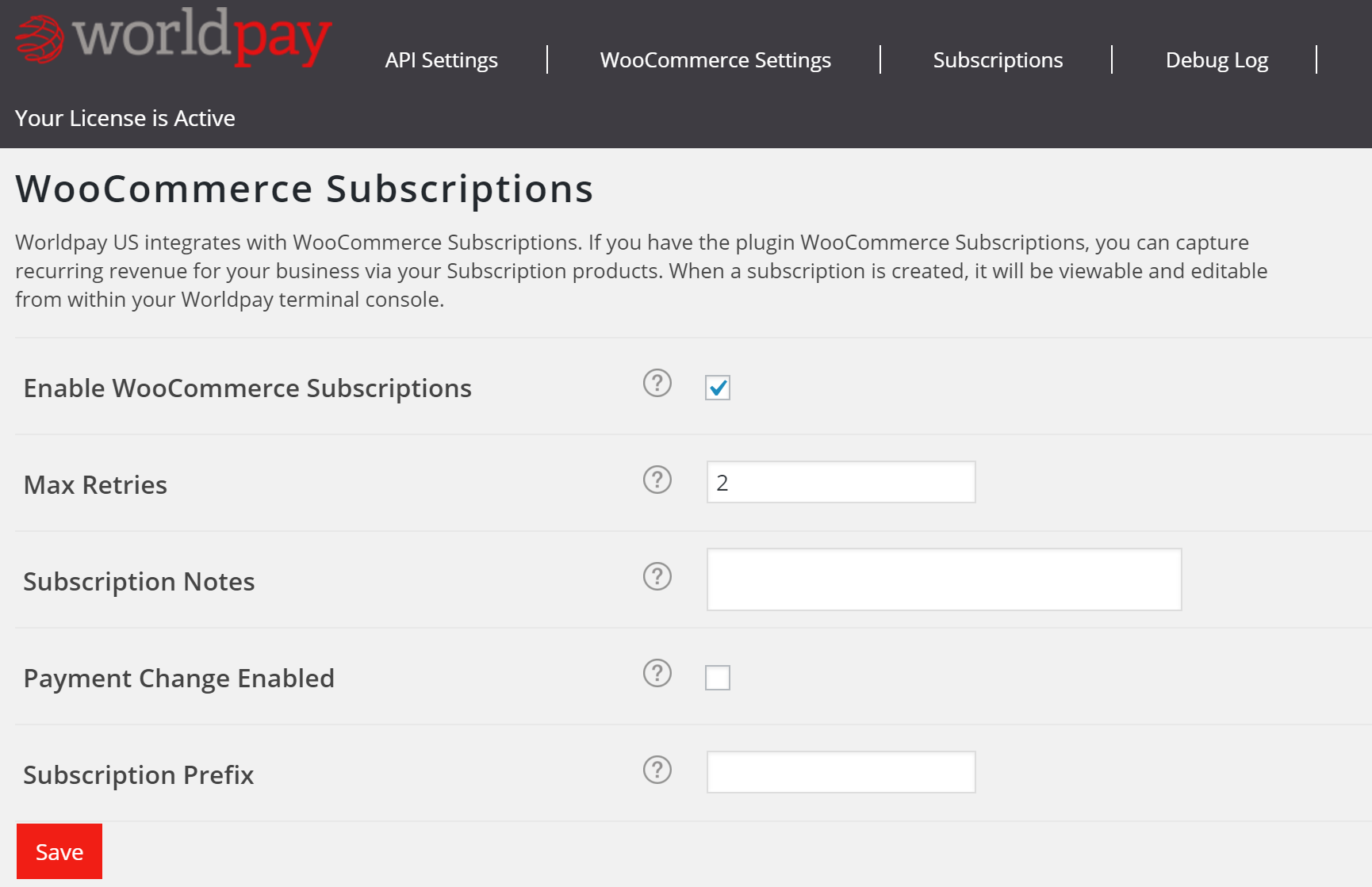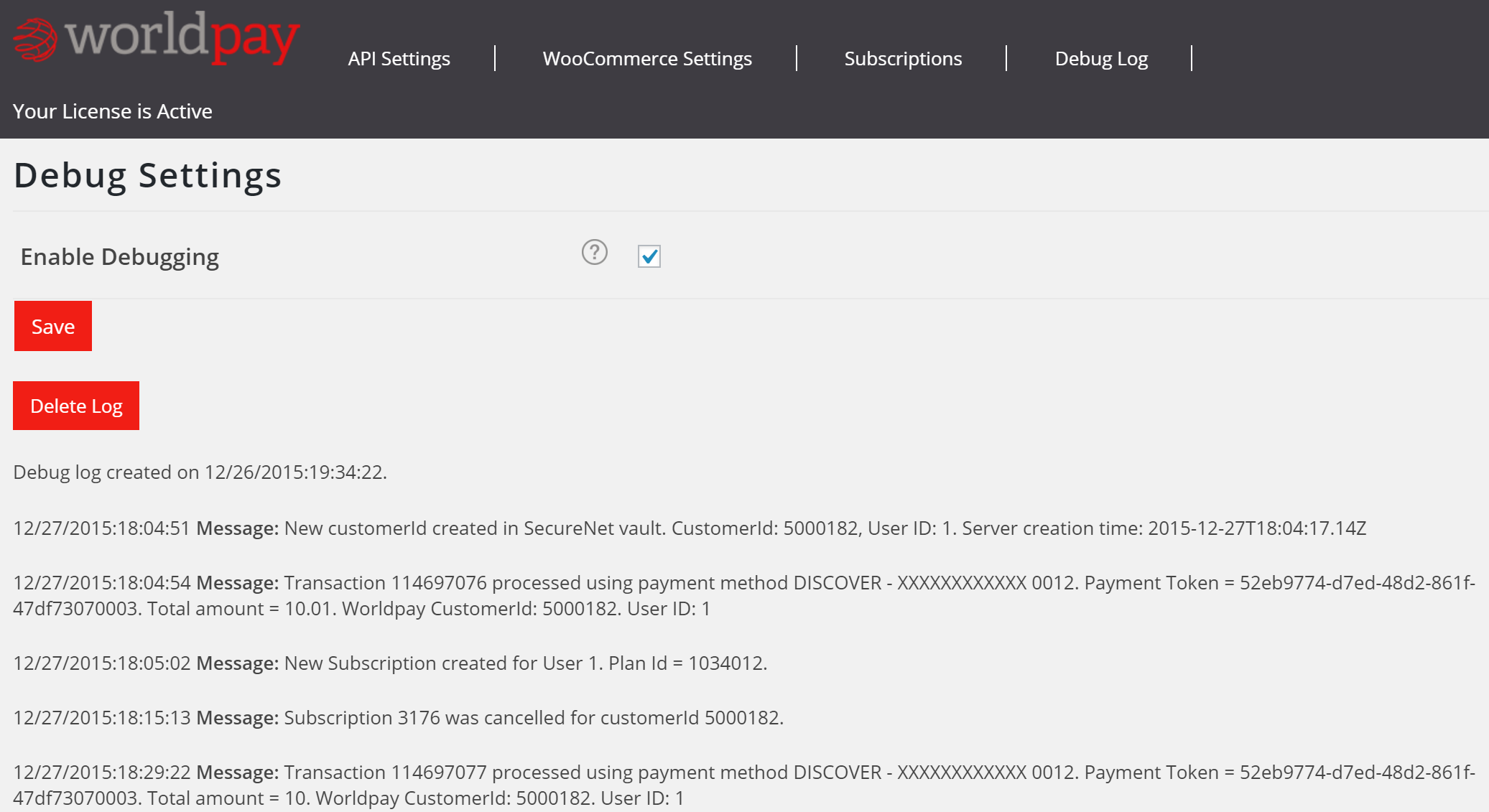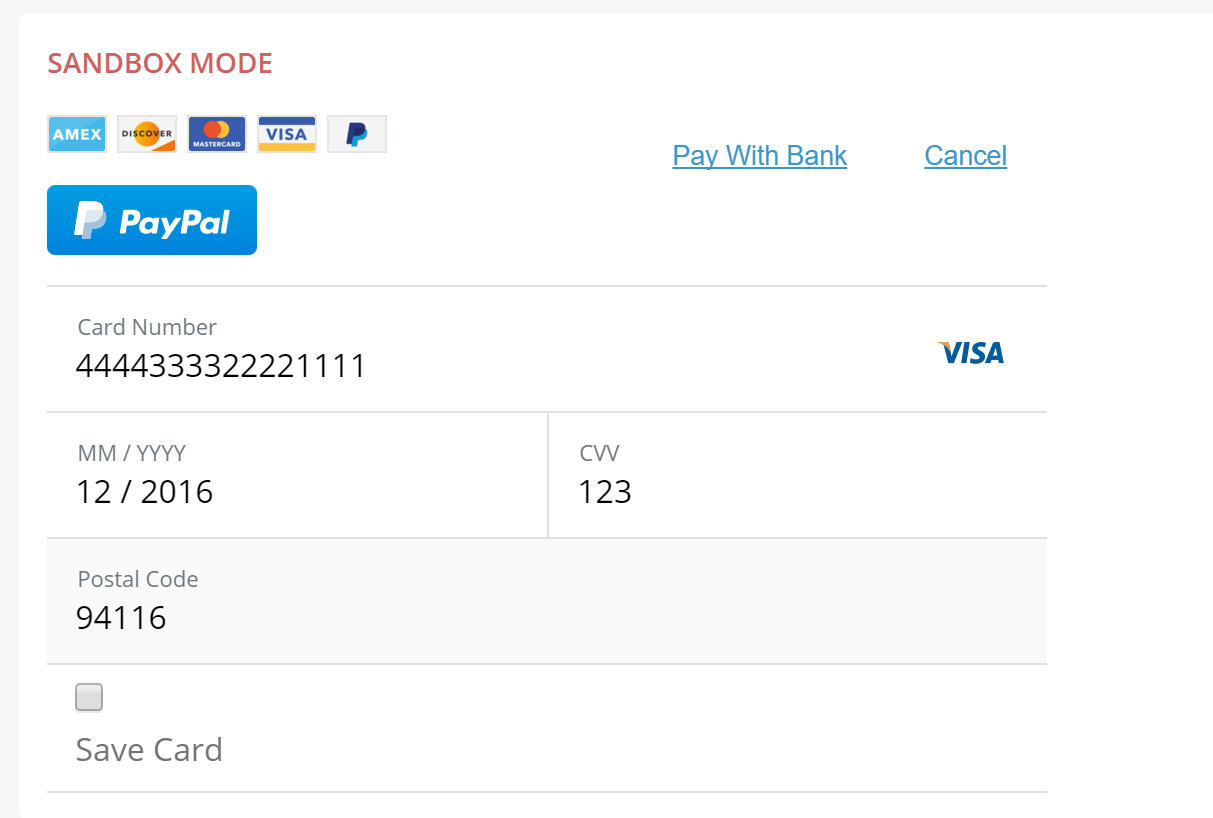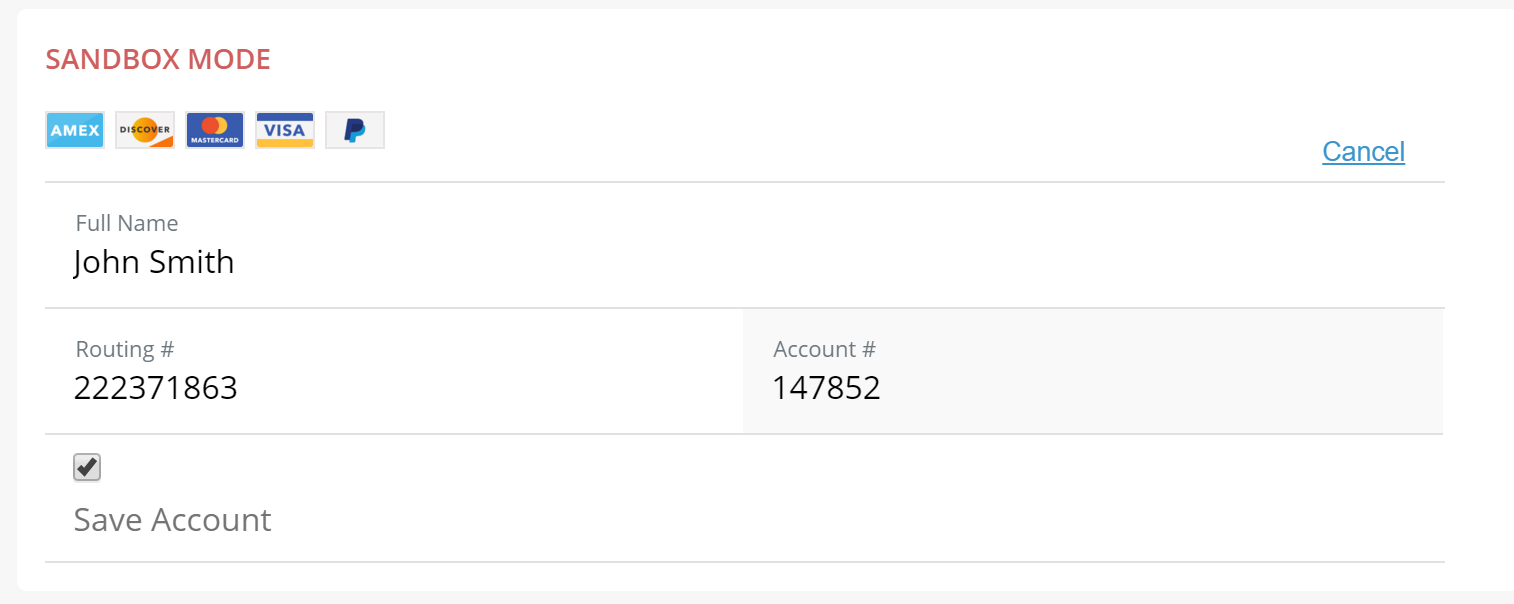Worldpay US For WooCommerce
| 开发者 | mr.clayton@paymentplugins.com |
|---|---|
| 更新时间 | 2017年1月28日 09:11 |
| PHP版本: | 3.0.1 及以上 |
| WordPress版本: | 4.5.2 |
详情介绍:
Worldpay US links merchants with their Worldpay US accounts, allowing them to take payments on their wordpress sites while remaining SAQ A compliant.
This plugin is the official Worldpay US plugin and has been certified by Worldpay US. Worldpay is one of the leading payment processing companies in the industry today.
Increase your revenue and customer satisfaction by offering secure credit card and ACH payments! If you don't already have a Worldpay US account,
simply go to Worldpay US and fill out the merchant signup form. With the convenience of credit card and ACH,
all your payment processing needs can be satisfied with just one plugin.
We encourage all potential customers to sign up for a Worldpay US Sandbox Account
so they can test the plugin's functionality. If you have any questions or concerns please contact support@paymentplugins.com for assistance.
If you want to sell subscription products but don't have the WooCommerce Subscriptions plugin, you can use the built in subscription plugin functionality.
Requirements
In order to use this plugin, you must have a Worldpay US account and a Payment Plugins account. Once you sign up for a Worldpay US account, you can enter your API
keys in the Payment Plugins site and begin testing the plugin. For detailed instructions, please see the tutorials page of the plugin once you install it.
产品特点
- SAQ A PCI Compliant
- Accept Credit Card Payments
- Accept ACH/Bank Payments
- Refund Orders
- WooCommerce Integration
- WooCommerce Subscription Integration
- Subscription functionality built in to plugin
- Sign up for a Worldpay US account.
- Sign up for a Payment Plugins account.
- Once Worldpay approves your merchant account, login to your Worldpay terminal and get your Securenet ID, Secure Key, and Worldpay Public Key.
- Login to Payment Plugins and navigate to the API keys page. Enter your Securenet ID, Secure key, and Worldpay Public Key.
屏幕截图:
常见问题:
Where can I access my API keys?
Login to your Worldpay terminal and navigate to the settings page. From there, you can generate your API keys.
Can I customize the look of the plugin?
Yes, there are several options that will allow you to customize the look and feel of the plugin.
Who can I contact for information on this plugin?
Please email mr.clayton@paymentplugins.com
How can I report a bug or issue with the plugin?
Email mr.clayton@paymentplugins.com to report an issue or bug.
更新日志:
1.0.6
- Fixed - Duplicate frames removed on checkout page.
- Added - SAQ A integration with Payment Plugins.
- Added - Support for subscriptions without WooCommerce Subscriptions. = 1.0.2
- Fixed - WooCommerce Subscriptions dependancy fixed.
- Fixed - License page url parameters added.
- Added - First version. Accept credit card payments via Woocommerce.