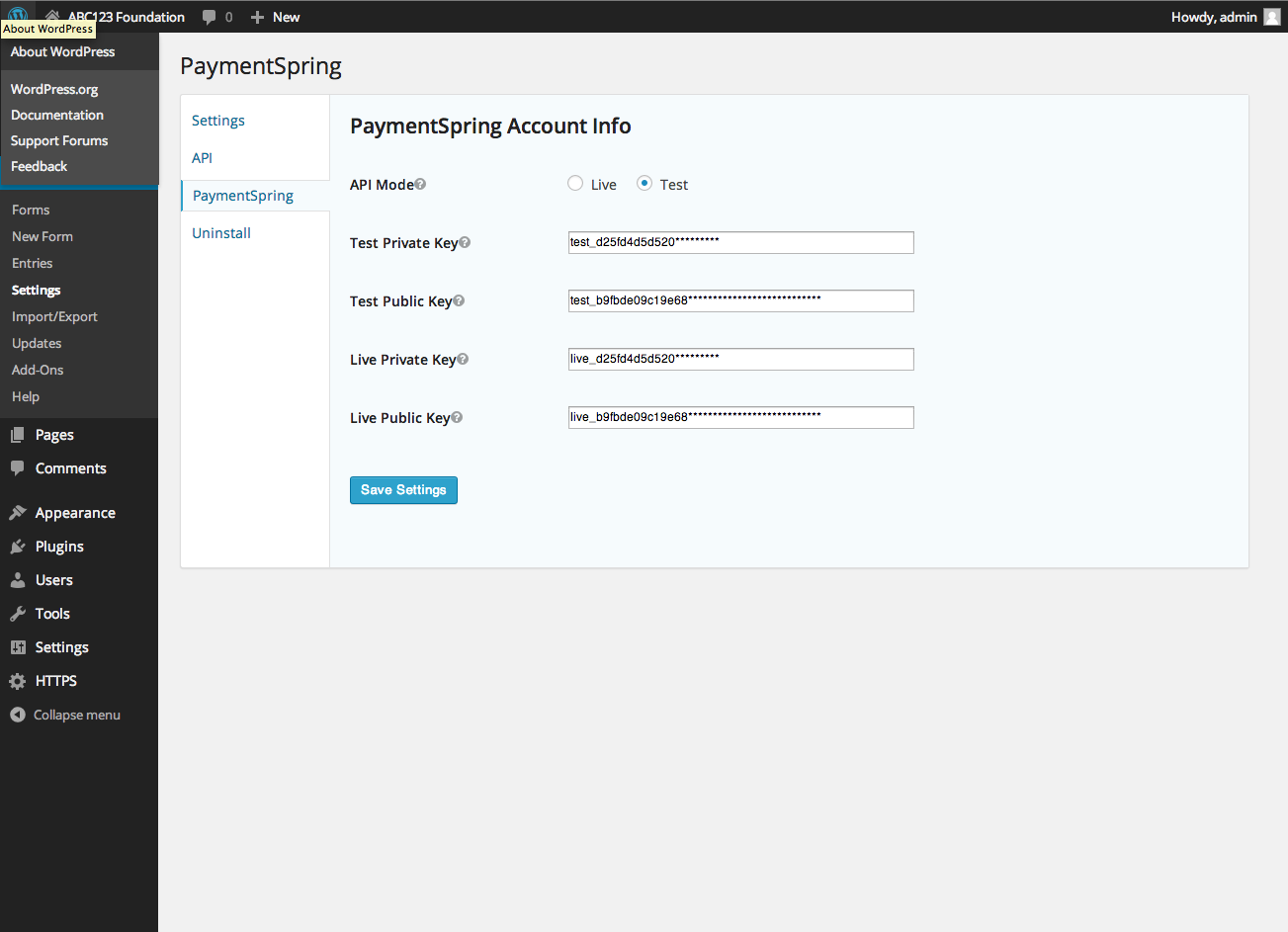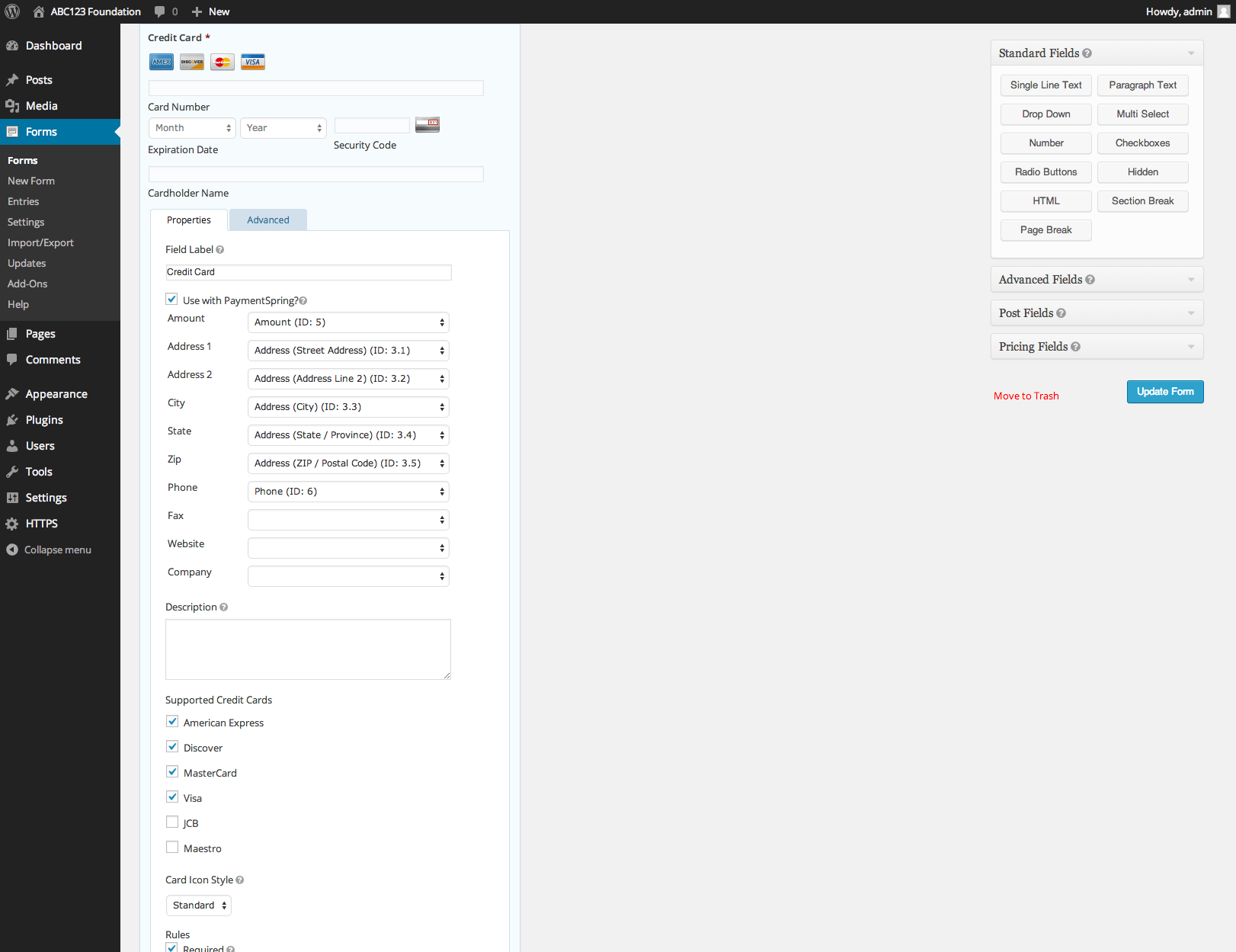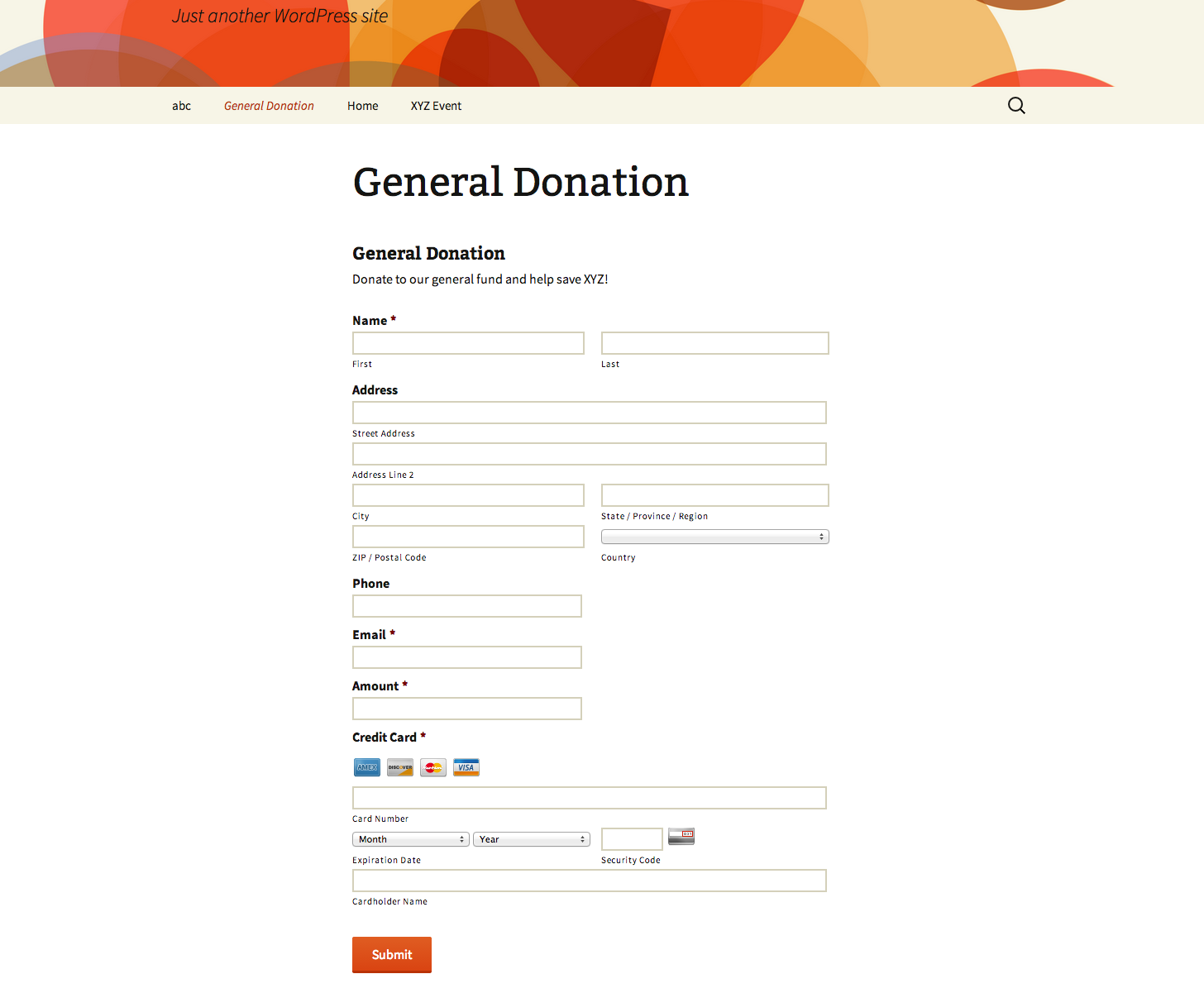PaymentSpring Gravity Forms Add-On
| 开发者 |
rjwilson
jesseangell |
|---|---|
| 更新时间 | 2016年10月27日 06:00 |
| 捐献地址: | 去捐款 |
| PHP版本: | 3.6 及以上 |
| WordPress版本: | 3.8.1 |
| 版权: | GPLv2 or later |
| 版权网址: | 版权信息 |
详情介绍:
PaymentSpring is a credit card processing gateway with a developer friendly API. This plugin is officially supported by PaymentSpring and will allow you to send credit card data in a secure manner from a Gravity Forms form.
This plugin will not work if Gravity Forms is not installed. You will need to purchase your own gravity forms license. PaymentSpring API keys are required. You can obtain your own by registering for a free PaymentSpring test account.
安装:
- Make sure that Gravity Forms is installed and activated
- Upload the
paymentspring-gravity-formsfolder to the/wp-content/plugins/directory - Activate the plugin through the 'Plugins' menu in WordPress.
- Add your PaymentSpring API keys to the PaymentSpring section on the Settings page (Forms->Settings).
- Create a form, add the 'Credit Card' field that appears under 'Pricing Fields.'
- Click the downwards pointing arrow inside that Credit Card field. Select 'Use With PaymentSpring'
- Inside the above credit card field map the amount field to a field that represents the amount you want to charge.
- Inside the above credit card field, under the advanced tab, select Force SSL.
屏幕截图:
常见问题:
How do I get support?
This plugin is officially supported by PaymentSpring. If you're having a problem send us an e-mail at support@paymentspring.com
Do I need to have SSL?
Yes, we require any page that has a credit card field be encrypted by SSL
更新日志:
1.0.0
- Initial release
- Update to form conditionals