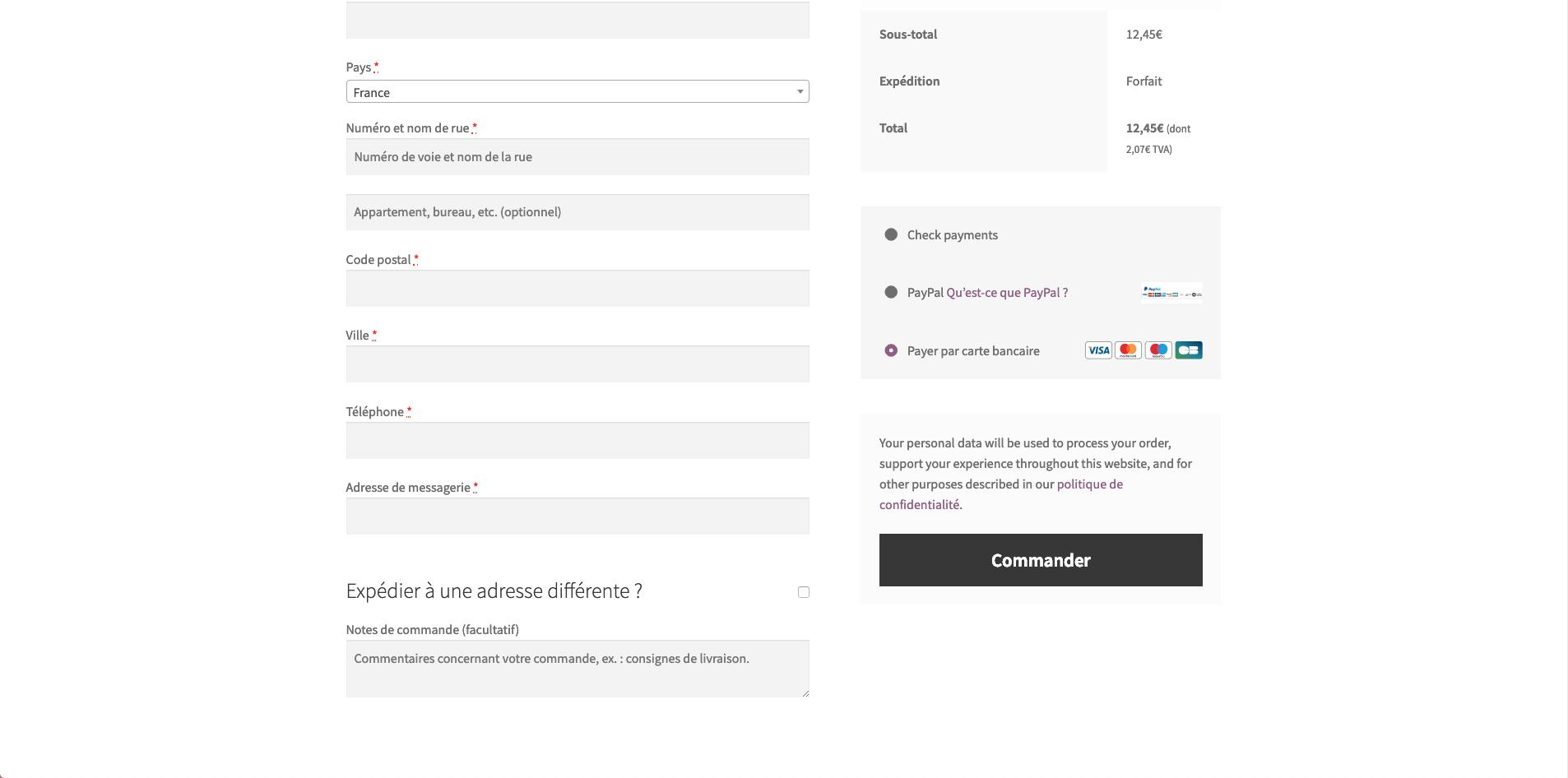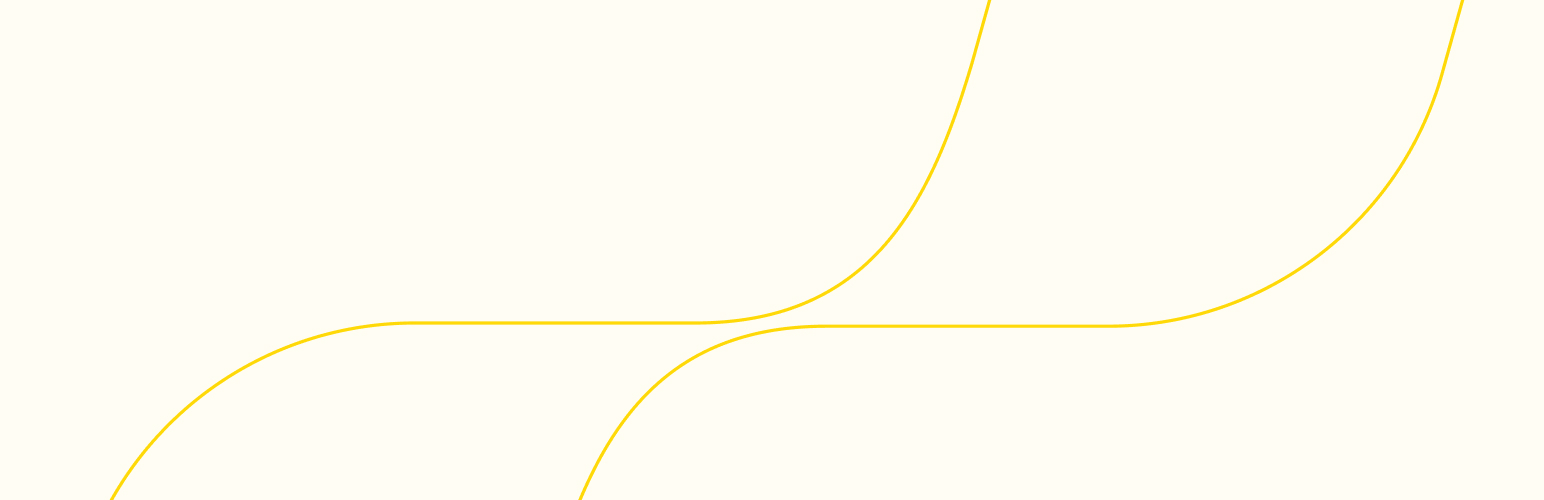
PayPlug for WooCommerce (Official)
| 开发者 | PayPlug |
|---|---|
| 更新时间 | 2026年1月12日 17:34 |
| PHP版本: | 5.6 及以上 |
| WordPress版本: | 6.9 |
| 版权: | GPLv3 or later |
| 版权网址: | 版权信息 |
标签
payment
woocommerce
gateway
credit card
paiement
iDEAL
one click
payplug
carte de crédit
carte bancaire
paiement en ligne
oney
MyBank
Satispay
下载
2.14.0
1.0.22
1.0.4
v1.0.3
1.1.0
1.2.8
1.6.0
1.8.0
1.0.15
1.0.19
2.6.4
1.9.2
1.0.11
2.15.0
1.10.1
1.2.5
1.8.2
1.9.3
2.0.0
2.0.1
2.1.0
1.2.2
2.1.1
2.1.2
1.2.3
1.9.0
1.9.4
2.2.0
2.3.0
1.0.8
1.2.6
2.4.0
2.4.1
2.5.2
1.8.1
2.6.3
2.7.2
2.7.4
2.8.0
1.0.20
1.0.6
1.2.7
2.6.2
2.6.5
2.6.6
2.6.7
2.6.8
1.0.16
1.0.13
1.0.7
1.2.10
1.4.0
1.7.2
1.9.1
2.2.1
2.5.0
2.5.1
2.6.1
2.7.1
2.7.3
2.8.2
2.9.0
1.0.18
2.10.1
2.9.1
1.2.1
1.2.11
1.7.1
2.10.0
2.11.1
2.7.0
1.0.0
1.0.12
1.5.0
2.12.1
2.12.2
2.12.3
1.2.4
2.12.0
2.13.0
2.5.3
1.0.3
1.0.5
1.2.9
1.3.0
2.11.0
2.14.1
2.8.1
0.1.2
1.0.14
1.0.17
1.0.21
1.10.0
2.15.1
2.6.0
详情介绍:
What PayPlug does for merchants
PayPlug primary goal is to give you the tools you need to sell to your clients, wherever they are.
- Simple set up and management
- Safety
- Optimized conversion
- Support
- Fastest set up on the market, with no technical skills required
- Plugin developed by PayPlug, configurable with just a few clicks
- Reception of online credit card payments from CB, Visa, Mastercard, without needing an extra merchant account
- Customizable payment page, optimized for mobile devices, integrated or redirected
- One-click payment with secure card information storage
- Installment payments with Oney. Main benefits: immediately receive the complete amount of the order to enjoy a serene cash flow; Potential frauds and unpaid transactions will be managed by Oney
- Transaction history and accounting records with one click, using the management interface
- Personalized support, in your preferred language
- 10 000 merchants trust PayPlug for their payments
- 800 partners recommend us daily
安装:
- Sign up for free on PayPlug: https://portal.payplug.com/signup
- Install the plugin on WordPress
- Activate the plugin in Plugins > Installed Plugins
- In Plugins > Installed Plugins > PayPlug for WooCommerce (Official) settings, log in with your PayPlug credentials
- In Settings, check that PayPlug is enabled, chose your payment settings and save changes
屏幕截图:
更新日志:
2.15.1
- Bug Fixes
- Tested up to WordPress 6.9
- Tested up to WooCommerce 10.4.3 == Changelog ==
- New feature: ApplePay on product page
- Bug fix and improvements on ApplePay cart page
- Tested up to WordPress 6.8.3
- Tested up to WooCommerce 10.3.4 == Changelog ==
- Bug Fixes and Improvements
- Tested up to WordPress 6.8.2
- Tested up to WooCommerce 10.2.2
- New feature: OAuth2 login feature added
- Tested up to WordPress 6.8.1
- Tested up to WooCommerce 9.9.5
- New feature: Apple Pay Desktop
- Tested up to WooCommerce 9.9.3
- Tested up to WordPress 6.8.1
- Fix: HPOS refunds from payplug IPN
- Tested up to WooCommerce 9.7.0
- Tested up to WordPress 6.7.2
- New improvements & fixes
- Tested up to WooCommerce 9.7.0
- Tested up to WordPress 6.7.2
- New feature: Added compatibility with WooCommerce Subscriptions for recurring payments.
- Performance improvements and optimizations.
- Tested up to: WooCommerce 9.6.0
- Tested up to: WordPress 6.7.1
- Added Oney logo on blocks on cart.
- Improved Bedrock structure compatibility.
- Various improvements
- Tested up to: WooCommerce 9.5.2
- Tested up to: WordPress 6.7.1
- New feature: Apple Pay as an express payment method on cart block.
- Performance improvements and optimizations.
- Tested up to: WooCommerce 9.4.3
- Tested up to: WordPress 6.7.1
- Updated CB logos and images.
- Removed SOFORT as a payment option.
- Minor fixes and improvements
- Tested up to: WooCommerce 9.3.3
- Tested up to: WordPress 6.6.2
- OneClick Payment Support on Blocks
- Various Bug Fixes and Performance Improvements
- Tested up to: WooCommerce 9.3.3
- Tested up to: WordPress 6.6.2
- Hot Fix: Avoid calls to the Get Account endpoint with empty values
- Tested up to: WooCommerce 9.3.3
- Tested up to: WordPress 6.6.2
- New feature: Added WooCommerce Blocks compatibility on checkout page
- New fixes: General performance improvements and stability enhancements.
- Tested up to: WooCommerce 9.3.3
- Tested up to: WordPress 6.6.2
- New fix
- Tested up to Woocommerce 9.1.4
- Tested up to Wordpress 6.6.1
- New fix
- Tested up to Woocommerce 9.1.4
- Tested up to Wordpress 6.6.1
- New feature: ApplePay On Cart
- Tested up to Woocommerce 9.0.2
- Tested up to Wordpress 6.5.5 = 2.7.4
- Minor fixes
- Tested up to Woocommerce 8.5.1
- Tested up to Wordpress 6.5.0 = 2.7.3
- Minor fixes
- Tested up to Woocommerce 8.6.0
- Tested up to Wordpress 6.4.2
- Minor fixes
- Tested up to Woocommerce 8.5.1
- Tested up to Wordpress 6.4.2
- Minor fixes
- Tested up to Woocommerce 8.5.1
- Tested up to Wordpress 6.4.2
- Minor fixes
- Compatibility with HPOS
- Tested up to Woocommerce 8.4.0
- Tested up to Wordpress 6.4.2
- Minor fix
- Tested up to Woocommerce 8.3.1
- Tested up to Wordpress 6.4.2
- Minor fix
- Tested up to Woocommerce 8.3.1
- Tested up to Wordpress 6.4.1
- Minor fixes
- Tested up to Woocommerce 8.2.2
- Tested up to Wordpress 6.4.1
- Minor fixes
- Tested up to Woocommerce 8.2.1
- Tested up to Wordpress 6.3.1
- Minor fixes and UI improvements
- Tested up to Woocommerce 8.2.1
- Tested up to Wordpress 6.3.1
- Minor fixes and improvements
- Tested up to Woocommerce 8.1.1
- Tested up to Wordpress 6.3.1
- Minor fixes and improvements
- Tested up to Woocommerce 8.0.3
- Tested up to Wordpress 6.3.1
- Minor fixes and improvements
- Tested up to Woocommerce 7.9.0
- Tested up to Wordpress 6.2.2
- New local payment methods: Giropay, Satispay, MyBank, iDEAL, SOFORT
- Minor fixes & improvements
- Tested up to Woocommerce 7.8
- Tested up to Wordpress 6.2.2
- Minor bug fixes to avoid double IPNs
- Tested up to WooCommerce 7.7.0
- Tested up to Wordpress 6.2.2
- Minor bug fix
- Tested up to Woocommerce 7.7.0
- Tested up to Wordpress 6.2
- Minor bug fix
- Tested up to Woocommerce 7.7.0
- Tested up to Wordpress 6.2
- New feature: Amex with Pop up mode
- Bug fixes: double IPN
- Tested up to Woocommerce 7.7.0
- Tested up to Wordpress 6.2
- Integrated Payment Live feature
- Tested up to Woocommerce 7.7.0
- Tested up to Wordpress 6.2.0
- New feature: Integrated Payment within the checkout
- Minor fixes and graphic improvements
- Tested up to Woocommerce 7.5.1
- Tested up to Wordpress 6.1.1
- Minor bug fixes
- Tested up to Woocommerce 7.5.1
- Tested up to Wordpress 6.1.1
- Minor fixes
- Tested up to Woocommerce 7.3.0
- Tested up to Wordpress 6.1.1
- Payplug rebranding on the back-office
- Minor fixes and improvements
- Tested up to Woocommerce 7.3.0
- Tested up to Wordpress 6.1.1
- Minor fixes
- Tested up to Woocommerce 7.3.0
- Tested up to Wordpress 6.1.1
- Minor fixes and graphic improvements
- Tested up to Woocommerce 7.1.0
- Tested up to Wordpress 6.1.1
- Minor improvement and bug fixes
- Tested up to Woocommerce 7.1.0
- Tested up to Wordpress 6.1.1
- WooCommerce Save button minor fix
- BO redesign
- Version 1.0.0 of the Payplug VueJS library
- Tested up to Woocommerce 7.1.0
- Tested up to Wordpress 6.1.0
- Order notes and logs duplication fix
- American Express
- Tested up to Woocommerce 7.0.0
- Tested up to Wordpress 6.0.2
- Fix for the Apple Pay payment method activation
- Minor fixes
- Tested up to Woocommerce 7.0.0
- Tested up to Wordpress 6.0.2
- Minor fixes for full support php7
- Tested up to Woocommerce 6.8.0
- Tested up to Wordpress 6.0.1
- WP version updates
- Tested up to Woocommerce 6.8.0
- Tested up to Wordpress 6.0.1
- IPN minor fix
- Tested up to Woocommerce 6.8.0
- Tested up to Wordpress 6.0.1
- Apple Pay (beta)
- Tested up to Woocommerce 6.7.0
- Tested up to Wordpress 6.0.1
- Minor fixes (Specifications of payment gateway logs and fail safe on the return url)
- Tested up to Woocommerce 6.6.1
- Tested up to Wordpress 6
- Paylater Improvements
- Bancontact Improvements
- Minor fixes
- Tested up to Woocommerce 6.6.1
- Tested up to Wordpress 6
- Bancontact (beta)
- Translations change for Oney Italy
- Tested up to Woocommerce 6.5.1
- Tested up to Wordpress 6
- Minor fixes
- Tested up to Woocommerce 6.4
- Tested up to Wordpress 5.9
- Updating IT translation
- Tested up to Woocommerce 6.4
- Tested up to Wordpress 5.9
- Oney Threshold
- Minor fixes
- Tested up to Woocommerce 6.4
- Tested up to Wordpress 5.9
- Tested up to Woocommerce 5.9
- Tested up to Wordpress 5.9
- Minor fixes
- Oney without fees support
- Update npm dependencies
- Tested up to Woocommerce 5.9
- Tested up to Wordpress 5.9
- Minor fixes
- Update translation rules for Oney Marketing animation
- Compatibility with php 8.0
- Tested up to Woocommerce 5.9
- Tested up to Wordpress 5.9
- Minor fixes
- Minor fixes
- Always display explanation of each PayPlug features in BO
- Minor fixes
- Remove Oney legal notices validation from PayPlug configuration in Woocommerce backoffice
- Minor fixes
- Minor fixes
- Tested up to Wordpress 5.8
- Minor fixes
- Update npm dependencies
- Minor fixes
- Update npm dev-dependencies
- Tested up to Woocommerce 5.3.0
- Optimization and minor fixes
- Minor fixes
- Tested up to Woocommerce 5.2.2
- Minor fixes
- Tested up to Wordpress 5.7
- Tested up to Woocommerce 5.1.0
- Tested up to Wordpress 5.6
- Rollback to Release 1.1.0
- Guaranteed installment payments by Oney
- One click payments with 3D Secure validation to be compatible with new DSP2 requirements
- Update dependencies
- Tested up to WordPress 5.4
- Tested up to Woocommerce 4.0
- The customer's phone number is now only forwarded to the bank networks if its format complies with the E.164 standard.
- An incorrect phone number will not block the transaction
- PSD 2 compatibility
- Tested up to Woocommerce 3.7
- Fix on cancelled orders with successful payment : allow PayPlug notification responses for cancelled orders
- Fix on miscreated orders : loading of the PayPlug form.js latest version from the plugin. With the latest version of form.js, the plugin does not have to wait for url_return redirection (5sec) to create payment within WooCommerce
- Update devDependencies
- Fix special characters in password for the PayPlug login
- Update screens according to the new graphic charter
- Upgrade LIVE keys retrieve when switching form TEST to LIVE mode, once PayPlug account has been activated (Password request pop-in)
- Tested up to Woocommerce 3.6
- Fix notification processing
- Add new settings (Payment Gateway): Title and description
- Fix message for Payment Method in the order confirmation email
- Fix payment scheme logo size on checkout step
- Fix lightbox access error
- Upgrade payment scheme logos on checkout step
- Specific payment scheme logos for Italian visitors (PostePay instead of CB) on checkout step
- Security fix in dependencies
- Fix typos in translations
- Fix wrong message on the payment page
- Fix stored credit cards display
- Fix translations
- Initial release
- Beta version