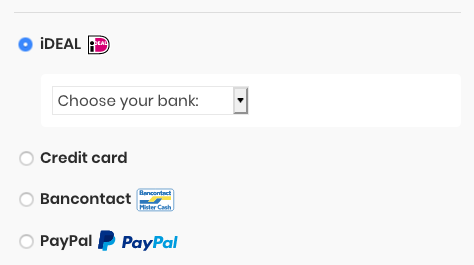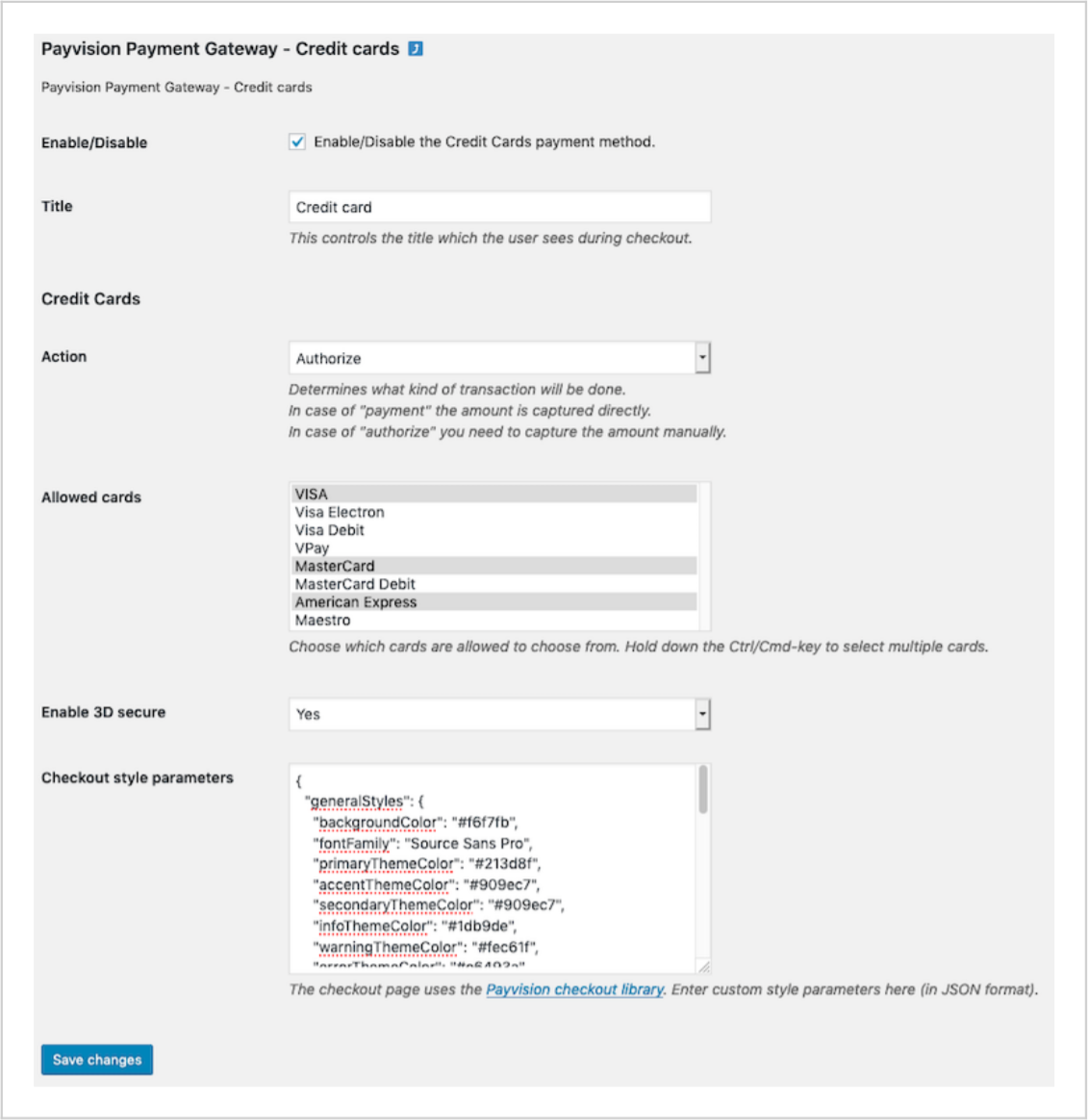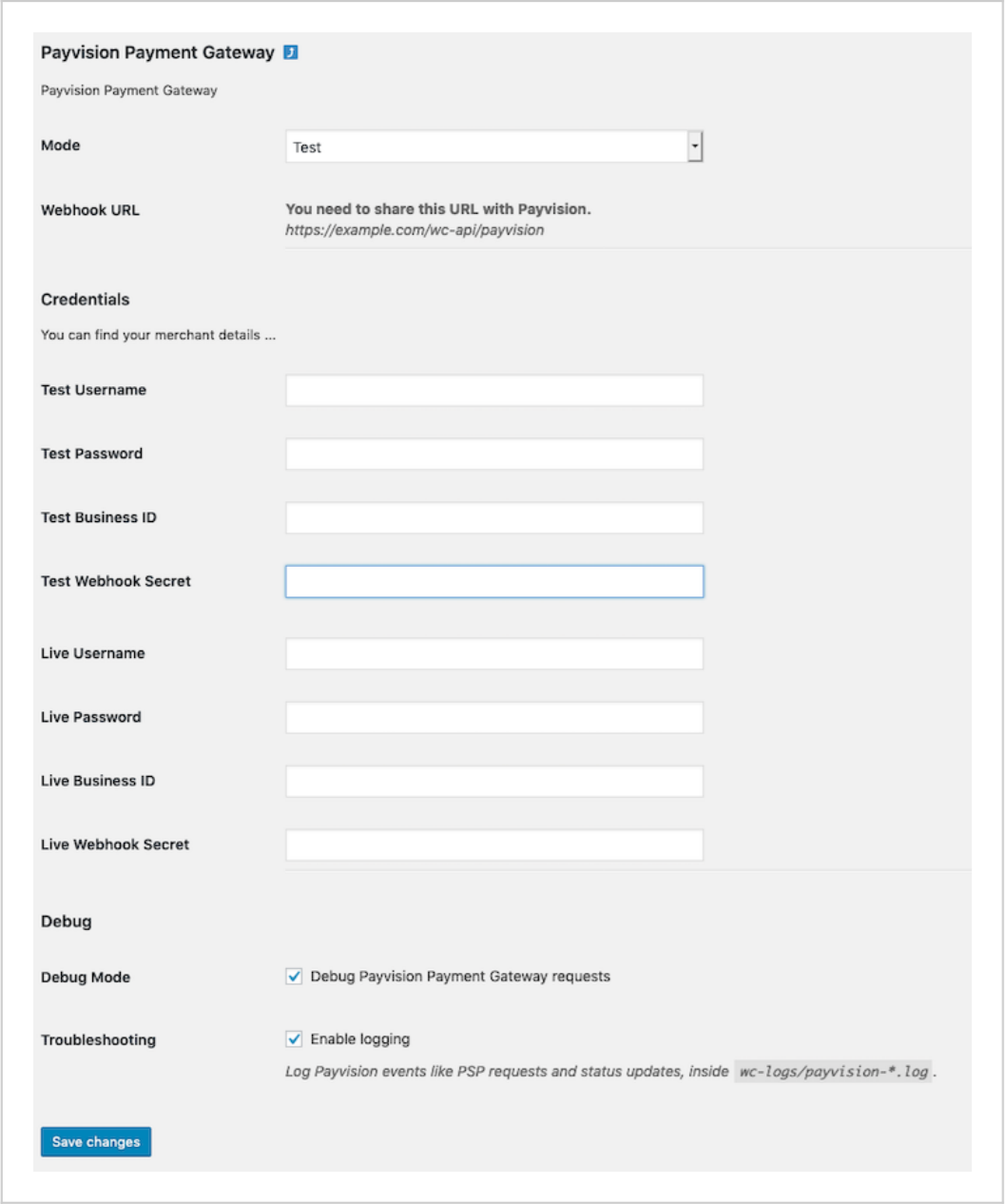Payvision Payment Gateway
| 开发者 |
payvision
jterheggen |
|---|---|
| 更新时间 | 2022年5月24日 16:17 |
| PHP版本: | 7.2 及以上 |
| WordPress版本: | 5.9 |
| 版权: | The MIT License (MIT) |
| 版权网址: | 版权信息 |
详情介绍:
Payvision is winding down its operations
On the 28th of October 2021, ING has announced that its subsidiary Payvision will start phasing out its services as a payment service provider (PSP) and acquirer.
After long and thorough analysis of different options, our shareholder ING has decided to close the company.
As a result, it has been decided on a gradual termination of all Payvision activities by Q2 2022. Payvision notified all clients and will keep them informed on the service termination schedule. While thanking all our clients for their confidence and loyalty, we will continue to fulfill our contractual obligations until the termination of services.
For more information, please check the announcement on the ING website https://www.ing.com/Newsroom/News/ING-phases-out-Payvision.htm
If you have any questions, please check our FAQs
Payvision is a global payment processor that’s driven by a passion for technology and simplifying payments. With one single, secure platform, we power transactions for businesses across the globe. We know our way around the latest techniques in artificial intelligence, omnichannel strategies and advanced fraud prevention. The dedication to our clients shows – this is where we truly make a difference. By enabling an intuitive and flawless customer experience on all channels, we bring a unique beat to payments.
Headquartered in Amsterdam, the Netherlands, we’ve grown over the past 17 years into an international team with offices in North America, Europe and Asia. In 2018, ING bought a 75% stake in Payvision, allowing us to offer an unstoppable combo of both the fintech and banking worlds put together. This partnership means cutting-edge innovations and a startup mindset backed by ING’s expertise and global network.
With the Payvision payment module you can add Payvision as a Payment Service Provider to your checkout. The configuration and integration documentation allow for a basic and fast setup to a very customizable setup. The payment module supports besides Card payments like Visa and Mastercard also iDEAL, Bancontact and PayPal payments and refunds.
Account & Pricing
Payvision offers competitive pricing for all businesses. With our pricing setup you can see what you're charged for every transaction, with no setup fees or surprises. A Payvision account is required to use the plugin and start receiving payments. To learn more about our pricing structure you can contact us via salessupport@payvision.com or +31 (0)20 7942 300 to receive a personalized offer.
Features
- Supports Card payments, iDEAL, Bancontact and PayPal payments.
- Allows easy integration with Payvision refunds.
- Webhooks support for realtime payment notifications.
- Automatic order transition on base of payment status.
- Automatic creation of invoices for payments.
- Pre testing possible though our test environment.
- Developer options for a super easy integration.
- Supports multiple languages
- Payvision is a Card Payment Solutions Provider PSD Licensed by the Dutch Central Bank (De Nederlandsche Bank). This European License qualifies Payvision as a Financial Institution.
- Payvision is PCI DSS Compliant. We are committed to achieve the highest standard in the way we conduct our business and manage our card payment solutions and services in a global market, vulnerable to security breaches.
- Card payments are redirected to our secure PCI compliant checkout page.
- No customer data will cross over the Wordpress/WooCommerce server and no data is stored on the Wordpress/WooCommerce server.
- Real-time, machine learning, fraud prevention.
- Accept Credit cards, iDEAL, Bancontact and PayPal.
- In-house development with monthly release cycles. Better Customer Experiences:
- 3D Secure and Safekey authentication.
- Optimizable UX checkout. Get In Touch Visit our website for more info. You can also contact us directly or give us a call on +31 (0)20 7942 300
安装:
- Upload the plugin files to the
/wp-content/plugins/directory, or install the plugin through the WordPress plugins screen directly. - Activate the plugin through the 'Plugins' screen in WordPress.
- Use the Settings->Payvision Payment Gateway screen to configure the plugin.
- Use the Documentation link, below the Payvision Payment Gateway plugin, in the plugin overview screen to view the documentation for more detailed instructions about the configuration of the plugin.
屏幕截图:
常见问题:
How can I install and configure the plugin?
You can follow the steps described in the user manual.
Which version of PHP does the plugin require?
PHP version 7.2.5 or greater is required.
Do you need WooCommerce installed to use this plugin?
Yes, you will need to have WooCommerce version v3.6.2 to v6.1.1 installed.
更新日志:
2.7.0
- Update payvision/checkout-library to version 1.2.0
- Only send region code for CA and US for cards
- Added support for Wordpress 5.9
- Added support for WooCommerce 6.1.1
- Added a setting to switch between an inline or hosted checkout environment for cards and bancontact payment methods.
- Remove country restriction from iDeal
- Sort iDeal issuers
- Set default enabled credit cards
- Use external testing simulator for refunds when enabled
- Update PHP SDK to version 8.2.0, which removes Moneyou and adds Revolut to the list of iDeal issuers
- Added support for Wordpress 5.7.2
- Added support for WooCommerce 5.4.1
- Fixed webhook processing issue when a payload type could not be determined
- Update Bancontact logo
- Add global request headers
- Added support for Wordpress 5.6.2
- Added support for WooCommerce 5.0.0
- Enable 3D Secure by default for cards and Bancontact
- Added support for 3DSv2
- Solved a problem where bundled dependencies caused conflicts with other plugins
- Solved a problem where bundled dependencies caused conflicts with other plugins
- Disable the default external simulator for Cards
- Remove SSL warning from admin
- Added support for Wordpress 5.5.1
- Added support for WooCommerce 4.6.0
- Enable refund for Afterpay
- Parse Afterpay error messages
- Require PHP version 7.2 or higher
- Update PHP SDK to version 5.0.0, which adds Handelsbanken to the list of iDeal issuers
- Add ip address to payment api calls
- Update Bancontact logo
- Process webhooks with _attemptN suffix
- Limit trackingCode length
- Added support for Wordpress 5.4
- Added support for WooCommerce 4.0.0
- Removed support for Wordpress 5.1
- Fixed issue with loading translation files
- Added support for woocommerce 3.9.3
- Add use of external testing payment simulator to configuration
- Enable discount support for the Afterpay payment method
- Fix issue with availability check when the cart is not available
- Added support for Wordpress 5.3
- Added support for woocommerce 3.8.1
- Removed support for Wordpress 5.0
- Add Giropay payment method
- Add EPS payment method
- Add Sofort payment method
- Payvision plugin can now be activated in the admin panel
- Updated Afterpay order fields according to SDK changes
- Add Afterpay payment method
- Enable refund support for Bancontact payments
- Validate order status after payment instead of waiting for the callback
- Update readme and documentation
- Added support for latest wordpress and woocommerce versions
- Added translations
- Initial release