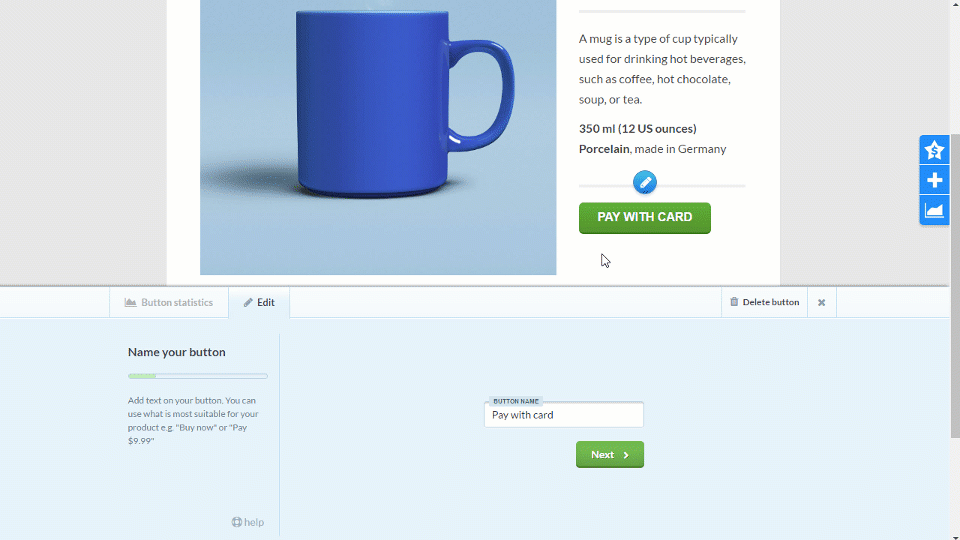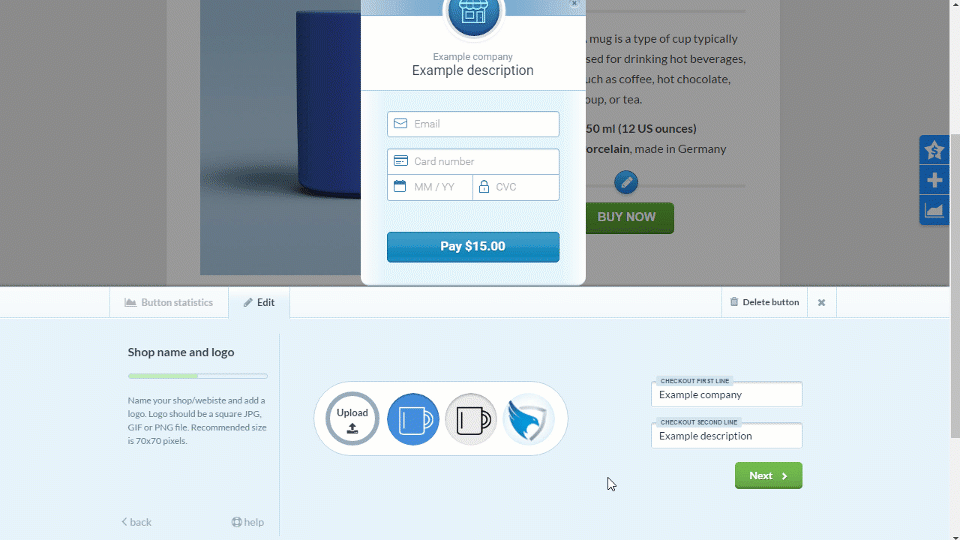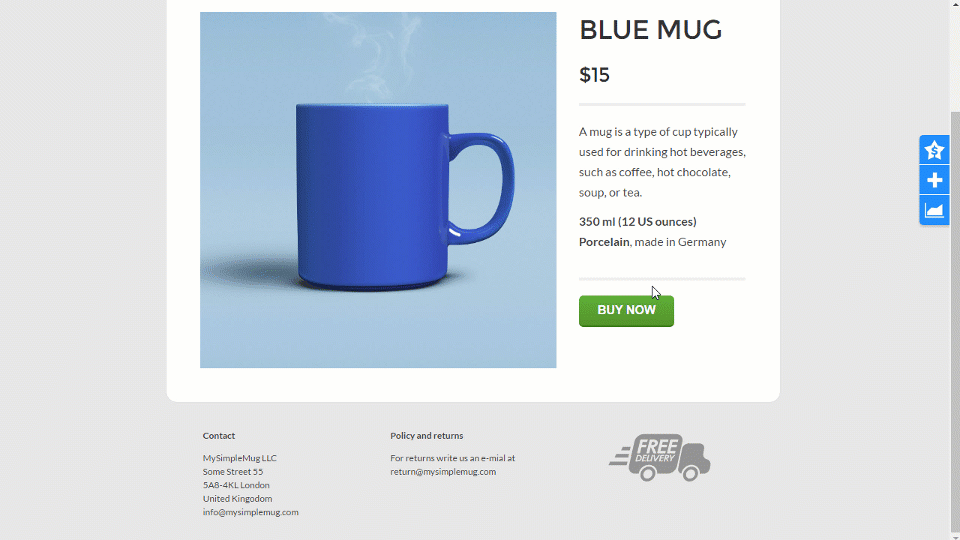Payzard
| 开发者 | payzard |
|---|---|
| 更新时间 | 2017年4月6日 19:15 |
| PHP版本: | 4.3 及以上 |
| WordPress版本: | 4.6 |
| 版权: | GPLv2 or later |
| 版权网址: | 版权信息 |
详情介绍:
- Add payment button via drag and drop in minutes and sell directly from your website. It’s as simple as that!
- Choose one of over 100 payment gateways and accept single payments, subscriptions, or donations. Simple, easy and convenient.
屏幕截图:
常见问题:
Is it free?
Yes, Payzard is free to use, but you still need to pay the selected payment gateway fee.
Does Payzard work with Stripe?
Yes, you can connect your WordPress website to Stripe using Payzard. Here’s the setup form. If you need more information, watch this video tutorial or read this step-by-step guide. Also check out the whole list of payment gateways supported by Payzard.
Does Payzard work with Braintree?
Yes, you can connect your WordPress website to Braintree payment solution via Payzard. Here’s the setup form. Note that you will need to provide a Secret API key to connect to your Braintree account. Here’s the whole list of payment gateways supported by Payzard.
Can I accept payments globally?
Yes, you can accept payments in various currencies. Note that the number of currencies available depends on the selected payment gateway.
What is a payment gateway?
The payment gateway is a service that connects your website to the payment processor. It takes all the credit card details entered by a customer on your website and transfers them to the processor.
Which payment gateways are supported by Payzard?
Payzard supports all of the following gateways:
- 1stPayGateway.Net
- Allied Wallet
- Authorize.Net
- Banwire
- Barclaycard Smartpay
- Barclays ePDQ Extra Plus
- Beanstream
- BluePay
- BlueSnap
- Bluefin Payment Systems
- Borgun
- Braintree
- BridgePay Network Solutions
- Cardstream
- CatalunyaCaixa (via Redsys)
- Cayan
- Cecabank, SA
- CenPOS
- Checkout V2
- Checkout.com
- Citrus Pay
- Commonwealth Bank of Australia
- Conekta
- Creditcall
- Credorax
- CyberSource
- DIBS Payment Services
- DataCash
- Diamond Mind
- Elavon
- Element
- Ezic, Inc.
- Fat Zebra Pty. Ltd.
- First Data Global Gateway
- First Giving
- Flo2Cash
- Flo2Cash
- Forte
- Global Iris
- Global Payments Inc.
- HDFC
- Heartland Payment Systems, Inc.
- IXOPAY
- Ingenico ePayments (formerly GlobalCollect)
- Ingenico ePayments (formerly Ogone)
- Iridium
- Jabstry
- JetPay
- Latitude19
- MasterCard Internet Gateway Service
- Merchant Partners
- Merchant Warrior
- Merchant e-Solutions
- Mercury
- Micropayment
- Moneris
- Moneris Solutions, Inc.
- NAB Transact
- NCR Secure Pay
- NETbilling
- NMI
- NetPay
- Openpay, SAPI de CV
- Optimal Payments
- Orbital
- PSiGate
- PayEx Group
- PayJunction
- PayPal
- PayU India
- PayU Latam
- Payeezy
- Payeezy (formerly GGE4)
- Payflow Pro
- Payment Express
- Paymill
- Paystation
- Pin Payments
- Plug and Pay Technologies
- Quantum
- QuickBooks Merchant Services
- QuickPay
- QuickPay V10
- Qvalent
- Realex
- S5
- Sage Payment Solutions
- SagePay UK
- SecureNet
- SecurePay Australia
- SecurionPay
- Stripe
- TNS
- Telr
- TransFirst
- TransFirst Transaction Express
- TrustCommerce
- USA ePay
- Vanco Payment Solutions
- Vantiv, Inc.
- VisaNet Peru
- WePay, Inc.
- Wirecard
- WorldPay
- Worldpay US
- ePay
- eWAY
- eWAY Rapid
- iATS Payments
- maxiPago!
Is Payzard safe?
Payzard is a highly secure solution that uses an HTTPS connection to encrypt the data and tokens that represent card details. Rest assured that your customers’ data will not touch your server, and you do not have to worry about information storing.
Can I see my client’s card data?
No, you do not have access to any card data. Payzard will show you only last four digits, the card brand, and a fingerprint (token) for each transaction. This system is part of our anti-fraud policy.
Can I set up a subscription payments using Payzard?
Yes, Payzard enables you to create plans with different pricing tiers or periods so you can easily sell your products or services to your frequent customers. Just select Subscription Payments when creating a payment button.
Is Payzard connected with Zapier?
Not yet, but we are going to make it work.
How can I hide the Payzard badge?
You need to log in by clicking the badge on your website, move to Settings, and select the Hide Button box. Don’t know how to find the hidden badge? Just type “Pay” on your keyboard and then press the up arrow ↑.
Can I run test payments?
Yes, you can test your payments, and we strongly encourage you to do so before going live and publishing the button. Note that we will not charge you any fees when the button is in test mode.
Can I hide a payment button?
Yes, you can find this option in the button’s settings. After hiding it, the button will only be visible for website and payment administrators.
How can I change the look of the button?
You can do this by using the advanced options. Go to settings and find the custom CSS field.
Can I convert one of my website buttons into a payment one?
Yes. Instead of using a drag-and-drop solution, select Connect page element, which you can find at the beginning of the button creator process. Then choose any HTML element you want to convert.
Does the Payzard payment form work on mobile?
Yes. Payzard is well-designed for both desktop and mobile devices.
Can I display a payment form in another language?
Payzard supports 23 languages and displays them automatically according to the visitor’s browser settings. You cannot change the language on your own.
What kind of payment analytics do you provide?
Payzard lets you track your performance and conversion rate. Each payment button has a calculated conversion rate based on views, clicks, payment attempts, and successful payments. You can also see your income and the number of completed payments.
How can I issue a refund?
You can issue a refund by clicking on the Refund button in the confirmation email. The message is sent to you each time a successful charge is made through your website.
How can I manage disputes?
Disputes are managed through the solutions provided by your selected payment gateway. There’s no such process in Payzard dashboard.
Can you help me with getting a merchant account?
No. Payzard is just a tool that enables you to accept payments via one of over 100 payment gateways. Getting a merchant account comes with the compliance process of your selected gateway, so they will provide you with detailed information on how to get one.
更新日志:
- Initial release
- Improved error handling during plugin activation