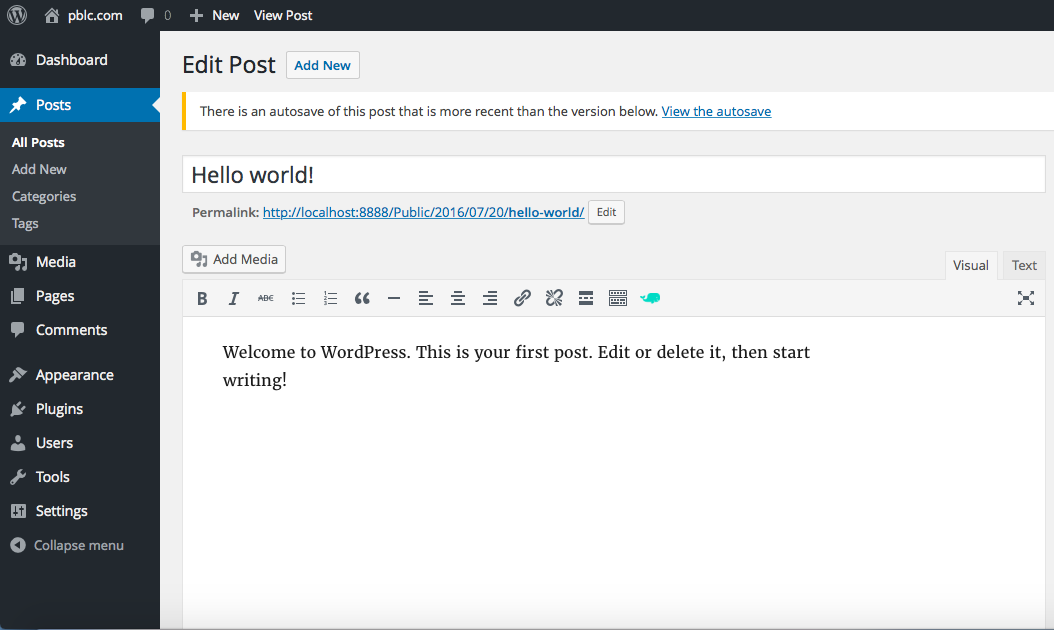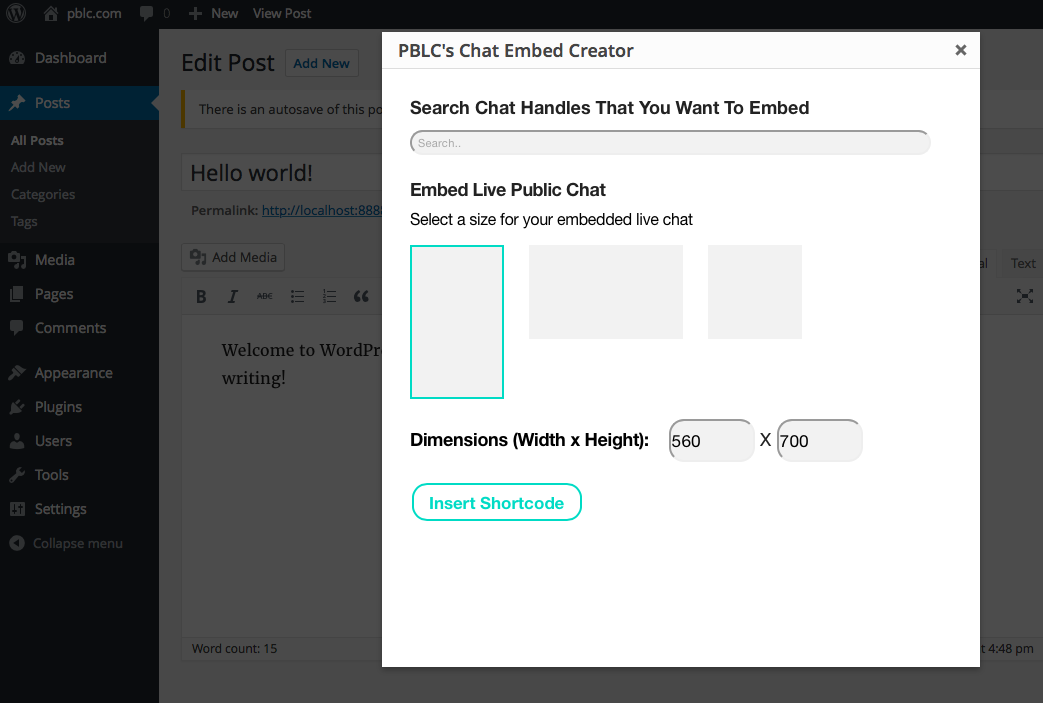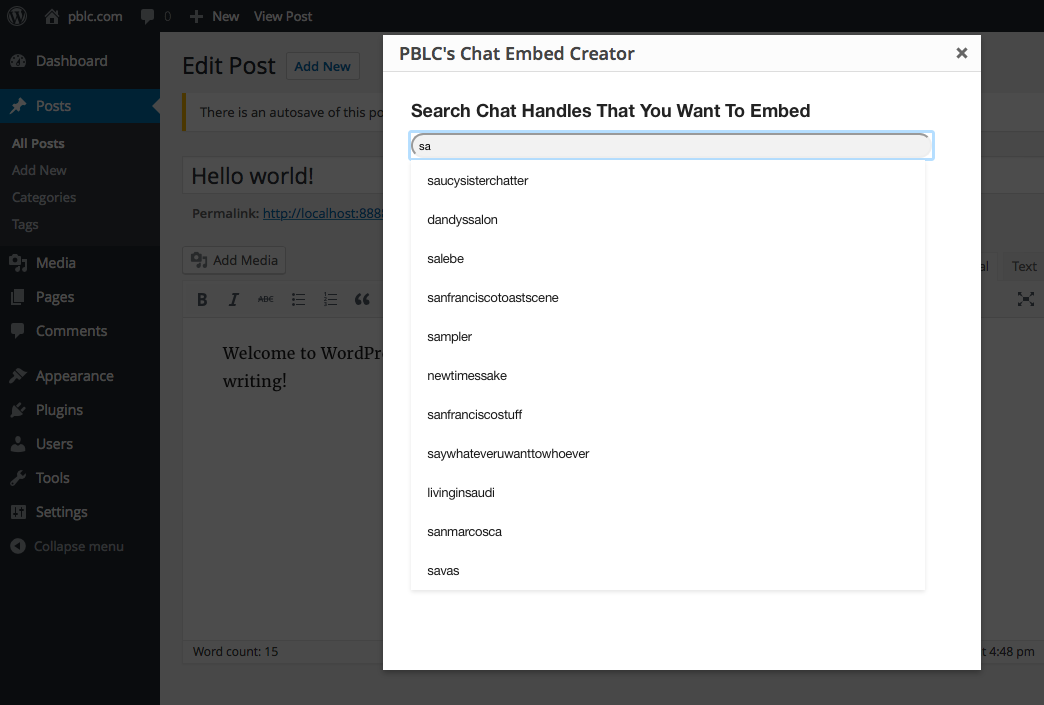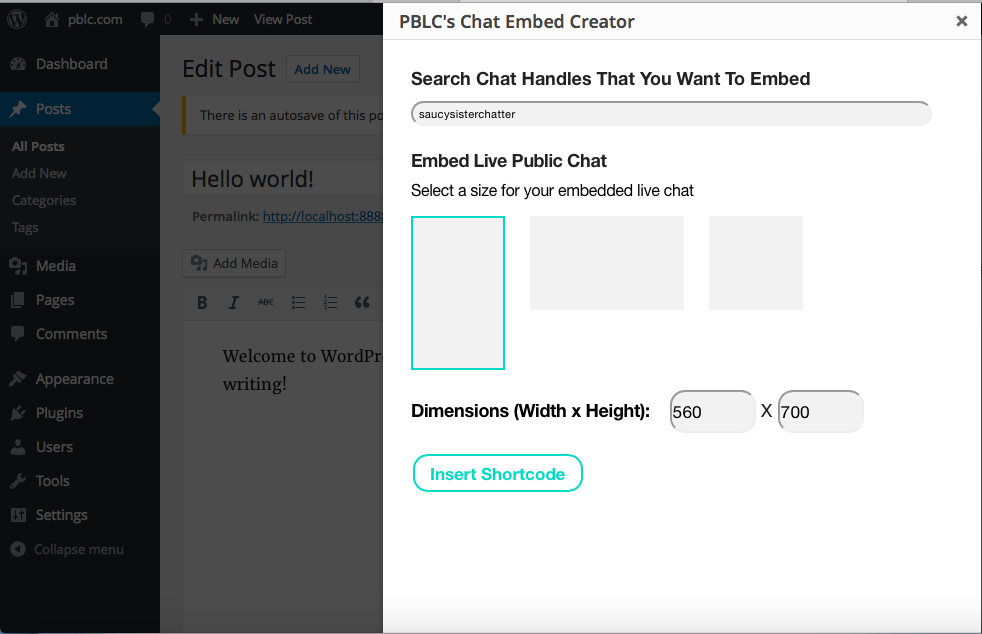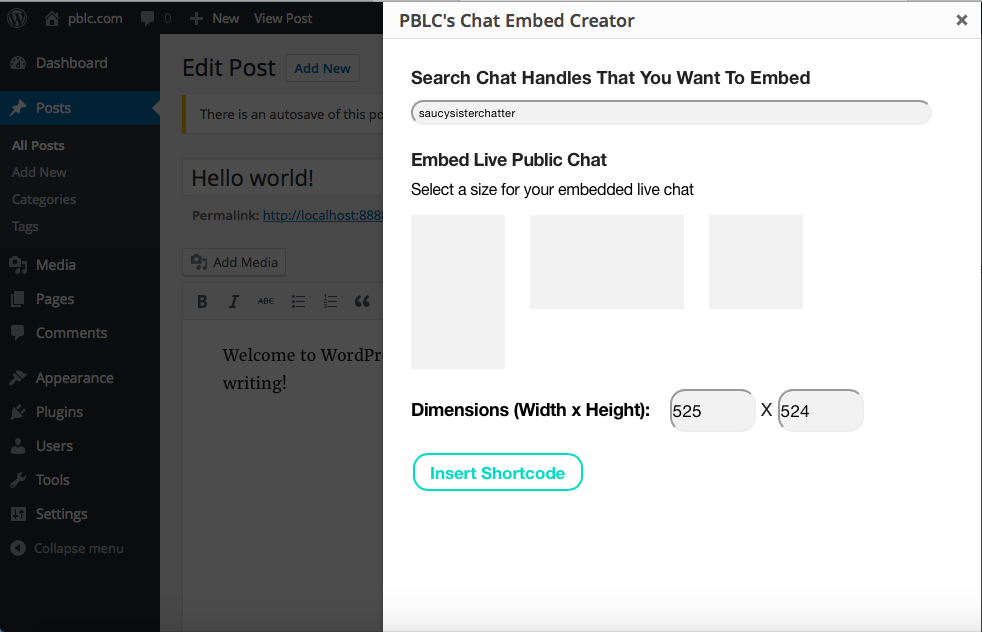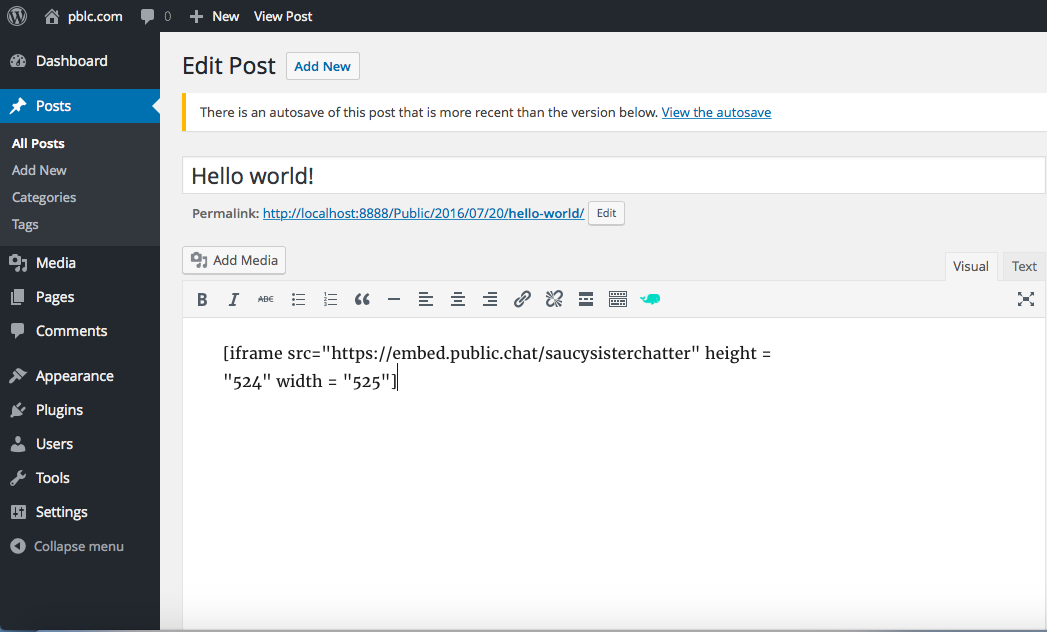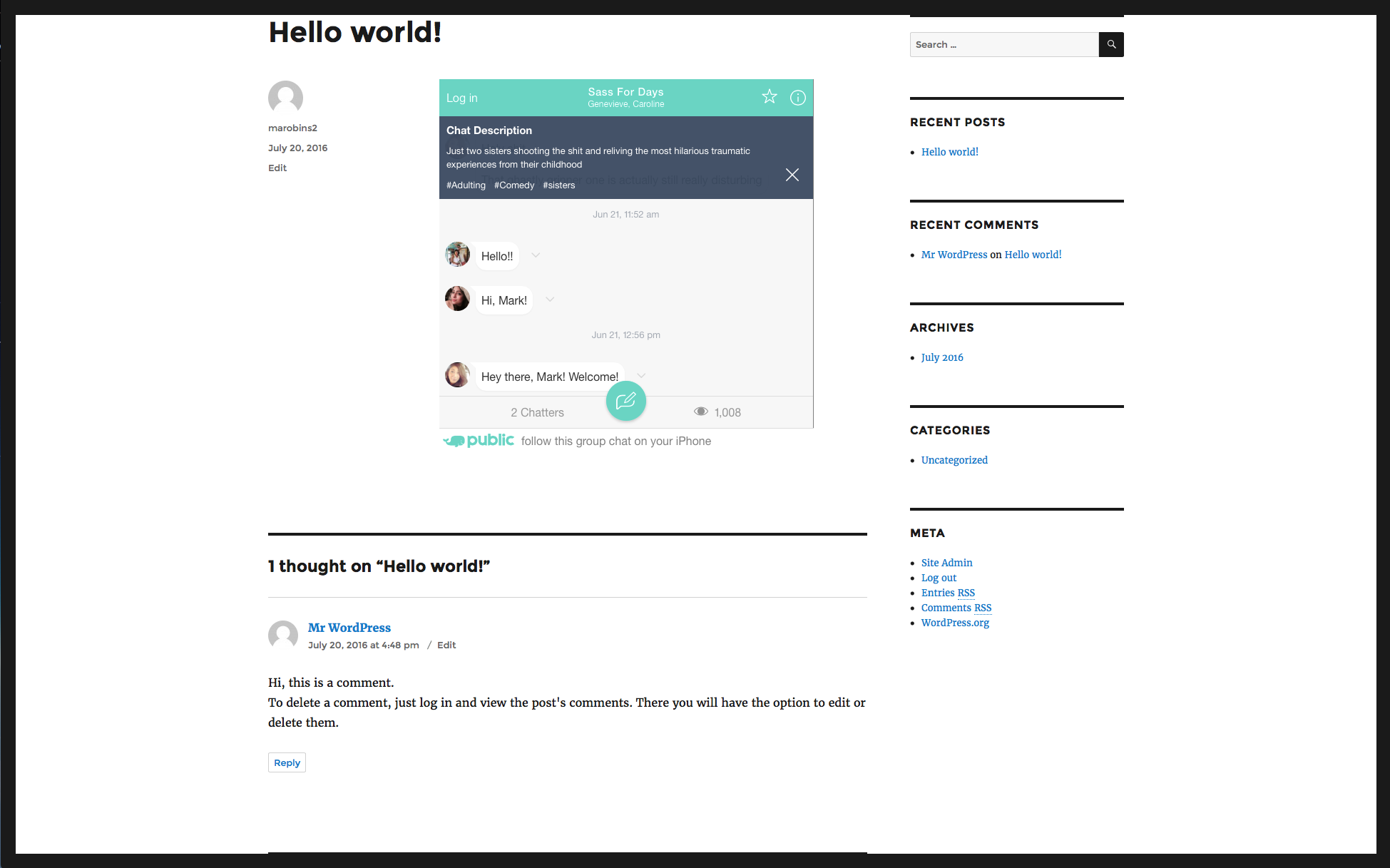PBLC Embed Chat Creator
| 开发者 |
marobins
iwano |
|---|---|
| 更新时间 | 2016年8月6日 02:08 |
| PHP版本: | 4.5.2 及以上 |
| WordPress版本: | 1.0.2 |
| 版权: | GPLv2 |
| 版权网址: | 版权信息 |
详情介绍:
安装:
- Upload the plugin files to the ‘/wp-content/plugins/pblc-embed-chat-creator’ directory, or install the plugin through the WordPress plugins screen directly.
- Activate the plugin through the 'Plugins' screen in WordPress.
- You’re all set to embed your chat, happy chatting!
屏幕截图:
常见问题:
What is Public?
Public turns messaging into content. Create a chat with your friends, family, or fans and share your insight and wit with the world.
How do you search for a chat?
From the popup, you’ll see a search bar. Click there and start typing in the search bar. From there, a dropdown menu will appear, showing a list of chat handles.
Do I need a Public account to comment on a chat?
Yes, you must create a Public account in order to post comments. If you’re hosting the chat on your WordPress blog, the embed width must be at least 700 pixels in order for the comments to display properly.
How do I create a Chat?
Creating a chat is easy with Public. Simply press the “+” button on the top right of the app. Give it a name, photo, and invite some friends to join you and you’re ready to go!
Can I customize the look of an embedded chat?
For now, you can only change the dimensions of that chat.
Can I post to a chat via the embed?
You have to create an account and use the desktop app or iPhone to participate in the chat itself
更新日志:
- Fixed window popup
- Testing tag versions
- Able to search for handle
- Options for size of the chat
- Allowed to change the dimensions of the chat