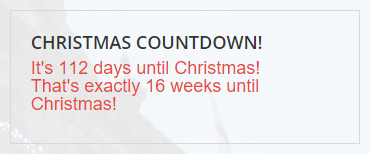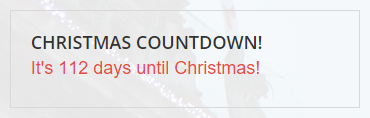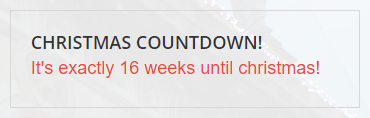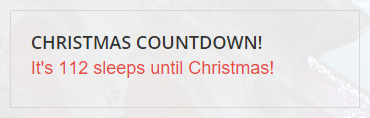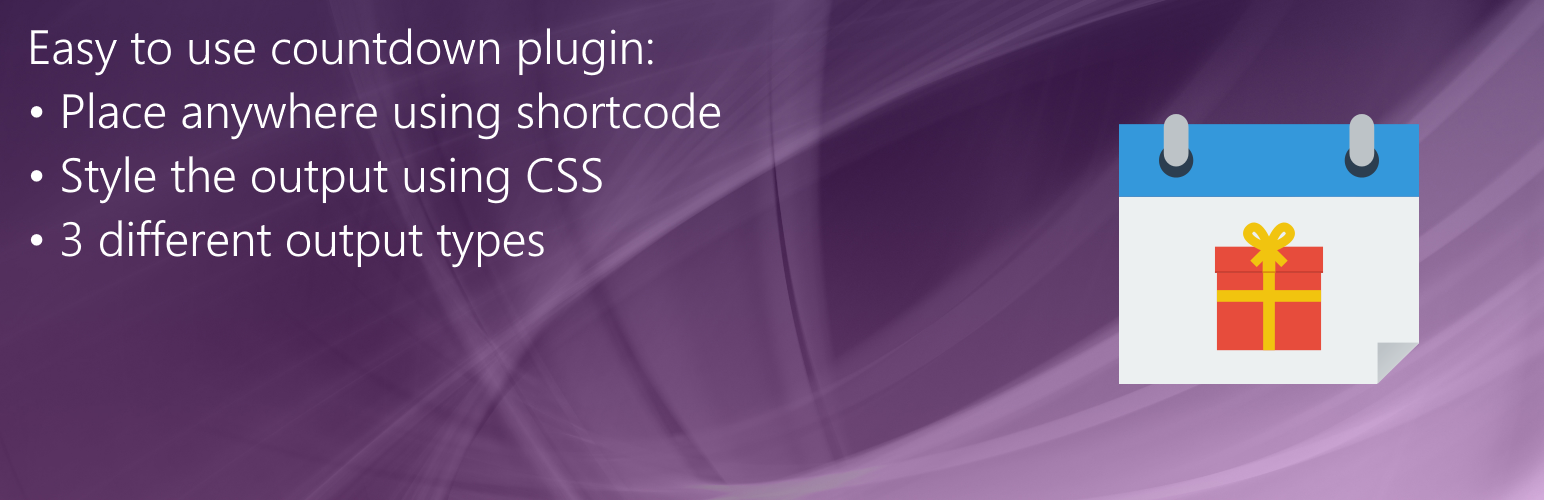
PCF Christmas Countdown
| 开发者 | PCFDev |
|---|---|
| 更新时间 | 2015年10月6日 16:59 |
| 捐献地址: | 去捐款 |
| PHP版本: | 4.0 及以上 |
| WordPress版本: | 4.3 |
| 版权: | GPLv2 or later |
| 版权网址: | 版权信息 |
详情介绍:
Basic Instructions
This plugin works out-of-the-box, so once the plugin is installed, you can place a shortcode wherever you want.
Use the shortcode
[pcf_xmas_countdown] to output the countdown.
The countdown will output in days by default (e.g '105 days until Christmas!').
Changing output type
The shortcode can be given a 'type' attribute, like so:
[pcf_xmas_countdown type="days|weeks|sleeps"]
This enables you to change the output type.
There are 3 types to choose from:
- Days
- Weeks
- Sleeps
x weeks and y days until Christmas!
Styling the output
Styling the output is an advanced setting, that involves writing custom CSS.
The shortcode can be given an 'id' attribute, which can then be used to style the output using CSS.
For example,
[pcf_xmas_countdown id="my-id"]
would output in HTML as
...
You can then add custom CSS through Appearance > Editor. If your theme supports custom CSS, you may be able to add your styles in Theme Options. If there is a custom css file in Editor, it is advised to use that for custom styles.
Here is an example of some custom styles:
my-id{
color: red;
font-size: 16px;
text-decoration: underline;
}
This will set the output to be red, underlined, and to have a font size of 16px.
安装:
- Upload 'christmas-countdown.zip' to WordPress
- Activate the plugin once installed.
- Place shortcode where you want the countdown to appear!
屏幕截图:
常见问题:
Can I style the outputted text?
Yes! You can add an ID using the id id attribute. See 'Description' for more information.
Can I change the output text?
Other than the built in type attributes, no. However, with the premium version of our plugin you can custom this text.
更新日志:
2.2
- [Fixed] Fixed a bug that caused the admin notice to appear on every page. It now only appears on the plugins page.
- [Added] Added widget feature for users who don't want to use shortcodes. The widget takes 2 inputs: type and id, which work in the same way as the shortcode attributes.
- [Update] Rewrote some algorithms for more robustness and efficiency
- [Updated] Rewrote a large amount of the output code and changed the counter so that it is accurate.
- [Added] Added a new output for when the event is on the same day as viewing. i.e on the set date the output will be "It's
event!".
- [Updated] Made the plugin show the word 'day' instead of 'days' when applicable. Same applies to 'weeks'.
- [Updated] Stopped the weeks output displaying '0 days' or '0 weeks'
- [Updated] Changed some function names to make them more unique and compatible with our other plugins.
- [Fixed] Fixed an issue where the plugin would show negative numbers if the date had past.
- [Updated] Changed the countdown algorithm; is now much easier to work with.
- Published Plugin