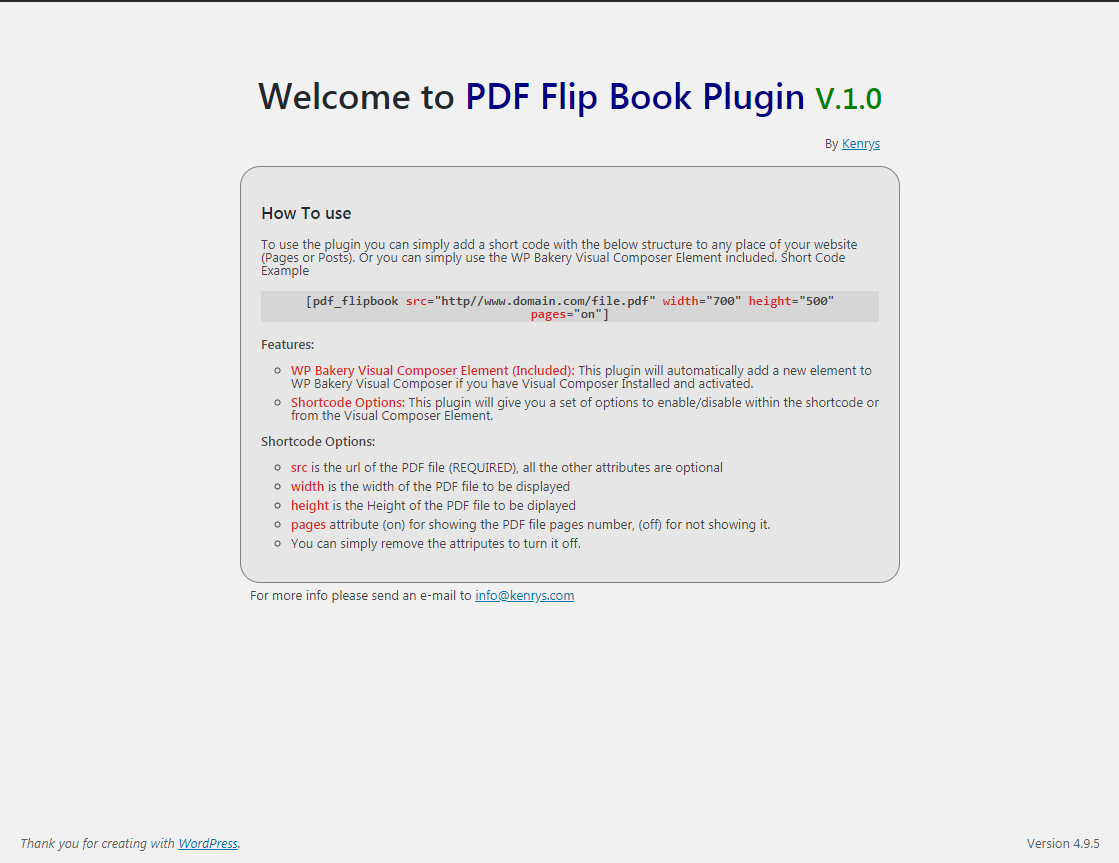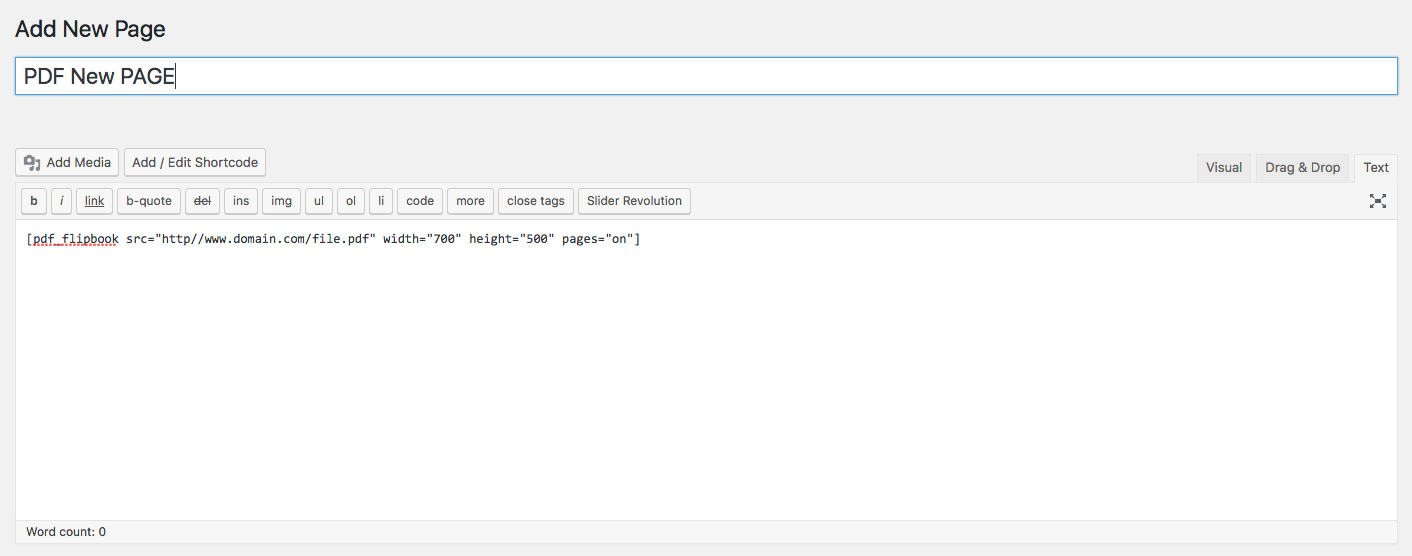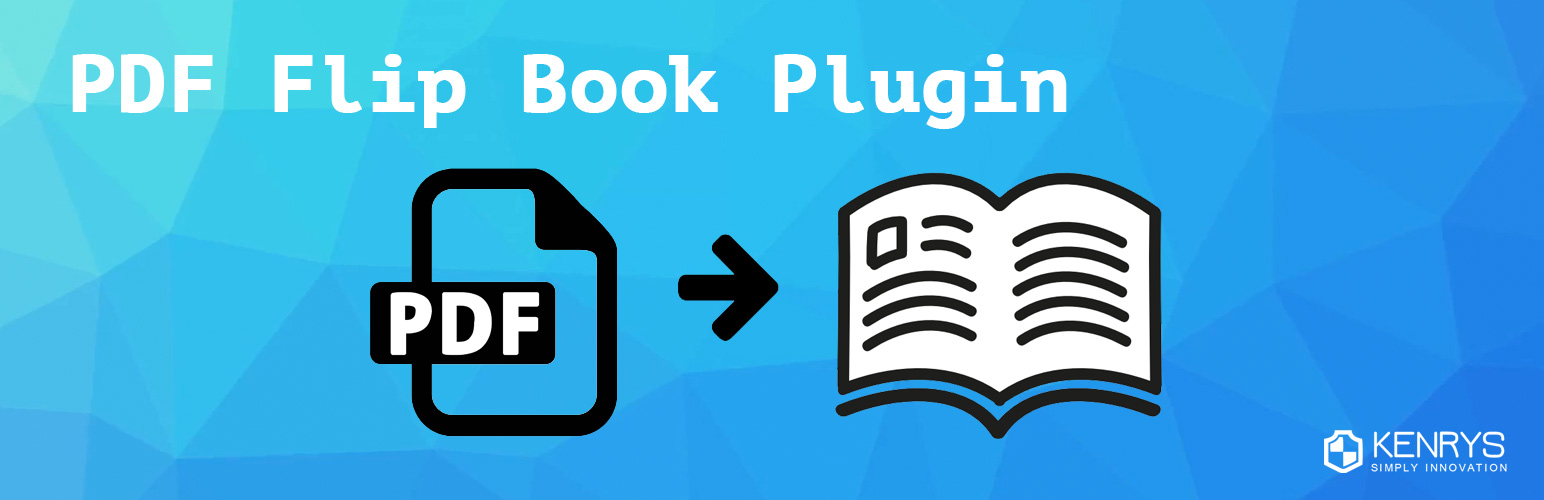
PDF Flip Book by Kenrys
| 开发者 |
kenrys
malaak4web |
|---|---|
| 更新时间 | 2018年5月22日 01:05 |
| 捐献地址: | 去捐款 |
| PHP版本: | 4.6 及以上 |
| WordPress版本: | 4.9.5 |
| 版权: | GPLv2 or later |
| 版权网址: | 版权信息 |
详情介绍:
安装:
Simply Install the plugin and activate it, then got the PDF Flip Book page from the left menu to copy the shortcode, then past it to the required page or post.
e.g.
- Upload the plugin files to the /wp-content/plugins/PDF-Flip-Book directory, or install the plugin through the WordPress plugins screen directly.
- Activate the plugin through the 'Plugins' screen in WordPress
- Use the PDF Flip Book screen from the left menu to copy the shortcode.
- Paste the shortcode to the desired page or post.
- Change the src attribute with the PDF file URL.
屏幕截图:
常见问题:
What is the required attribute of the shortcode?
Only the src attribute is required, which is the URL of the PDF file.
What will happen if I added the shortcode with the src only?
All the other options will be set to the default as long as you didn't define it in the shortcode.
更新日志:
1.1.1
1.1.2
- First Release.