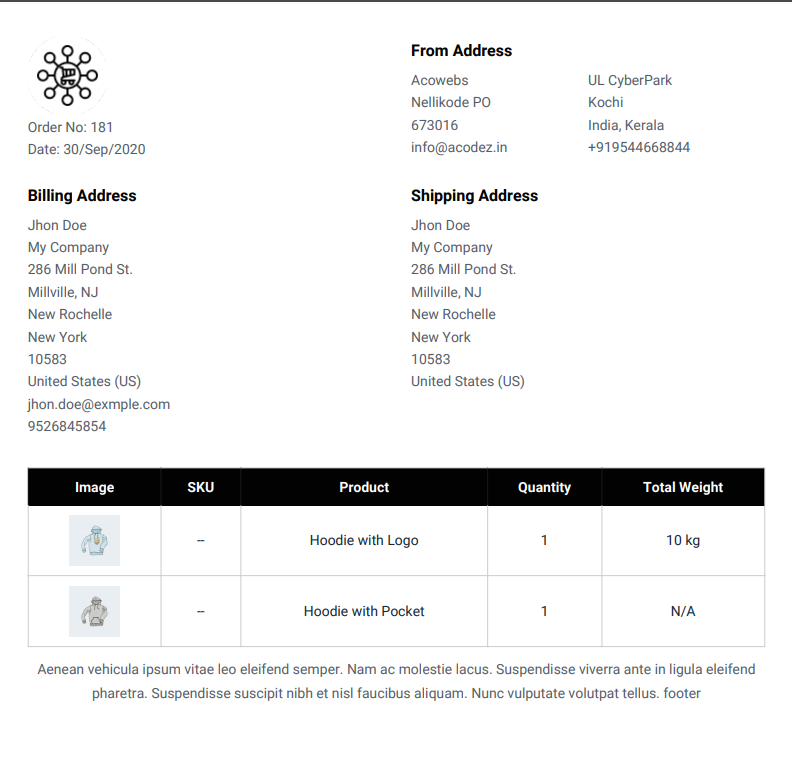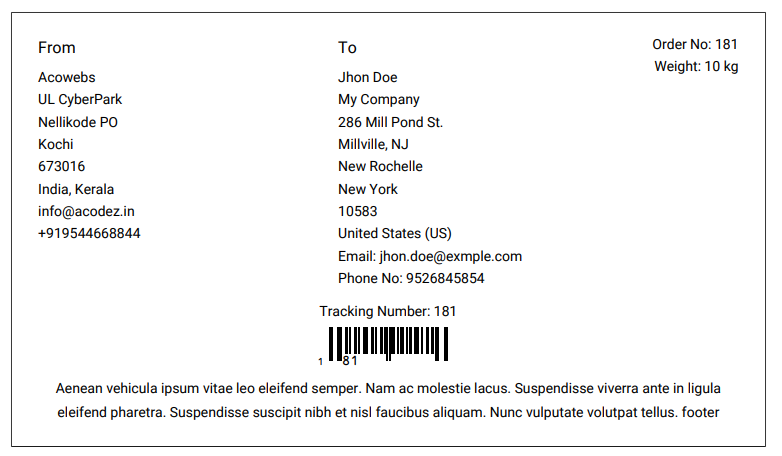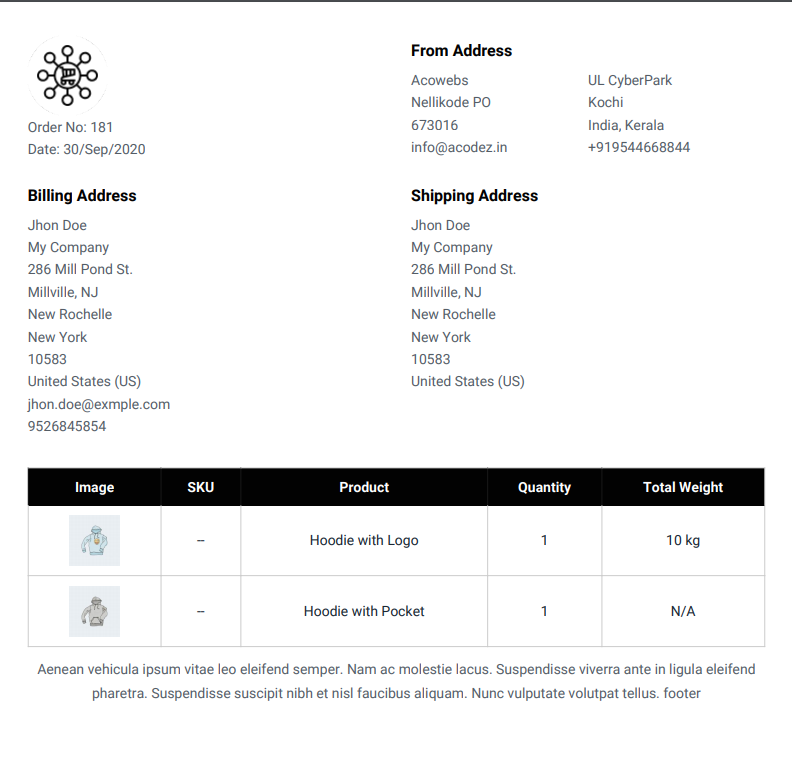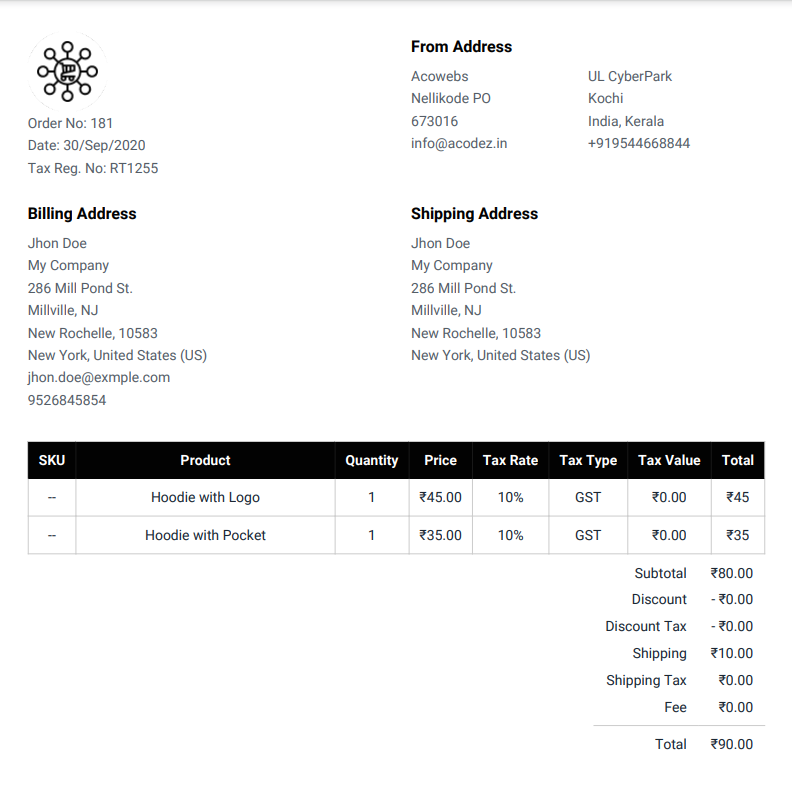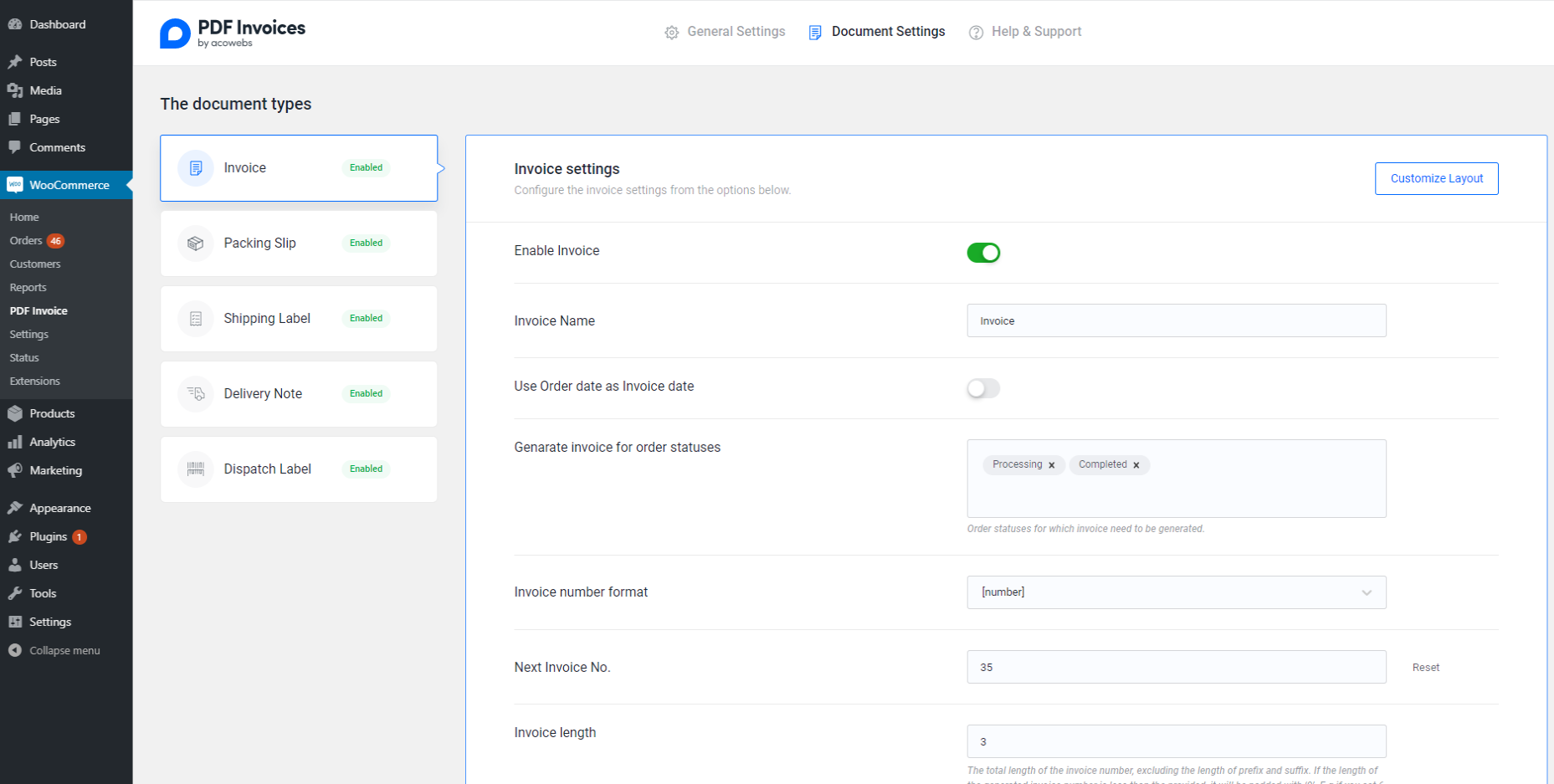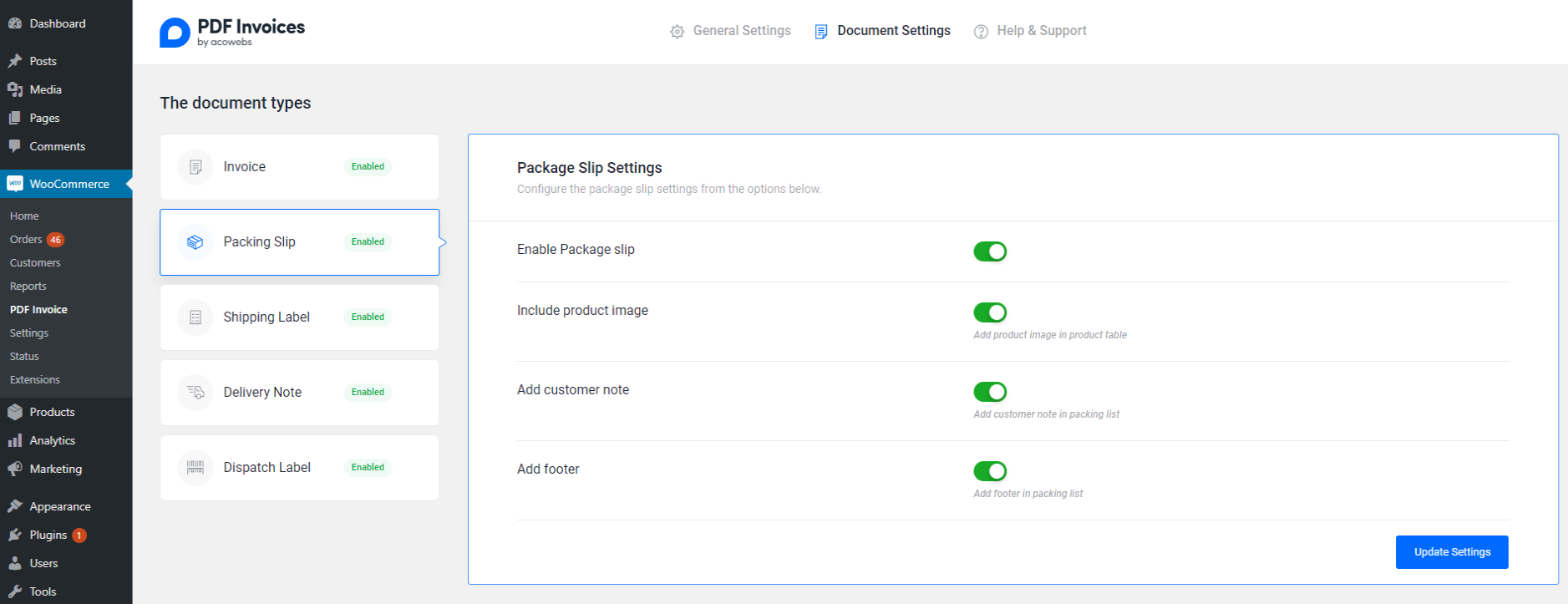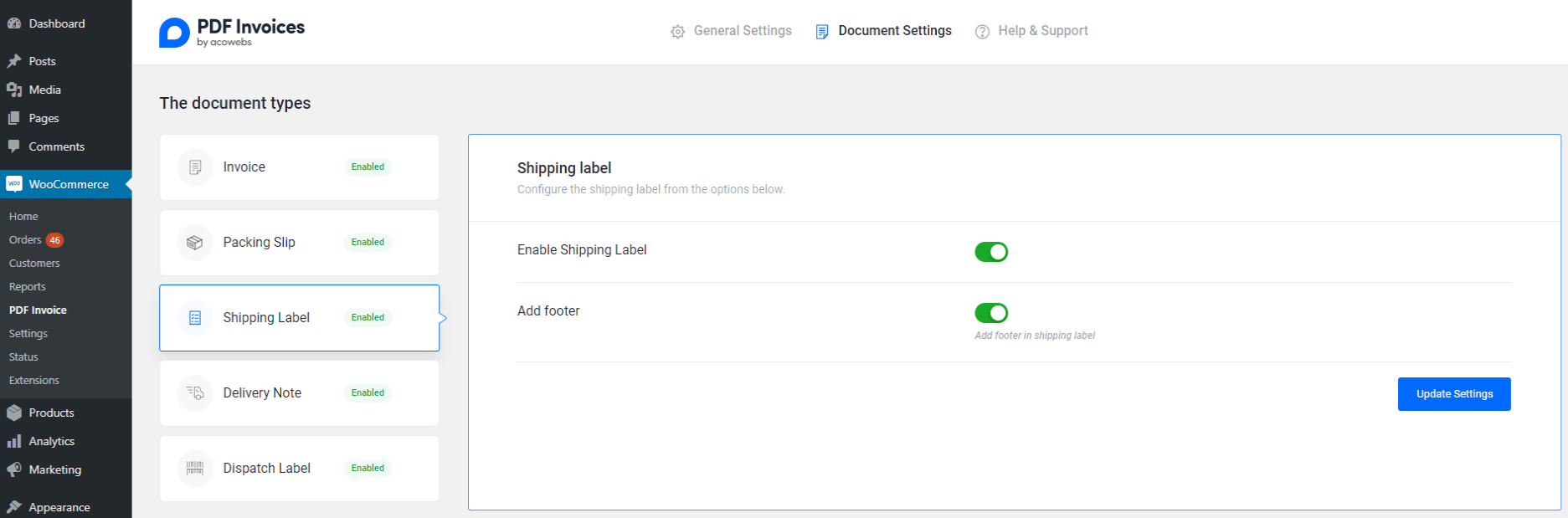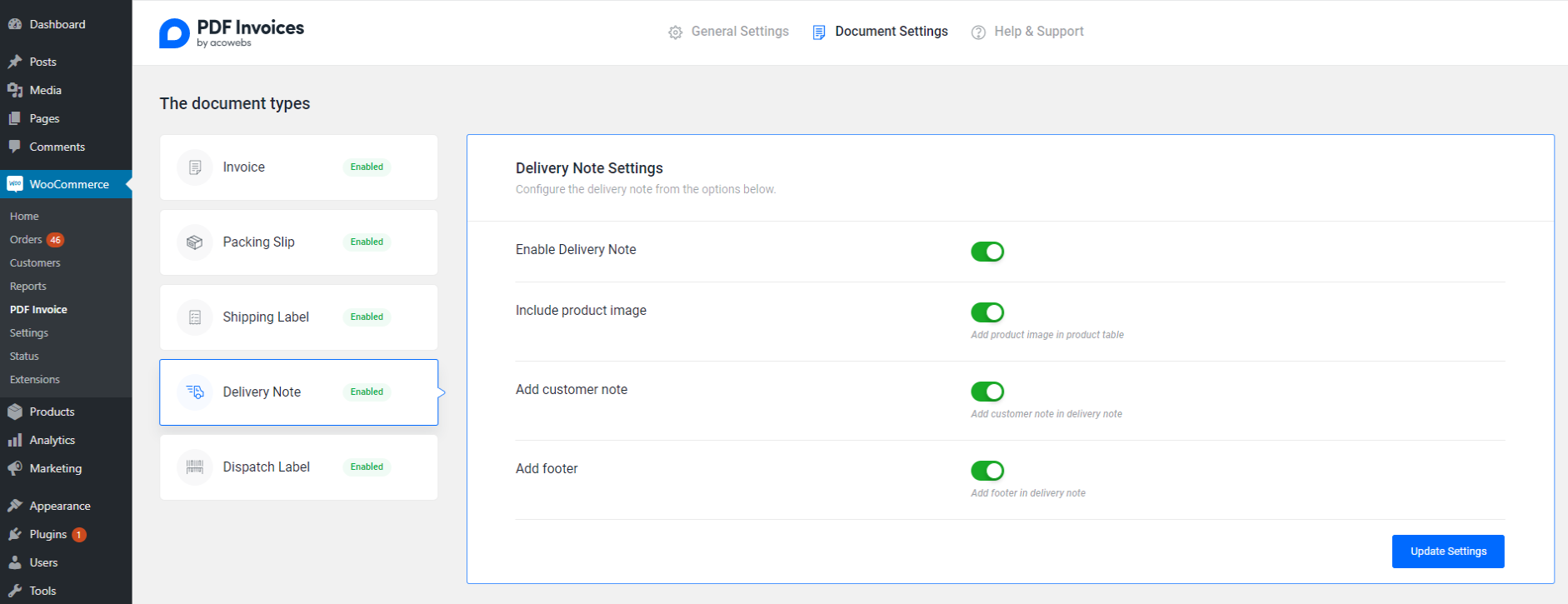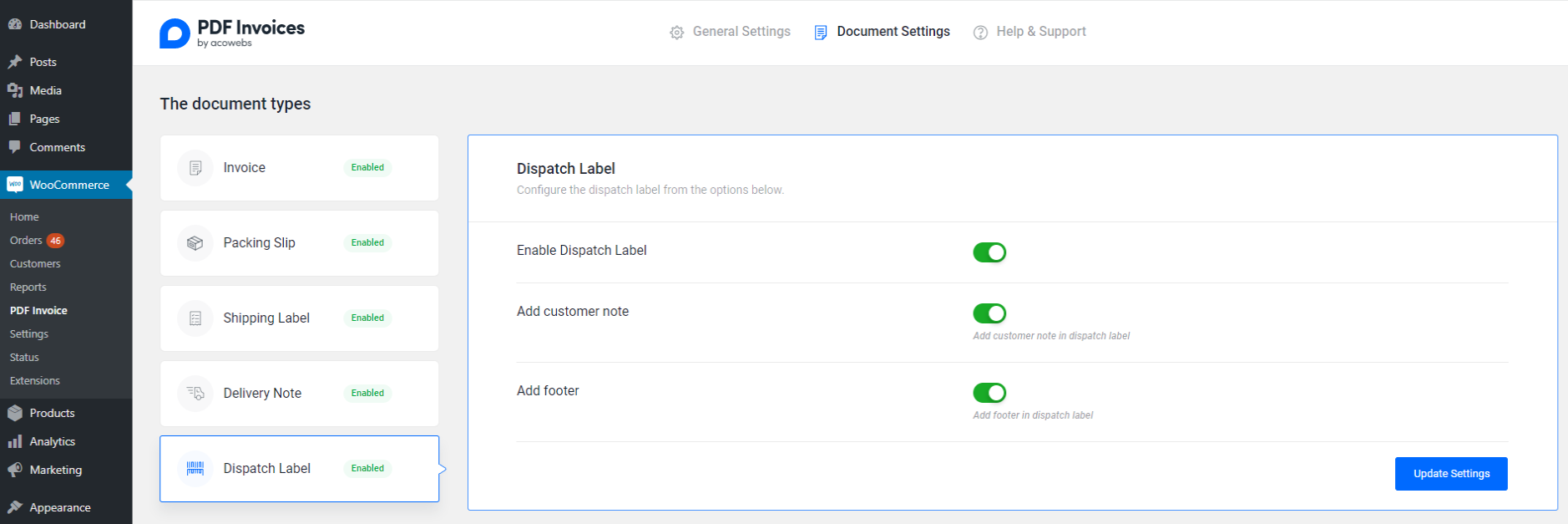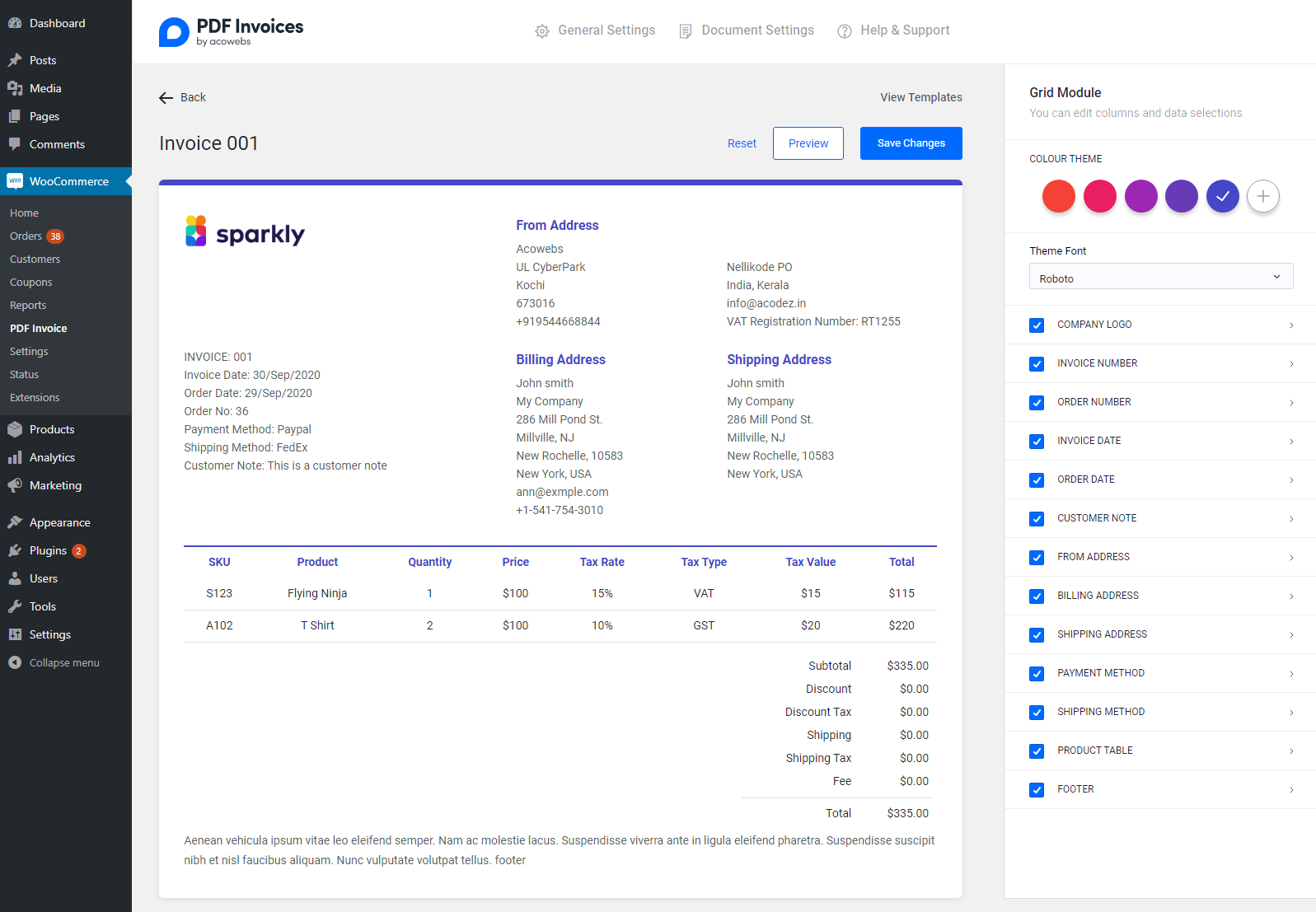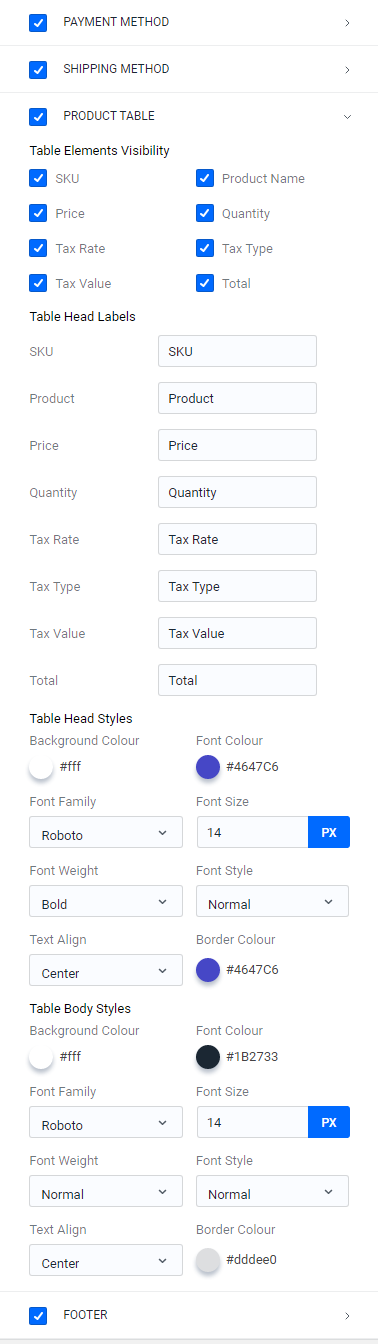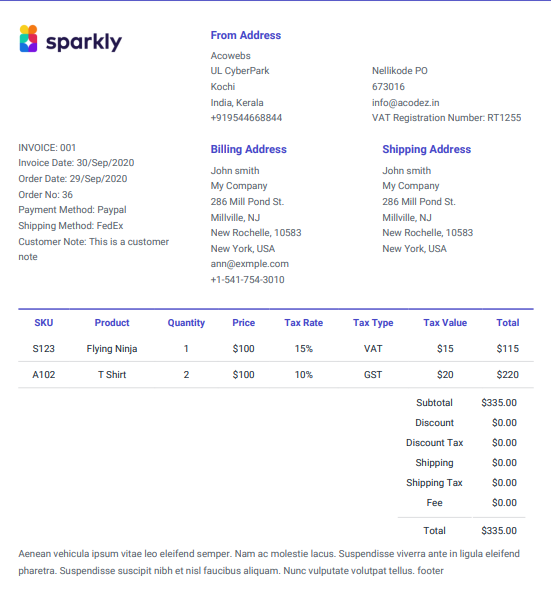PDF Invoices and Packing Slips For WooCommerce
| 开发者 | acowebs |
|---|---|
| 更新时间 | 2025年12月8日 15:26 |
| PHP版本: | 4.4.0 及以上 |
| WordPress版本: | 6.9 |
标签
下载
详情介绍:
WooCommerce PDF Invoice plugin helps to generate custom designed invoices for a WooCommerce store. Apart from the Invoice, this plugin can also be used to generate Packing Slips, Delivery Notes and Shipping Labels from within WooCommerce orders.
安装:
Installation of "PDF Invoices and Packing Slips For WooCommerce" can be done either by searching for "PDF Invoices and Packing Slips For WooCommerce" via the "Plugins > Add New" screen in your WordPress dashboard, or by using the following steps:
- Download the plugin via WordPress.org
- Upload the ZIP file through the 'Plugins > Add New > Upload' screen in your WordPress dashboard
- Activate the plugin through the 'Plugins' menu in WordPress
屏幕截图:
常见问题:
Can admin customize pdf invoices generates?
Yes, admin can changes invoice template color theme, font family and labels. More templates and customization options will be availible in premium version.
Can this plugin generate shipping labels?
Yes. apart from this you can also generates packing slips, delivery notes & dispatch labels.
Can customers download invoice?
Yes, customer can download invoice from order detail page from my-account section. And also view option availible in both the order list table and detail page respectively.
How the invoice number will be generated?
It will be auto incremented according to new order. There are reset option also exisist for invoice number.
更新日志:
1.4.5
- WordPress 6.9.x Support
- WooCommerce 10.3.x Support
- WooCommerce 10.1.x Support
- Bug fixes
- WordPress 6.8.x Support
- WooCommerce 10.0.x Support
- WooCommerce 9.6.x Support
- WordPress 6.7.x Support
- WooCommerce 9.4.x Support
- WordPress 6.6.x Support
- WooCommerce 9.3.x Support
- WordPress 6.5.x Support
- WooCommerce 8.7.x Support
- WooCommerce 8.6.x Support
- WordPress 6.4.x Support
- WooCommerce 8.4.x Support
- HPOS Support
- Acowebs Deposits & Partial Payments for WooCommerce Payments Invoice changes
- WooCommerce 7.4.x Support
- Acowebs Deposits & Partial Payments for WooCommerce Support
- WooCommerce 7.3.x Support
- WooCommerce 7.2.x Support
- WooCommerce 7.1.x Support
- WordPress 6.1.x Support
- WooCommerce 7.0.x Support
- Option to allow specific roles to access invoice.
- Added new font VT323
- WooCommerce 6.9.x Support
- Label change options for packing slip and shipping label
- Color change options for packing slip
- WooCommerce 6.8.x Support
- WooCommerce 6.7.x Support
- WooCommerce 6.6.x Support
- WooCommerce 6.5.x Support
- custom order status support
- WordPress 6.0.x Support
- WordPress 5.9.x Support
- WooCommerce 6.4.x Support
- WordPress 5.9.1 Support
- WooCommerce 6.3.x Support
- WooCommerce 6.2.x Support
- WooCommerce 5.9.x,6.0.x & 6.1.x Support
- WordPress 5.8.2, 5.8.3 & 5.9.0 Support
- Japanese characters support
- WooCommerce 5.8.x Support
- Option to disable invoices for free orders.
- Option to display or hide free line items in invoice.
- WooCommerce 5.7.x Support
- WordPress 5.8.1 Support
- WooCommerce 5.5.2 & 5.6.0 Support
- WordPress 5.8.0 Support
- WooCommerce 5.5.0 & 5.5.1 Support
- WooCommerce 5.4.0 & 5.4.1 Support
- Packing slip per order items
- Products with multiple tax issue fix
- New hebrew fonts added
- Rtl language fixes
- Documents update
- New arabic font Markazi Text added
- WooCommerce 5.3.0 Support
- WordPress 5.7.2 Support
- Multi currency support
- WooCommerce 5.2.0, 5.2.1 & 5.2.2 Support
- WordPress 5.7.1 Support
- WooCommerce 5.1.0 Support
- WordPress 5.7.0 Support
- WooCommerce 5.0.0 Support
- WordPress 5.6.1 Support
- custom css option for invoice
- WooCommerce 4.9.0 Support
- Bug fixes
- Bug fixes
- WordPress 5.6.0 Support
- WooCommerce 4.8.0 Support
- Arabic Fonts Support
- Backend UI Changes
- Bug Fixes
- WordPress 5.5.3 Support
- WooCommerce 4.7.0 Support
- UI Changes: Invoice Customizing Panel made as fixed relative to window.
- WordPress 5.5.2 Support
- WooCommerce 4.6.1 Support
- Bug fixes
- WooCommerce 4.6.0 Support
- UI Adjustments
- Bug fix
- Added product meta data in document product tables
- Initial release