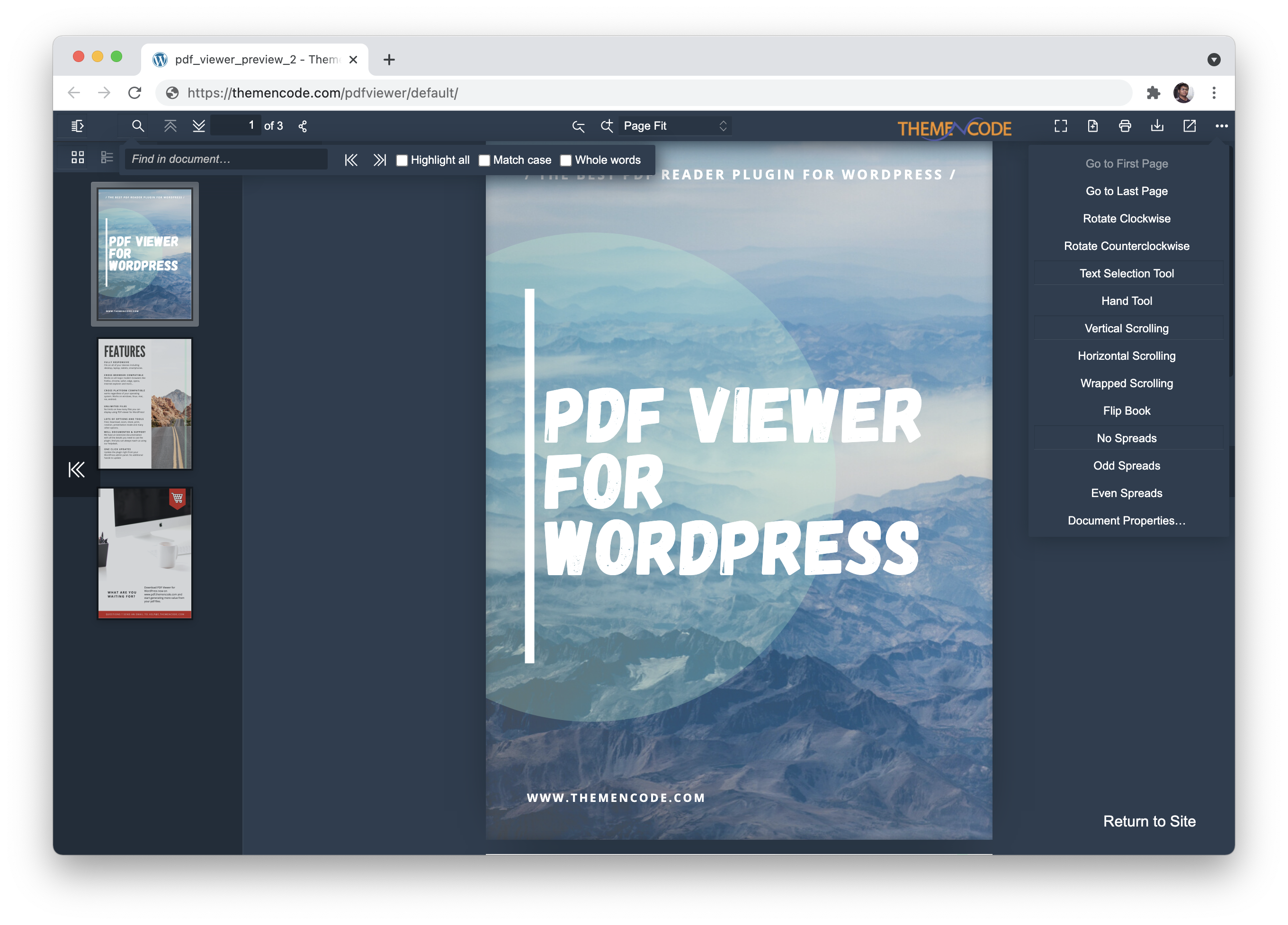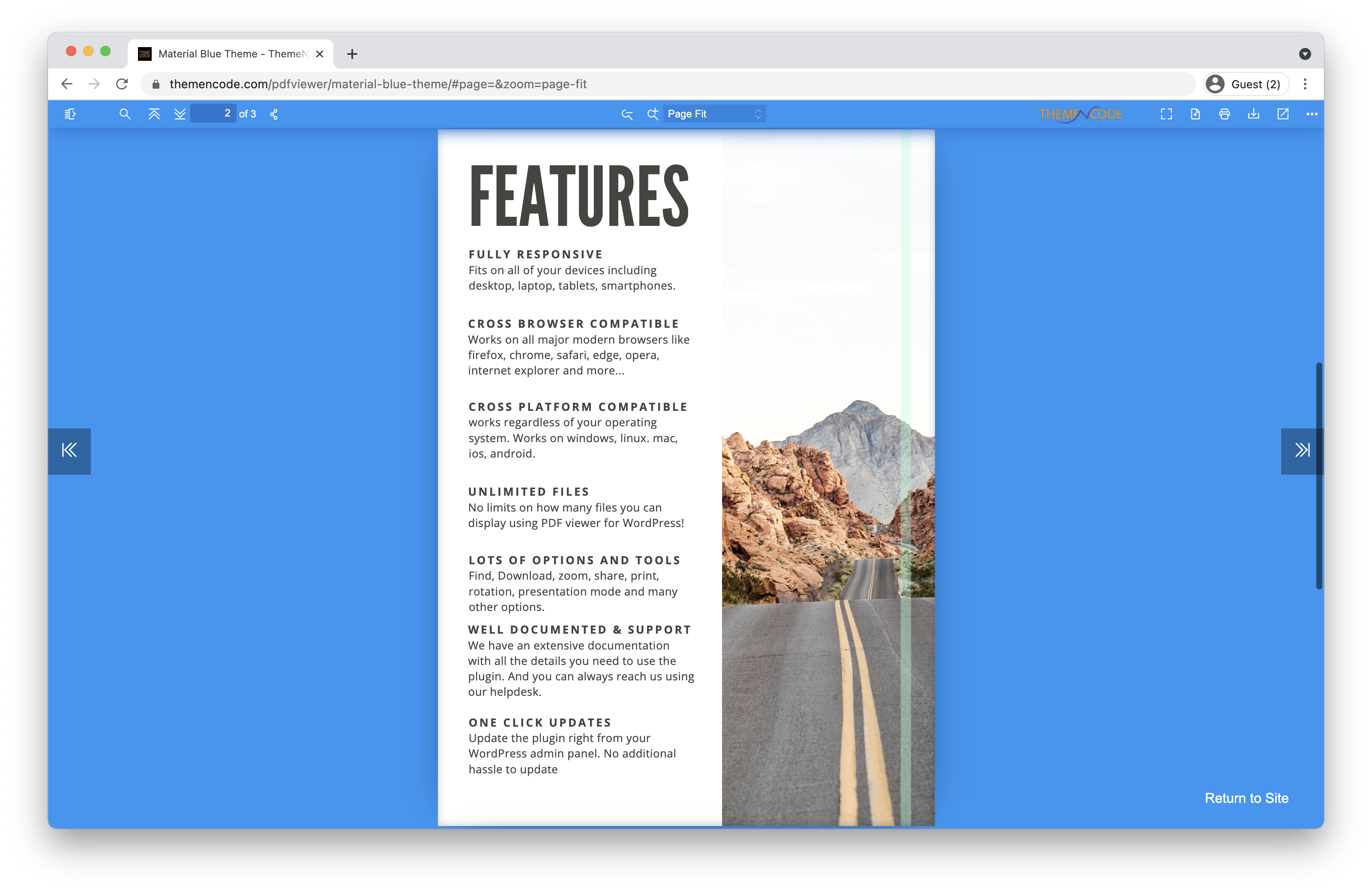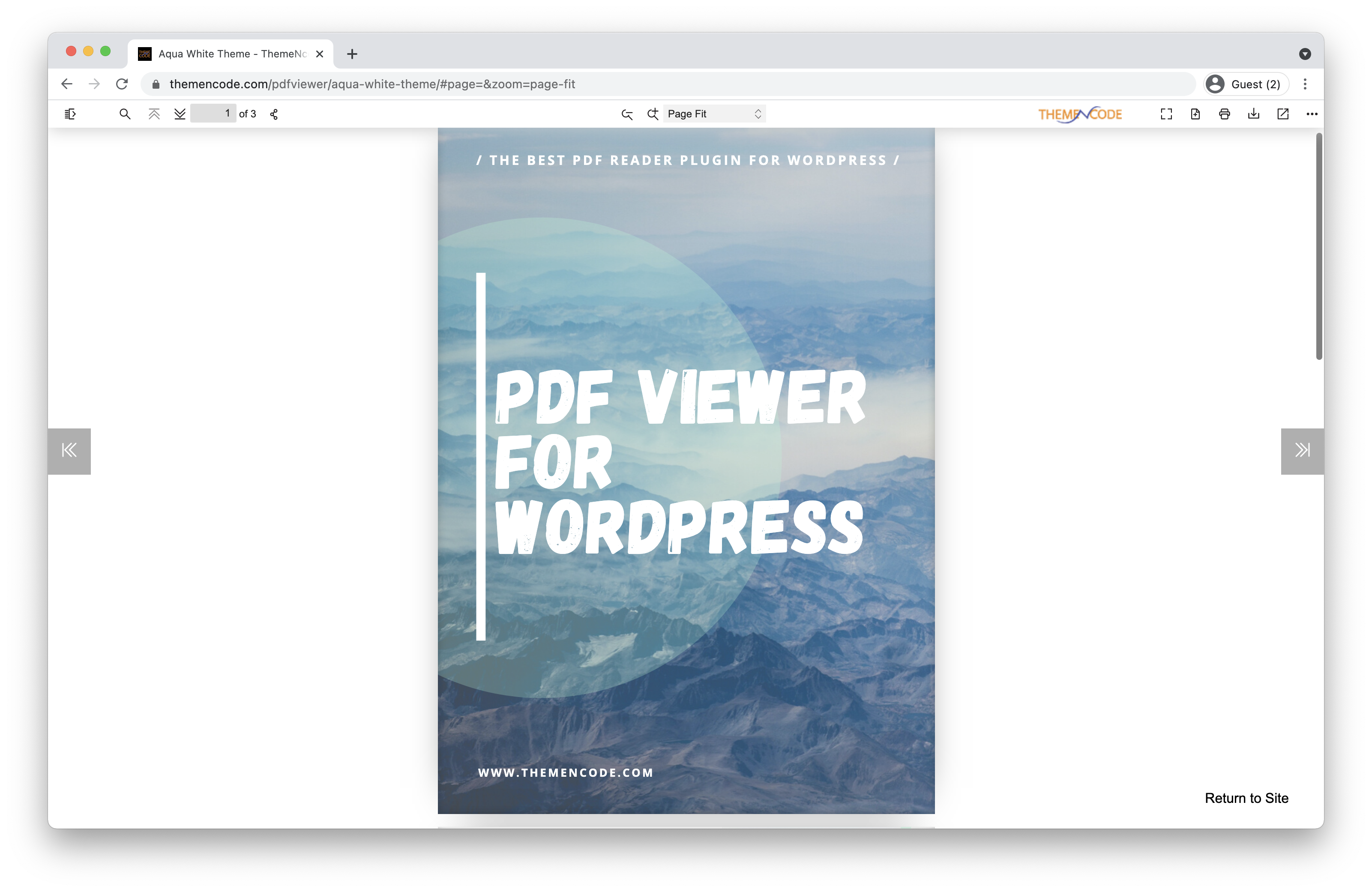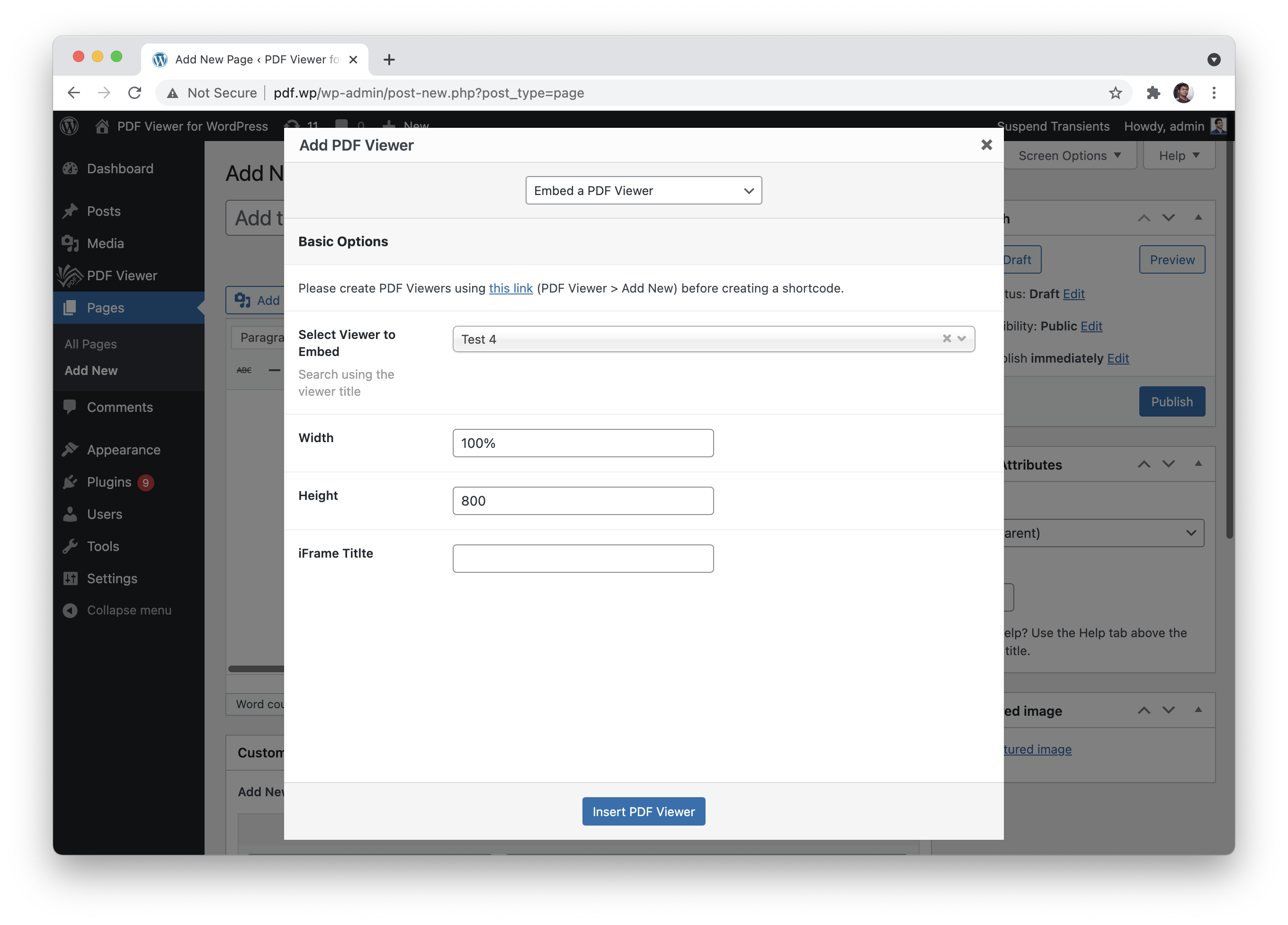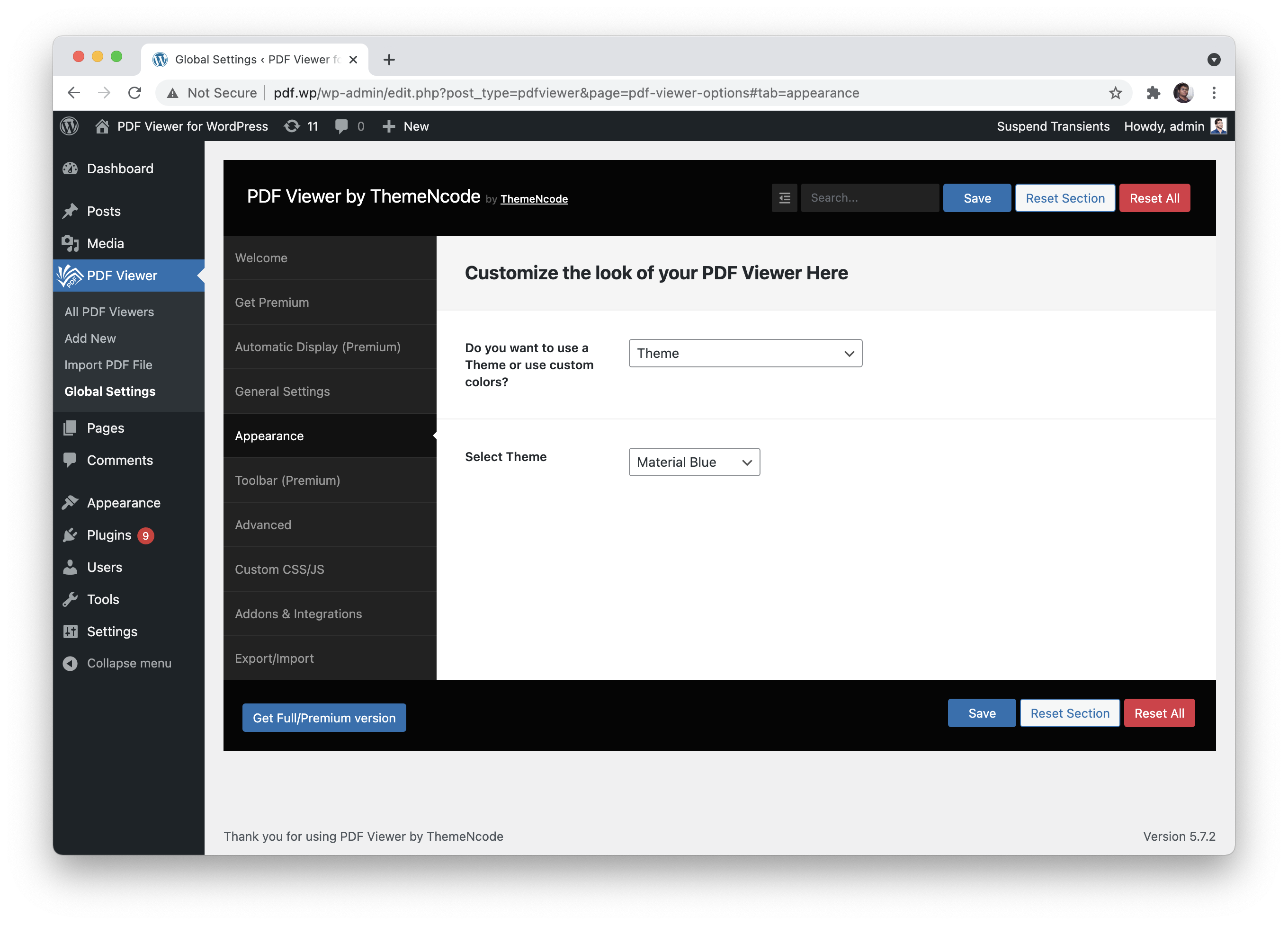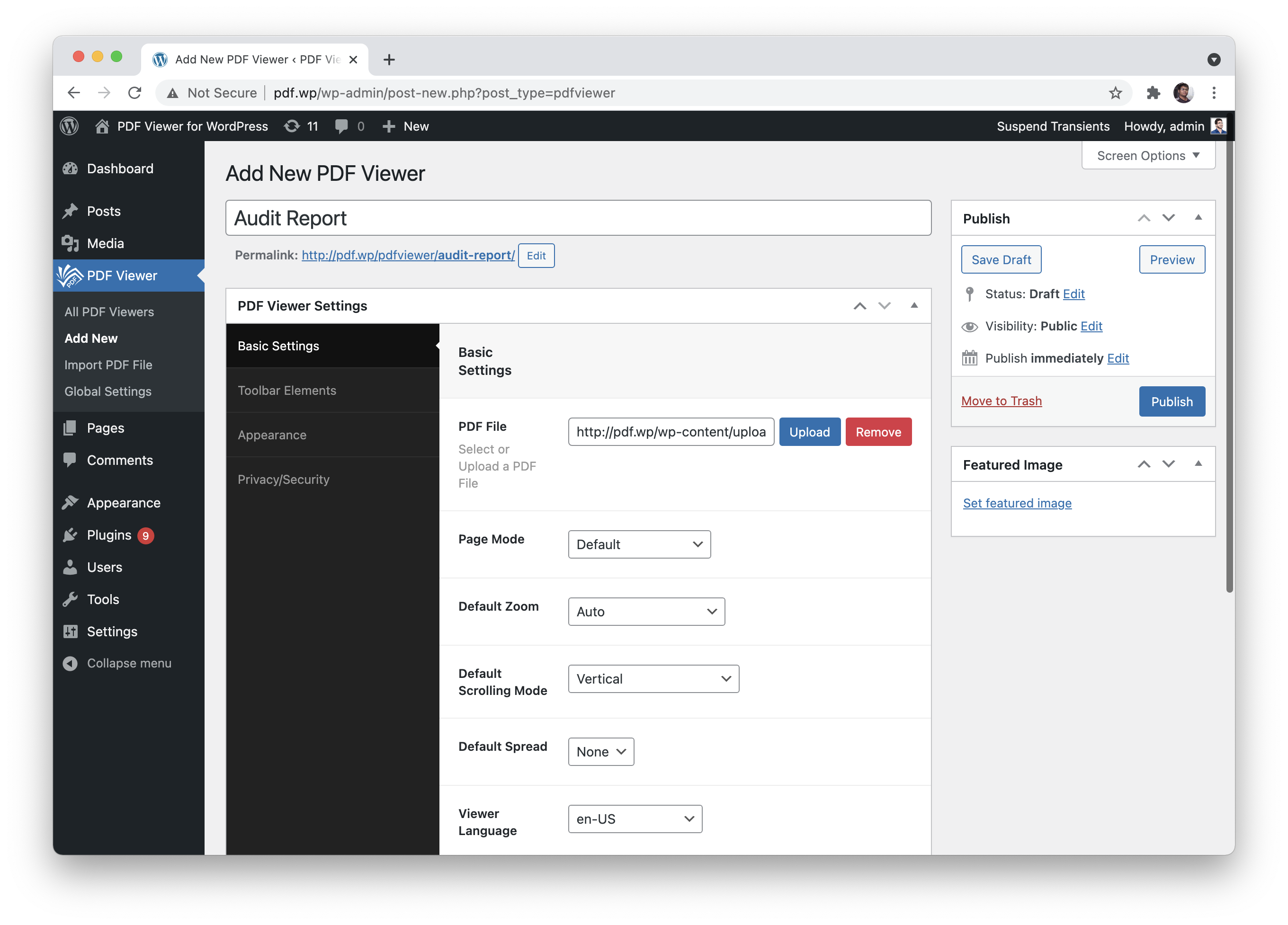TNC PDF viewer
| 开发者 |
ThemeNcode
abdulawal39 |
|---|---|
| 更新时间 | 2025年11月21日 19:03 |
| PHP版本: | 5.6 及以上 |
| WordPress版本: | 6.8 |
| 版权: | GPLv2 or later |
| 版权网址: | 版权信息 |
详情介绍:
TNC PDF viewer provides an excellent solution for showcasing PDF files on your website. Whether you need to embed a PDF viewer directly into your web pages or create a link to open the PDF viewer, this plugin offers a seamless and user-friendly experience.
This plugin allows you to display PDF files on your website with a nice, clean, modern & feature-rich PDF Viewer. It comes with 2 different Themes Midnight Calm and Aqua White.
With TNC PDF viewer, you have the flexibility to embed the PDF viewer directly within your posts or pages. This means that your visitors can view the PDF content without having to download the file or leave your website.
Furthermore, the plugin enables you to create links to the PDF viewer with custom text. This feature allows you to seamlessly integrate the viewer within your content, enhancing the overall user experience. You can place these links strategically within your articles, blog posts, or even on your website's navigation menus, providing easy access to your PDF files.
Official Hashtags #ThemeNcodePDFViewer / #TNcPDFViewerFeatures
- Fully Responsive PDF Viewer.
- No Limitation of pdf size
- Password-protected PDFs
- 3 types of Scrolling. Vertical, horizontal, and wrapped scrolling.
- Easily embed the PDF viewer directly within your posts or pages
- Create links to the PDF viewer with custom text
- Lots of toolbar items
- The viewer allows users to zoom in and out of the PDF files
- 2 Different color Themes (Midnight Calm, Aqua White)
- 3 different page modes
- Users can search for specific text within the PDF documents
- Gutenberg block to generate shortcodes.
- Option to generate classic editor shortcodes.
- Users can easily navigate through the pages
- Non-technical users can easily use the TNC PDF viewer
- Addons available for Elementor & WPBakery, Divi, and Avada Page Builders.
- Very Easy to use
- Cross Browser & OS supported
- Works on most modern browsers like Chrome, Firefox, Safari, Opera, Brave, Chromium-based Edge and others.
- Share the link on social media or by email
- Brand with your own logo & favicon
- Fast & smooth user experience
- Won’t affect your Site’s SEO if you use the plugin on an old site.
- Feature Rich Admin Panel & Shortcodes
- Toolbar texts available in 100+ languages
- Using the power of pdf.js
- Interactive FlipBook Mode
- Flip Sound Effect
- Unlimited number of PDF viewers and FlipBooks
- Automatically open all .pdf links with PDF Viewer/Flipbook
- Every toolbar element can be enabled or disabled
- 4 different toolbar positions
- 3 different icon sizes
- Add Google Analytics Tracking Code
- Add custom CSS & Javascript code in the Viewer Page
- Many Additional Color Themes (New themes Being added regularly)
- Customizable with your own color choice.
- Option to use global settings while creating individual viewers. Saves a lot of time!
- Disable Right click on Viewer/Flipbook
- Disable Copying on Viewer/Flipbook
- Hide download option
安装:
Installation is simple as any other WordPress plugin.
Automatic Install
- Login to your wp-admin
- Navigate to Plugins > Add New
- Search for TNC PDF viewer
- Click on the install button
- Once installed click on activate now button
- Done, now start using TNC PDF viewer
- Download the zipped plugin from the WordPress repository
- Upload unzipped pdf-viewer-by-themencode.zip to the /wp-content/plugins/ directory or upload the zipped file using Plugins > Add New > Upload button
- Activate the plugin through the ‘Plugins’ menu in WordPress
- Done!
屏幕截图:
常见问题:
Is there any Live Preview?
Yes, you can see it in action here: https://tncflipbook.com/live-preview/?utm_source=wporg&utm_medium=org_listing&utm_campaign=wp_org_pvfw
Are there any Video instructions?
Yes, you can follow this playlist on youtube: https://www.youtube.com/playlist?list=PLZzp_3pv2mmIPKQwCXyXprDAipZtU193F
Where can I find product documentation?
Documentation is available on this URL: https://docs.themencode.com/docs/pdf-viewer-by-themencode/
Where can I get the premium version?
更新日志:
4.1.2
- Slight improvements and Black Friday offer addition.
- Fixed a warning of undefined variable
- Fixed a warning load_textdomain happening with wp 6.7 and above
- Introducing Secure PDFs addon for better protection with single use urls
- Slightly improved colors
- Enlarged icon size
- Enlarged Toolbar size
- Misc. Other improvements
- Fixed issue with Return to Site URL field
- Misc. Improvements
- Updated Backend package
- Misc. Improvements
- Typo Improvements
- Replaced Deprecated filter
- Updated some instructions
- Translation
- Translation compatibility update
- Security Update
- Escaped page variable in shortcodes.
- Removed google font from admin area to improve performance
- Changed Default zoom to page fit
- Defined Max height for logo to 20px
- Added Generate Shortcode Page
- Updated icon
- Updated error handling
- Added Shortcodes list page
- Added Instruction video
- Slight improvements
- Added option to Open in Link or Popup (Popup Requires Display Addon)
- Slight improvements
- Misc. appearance updates
- Rebranded as TNC PDF viewer
- Misc. Improvements
- Misc. Improvements
- 6.2.2 compatibility
- Fixed Some warnings
- Fixed undefined function error
- Misc. Improvements
- Fixed Typo issue that was preventing print & download
- Optimized release
- Prefixed CSF to avoid conflict with other plugins
- Fixed issue with jQuery
- Added Translation file
- Escaped a few unescaped strings
- Added jQuery to load from inside the plugin other than depending on WordPress
- Fixed jQuery issues on send to friend form
- Added Message about new Divi Builder
- Misc Improvements
- Fixed some warnings showing up
- Updated compatibility with the latest WordPress
- Fixed issue with default zoom
- Fixed Pagenav
- Fixed compatibility with older versions of PHP
- Fixed version number
- Fixed Jumped to Page functionality
- Initial Release of the free version