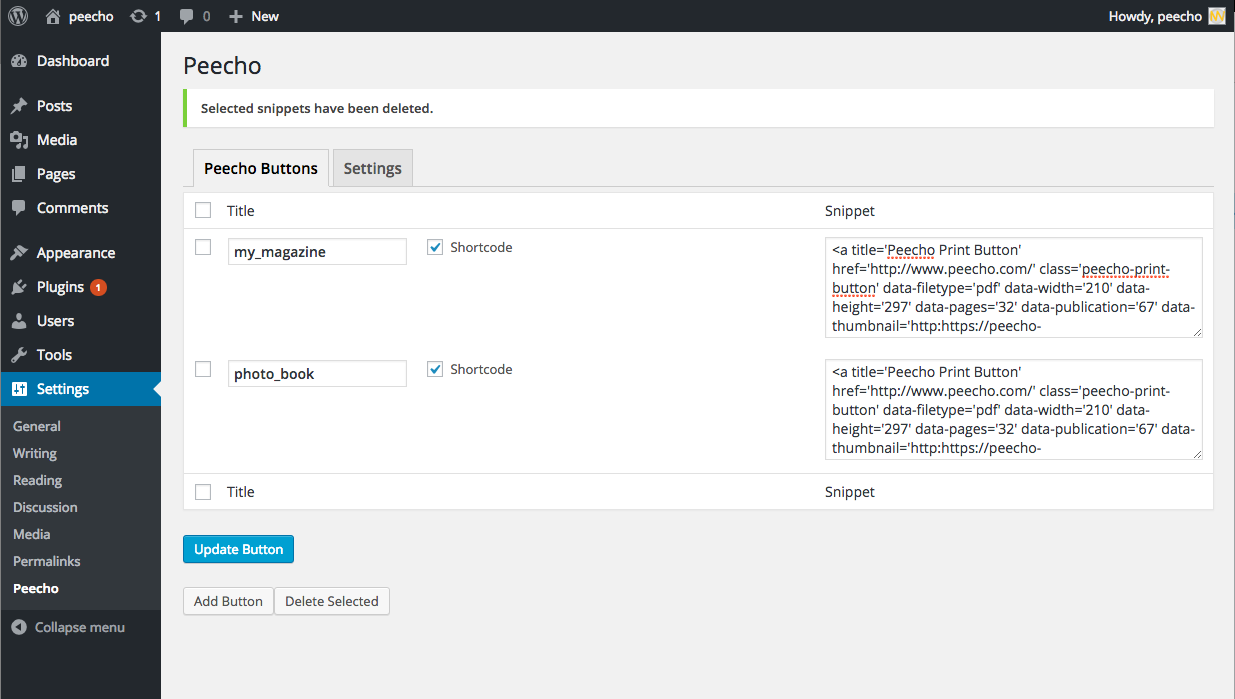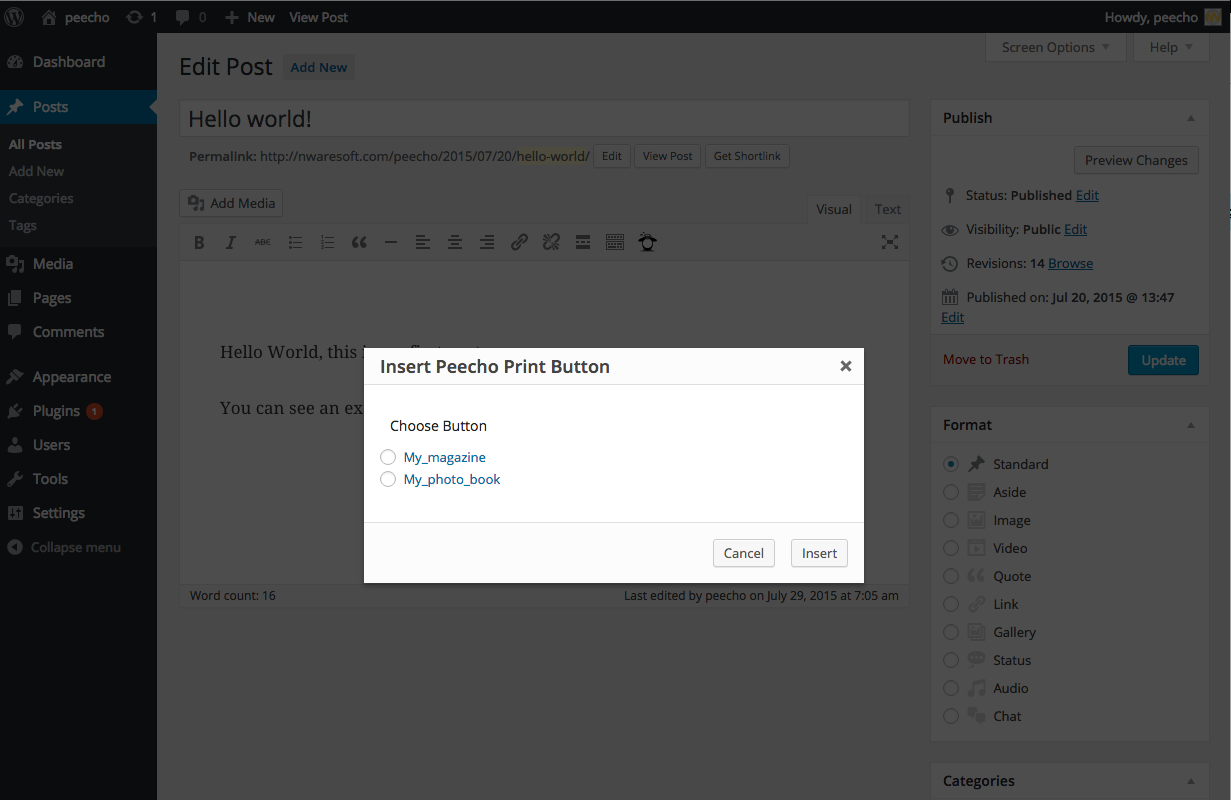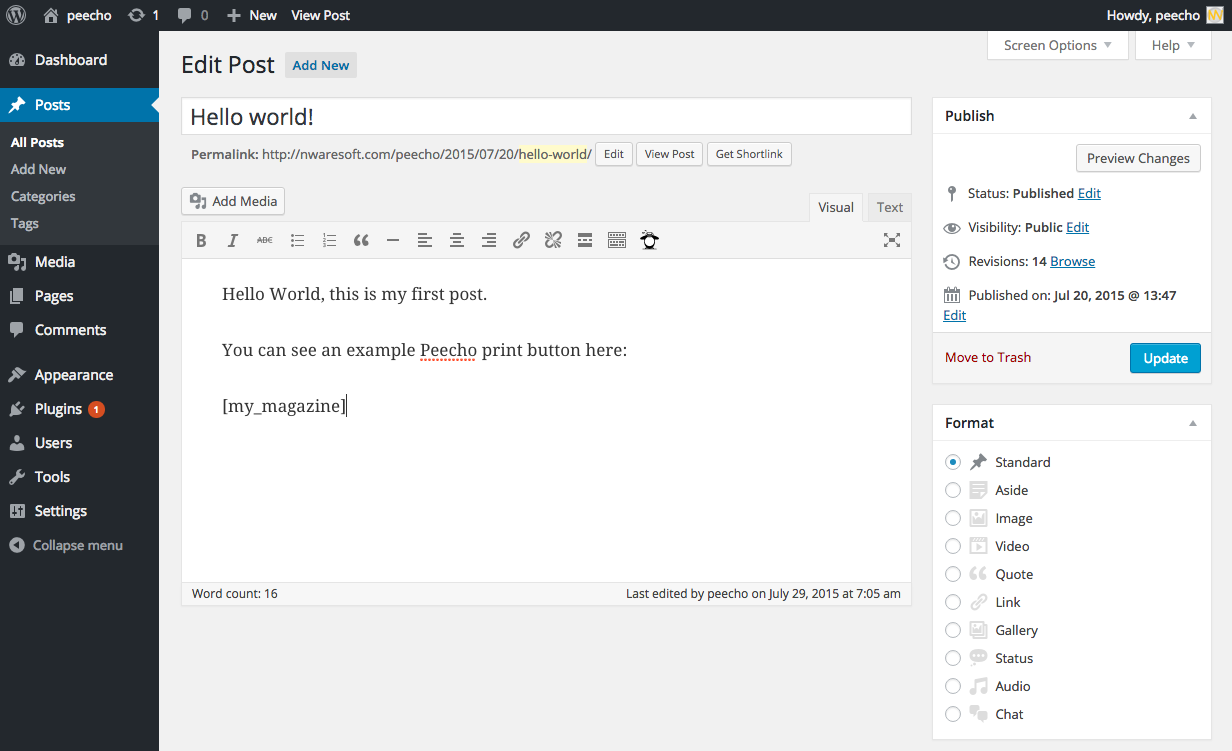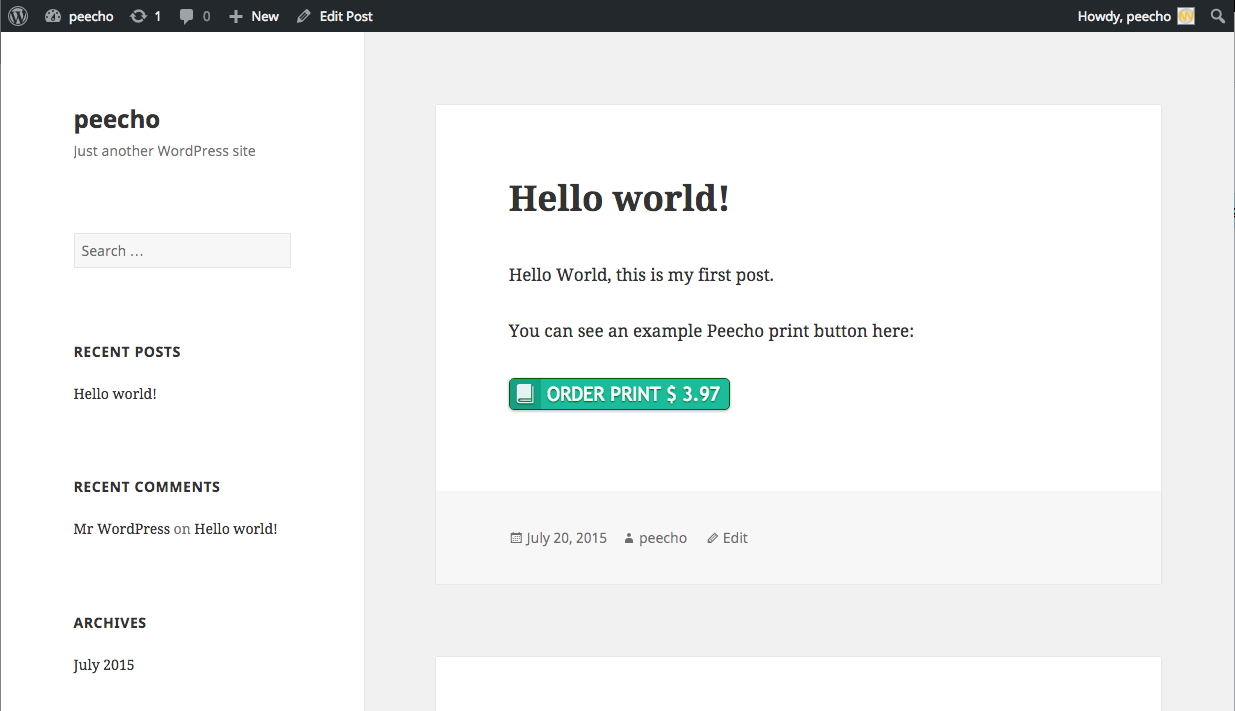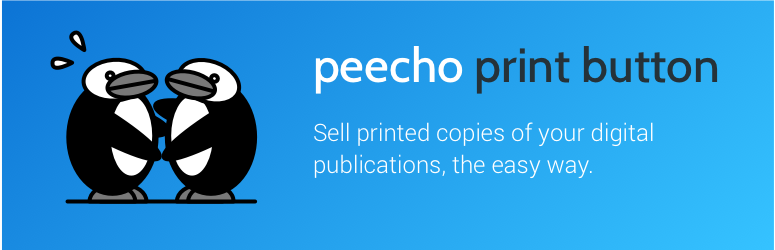
Plugin Name
| 开发者 | Peecho |
|---|---|
| 更新时间 | 2020年5月25日 21:38 |
| 捐献地址: | 去捐款 |
| PHP版本: | 4.1.1 及以上 |
| WordPress版本: | 4.4 |
| 版权: | GPLv2 or later |
| 版权网址: | 版权信息 |
详情介绍:
安装:
- Install Peecho either via the WordPress.org plugin directory, or by uploading the files to your server.
- After activating Peecho, you can create buttons at Settings --> Peecho
- You will also see an icon on the post or page editor tool menu to insert the button on a post or page.
屏幕截图:
常见问题:
Do I need a Peecho account?
Yes, to use this plugin you have to signup at [http://www.peecho.com].
How do I create a print button?
Upload a file at your Peecho account, after uploading the Peecho website will give you a button-code, copy-paste the HTML snippet into your wordpress Peecho plugin (at Settings->Peecho). Be sure to fill in your Peecho account-id in the Settings tab. If you have any questions, don't hesitate to email [support@peecho.com].
How do I make money when my website visitors buy a print?
You can set your own price on top of the wholesale price at http://www.peecho.com after you have uploaded your publication.
Can I style the print button look?
Yes, see the documentation of the print button to tweak the appearance of the button by changing the button-code.
Where can I find more information?
For more information head over to the Peecho website and Check out the Peecho F.A.Q.. For all other questions just email [support@peecho.com].
更新日志:
- CSS fixes
- Couple of small bug fixes
- Refactoring and bug fixes
- Upload directly from WP to your Peecho account.
- Initial first version.