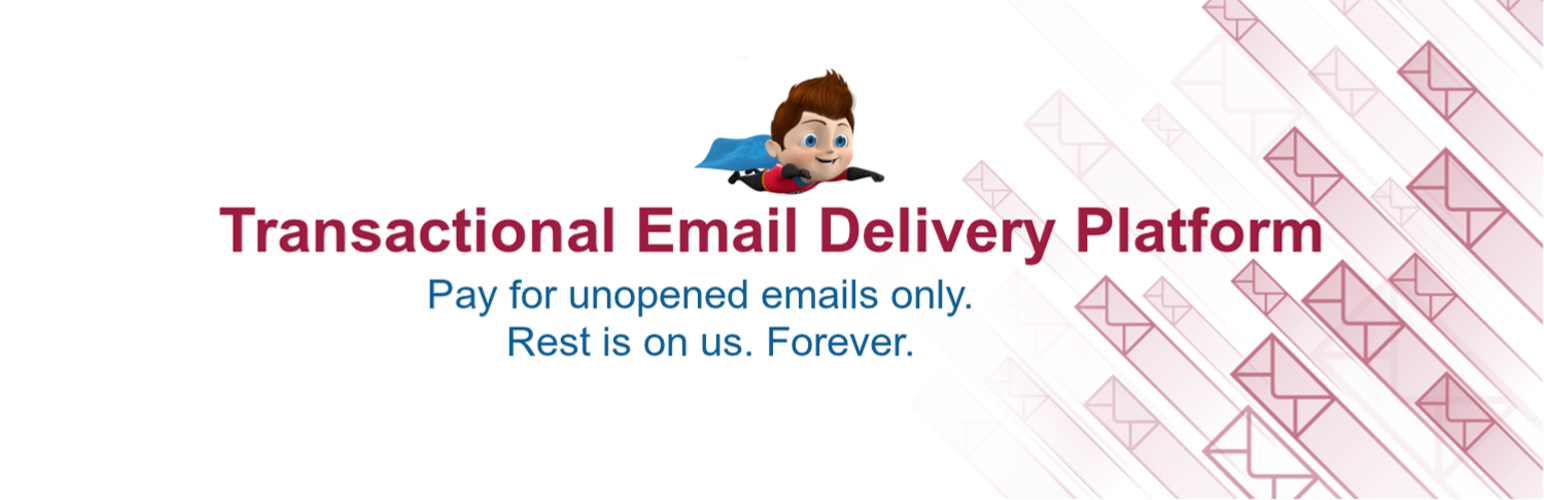
Pepipost
| 开发者 | Pepipost |
|---|---|
| 更新时间 | 2019年8月26日 15:08 |
| 捐献地址: | 去捐款 |
| PHP版本: | 3.3 及以上 |
| WordPress版本: | 5.2.2 |
| 版权: | GPLv2 or later |
| 版权网址: | 版权信息 |
详情介绍:
Pepipost is built on the philosophy to encourage good senders and to keep the email eco-system clean.
85% of today's email is Spam and we don't want to add up to that.
We have carried up that philosophy into the pricing model where we don't charge for the emails which are being opened by the customers. Emails that are clicked, opened or engaged with will always be free.
Industry stats says 35-40% is the average open rate, hence that much of email volumes can be free. There is no limits, More your customer engagement is lesser will be your marketing spends. Entire pricing model is in your hands.
We care for each and every emails, and this is how we differentiate from our competitors.
The Pepipost plugin uses API integration to send outgoing emails from your WordPress installation. It replaces the wp_mail function included with WordPress.
First, you need to have PHP-curl extension enabled.
To have the Pepipost plugin running after you have activated it, go to the plugin's settings page and set the Pepipost credentials, and how your email will be sent - either through SMTP or API.
How to use
wp_mail() function:
We amended wp_mail() function so all email sends from WordPress should go through Pepipost.
You can send emails using the following function: wp_mail($to, $subject, $message, $headers = '', $attachments = array())
Where:
$to- Array or comma-separated list of email addresses to send message.$subject- Email subject$message- Message contents$headers- Array or "\n" separated list of additional headers. Optional.$attachments- Array or "\n"/"," separated list of files to attach. Optional.
add_filter('wp_mail_content_type', 'set_html_content_type'); function before to wp_mail() one.
After wp_mail function you need to run the remove_filter('wp_mail_content_type', 'set_html_content_type'); to remove the 'text/html' filter to avoid conflicts --http://core.trac.wordpress.org/ticket/23578
Example about how to send an HTML email using different headers:
`$subject = 'test plugin';
$message = 'testing WordPress plugin';
$to = 'address1@pepipost.com, Address2 <address2@pepipost.com@>, address3@pepipost.com';
or
$to = array('address1@pepipost.com', 'Address2 address2@pepipost.com', 'address3@pepipost.com');
$headers = array();
$headers[] = 'From: Me Myself me@example.net';
$headers[] = 'Cc: address4@pepipost.com';
$headers[] = 'Bcc: address5@pepipost.com';
$attachments = array('/tmp/img1.jpg', '/tmp/img2.jpg');
add_filter('wp_mail_content_type', 'set_html_content_type');
$mail = wp_mail($to, $subject, $message, $headers, $attachments);
remove_filter('wp_mail_content_type', 'set_html_content_type');`
安装:
Requirements:
- PHP version >= 5.3.0
- You need to have PHP-curl extension enabled.
- Upload the WordPress Pepipost Plugin to the /wp-contents/plugins/ folder.
- Activate the plugin from the "Plugins" menu in WordPress.
- Create a Pepipost account at http://www.pepipost.com/
- Once the account is created. Login to your Pepipost account and navigate to "Settings" -> "Account Settings" to get your Pepipost SMTP credentials
更新日志:
1.0.0
- Pepipost Wordpress App released
- Added pepipost API for sending the emails
- Bug fixes
- Bug fixes
- Bug fixes
- Bug fixes
- Bug fixes = 3.0.3 -
- Bug fixes,Compatible with wordpress version 5.2.2 = 3.0.4 -
- Bug fixes for "headers already sent" error