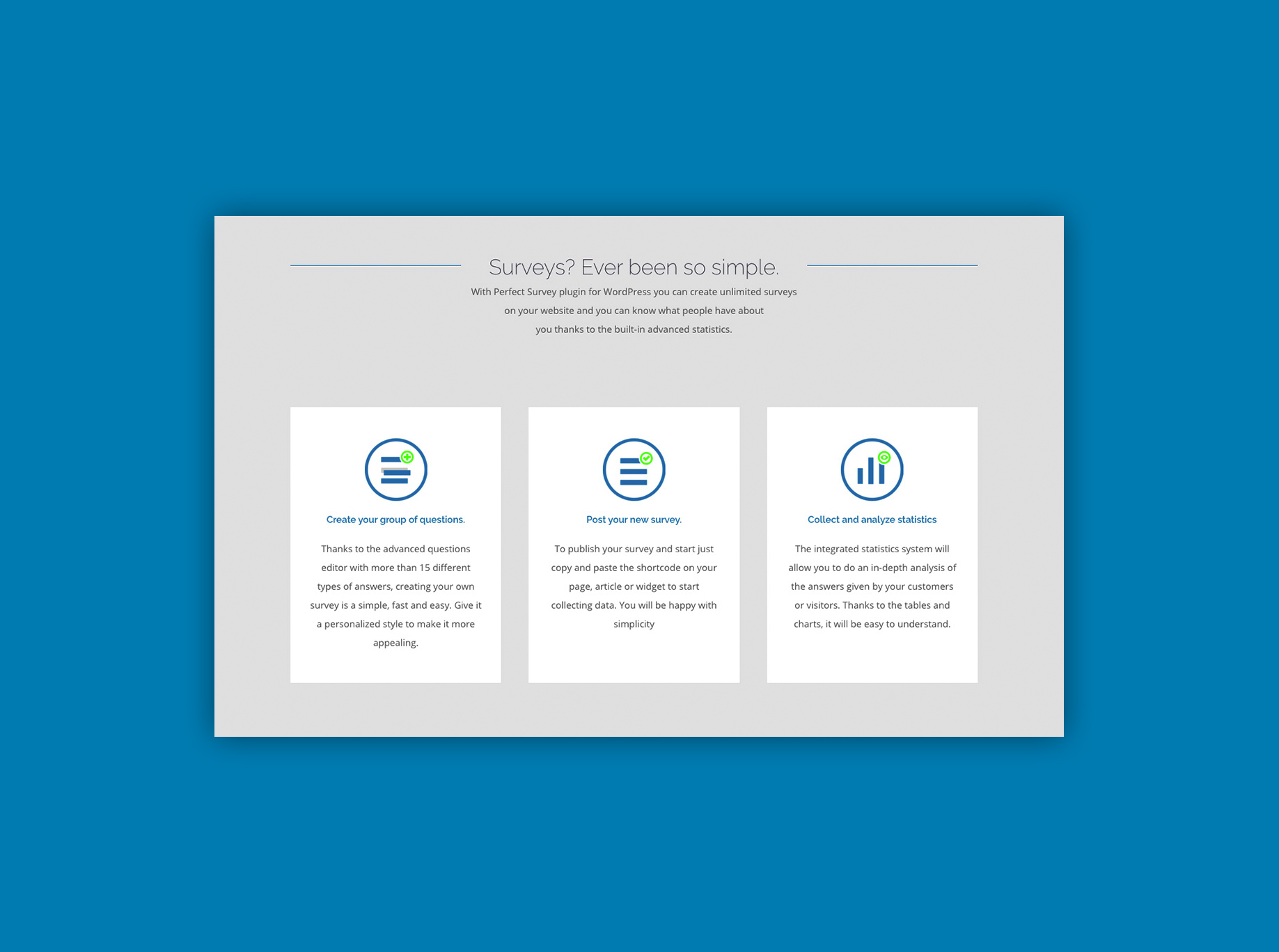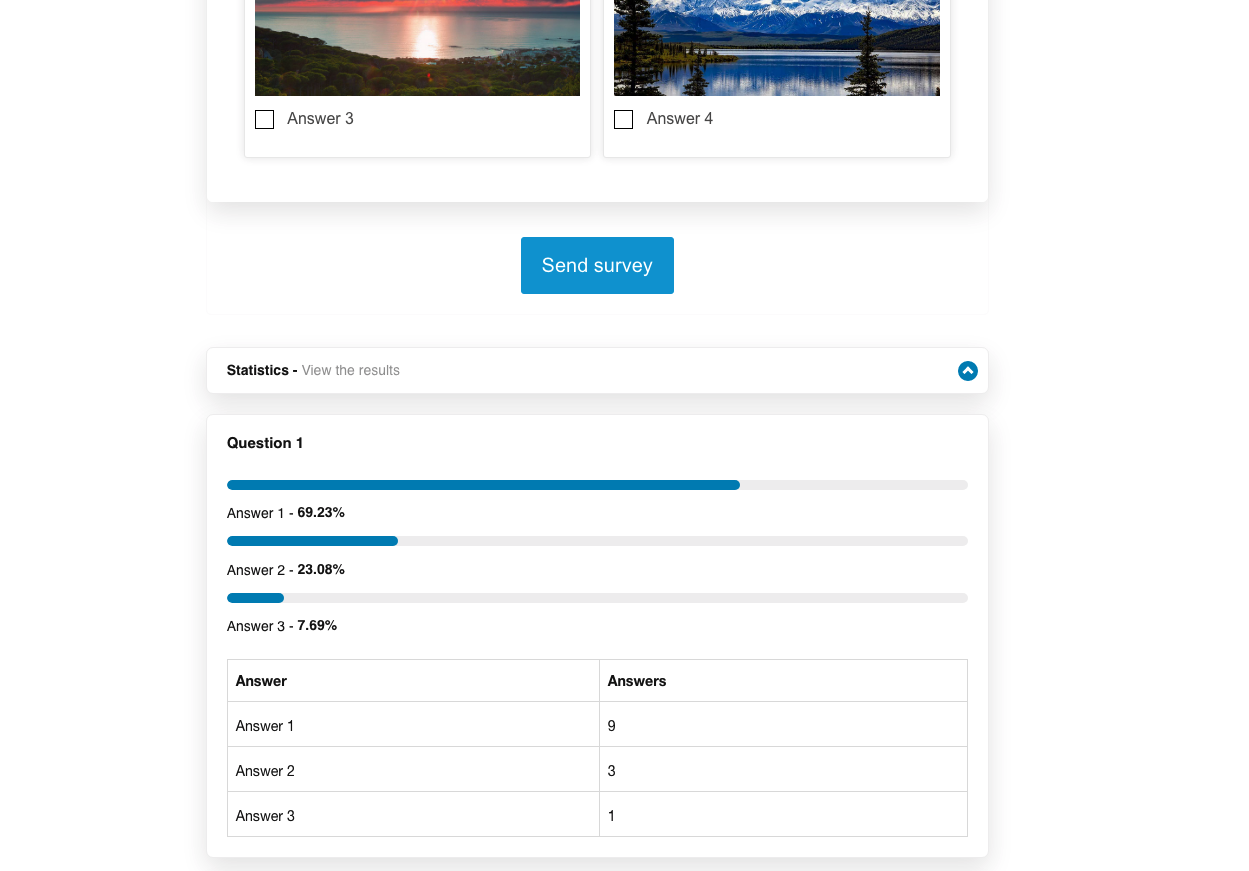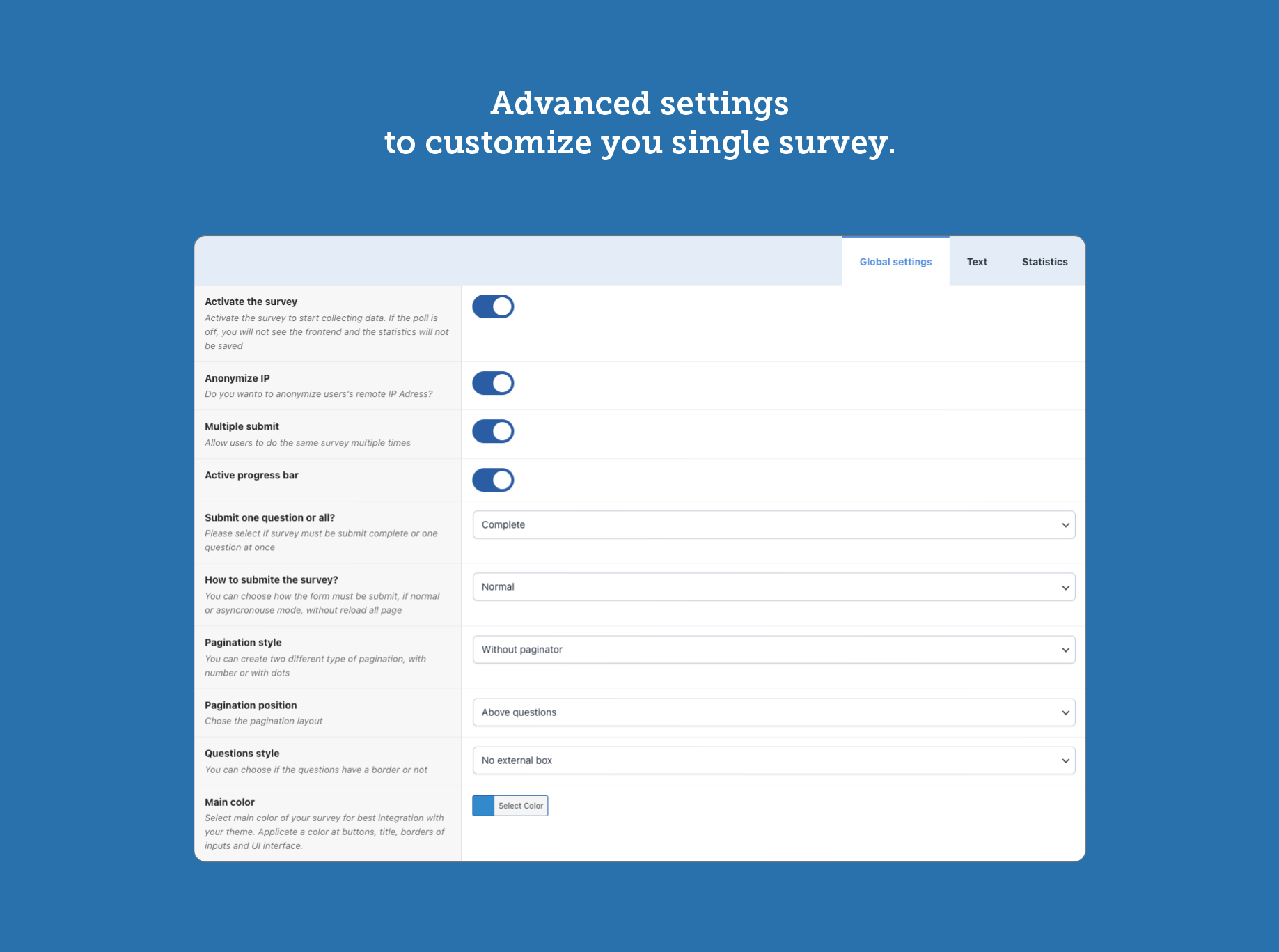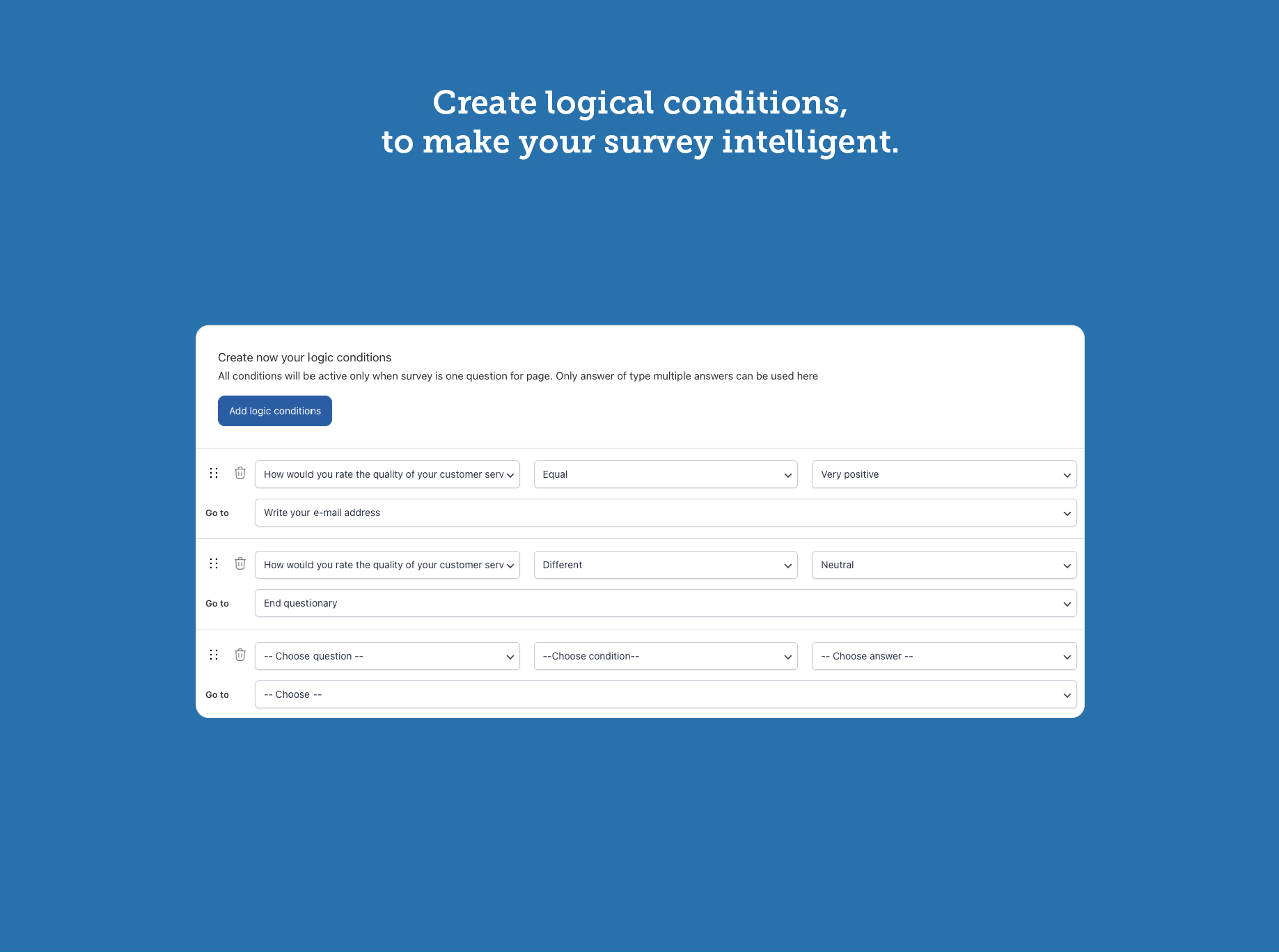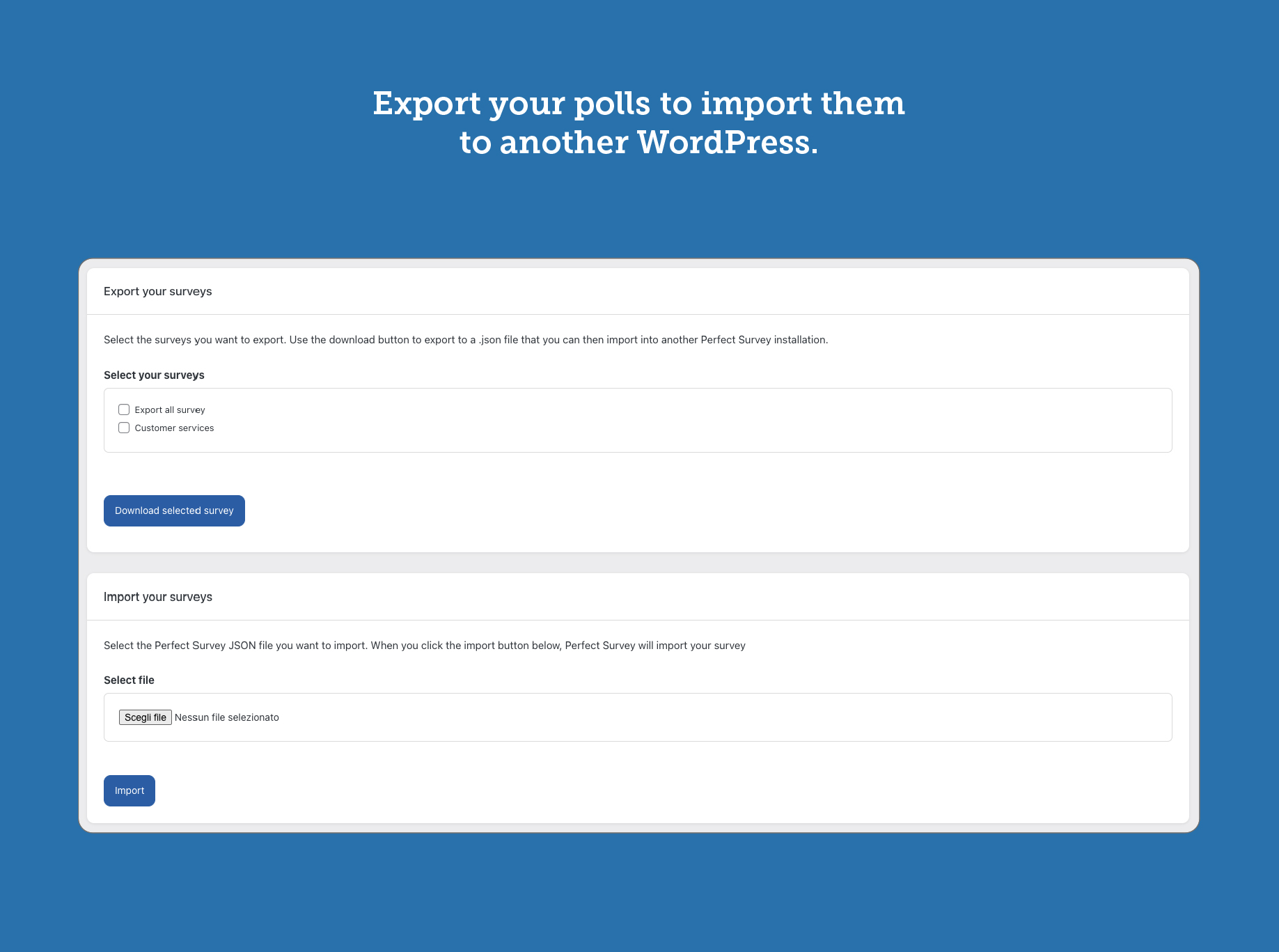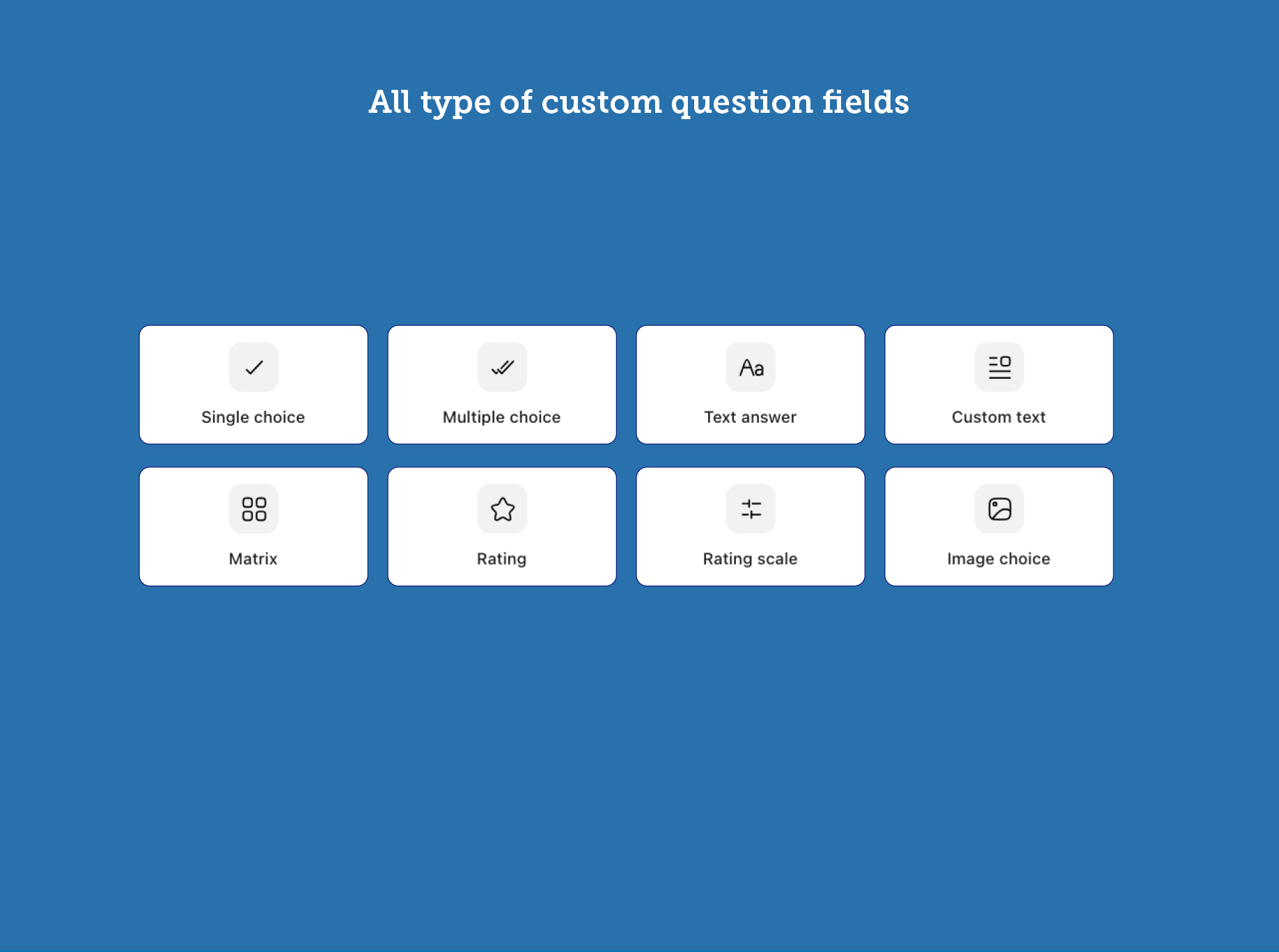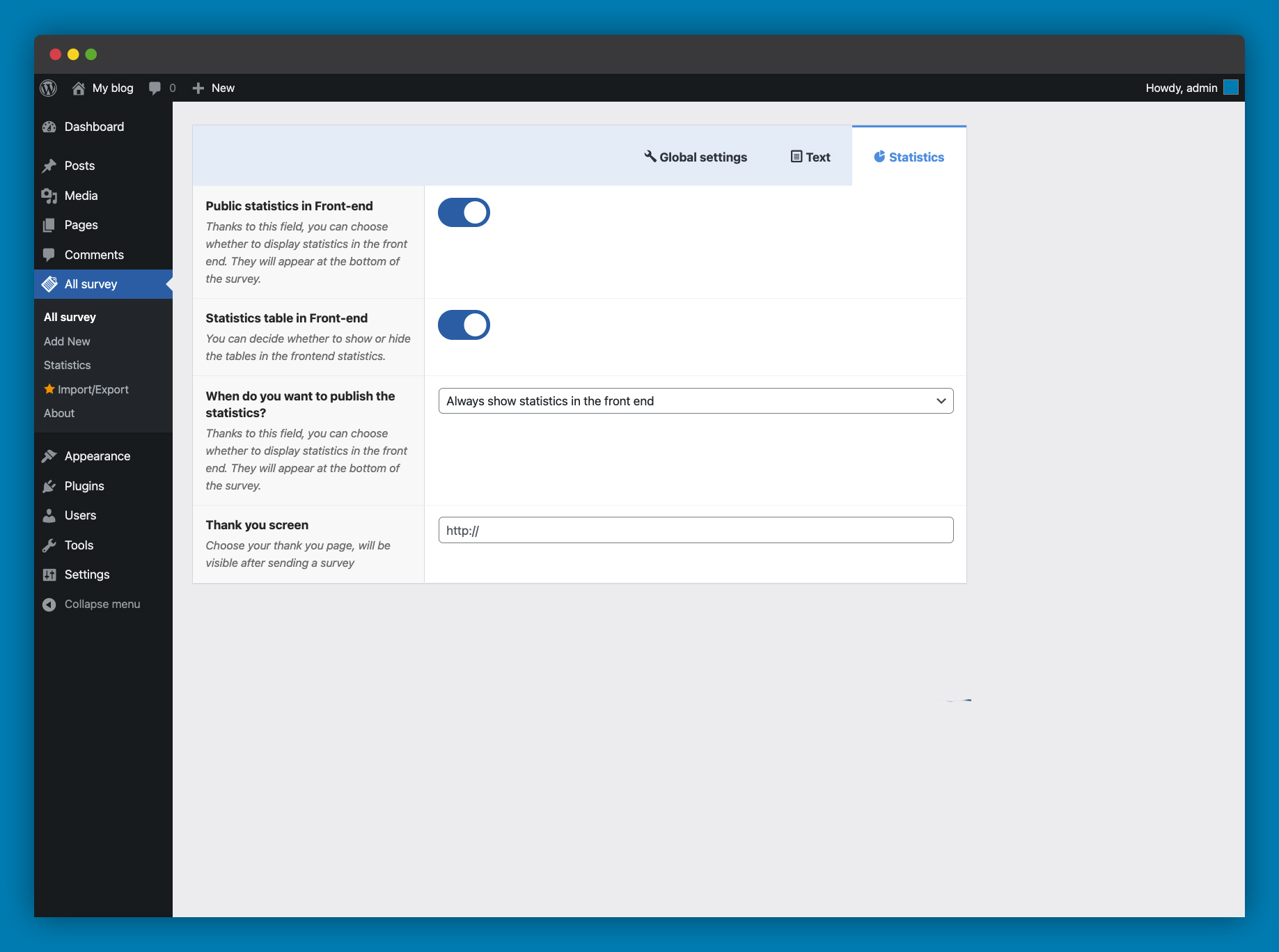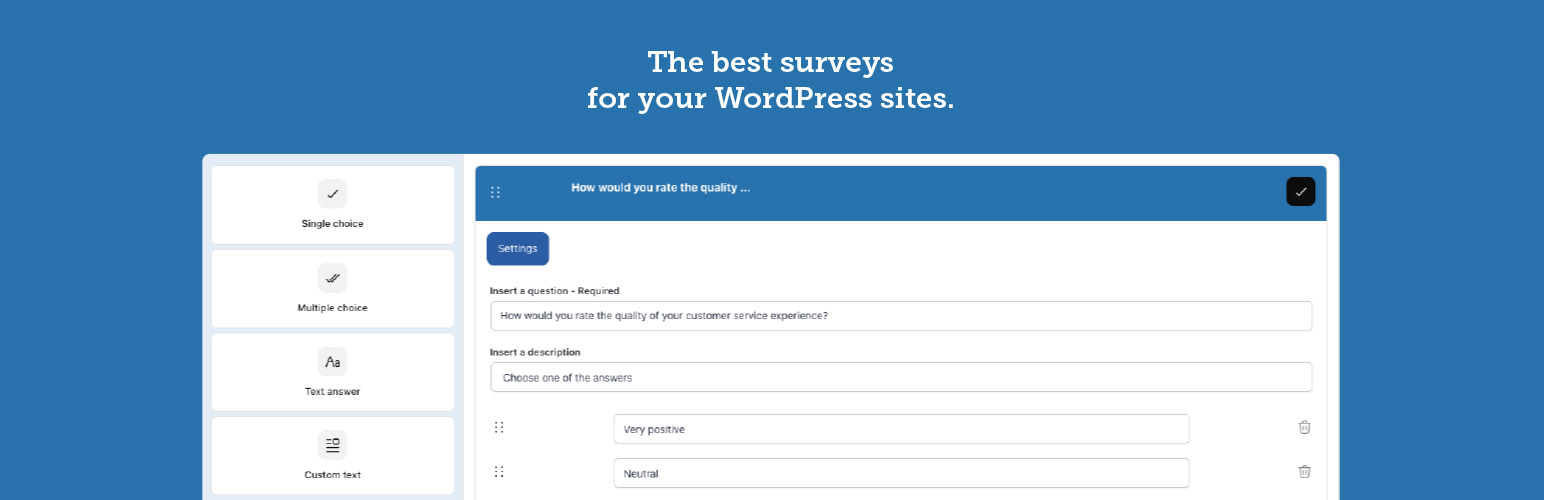
Perfect Survey
| 开发者 | Webaid |
|---|---|
| 更新时间 | 2024年3月26日 23:37 |
| PHP版本: | 5.4 及以上 |
| WordPress版本: | 6.4 |
| 版权: | GPLv2 or later |
| 版权网址: | 版权信息 |
详情介绍:
With Perfect Survey plugin for WordPress you can create unlimited surveys and polls on your website and you can know what people have about you thanks to the built-in advanced statistics.
Customer Satisfaction? Get real-time feedback to improve products, services, and business overall.
Learning? The right tool. With Perfectsurvey, you can create exercises or tests for education. With detailed statistics.
Market Research Keep track of industry and market trends to stay ahead of the competition.
Employee Engagement Understand how to retain the best talent and build employee satisfaction.
Surveys? Never been so simple.
Create your group of questions. Thanks to the advanced questions editor with more than 15 different types of answers, creating your own survey is a simple, fast and easy. Give it a personalized style to make it more appealing.
Post your new survey. To publish your survey and start just copy and paste the shortcode on your page, article or widget to start collecting data. You will be happy with simplicity
Collect and analyze statistics The integrated statistics system will allow you to do an in-depth analysis of the answers given by your customers or visitors. Thanks to the tables and charts, it will be easy to understand.
Languages included
- de_CH
- de_DE
- es_ES
- fr_CA
- fr_FR
- it_IT
- pl_PL
- pt_BR
- ro_RO
- ru_RU
- sv_SE
- zh_CN
- Questions editor
- Drag&Drop system
- Collecting data
- Export CSV data
- Logical conditions
- Export questions and import
- Full responsive Admin panel and Front-end
- Unlimited Surveys
- The most professional WordPress plugin for your customers' websites. Always Free and no subscription required.
- Website
- Demo Username: demo - Password: demo The best WordPress plugin to know your customers better and make the right decisions. Always Free and no subscription required. Detailed and Easy User Documentation. Documentation
安装:
From your WordPress dashboard
- Log-in to your WordPress install
- Click on the Plugin Menu from the Administration Panels of your WordPress
- Click the “Add New” sub menu
- Search “Perfect Survey” in repository
- Click the “Install Now” button on “Perfect Survey” result
- After installation, you will find a new menu item “All survey”
屏幕截图:
常见问题:
What kind of support do you provide?
Support via email or the official WordPress forum. If you have difficulties we will be happy to help you.
How many surveys can I create?
The plugin allows you to create endless polls. And there is no limitation whatsoever.
How do the statistics work?
Very simply. From the "statistics" plug-in page, it will be possible to consult each statistic of each survey created. You will get the answers that users have given.
Can I save the data on my computer?
Absolutely, you can download the CSV file to work it in the programs you prefer. All the useful information will be included in the CSV file
Are the statistics generic?
The statistics are generic but are also specific to each user. In this way you can also view the answers of the individual user. You will know if the user is registered or not.
更新日志:
1.6.0
[FIX] - Security improvements
[FIX] - Increase in speed
[ADD] - New layout
[ADD] - New icons
[ADD] - Fast copy and paste shortcode
1.5.0
Release Date 10/06/2021
[ADD] - GDPR compliance make ip anonimous
[ADD] - Import/export surveys from JSON file
[ADD] - Logic conditions
[ADD] - Multiple survey submit by user (settings optional for each survey)
[FIX] - CSS improvements
[FIX] - Localization improvements
1.4.9
Release Date 13/08/2020
[FIX] - Order statistics by date issue
[FIX] - Site Healt issues security improvements
[FIX] - Conflict with menu icon on theme in mobile mode
[ADD] - Function to hide or show tables in front-end statistics
*[ADD] - CSS improvements
1.4.7.1
Release Date 04/06/2020
*[FIX] - Change lenght varchar field for Ipv6 IP (Thanks Tim Bischoff)
1.4.6.1
Release Date 28/05/2020
*[FIX] - Link in dashboard widget
1.4.6
Release Date 27/05/2020
[ADD] - Thank you page. redirect function optionally at the end of survey
[FIX] - 1000 Caracters for text field
1.4.5
Release Date 25/05/2020
[FIX] - Bug fixing JetPack statistics
[FIX] - Bug fixing duplicate survey and suplicate settings for each surveys
1.4.4
Release Date 21/05/2020
[FIX] - Bug fixing minor
[ADD] - Emproved security
[ADD] - Do you like colors? Chose what you want for your survey! Select main color of your survey for best integration with your theme. It's simple I know. But how cool is it?
[FIX] - Improved the responsive system for the matrix field
[ADD] - Added the character counter in the text area
[FIX] - Simplified viewing of the confirmation modal. Removed the animated icon
1.4.3
Release Date 23/04/2020
*[FIX] - Bug fixing explode query foreach
1.4.2
Release Date 21/04/2020
*[FIX] - Bug fixing sintax database version (Thanks Marco Chirco)
1.4.1
Release Date 23/03/2020
*[FIX] - Bug fixing reset default value
1.4
Release Date 23/03/2020
[FIX] - Bug fixing download csv data
[FIX] - CSS style fixing
[ADD] - Reminder to give us a little feedback for improve our work
[ADD] - Possibility to add statistics in front-end. now you can chose to show statistics always or only for users that was complete survey
[ADD] - Percentage data on statistics
[ADD] - Restyling for each statistics type, was delete external js library for charts. Now the page in very fast to load and much easy to read all data.
[ADD] - Add two global settings in survey's editor. Statistics in front-end on/off and Always show statistics in the front end and Show statistics in the front end only when users finish the survey
1.3
Release Date 13/03/2020
[FIX] - Bug fixing
[FIX] - CSS style fixing
[ADD] - Possibility to delete all single stats data
[ADD] - Add "read" capability for all users. Now it's possible to read Statistics and About page for all type of users
1.2.1.1
Release Date 08/03/2020
[FIX] - Release 1.2.1.1 and css bug fixing
1.2.1
Release Date 18/02/2020
[ADD] - Release 1.2.1 and bug fixing
1.2.0
Release Date 12/02/2020
[FIX] - Release 1.2.0 version Added “copy this survey” button in edit survey’s page to duplicate an existing survey
1.0.0
Release Date 11/02/2020
[ADD] - Release 1.0.0 version