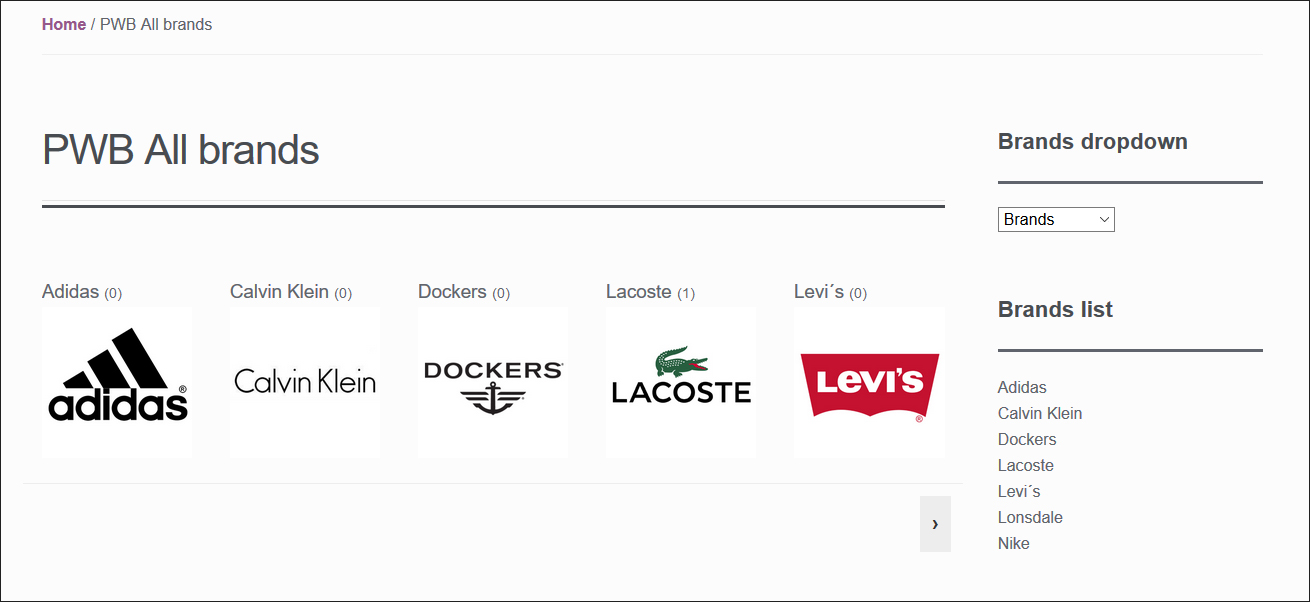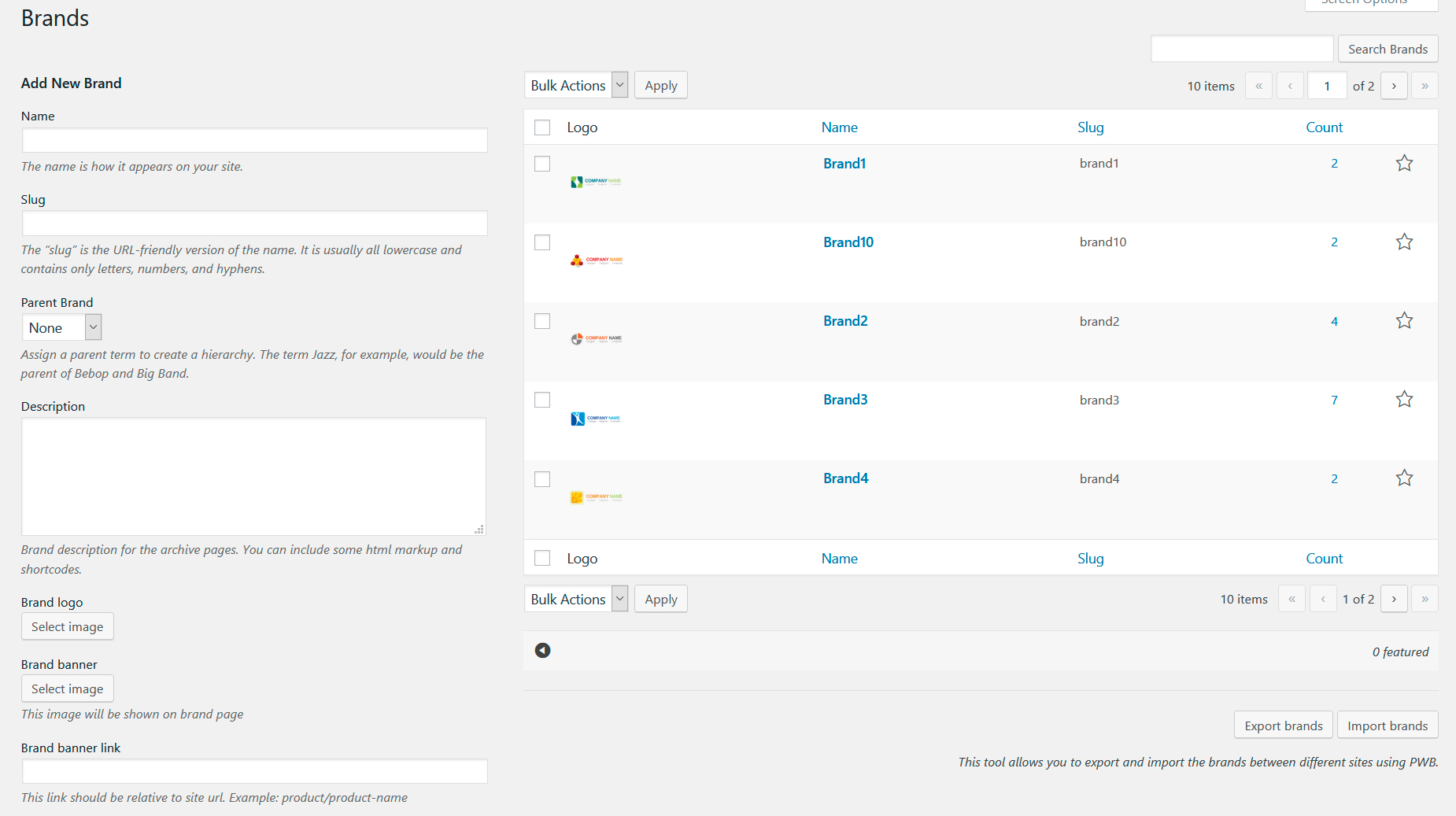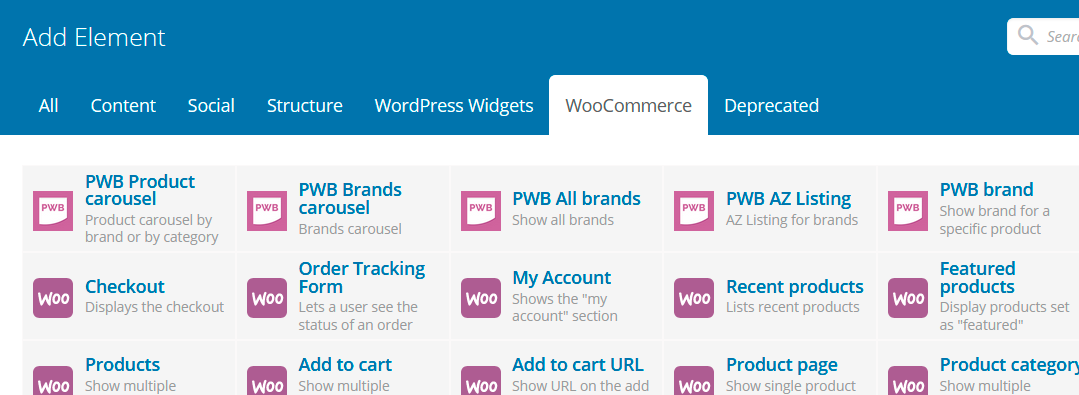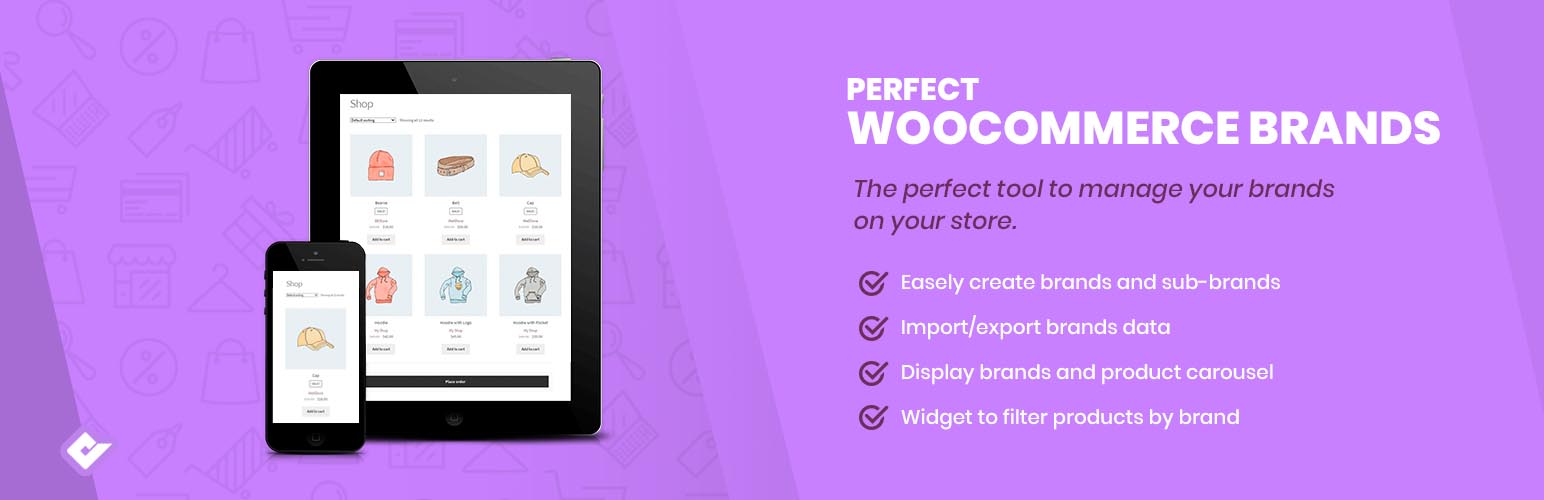
Perfect Brands for WooCommerce
| 开发者 |
quadlayers
titodevera |
|---|---|
| 更新时间 | 2026年2月9日 23:46 |
| 捐献地址: | 去捐款 |
| PHP版本: | 5.6 及以上 |
| WordPress版本: | 6.8 |
| 版权: | GPLv3 |
| 版权网址: | 版权信息 |
标签
woocommerce
e-commerce
woocommerce brands
woocommerce product
woocommerce manufacturer
woocommerce supplier
下载
1.4
2.1.7
3.5.3
1.6.5
1.7.0
1.7.1
1.7.2
2.1.1
1.6.1
2.5.1
2.1.6
1.8.8
1.8.9
1.9.0
1.9.1
1.4.1
1.8.0
1.8.4
1.9.2
1.9.3
1.8.1
2.0.4
2.0.9
2.1.2
1.4.5
2.0.6
2.0.8
2.2.0
2.2.1
2.2.2
2.0.0
2.1.0
2.2.5
2.2.6
2.2.8
2.2.9
2.4.3
2.4.4
2.5.0
1.5.1
1.7.3
2.5.3
2.5.5
2.5.6
3.0.0
2.0.5
3.0.2
3.0.5
3.0.6
3.0.9
3.3.1
2.1.8
2.2.3
2.4.0
3.0.1
3.1.0
3.1.1
3.2.0
1.9.6
2.0.7
3.2.1
3.2.2
3.2.5
2.1.5
3.2.4
3.2.6
3.2.7
3.0.3
3.2.9
1.7.4
1.9.9
1.4.3
1.7.6
3.0.4
3.4.8
3.6.6
1.2
1.3
1.4.4
1.5
1.8.7
1.9.7
2.0.2
2.5.4
3.2.8
3.3.0
3.3.4
3.3.6
3.3.7
1.5.2
3.2.3
3.3.9
3.4.0
3.4.1
1.4.2
1.8.6
2.0.1
2.0.3
2.1.4
2.2.4
3.5.7
3.6.0
3.6.2
3.6.3
3.4.5
3.4.6
1.6.0
1.7.7
1.7.9
2.4.5
3.3.2
3.3.3
3.4.3
3.4.7
1.1
1.6.4
1.7.5
1.8.3
1.9.8
2.3.0
2.5.2
3.4.4
3.5.0
3.5.4
3.5.5
3.5.6
3.5.8
6.3.4
1.6.3
1.7.8
1.8.2
3.0.8
3.3.8
3.4.2
3.4.9
3.5.1
3.5.2
3.6.7
6.3.5
1.6.2
1.8.5
1.9.4
1.9.5
2.1.9
3.3.5
3.5.9
3.6.8
3.6.9
详情介绍:
Premium | Demo | Documentation | Community
Perfect WooCommerce Brands is a perfect tool to organize your site, highlight the brands you have, and also helps as a filter for your customers at UX exploration. PWB extendes the product's description and presentation at your e-commerce site.
安装:
- Upload the plugin to the '/wp-content/plugins/' directory.
- Activate the plugin through the 'Plugins' menu in WordPress.
屏幕截图:
常见问题:
Is Perfect WooCommerce Brands free?
Yes, of course. This plugin is 100% free.
Where are the plugin settings?
Go to WooCommerce/Settings/ and click on Brands tab
404 error on brand pages
Go to Settings/Permalinks and click on Save Changes button to flush the permalinks
PWB is awesome! Can I contribute?
Yes you can! Join in on our GitHub repository 🙂 You can also contribute translating the plugin
Developer Documentation
更新日志:
3.6.5
- Fix: Premium compatibility
- WooCommerce compatibility
- Fix security issue
- WooCommerce compatibility
- WooCommerce compatibility
- WooCommerce compatibility
- Update dependencies
- Update dependencies
- WooCommerce compatibility
- Fix blocksy theme duplicated brand description
- Fix download link
- WooCommerce compatibility
- Fix update dependencies
- Fix textdomain issue
- WooCommerce compatibility
- WooCommerce compatibility
- Fix textdomain error
- WooCommerce compatibility
- Fix brand name in tab issue
- WooCommerce compatibility
- WooCommerce compatibility
- WooCommerce compatibility
- WooCommerce compatibility
- Update dependencies
- WooCommerce compatibility
- WooCommerce compatibility
- WooCommerce compatibility
- WooCommerce compatibility
- WooCommerce compatibility
- i18 strings
- WooCommerce brands carousel
- WooCommerce compatibility
- Include missing long brand description
- WooCommerce compatibility
- Fix CSS issues
- WooCommerce compatibility
- WooCommerce compatibility
- WooCommerce compatibility
- WooCommerce compatibility
- Update portfolio link
- Count brands products performance issue
- WooCommerce compatibility
- WooCommerce compatibility
- WordPress compatibility
- WooCommerce compatibility
- New: WooCommerce HPOS compatibility
- New: WooCommerce COT compatibility
- Fix: Translation strings
- Fix: WooCommerce compatibility
- Fix: WooCommerce compatibility
- Fix: Fix curly shortcode quotes
- Fix: Fix curly shortcode quotes
- Fix: Premium compatibility
- Fix: All brands shortcode flexbox
- Fix: Composer packages update
- Fix: Composer packages update
- New: WooCommerce compatibility
- Fix: Composer packages update
- Fix: PHP error
- Fix: Refactor
- New: WooCommerce compatibility
- Fix: AZ listing shortcode hide empty
- Fix:Remove duplicated documentation link
- Fix: Readme update
- Fix: PHP error
- Fix: WooCommerce brands loop order
- New: PHP error
- New: Premium compatibility
- Fix: Allow video embeds in brand description
- Fix: Align rest api to WC standard functionality
- Fix: Product tab brand link
- Fix: Carousel shortcode
- New: Load scrips & styles from build folder
- New: Align rest api to WC standard functionality
- Fix: Rollback separate brands by comma
- Fix: i18n az listing shortcode cache transient
- Fix: Shortcode brand description attribute
- Fix: Separate brands by comma
- Fix: Add span to brands filter
- Fix: Settings link
- Fix: WooCommerce compatibility
- Fix: WooCommerce compatibility
- Fix: brand description
- Fix: rating notification
- Fix: PHP error
- Fix: WooCommerce compatibility
- Fix: WooCommerce compatibility
- Fix: WooCommerce compatibility
- Fix: WooCommerce compatibility
- Fix: WooCommerce compatibility
- Fix: small css issues
- Fix: WooCommerce compatibility
- Fix: WooCommerce Product Brands translation plural
- Fix: QuadLayers widget image
- Fix: Disable search brands in products
- Fix: QuadLayers widget cache
- Fix: WooCommerce Brands carousel
- Fix: Brand description in product tab
- Fix: Exclude coupons from brands
- Fix: Brand image output sanitization
- Fix: Output sanitization
- Fix: Security fix
- Fix: WooCommerce compatibility
- Fix: Security fix
- Fix: Security fix
- Fix: WooCommerce compatibility
- Fix: QuadLayers widget cache
- Fix: WordPress compatibility
- Fix: WordPress compatibility
- Fix: Google code snippet
- Fix: QuadLayers widget cache
- Fix: WordPress compatibility
- Fix: WordPress compatibility
- New. Telegram add to suggestions tab
- Fix: PHP error
- Add: QuadLayers dashboard widget
- Fix: WordPress compatibility
- Fix: PHP 8 compatibility
- Fix: PHP 8 compatibility
- Fix: WooCommerce compatibility
- Fix: WooCommerce compatibility
- New: remove filters button
- Fix: security issues
- Enhancement: dynamic data escaped
- Enhancement: Update suggestions
- Enhancement: Update documentation
- Enhancement: Update documentation link
- Enhancement: Main file renamed according to WordPress standards
- Enhancement: "Show only first level brands" option added for the filter by brand widget
- Fix: Breadcrumbs issues
- Fix: Ajax search plugins conflict since previous release
- Feature: New position option "in meta" for brands in the single product page
- Feature: New param "only_parents" for "pwb-az-listing"
- Enhancement: Sections for brands settings tab in admin
- Enhancement: "[pwb-az-listing]" transient for better performance in large sites
- Fix: Hidden products contribute towards product count for "pwb-all-brands" shortcode
- Enhancement: Replace hardcoded thumbnail size for product loops with selected size (thanks @orjhor)
- Feature: Redirect if the search matches with a brand name. Better product search experience.
- Feature: Add the possibility to filter by product category on product carousel shortcode (thanks @lasdou)
- Dev: New filter hook "pwb_html_before_brands_links"
- Tested on WooCommerce 3.9
- Enhancement: Better support for special characters in "AZ-Listing" shortcode
- Fix: Filter by brand widget shows incorrect brands under certain conditions
- Fix: Filter by brands in product tags pages and other product taxonomies
- Update: WC 3.8 compatibility
- Dev: New filter hook "pwb_text_before_brands_links"
- Dev: New filter hook "pwb_product_tab_brand_logo_size"
- Dev: "[pwb-az-listing]" and "[pwb-brand]" templates for theme overrides
- Tested up to, bump
- Dev: New filter hook "woocommerce_product_brand_heading" for editing the "Brand" tab heading
- Fix: Some problems with the "Brand" product tab
- Fix: Avoid a possible JS conflict caused by "wp_localize_script"
- Fix: Stupid JS error introduced in the previous version
- Fix: Mismatched columns when a brand is added
- Tweak: Disable brand tab when product not have brand
- Dev: New filter hook 'pwb_dropdown_placeholder'
- Dev: New filter hooks 'pwb_carousel_prev' and 'pwb_carousel_next' for customize the carousel arrows
- Dev: Override templates via a theme
- Minor fixes and tweaks
- Enhancement: Performance improvements
- Fix: Breadcrumbs doesn't take in account pagination
- Feature: Now is possible to use %pwb-brand% in the product URLs
- Fix: Fatal error in some themes (like Salient)
- Fix: Some PHP notices and warnings fixed
- Fix: Don't show brand description/banner in paged
- Feature: Extends the [products] shortcode to allow 'brands' attribute
- Feature: The brands column is sortable now
- Catalan translation (thanks to Lluisma)
- Enhancement: Easier select brands page link in breadcrumbs
- Enhancement: Configure the brand banner and the brand description position independently
- Dev: New filter 'pwb_taxonomy_rewrite' to change the rewrite slug
- Dev: New filter 'pwb_taxonomy_with_front' to change default "with_front" value
- Fix: Fatal error in PHP5.4
- Feature: A-Z Listing shortcode
- Feature: New brands exporter/importer introduced
- Fix: Missing some brands to filter
- Fix: Coupon doesn’t work for product variations (thanks @gekomees)
- Fix: The brand description is not shown if there are no products
- Enhancement: wpautop() for brand descriptions
- Enhancement: Other filter by brand widget enhancements
- Enhancement: Brands page link in breadcrumbs
- Enhancement: Enqueue the carousel lib conditionally
- Dev: New filter hook 'pwb_description_allowed_tags'
- Update: WC 3.5 compatibility