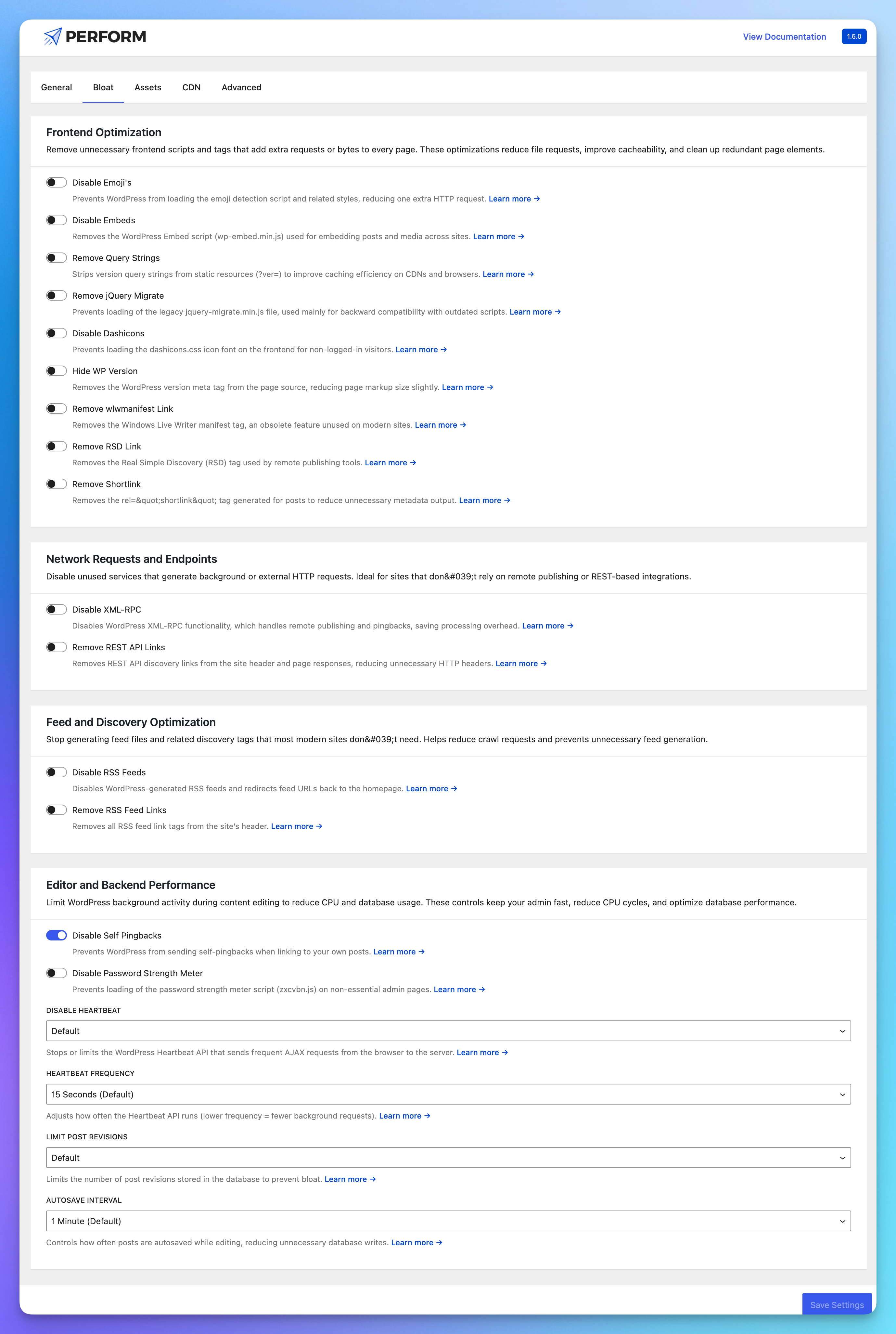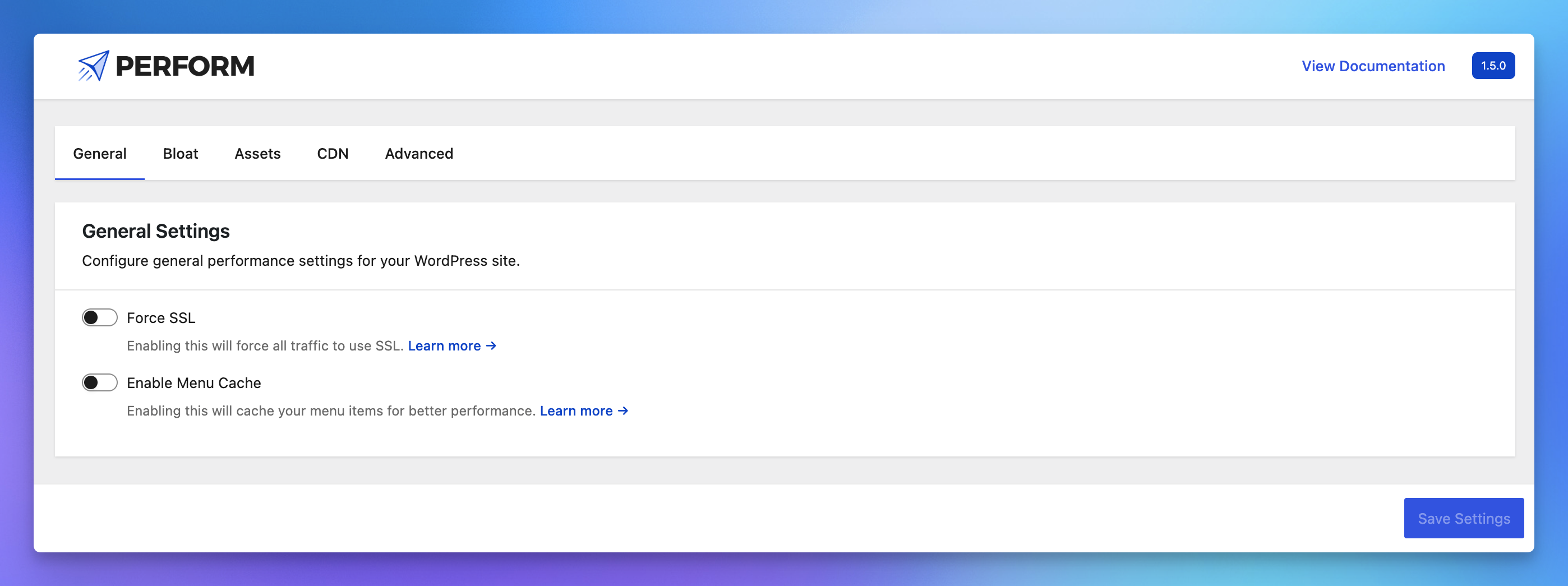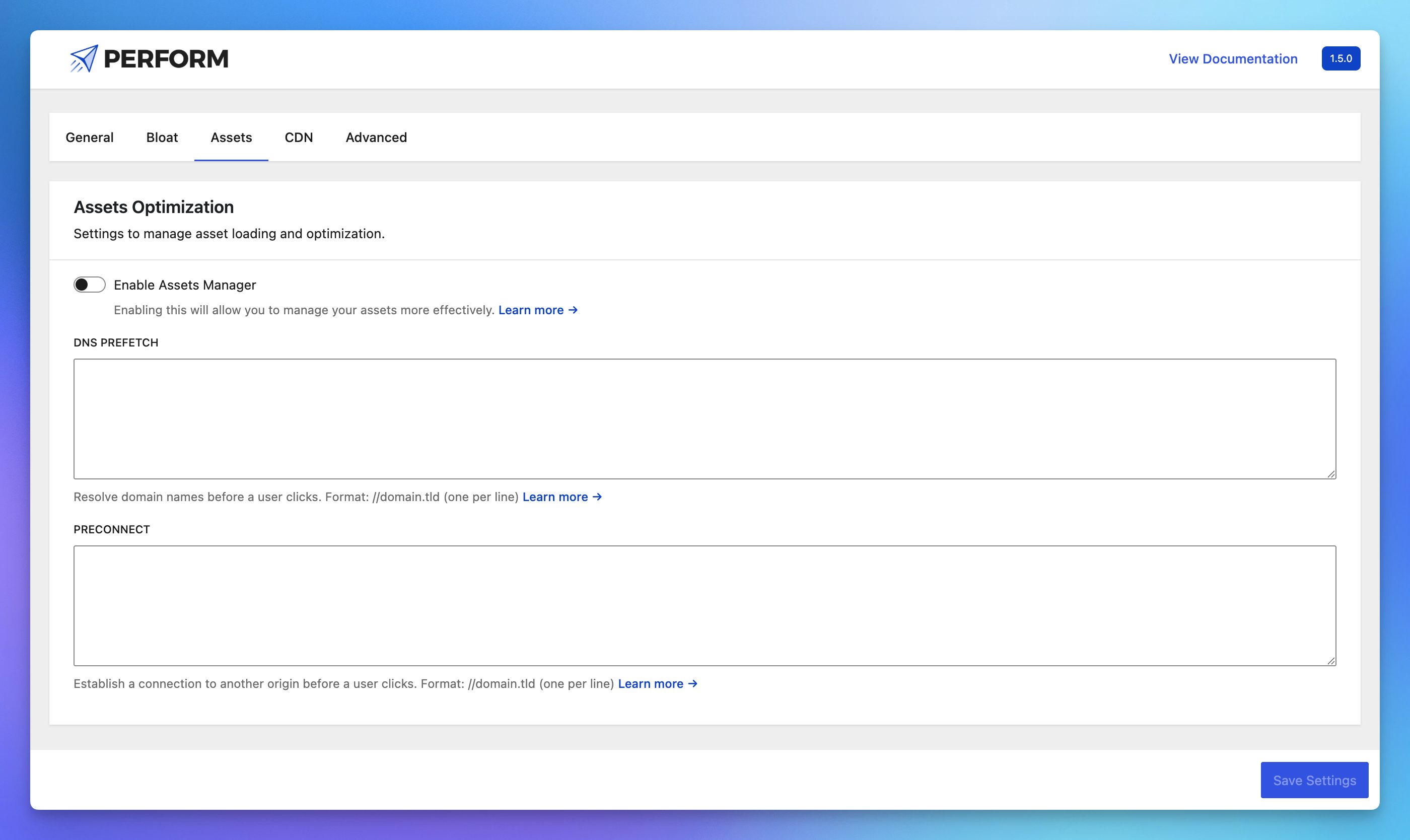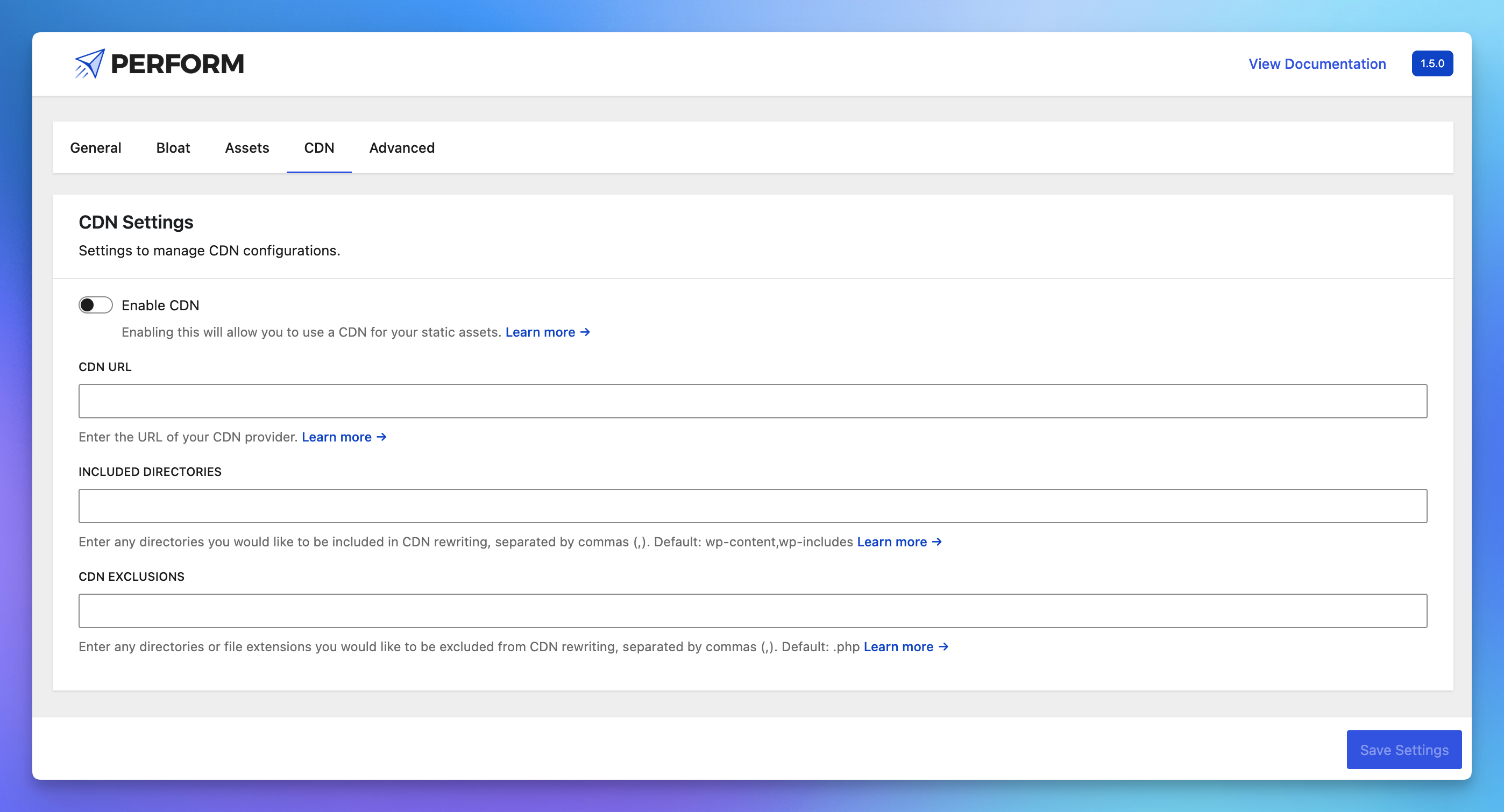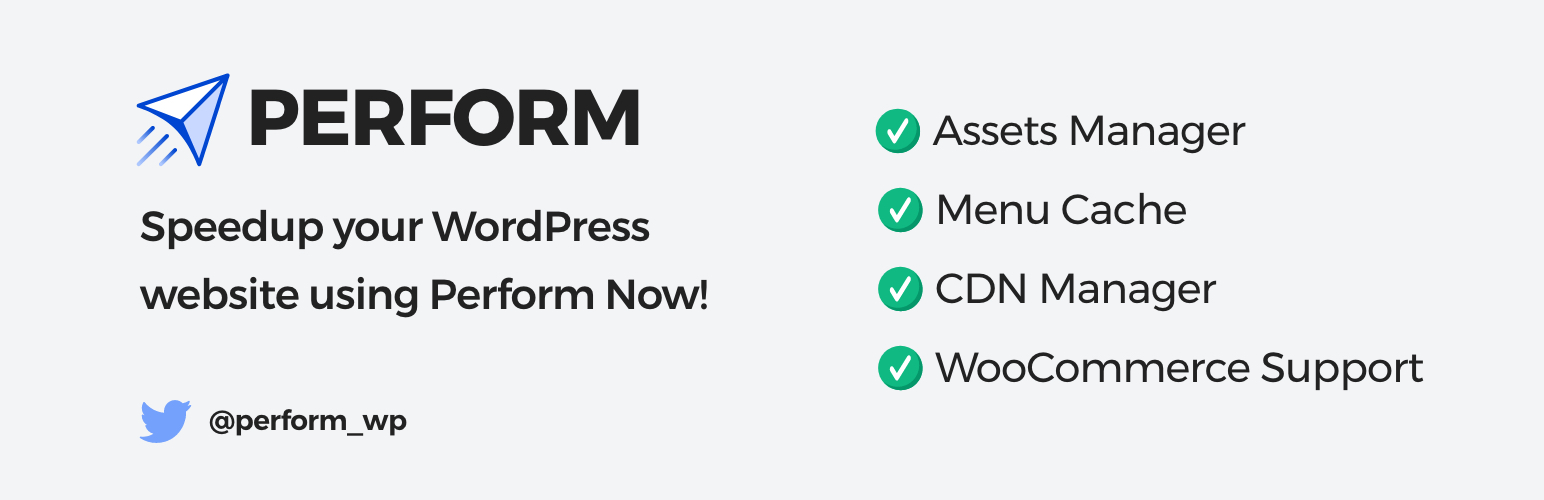
Perform – Performance Optimization for WordPress
| 开发者 |
performwp
mehul0810 ankur0812 |
|---|---|
| 更新时间 | 2025年12月7日 01:15 |
| 捐献地址: | 去捐款 |
| PHP版本: | 7.4 及以上 |
| WordPress版本: | 6.9 |
| 版权: | GPLv3 |
| 版权网址: | 版权信息 |
详情介绍:
Perform helps you speed up WordPress by removing unused CSS/JS, deferring or disabling scripts, and giving fine-grained control over asset loading per page.
The plugin is designed to be lightweight, beginner-friendly and developer-extensible. It focuses on practical optimizations that improve front-end load times and Core Web Vitals without complicated setup.
Key benefits (short):
- Reduce page size and HTTP requests by disabling unused assets per page.
- Improve Largest Contentful Paint and Time to Interactive via script deferring and selective loading.
- Reduce admin and server overhead, minimal CPU and memory footprint.
- Assets Manager: selectively disable CSS and JS per page, post type or template.
- Remove jQuery Migrate, emojis, embeds and other unnecessary features.
- WooCommerce optimizations: control cart fragments, scripts and styles to speed up stores.
- CDN & preconnect: add DNS-prefetch, preconnect, and native CDN integration hooks.
- Menu caching and lightweight transient caching for faster navigation.
- Developer-friendly hooks and filters for custom integrations.
- OneCaptcha: Connect popular captcha providers with WordPress forms for SPAM prevention
- WP Theme Switcher: Use multiple themes on your WordPress site at once. Useful for theme migration projects.
- WordPress Development Services: Want to build something amazing in WordPress space. I'm here to help. Let's discuss!
安装:
- Upload the
performfolder to the/wp-content/plugins/directory, or install via the WordPress plugin directory if available. - Activate the plugin through the 'Plugins' screen in WordPress.
- Go to Perform → Settings to review defaults (the plugin works well out-of-the-box).
屏幕截图:
常见问题:
Will Perform break my theme or plugins?
Perform is conservative by default: it only disables assets when you explicitly choose them in the Assets Manager. If you disable something and see issues, re-enable the asset. Changes are reversible.
Is this compatible with caching plugins like WP Rocket?
Yes. Perform works alongside caching plugins and most server-level caching solutions. Clear cache after making asset changes.
Which page builders are supported?
Full compatibility with majority of all the page builders.
更新日志:
1.5.1 - 2025-12-06
- Added compatibility to WordPress 6.9
- Upgraded Freemius SDK to 2.13
- Upgraded WPCS to 3.3
- Resolved load text domain warning
- Upgraded Settings UI to look and feel premium.
- Optimized code around settings screen.
- Added Freemius integration.
- Moved to PostCSS build and wp-scripts.
- Added PHPStan static analysis.
- WordPress 6.7 compatibility.
- Raised minimum PHP version to 7.4.
- Modernized codebase and namespaces.
- Fix: Handle writable wp-config scenarios.
- Fix: CDN rewrite bug and UI tweaks.
- Fix: Welcome redirect after activation.
- Added Menu Caching.