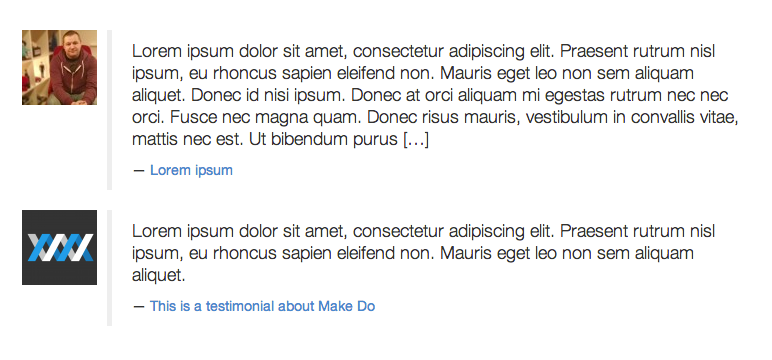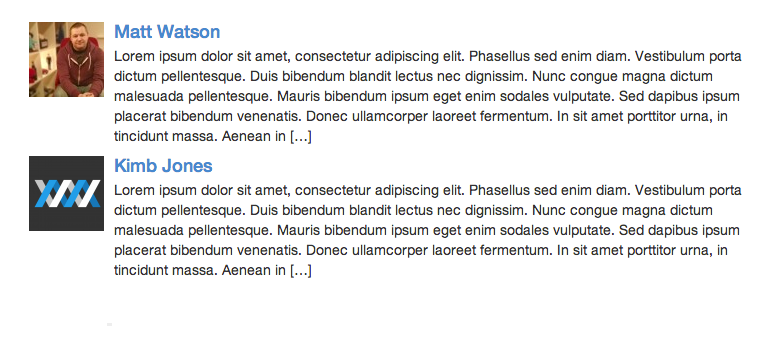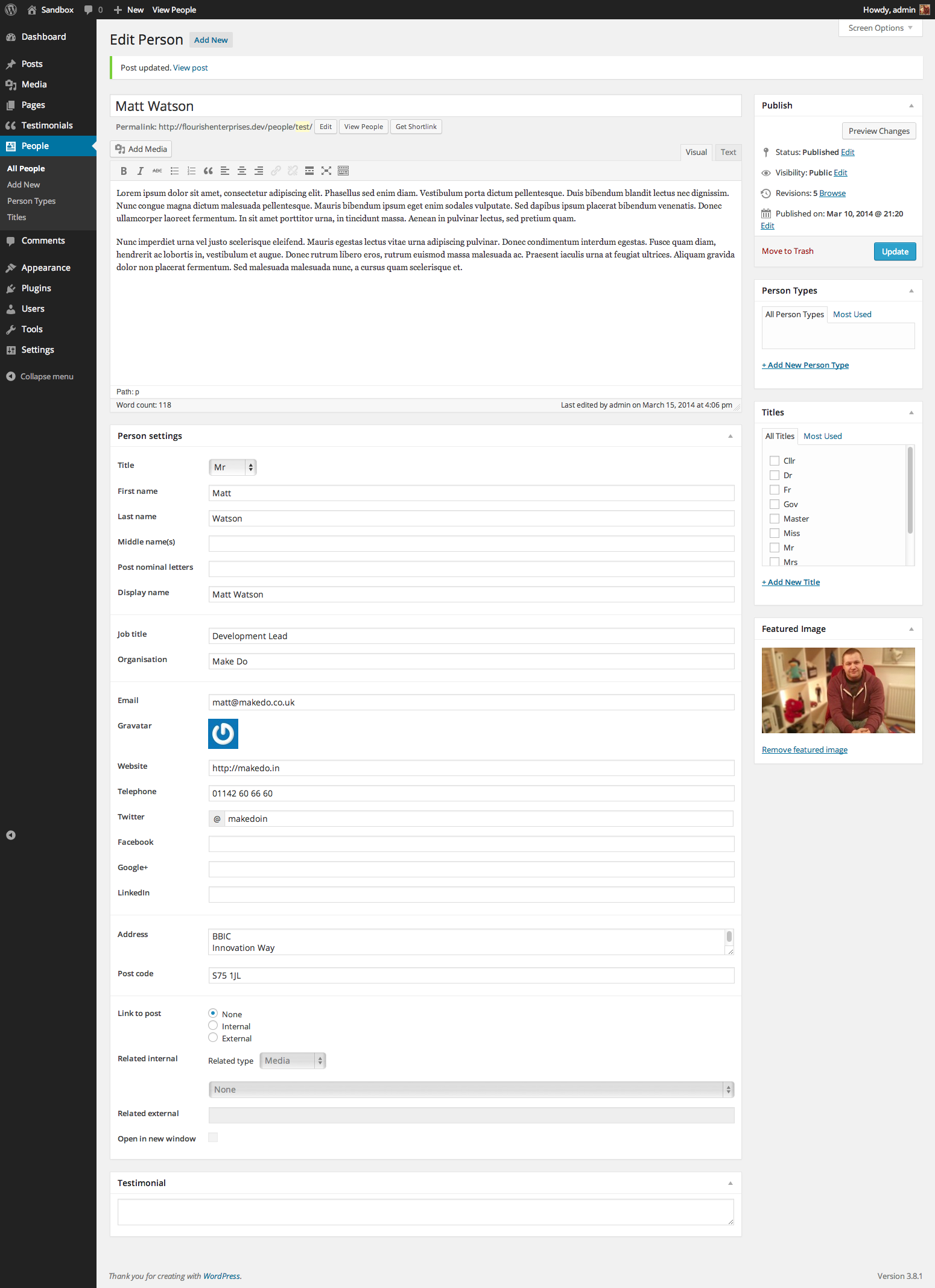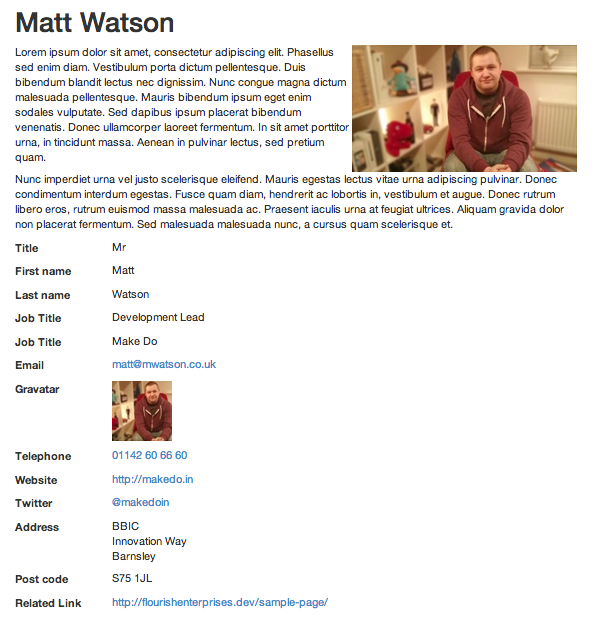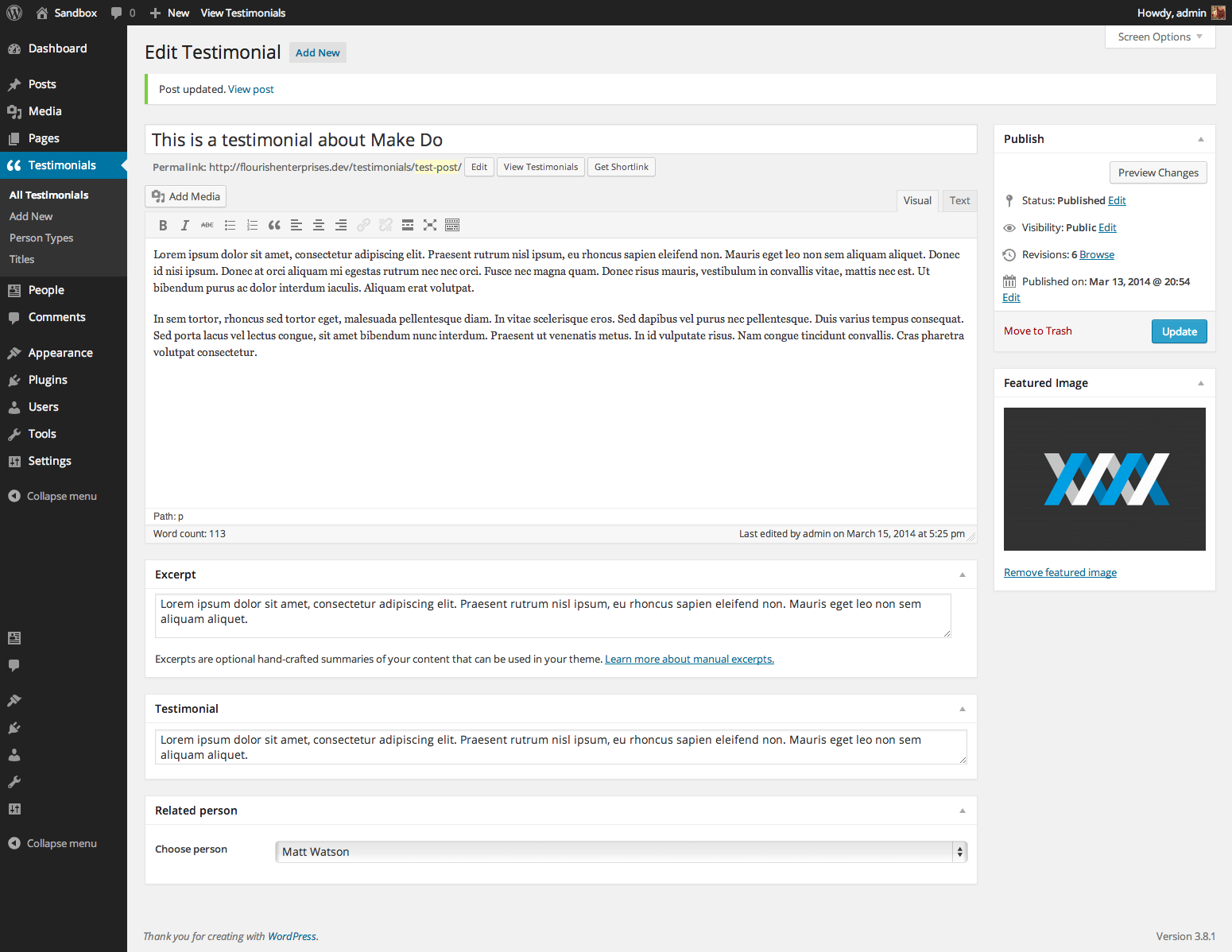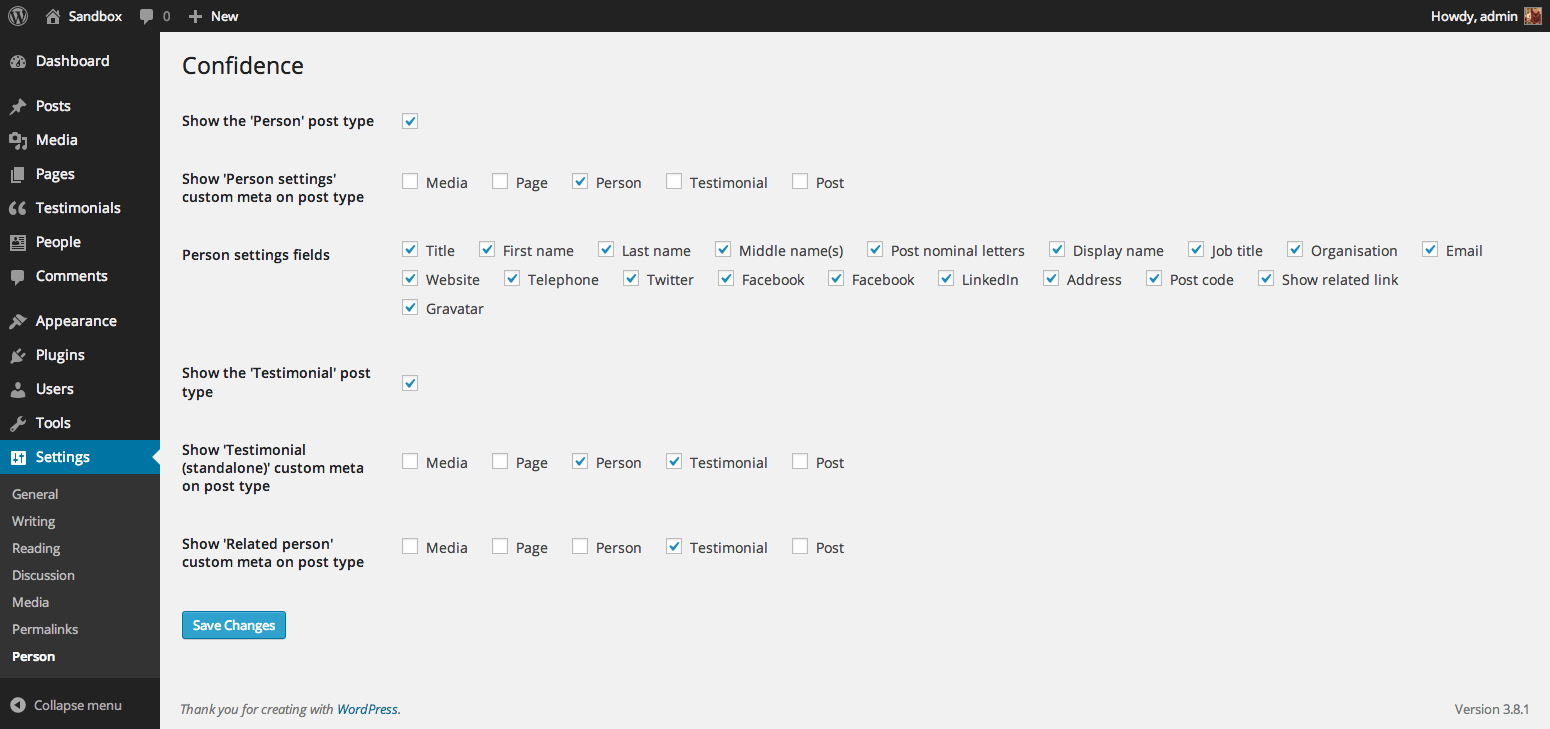Person
| 开发者 | mwtsn |
|---|---|
| 更新时间 | 2014年10月24日 20:31 |
| PHP版本: | 3.3 及以上 |
| WordPress版本: | 3.9 |
| 版权: | GPLv2 or later |
| 版权网址: | 版权信息 |
详情介绍:
- Testimonials custom post type (can be disabled)
- People custom post type (can be disabled)
- Title custom taxomony
- Person type custom taxomony
- Person demographics meta box (can be enabled on any post type)
- Testimonials small meta box (off by default, but can be enabled on any post type)
- Related person meta box (off by default, but can be enabled on any post type)
- Several renderings that use bootstrap as the default (all classes can be overridden)
- Render person list
- Render testimonial list
- Render a random testimonial
- Render a single testimonial
- Add a size parameter to the gravatar
安装:
- Backup your WordPress install
- Upload the plugin folder to the
/wp-content/plugins/directory - Activate the plugin through the 'Plugins' menu in WordPress
屏幕截图:
常见问题:
If I want to grab the people in my loop, what is the default custom post type name?
It is: 'person'
If I want to grab the testimonials in my loop, what is the default custom post type name?
It is: 'person_testimony'
What are the names of all the meta information for the 'Person settings' meta box?
Those are:
- '_person_title'
- '_person_first_name'
- '_person_last_name'
- '_person_middle_names'
- '_person_post_nominal_letters'
- '_person_name'
- '_person_job_title'
- '_person_organisation'
- '_person_email'
- '_person_gravatar_src'
- '_person_website'
- '_person_telephone'
- '_person_twitter'
- '_person_facebook'
- '_person_google'
- '_person_linkedin'
- '_person_address'
- '_person_post_code'
- '_person_link_type'
- '_person_related_internal_type'
- '_person_related_internal'
- '_person_related_external'
- '_person_related_opens_in_new_window'
What are the names of all the meta information for the 'Testimonials' meta box?
That is:
- '_person_testimonial_short'
What are the names of all the meta information for the 'Related person' meta box?
That is:
- '_person_related'
What functions can I use?
The functions provided by this plugin are:
- person_query_arguements()
- person_testimonials_query_arguements()
- person_list_render_bootstrap()
- person_testimonial_list_render_bootstrap()
- person_testimonial_single_render_bootstrap()
- person_testimonial_single_random_render_bootstrap()
- person_render_bootstrap()
- person_testimonial_render_bootstrap()
What does the person_query_arguements() function do?
This function provides arguments for you to filter the people (or your own post types) creating a custom Loop. You can use it like so:
get_posts( person_query_arguements( $args ) );
It accepts the following arguments as an array (or you can leave the $args empty to use the defaults):
$defaults = array( 'featured' => false, // [ true | false ] - Set to true to return posts that have the featured post custom meta data set to true 'featured_post_meta_key' => '_person_featured', // The custom meta field that identifies the featured post, will also accept an array 'order' => 'ASC', // [ ASC | DESC ] 'orderby' => 'date', // [ date | menu_order | title ] 'posts_per_page' => 5, // Set number of posts to return, -1 will return all 'post_type' => 'person', // [ post | page | custom post type | array() ] 'taxonomy_filter' => false, // [ true | false ] - Set to true to filter by taxonomy 'taxonomy_key' => 'person_category', // The key of the taxonomy we wish to filter by 'taxonomy_terms' => 'volunteer', // The terms (uses slug), will accept a string or array 'use_featured_image' => false // [ true | false ] - Set to true to only use posts with a featured image ); get_posts( person_query_arguements( $defaults ) );
What does the person_testimonials_query_arguements() function do?
This function provides arguments for you to filter the testimonials (or your own post types) creating a custom Loop. You can use it like so:
get_posts( person_testimonials_query_arguements( $args ) );
It accepts the same arguments as the person_query_arguements() function, apart from the post_type is set to person_testimony.
What does the person_list_render_bootstrap() function do?
This function will render a Bootstrap 3 compatible list of people. You can use it like so:
person_list_render_bootstrap( $args );
It accepts all the same arguments as the person_query_arguements() function, as well as the following arguments as an array (or you can leave the $args empty to use the defaults):
$defaults = array( 'class_image' => '', // The class for the image 'class_list_item_wrapper' => '', // The wrapper class for each object 'class_list_wrapper' => '', // The wrapper for the entire function class 'class_media' => 'media', // The media object class 'class_media_body_wrapper' => 'media-body', // The body wrapper class 'class_media_content_wrapper' => '', // The content wrapper class 'class_media_heading' => 'media-heading', // The heading class 'class_media_image_wrapper' => 'pull-left', // The image wrapper class 'class_pagination' => 'pager', // The class of the pagination ul 'content_source' => 'excerpt', // [ content | excerpt | short ] - Choose where the testimonial comes from. 'heading_as_link' => true, // Set the heading to be a link 'id' => 'person_list', // If you want to have multiple renders, you will want to change the id each time 'image_as_link' => true, // Set the image to be a link 'image_size' => 'square-75', // [ thumbnail | medium | large | full | custom ] choose the size of the thumbnail (be default we use a custom size) 'pagination_next_label' => 'Next »', // The text for the 'next' pagination button 'pagination_previous_label' => '« Previous', // The text for the 'previous' pagination button 'posts_per_page' => 5, // The ammount of posts you want in the list (-1 will return all) 'post_type' => 'person', // [ post | page | custom post type | array() ] 'show_attribute' => true, // [ true | false ] - show the block quote attribute 'show_content' => true, // [ true | false ] - show the content 'show_heading' => true, // [ true | false ] - show the headings 'show_image' => true, // [ true | false ] - show images in the list 'show_pagination' => true, // [ true | false ] - show pagination 'tag_media_heading' => 'h4', // The tag to be used for the heading 'tag_media_image_wrapper' => 'a', // The tag to be used for the image wrapper (if its a link, it needs to be 'a') 'title_source' => '_person_name', // [ title | meta key ] ); person_list_render_bootstrap( $defaults );
What does the person_testimonial_list_render_bootstrap() function do?
This function will render a Bootstrap 3 compatible list of people. You can use it like so:
person_testimonial_list_render_bootstrap( $args );
It accepts all the same arguments as the person_testimonial_query_arguements() function, as well as the following arguments as an array (or you can leave the $args empty to use the defaults):
$defaults = array( 'attribute_as_link' => 'true', // Set the attribute to be a link (will add cite too) 'attribute_source' => 'title', // [ title | meta key ] - The text for the attribute 'class_image' => '', // The class for the image 'class_list_item_wrapper' => '', // The wrapper class for each object 'class_list_wrapper' => '', // The wrapper for the entire function class 'class_media' => 'media', // The media object class 'class_media_body_wrapper' => 'media-body', // The body wrapper class 'class_media_content_wrapper' => '', // The content wrapper class 'class_media_heading' => 'media-heading', // The heading class 'class_media_image_wrapper' => 'pull-left', // The image wrapper class 'class_pagination' => 'pager', // The class of the pagination ul 'content_source' => 'excerpt', // [ content | excerpt | short ] - Choose where the testimonial comes from. 'heading_as_link' => true, // Set the heading to be a link 'id' => 'testimonial_list', // If you want to have multiple renders, you will want to change the id each time 'image_as_link' => true, // Set the image to be a link 'image_size' => 'square-75', // [ thumbnail | medium | large | full | custom ] choose the size of the thumbnail (be default we use a custom size) 'pagination_next_label' => 'Next »', // The text for the 'next' pagination button 'pagination_previous_label' => '« Previous', // The text for the 'previous' pagination button 'posts_per_page' => 5, // The ammount of posts you want in the list (-1 will return all) 'post_type' => 'person_testimony', // [ post | page | custom post type | array() ] 'show_attribute' => true, // [ true | false ] - show the block quote attribute 'show_content' => true, // [ true | false ] - show the content 'show_heading' => false, // [ true | false ] - show the headings 'show_image' => true, // [ true | false ] - show images in the list 'show_pagination' => true, // [ true | false ] - show pagination 'tag_media_heading' => 'h4', // The tag to be used for the heading 'tag_media_image_wrapper' => 'a', // The tag to be used for the image wrapper (if its a link, it needs to be 'a') 'title_source' => 'title', // [ title | meta key ] 'wrap_content_in_blockquote' => true, // [ true | false ] - show the content within a blockquote 'use_related_link' => false, // [ true | false ] - Will use the related link as its link, if it is set ); person_testimonial_list_render_bootstrap( $defaults );
What does the person_testimonial_single_render_bootstrap() function do?
It gets a single testimonial based on an ID, like so:
person_testimonial_single_render_bootstrap( $post_id, $args)
It accepts the same arguments as person_testimonial_list_render_bootstrap() for styling (arguments relating to querying posts will be ignored).
What does the person_testimonial_single_random_render_bootstrap() function do?
It displays a single random post, and can be used like so:
person_testimonial_single_random_render_bootstrap( $args )
It accepts the same arguments as the person_testimonial_list_render_bootstrap() function apart from the following overrides have been put in place:
$defaults = array( 'orderby' => 'rand', 'posts_per_page' => 1, );
What does the person_render_bootstrap() function do?
This function provides a rendered view for a person. We recomend you build your own views with the meta data provided, but if you wish you can use it like so:
person_render_bootstrap( $post_id, args )
It needs the post ID of the person you wish to render, and it also accepts the following arguments as an array (or you can leave the $args empty to use the defaults):
$defaults = array( 'class_address_wrapper' => '', // The class of the address wrapper 'class_content_wrapper' => '', // The class of the content wrapper 'class_header' => '', // The class of the header tag 'class_image_wrapper' => 'pull-right', // The class of the image wrapper 'class_link_wrapper' => 'pull-right', // The class of the map link wrapper 'class_meta_label_wrapper' => 'col-md-2', // The class of the label wrapper 'class_wrapper' => 'location__wrapper', // The class of the location wrapper 'class_meta_row' => 'row', // The class of the row 'class_meta_value_wrapper' => 'col-md-10', // The class of the value wrapper 'class_map_wrapper' => 'location__map', // The class of the map wrapper 'class_title' => 'location__title', // The class of the title 'id' => 'person', // If you want to have multiple renders, you will want to change the id each time 'image-size' => 'medium', // [ thumbnail | medium | large | full | custom ] 'post_type' => 'position', // [ post | page | custom post type | array() ] 'show_address' => true, // [ true | false ] - show the address in the list 'show_content' => true, // [ true | false ] - show the post content in the list 'show_email' => true, // [ true | false ] - show the email in the list 'show_facebook' => true, // [ true | false ] - show facebook in the list 'show_first_name' => true, // [ true | false ] - show first name in the list 'show_google' => true, // [ true | false ] - show google+ in the list 'show_gravatar' => true, // [ true | false ] - show gravatar in the list 'show_image' => true, // [ true | false ] - show images in the list 'show_job_title' => true, // [ true | false ] - show job title in the list 'show_last_name' => true, // [ true | false ] - show job last name in the list 'show_link' => true, // [ true | false ] - show the larger map link in the lsit 'show_linkedin' => true, // [ true | false ] - show linkedin in the list 'show_middle_names' => true, // [ true | false ] - show middle names in the list 'show_name' => true, // [ true | false ] - show the title 'show_organisation' => true, // [ true | false ] - show organisation in the list 'show_post_code' => true, // [ true | false ] - show the post code 'show_post_nominal_letters' => true, // [ true | false ] - show post nominal letters in the list 'show_telephone' => true, // [ true | false ] - show the telephone number 'show_title' => true, // [ true | false ] - show title in the list 'show_twitter' => true, // [ true | false ] - show twitter in the list 'show_website' => true, // [ true | false ] - show the website url in the list 'tag_meta_label_wrapper_close' => '</strong></p>', // The tag(s) you wish to close the label with 'tag_meta_label_wrapper_open' => '<p><strong>', // The tag(s) you wish to open the label with 'tag_meta_value_wrapper_close' => '</p>', // The tag(s) you wish to close the value with 'tag_meta_value_wrapper_open' => '<p>', // The tag(s) you wish to open the value with 'title_format' => 'display', // [ display | title ] - use the post type title, or the display name, by default the display will be used and will fall back to the title ); person_render_bootstrap( $post_id, $defaults );
What does the person_testimonial_render_bootstrap() function do?
This function provides a rendered view for a testimonial. We recomend you build your own views with the meta data provided, but if you wish you can use it like so:
person_testimonial_render_bootstrap( $post_id, args )
It needs the post ID of the testimonial you wish to render, and it also accepts the following arguments as an array (or you can leave the $args empty to use the defaults):
$defaults = array( 'class_address_wrapper' => '', // The class of the address wrapper 'class_content_wrapper' => '', // The class of the content wrapper 'class_header' => '', // The class of the header tag 'class_image_wrapper' => 'pull-right', // The class of the image wrapper 'class_link_wrapper' => 'pull-right', // The class of the map link wrapper 'class_meta_label_wrapper' => 'col-md-2', // The class of the label wrapper 'class_wrapper' => 'location__wrapper', // The class of the location wrapper 'class_meta_row' => 'row', // The class of the row 'class_meta_value_wrapper' => 'col-md-10', // The class of the value wrapper 'class_map_wrapper' => 'location__map', // The class of the map wrapper 'class_title' => 'location__title', // The class of the title 'content_source' => 'content', // [ content | excerpt | short ] - Choose where the testimonial comes from. 'id' => 'testimonial', // If you want to have multiple renders, you will want to change the id each time 'image-size' => 'medium', // [ thumbnail | medium | large | full | custom ] 'post_type' => 'position', // [ post | page | custom post type | array() ] 'show_address' => true, // [ true | false ] - show the address in the list 'show_content' => true, // [ true | false ] - show the post content in the list 'show_email' => true, // [ true | false ] - show the email in the list 'show_facebook' => true, // [ true | false ] - show facebook in the list 'show_first_name' => true, // [ true | false ] - show first name in the list 'show_google' => true, // [ true | false ] - show google+ in the list 'show_gravatar' => true, // [ true | false ] - show gravatar in the list 'show_image' => true, // [ true | false ] - show images in the list 'show_job_title' => true, // [ true | false ] - show job title in the list 'show_last_name' => true, // [ true | false ] - show job last name in the list 'show_link' => true, // [ true | false ] - show the larger map link in the lsit 'show_linkedin' => true, // [ true | false ] - show linkedin in the list 'show_middle_names' => true, // [ true | false ] - show middle names in the list 'show_name' => true, // [ true | false ] - show the title 'show_organisation' => true, // [ true | false ] - show organisation in the list 'show_post_code' => true, // [ true | false ] - show the post code 'show_post_nominal_letters' => true, // [ true | false ] - show post nominal letters in the list 'show_telephone' => true, // [ true | false ] - show the telephone number 'show_title' => true, // [ true | false ] - show title in the list 'show_twitter' => true, // [ true | false ] - show twitter in the list 'show_website' => true, // [ true | false ] - show the website url in the list 'tag_meta_label_wrapper_close' => '</strong></p>', // The tag(s) you wish to close the label with 'tag_meta_label_wrapper_open' => '<p><strong>', // The tag(s) you wish to open the label with 'tag_meta_value_wrapper_close' => '</p>', // The tag(s) you wish to close the value with 'tag_meta_value_wrapper_open' => '<p>', // The tag(s) you wish to open the value with 'title_format' => 'title', // [ display | title ] - use the post type title, or the display name, by default the display will be used and will fall back to the title ); person_testimonial_render_bootstrap( $post_id, $defaults );
I'm trying to use one of the functions that render lists on an archive page, but the paging doesn't work
You can fix that by copying the following function into your functions.php:
If the archive is for people:
function person_list_pre_get_posts( $query ) { if ( !is_admin() && $query->is_post_type_archive('person') && $query->is_main_query() ) { $query->set( 'posts_per_page', 1 ); } } add_action( 'pre_get_posts', 'person_list_pre_get_posts' );
If the archive is for testimonials:
function person_testimonial_list_pre_get_posts( $query ) { if ( !is_admin() && $query->is_post_type_archive('person_testimony') && $query->is_main_query() ) { $query->set( 'posts_per_page', 1 ); } } add_action( 'pre_get_posts', 'person_testimonial_list_pre_get_posts' );
I'm trying to use one of the functions that render lists on my home page, but the friendly URL paging doesn't work
WordPress will not let you use the friendly paging on the home page because it confuses it with the standard post paging. Instead of using theses functions, you should use a pre_get_posts filter to change the post type of the home page posts. You can however still page through the lists of these functions, as long as you use query strings (e.g. ?page=2), but the functions in this plugin don't do that for you.
What custom image sizes are created by this plugin?
The image sizes are:
- 'square-75' - 75 x 75
- 'square-150' - 150 x 150
- 'square-300' - 300 x 300
- 'square-600' - 600 x 600
- 'square-1200' - 1200 x 1200
The custom image sizes dont seem to work, help!
The image sizes will only take effect on images you have uploaded after this plugin has been installed, however there are other plugins out there (such as WPThumb) that will fix this for you.
If it still isnt working, check that you have the 'GD' module installed in your PHP environment. If you havent, you can install it like so:
apt-get install php5-gd
The bootstrap render isnt working, what do I need to do?
The plugin will only render HTML, you will need to add Bootstrap CSS and JS to your theme.
Can I contribute?
Sure thing, the GitHub repository is right here: (https://github.com/mwtsn/person)
更新日志:
- Bug fix meta boxes
- Hide meta boxes by default
- Minor ammendments
- Bug fix when using a 'featured' person
- Fixed issue with Bootstrap in function names
- Added 'has_archive' to post types
- Added UI features
- Initial WordPress repository release