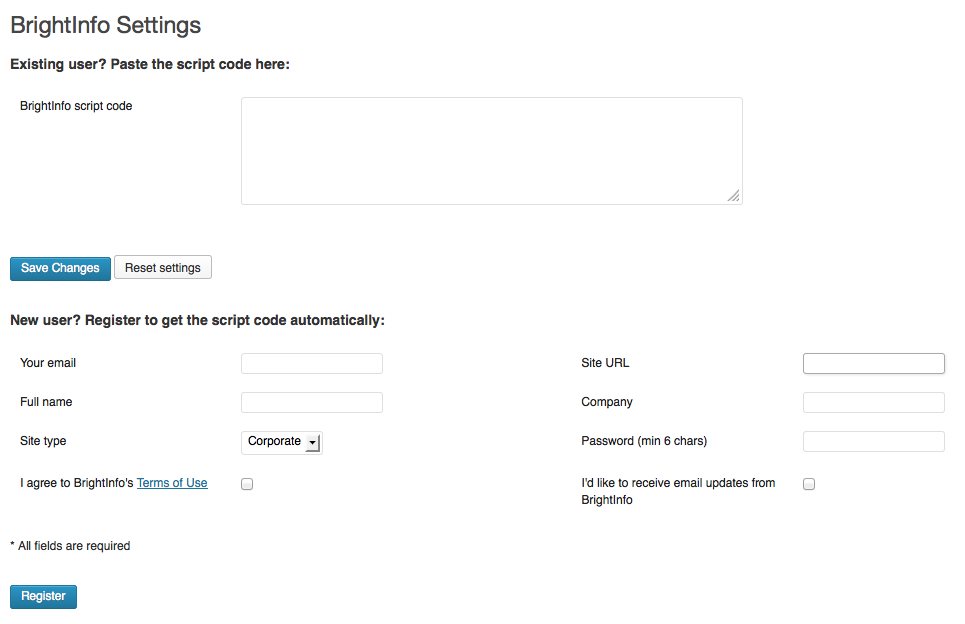Plugin Name
| 开发者 | BrightInfo |
|---|---|
| 更新时间 | 2015年5月2日 13:30 |
| 捐献地址: | 去捐款 |
| PHP版本: | 3.5 及以上 |
| WordPress版本: | 4.2 |
| 版权: | GPLv2 or later |
| 版权网址: | 版权信息 |
详情介绍:
BrightInfo's content recommendations solution is up and running within minutes and is proven to increase leads and blog/newsletter signups by dozens of %.
Converting anonymous visitors by leveraging textual analysis and behavioral analysis of individual visitor behavior BrightInfo offers your blog visitors and website visitors personal content recommendations from your marketing content or blog posts.
Key Benefits
- Keep visitors engaged with relevant content offers
- Increase leads and conversion rate
- Move visitors faster through the buyer journey by increasing content consumption
- Reduced bounce rate
- Fully automated solution (manual controls available)
- Easy to customize layout, colors, fonts to match your website
- Unique analytics
- Free 30 days trial
- Free for small businesses
- The plugin supports English language sites
安装:
- Download the plugin and save it on your computer
- In your WordPress admin dashboard, go to "Upload New Plugin" page
- Browse for the zip file from Step 1, and click on "Install Now"
- Wait for the installation to complete, and activate the plugin
- Register to the Brightinfo service using the plugin
- Allow up to 24 hours to process your website and show recommended content
- See recommended content (once ready) by adding "?testModeKey=1234" to your URL once
- When you are happy with what you see use the BrightInfo management application to turn recommedations live for all visitors
屏幕截图:
更新日志:
1.3
- Support for WP 4.2
- Support for WP 4.1
- Update internal registration web service address
- Initial version