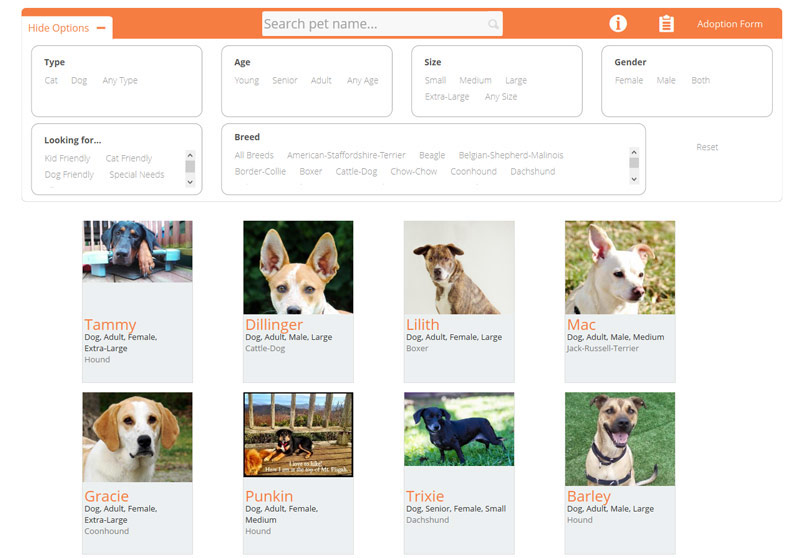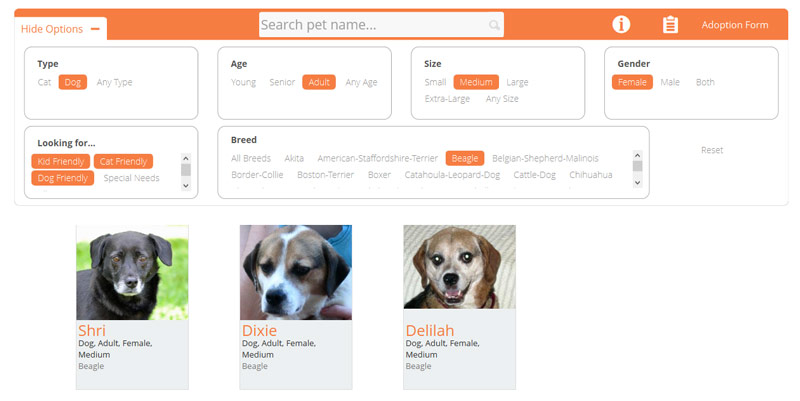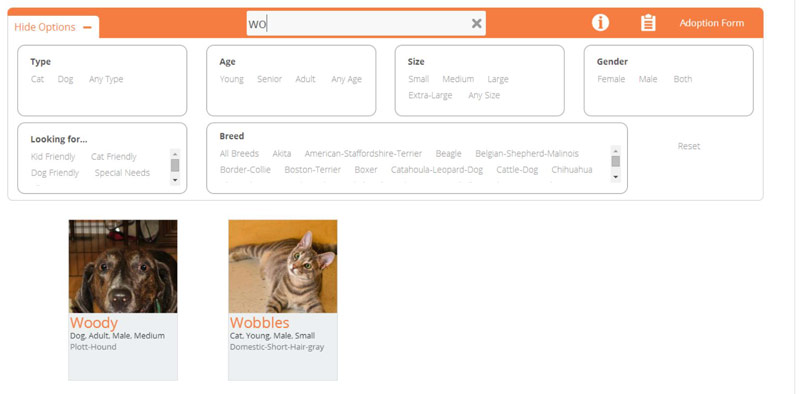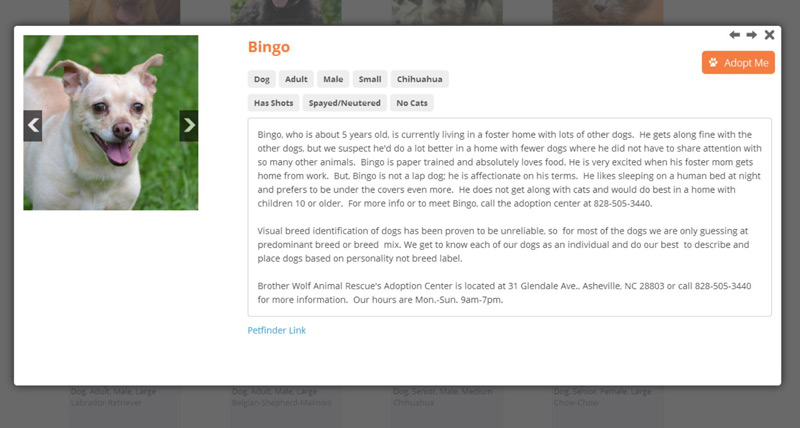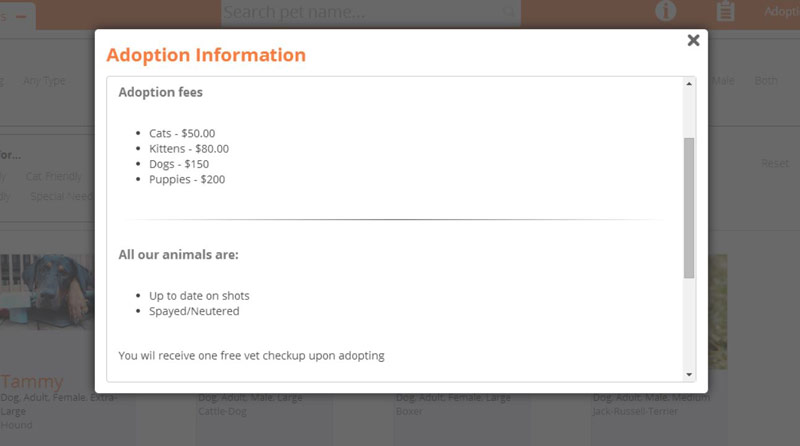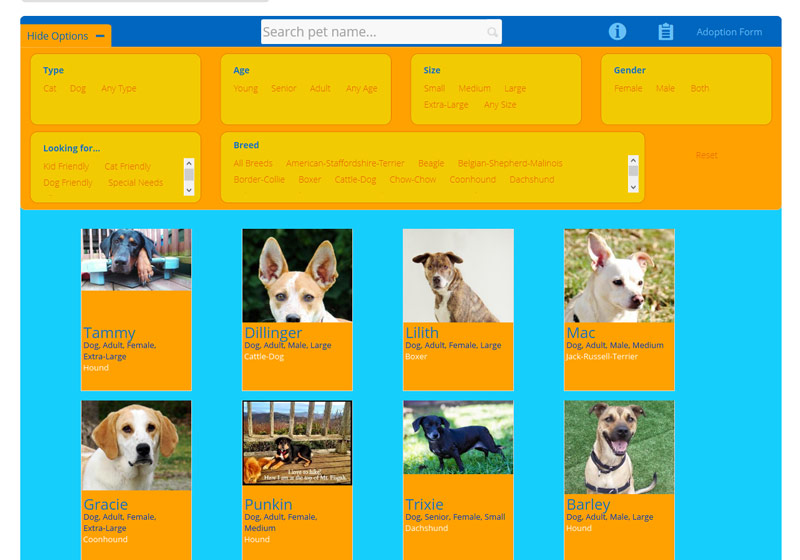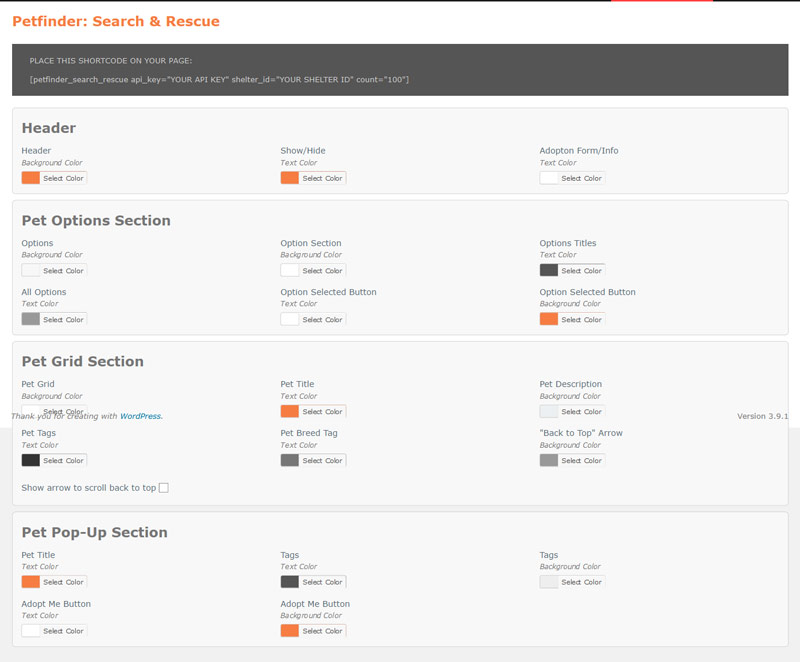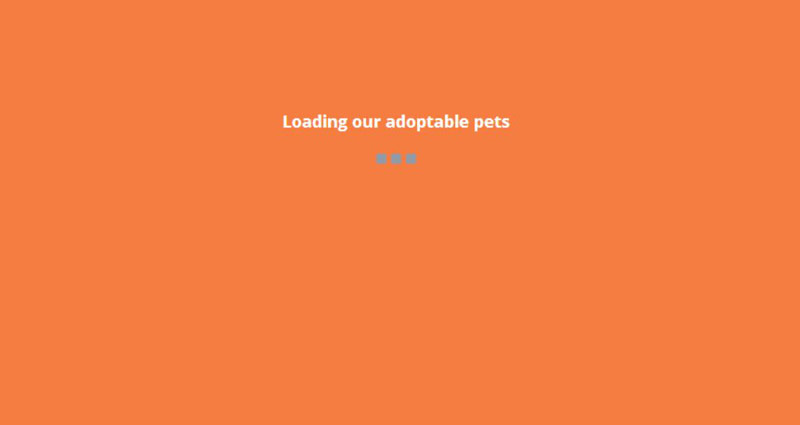Petfinder: Search & Rescue
| 开发者 | chows305 |
|---|---|
| 更新时间 | 2014年9月15日 15:20 |
| PHP版本: | 3.5 及以上 |
| WordPress版本: | 4.0 |
| 版权: | GPLv2 or later |
| 版权网址: | 版权信息 |
详情介绍:
Offering a filterable and searchable list of all animals at your shelter with no coding needed.
Petfinder: Search & Rescue offers a filterable and searchable list all of your animals that you have uploaded to your Petfinder account. Users can search by animal’s name, or check off their preferences for what type of pet they are looking for. Each pet can be clicked on to display more information. Customize colors, list adoption fees, and link to your adoption form.
Features
- Filterable - Filter by Type, Age, Size, Gender, Temperament, Special Needs, and Breeds
- Searchable - List is narrowed with every letter you type into search bar
- Click On Any Pet - to view more information and photos
- List Your Adoption Info - such as fees, specials, and what to expect when you adopt.
- Colors - are completely customizable to match your brand.
- Widget - Place in sidebar and and link to go back to your adoptable pets. Customize color and text.
- Customize colors- Choose the colors from the color picker
- Type in the link to your adoption form. You must type in the full url (Example - http://www.mywebsite.com/myadoptionform/)
- Type in information about the adoption process in the textarea. Here you can list adoption fees, specials, and what one can expect after adopting.
- After filling out all the fields click save
- Under the Appearance menu, click on Widgets.
- Drag Petfinder: Search & Rescue Widget into your sidebar. Type in your shelter id, api key, and shelter name.
- For the button, type in your text and choose a color.
- Type in the full link to your adoption page. (Example - http://www.mywebsite.com/adoptable-pets)
安装:
- Upload expanded petfinder-search-rescue folder to the /wp-content/plugins/ directory
- Activate the plugin through the "Plugins" menu in WordPress
- Type in this shortcode to the page you want the plugin to display: [petfinder_search_rescue api_key="YOUR API KEY" shelter_id="YOUR SHELTER ID" count="100"]
- Replace "YOUR_API_KEY", 'YOUR_SHELTER_ID" with your Shelter's information. -You will need to generate a free Petfinder API key on Petfinder here: http://www.petfinder.com/developers/api-key. -Your shelter ID is your Petfinder username, usually your state abbreviation plus 3 digits.
- Replace count with the number of animals you wish to display (more animals means more load time)
- Go to Settings -> Petfinder: Search & Rescue to customize colors, add link to adoption form, and add information about adopting at your shelter.
- Go to Appearance -> Widgets to add the Petfinder: Search & Rescue widget and link back to your adoptable pets (not required)
屏幕截图:
常见问题:
Why does the sidebar widget sometimes only show a paw print?
The widget pulls only large and medium sized photos that will show nicely in your sidebar. If your pet does not have those photo sizes, this placeholder will take place instead.
Where can I get my API key for Petfinder?
What to do if your page says "Petfinder is down for the moment. Please check back shortly."
Do just that. Petfinder is usually only down for a few seconds.
更新日志:
1.0
First version
1.02
-Added option to set options to hide on default or to be removed altogether
-Fixed styling issue on background and icons
-Hides pet from view if does not have featured image attached