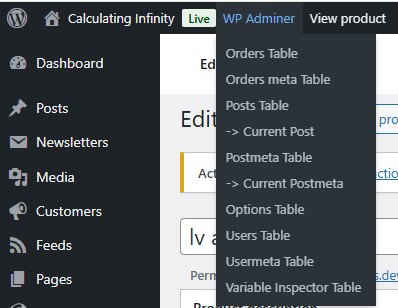Database Manager - WP Adminer
| 开发者 | pexlechris |
|---|---|
| 更新时间 | 2025年12月22日 16:41 |
| PHP版本: | 7.0 及以上 |
| WordPress版本: | 6.9 |
| 版权: | GPLv2 |
| 版权网址: | 版权信息 |
详情介绍:
安装:
- Download the plugin from Official WP Plugin Repository
- Upload Plugin from your WP Dashboard ( Plugins > Add New > Upload Plugin ) the pexlechris-adminer.zip file.
- Activate the plugin through the 'Plugins' menu in WordPress Dashboard
屏幕截图:
常见问题:
Is it safe?
Yes, because only administrators have access to WP Adminer. If a guest tries to access the WP Adminer URL, a 404 page will be shown up.
Who has access to WP Adminer?
- In the case of single site WordPress installations, only Administrators have access in WP Adminer, because by default only administrator have the
manage_optionscapability. - In the case of WordPress Multisite installations, only Super Admins have access in WP Adminer, because by default only Super Admins have the
manage_network_optionscapability. - In all cases, the
manage_wp_adminercapability now (versions 4.3.0 and above) grants access to WP Adminer. You can assign this capability to a role via code or through the User Role Editor plugin.
How to allow other capabilities or roles to have access to WP Adminer?
Just use the filter pexlechris_adminer_access_capabilities and return the array of desired capabilities that you want to have access to WP Adminer.
For roles, just use the corresponding capabilities, while checking against particular roles in place of a capability is supported in part, this practice is discouraged as it may produce unreliable results.
WP Adminer is stuck in an endless loop, constantly refreshing the page without stopping. What is the issue?
This issue maybe is due to the caching engine that your browser OR server uses!
- You can try to whitelist the WP Adminer URL, OR
- You can change the WP Adminer URL to a URL that is already whitelisted. For example:
define( 'PEXLECHRIS_ADMINER_SLUG', 'wp-admin/adminer');
How to add my own JS and/or CSS in adminer head?
You need to use action pexlechris_adminer_head as follows:
add_action('pexlechris_adminer_head', function(){ // Use the appropriate get_nonce() function based on your WP Adminer version $nonce = function_exists('Adminer\get_nonce') ? Adminer\get_nonce() // For WP Adminer v4.0.0 and newer : get_nonce(); // For WP Adminer versions below 4.0.0 ?> <script nonce="<?php echo esc_attr( $nonce )?>"> // get_nonce is an adminer function // Place your JS code here </script> <style> /* Place your CSS code here */ </style> <?php });
How can I change the WP Adminer children items at the admin bar?
You can do this using WP filter: pexlechris_adminer_adminbar_dropdown_items.
Filter's PHPDoc:
`
/**
- The dropdown items.
- @param array $dropdown_items{
- @type string $name. The table name.
- @type string $label. The label of the dropdown item.
- @type array $args. The array of extra url parameters. Parameters will not be encoded.
- Developers could avoid defining args in the array
- } */ $dropdown_items = apply_filters('pexlechris_adminer_adminbar_dropdown_items', $dropdown_items); `
How can I add other Adminer plugins or Adminer extensions?
In Adminer's website there is documentation about Adminer plugins and Adminer extensions.
In order to define function adminer_object() before this plugin define it, you need to define it inside the hook pexlechris_adminer_before_adminer_loads.
More in the phpDoc below:
`
/**
- adminer_object can be overridden, in WP action pexlechris_adminer_before_adminer_loads.
- If a developer want to make his/her own changes (adding plugins, extensions or customizations),
- it is strongly recommended to include_once the class Pexlechris_Adminer and extend it and
- make adminer_object function return his/her new class.
- It is strongly recommended, because Pexlechris_Adminer class contains WordPress/Adminer integration (auto login with WordPress credentials)
- If a developer want to add just JS and/or CSS in head, he/she can just use the action pexlechris_adminer_head.
- See plugin's FAQs, for more.
- @since 2.1.0
- @link https://www.adminer.org/en/plugins/#use Documentation URL.
- @link https://www.adminer.org/en/plugins/ Adminer' plugins Documentation URL.
- @link https://www.adminer.org/en/extension/ Adminer' extensions Documentation URL. */ `
Can I limit access to some table/DB ?
The answer in this question is complicated. The best solution is to create a Database User with the appropriate privileges. Maybe you can do it also with WordPress actions. Read more in this support ticket.
How can I access other databases in the same server and same database user?
By default, you haven't access to any database other than the site's database. In order to enable access, you need to add the following line code define('PEXLECHRIS_ADMINER_HAVE_ACCESS_ONLY_IN_WP_DB', false); in the wp-config.php file.
Why is Adminer better than phpMyAdmin?
Replace phpMyAdmin with Adminer and you will get a tidier user interface, better support for MySQL features, higher performance and more security. See detailed comparison. Adminer development priorities are: 1. Security, 2. User experience, 3. Performance, 4. Feature set, 5. Size.
更新日志:
- [Enhancement]: Minor UI fixes
- [Enhancement]: Minor UI fixes
- Tested up to: 6.9
- Tested up to PHP: 8.3
- [Enhancement]: Support added for plain permalinks.
- [Enhancement]: The WP Adminer dropdown links have been added also in WP Adminer Tolls Page as buttons.
- [Enhancement]: In case of an Adminer login error, the system now automatically retries the login up to 3 times (After version 4.0.4, the number of retries had been reduced to 1).
- [Enhancement]: Add
manage_wp_adminerin capabilities that give access to WP Adminer. - [Enhancement]: Added polyfill for the deprecated each() function for environments where get_magic_quotes_gpc() exists and returns true.
- [Bug Fix]: Respect PEXLECHRIS_ADMINER_HAVE_ACCESS_ONLY_IN_WP_DB to not show move database button if is this const is set to true.
- [New]: Update Adminer version to 5.4.1 See Adminer 5.4.1 Release Notes
- [New]: Added quick access links at the top-left corner of the Adminer UI (WP Admin, Home).
- [New]: Filter
pexlechris_adminer_sticky_linksintroduced in order to filter the above quick access links. - [Bug Fix]: Fixed issue where Adminer URL would break when
home_url()contained query parameters (e.g., WPML language parameter: https://example.com?lang=en)
- Tested up to: 6.8.2
- [Bug Fix]: In rare cases, WP Adminer was loading without its CSS and JS assets. This issue is now resolved by clearing the output buffer before including the Adminer file. Special thanks to Alexia Kaklamani and Jakub Vrána for their help in identifying and fixing the bug.
- Tested up to: 6.8.1
- [New]: Update Adminer version to 5.3.0 See Adminer 5.3.0 Release Notes
- [Enhancement]: A key has been added for permanent login.
- [Enhancement]: Restore the light mode red link color to its original appearance.
- [Enhancement]: Permanent Adminer login enabled!
- [Bug Fix]: When including the
adminer.phpfile, always prioritize the plugin's own version instead of accidentally including a root-leveladminer.phpif it exists.
- [New]: Updated Adminer to version 5.2.1. See Adminer 5.2.1 Release Notes
- [New]: Dark Mode Switcher introduced! Click the ☀ icon at the bottom right to toggle Dark Mode.
- [Enhancement]: Contrast issues for icons and fonts in the default Dark Mode theme have been fixed.
- [Enhancement]: Introduced new methods for better code organization and modularization.
- [Removed]: The
pexlechris_adminer_headobject method has been removed. If you were using it to override styles and scripts, please use thepexlechris_adminer_headaction hook instead to add your own CSS and JS.
- [Enhancement]: Better UI to help error reporting when Database login failed.
- [Bug Fix]: Fix
No such file or directorylogin error when DB_HOST has been defined with the default MySql/MariaDB port 3306.
- Tested up to WP 6.8
- [Bug fix]: WP Adminer home URL structure updated — a
=is now correctly added after the username parameter (e.g., https://example.com/wp-adminer?username=).
- Bug fix introduced in Adminer 5.2.0 when selecting (exact equal) a value.
- [New]: Update Adminer version to 5.2.0
- [Enhancement]: Now login form class
pexle_loginFormis added by new method Pexlechris_Adminer::loginForm() - [Bug Fix]: In some cases, users with access to WP Adminer (e.g., administrators) would encounter a fatal error when viewing the frontend while the admin bar was loaded.
-
⚠️ Important for Developers:
Adminer 5.1.1 now loads under the
Adminernamespace. If you’ve made any customizations to the plugin, please read carefully:The main class is now
Adminer\Adminer. If you're extending my classPexlechris_Adminer, everything will continue to work fine! However, if you’ve usedget_nonce()to include custom JavaScript, you must update it toAdminer\get_nonce(). For more details, check the FAQ: “How to add my own JS and/or CSS in Adminer head?” - [New]: New Adminer version 5.1.1! Update from original Adminer. The previously used AdminerEVO fork is no longer maintained and has been discontinued. It has now been replaced with the default Adminer (v5.1.1).
- [New]: New function
get_pexlechris_adminer_url(). Can be filtered by new below hook: - [New]: New filter
pexlechris_adminer_urlthat change the returned value of functionget_pexlechris_adminer_url(). - [New]: New dropdown choices under WP Adminer admin topbar URL. Can be filtered by bellow hook:
- [New]: New filter
pexlechris_adminer_adminbar_dropdown_itemsin order to change the dropdown items. - [Enhancement]: More user-friendly mobile UI.
- [Enhancement]: Adminer UI customizations, select links at the left sidebar are back as icons.
- [Enhancement]: Admin topbar URL via function
get_pexlechris_adminer_url(). Can be filtered by new hookpexlechris_adminer_url. - [Enhancement]: The plugin now respects the
pexlechris_adminer_mu_plugin_versionoption even after plugin deactivation. If a developer sets this value to0or an empty string, the must-use plugin will no longer be automatically created or updated — including during deactivation, which was previously not prevented. - [Enhancement]: Translation pot file updated with new strings.
- Tested up to WP 6.7.2
- Now Requires PHP 7.0
- [New]: The
pexlechris_adminer_access_capabilitiesfilter can now return the capability as a string. Returning an array with the capability is no longer required. - [Bug Fix]: In some cases, when the WP Adminer's must-use plugin is executed, the SECURE_AUTH_COOKIE cookie is not set, causing a fatal error when accessing WP Adminer. Now fixed!
- Bug Fix: Resolved an issue where the feature for passing the WordPress user's language setting (locale) to WP Adminer was not working correctly.
- Enhancement: The plugin now sends the WordPress user's language setting (locale) to WP Adminer, but only if Adminer supports that language. Hook introduced:
pexlechris_adminer_locale
- New plugin name: Database Manager - WP Adminer
- Fix bug that produced when the plugin has been deactivated but the relevant MU plugin has not been deleted. Thanks peopleinside for reporting
- Change name from
Database Management tool - AdminertoAdminer for WP - The Database Management tool - Add an
Open WP Adminerlink in plugin's action links - Improved Deactivation Behavior: Deactivating the plugin now removes the
pexlechris_adminer_mu_plugin_version option, ensuring the MU plugin is reinstalled upon reactivation.
- Fixes the bug introduced in version 3.0.0, where a disabled plugin named pexlechris_adminer_avoid_conflicts_with_other_plugins.php was displayed in the list of plugins.
- New Adminer Version Included: Updated to 4.8.4, forked from the original Adminer 4.8.1 due to lack of maintenance for over two years. Learn more about the fork and updates at AdminerEVO Website.
- Tested up to PHP: 8.2
- Tested up to WP: 6.7.1
- From version 2.2.0 there is a must-use plugin, that disables on the fly all other plugins to avoid conflicts. From now and then the version and the mu plugins updates is controlled by option pexlechris_adminer_mu_plugin_version. You can delete the option to reinstall it, or set option to 0 to ignore version updates forever
- Fix load_plugin_textdomain file path and current language
- Fix Notice "Function _load_textdomain_just_in_time was called incorrectly" in WP 6.7.0 and above
- Filter pexlechris_adminer_access_capabilities can be used only in a must-use plugin!
- Fixed deprecated notices in non-standard environments or command-line scripts for server variables when using PHP 8.2.
- Fix errors that occur in some cases, when a user tries to load Adminer without being logged in.
- Before version 2.2, if PEXLECHRIS_ADMINER_SLUG ends with a slash, WP Adminer was not working.
- From now on, this plugin requires WordPress version at least 4.7.0 or later. According to Wordfence, versions below 4.7.0 have a vulnerability that can allow site takeover.
- Tested up to 6.4.2
- SOS: From now when WP Adminer runs, only WP Adminer plugin is running (a must-use plugin is automatically installed and is being deleted on plugin deactivation). So the only way to extend WP Adminer plugin's functionalities using wp hooks is using a must-use plugin. Helpful Guide: How to add PHP Hooks in your WordPress Site using a must-use plugin
- Hide php errors even if WP_DEBUG_DISPLAY is enabled, in action pexlechris_adminer_before_adminer_loads with priority 100
- Tested up to 6.3.2
- From now on, the PEXLECHRIS_ADMINER_SLUG can contain slashes. For example, you can use as below
define( 'PEXLECHRIS_ADMINER_SLUG', 'wp-admin/wp-adminer'); - Load textdomain before WP Adminer loads
- Hide php errors even if WP_DEBUG_DISPLAY is enabled, AFTER action pexlechris_adminer_before_adminer_loads
- FAQ on how to fix WP Adminer endless loop has been added.
- Tested up to 6.1
- Code Refactoring
- Hide php errors even if WP_DEBUG_DISPLAY is enabled
- Fix Adminer warning
Undefined variable $Ah - FAQ on how to add your CSS & JS code in adminer interface has been added.
- FAQ on how to customize adminer has been added.
- FAQ on how to limit access to some table/DB has been added.
- Adminer is an admin tool, so now is considered as admin interface. is_admin() function now return true, when Adminer is viewed
- Tested up to 6.0.1
- PLEASE UPDATE NOW! Vulnerability issue with password as plain text fixed.
- SOS! All functions and actions have been renamed. Please have a look in the code to find the new names, if you have written your own customization code before
- Logout button have been hidden.
- Adminer has been removed from Tools Page because iframes are not allowed in admin pages
- print_css_inside_wp_adminer_tools_page action has been removed
- print_js_inside_wp_adminer_tools_page action has been removed
- print_js_inside_wp_adminer action has been removed
- print_css_inside_wp_adminer action has been removed
- From this version and then, developers can make their Adminer' customizations using the function adminer_object in the NEW pexlechris_adminer_before_adminer_loads action and to print code in head, developers can use the NEW action pexlechris_adminer_head
- From this version and then, this plugin is also compatible with WordPress Multisite installations
- From this version and then, you can change the slug of adminer using the constant PEXLECHRIS_ADMINER_SLUG (By default, adminer loads from www.site.com/wp-adminer )
- From this version and then, you can log in even if the password is empty string (For some local setups)
- From this version and then, by default you can only show wordpress database (to enable managing of other databases in same server see FAQ)
- Initial Release.