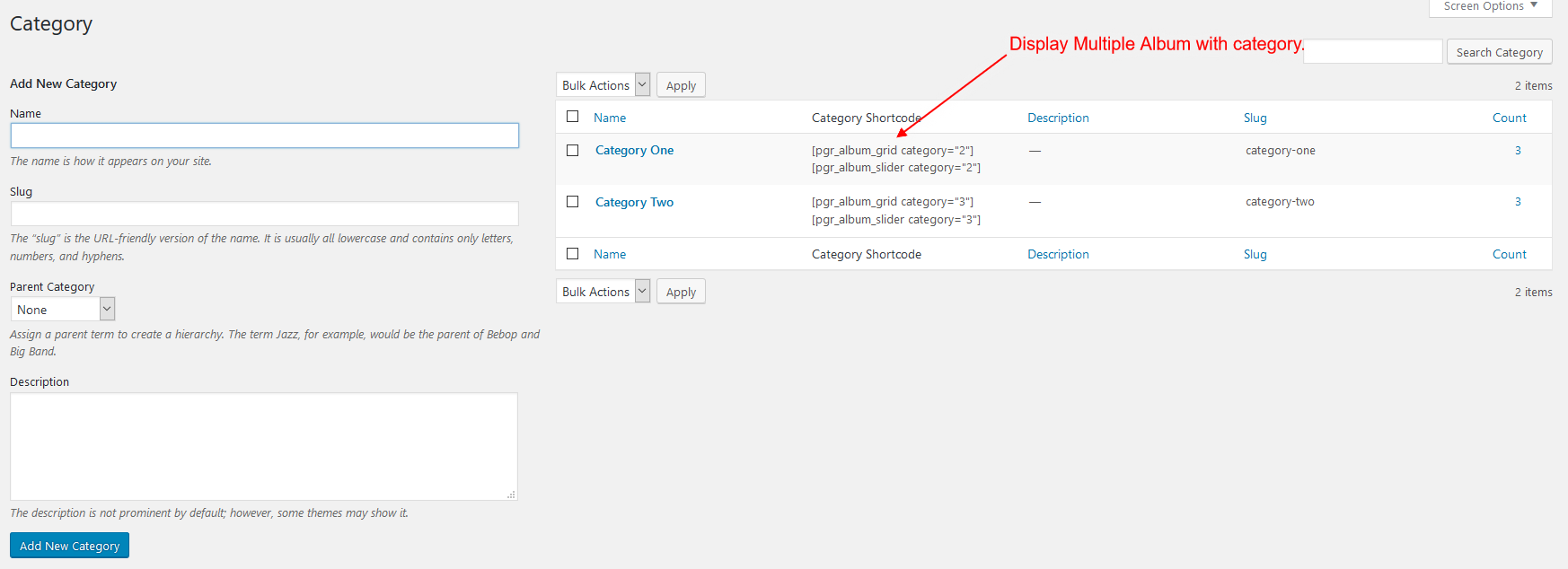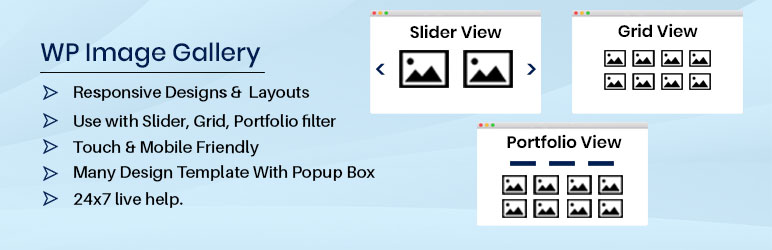
WP Image Gallery
| 开发者 | pareshpachani007 |
|---|---|
| 更新时间 | 2020年10月11日 13:28 |
| PHP版本: | 4.0 及以上 |
| WordPress版本: | 5.5.1 |
| 版权: | GPLv2 or later |
| 版权网址: | 版权信息 |
标签
photo
photos
image
gallery
image gallery
lightbox
responsive
media
slideshow
slideshow gallery
photo gallery
images
picture
pictures
thumbnails
fancybox
galleries
image slider
image album
magnific-popup
magnific image slider
responsive image gallery
image gallery slider
gallery slider
album slider
albums
best gallery plugin
free photo gallery
image captions
media gallery
photo albums
photographer
photography
Picture Gallery
responsive galleries
responsive gallery
singlepic
slideshow galleries
slideshows
thumbnail galleries
thumbnail gallery
watermarking
watermarks
wordpress gallery plugin
wordpress photo gallery plugin
wordpress responsive gallery
wp gallery
wp gallery plugins
pareshpachani007
下载
详情介绍:
A very simple plugin to add Responsive photo gallery, Responsive image album in your WordPress Website, using custom post type section and display it on frontend of your website in a Grid, Slider Portfolio filter or carousel view with the help of shortcode.
This Plugin Enables to create several media such as image gallery, photo & image albums, portfolio filter and also simple picture to an image slider with popupbox or image lightbox and image carousel. also you can create multiple image Album with using category.
FEATURES OF THIS PLUGIN
- No Need Coding Skills.
- Online Free Help for Setup.
- 7+ Design Template available.
- No need of any settings.
- Create multiple photo Album using category.
- You can easily true/false and customize every field.
- Set your Photo Gallery withing 2 minutes.
- Fully Responsive and Mobile friendly.
- Easy Shortcode Generator.
- Create multiple Gallery using category.
- Beautiful, light-weight.
- Add unlimited image Gallery.
- Unique settings for each image gallery.
- Fully SEO Friendly.
[pgr_grid]: Displays Image in Grid view.[pgr_slider]: Displays image in Slider view.[pgr_album_grid]: Displays Image Album in Grid view.[pgr_album_slider]: Displays Image Album in Slider view.[pgr_portfolio]: Displays Image Portfolio Filter view.
- ID: like: id="185" ( ie. Gallery id for which you want to display images. (for Image Grid, Image slider only.))
- cell: like: cell="4" ( ie. set image Grid(cell). for each row.)
- template: like: template="template-3" (ie. there are 7+ Design template.)
- link_target: like: link_target= "new-tab" (ie. Click on image open in new Tab. Note:- Must do popup="false").
- image_height: like: image_height= "300" (ie. Set image height like 300px).
- show_title: like: show_title= "false" (ie. Show image title. Value are true/ false).
- show_description: like: show_description= "false" (ie. Show image Description. Value are true/ false).
- show_caption: like: show_caption= "false" (ie. Show image Description. Value are true/ false).
- order: like: order= "ASC" (ie. change order like ascending and descending value: ASC/DESC) (no need to use image grid and image slider).
- order_by: like: order_by= "ID" (ie. change order by like ID, author, title, name, rand, date. value: ASC/DESC) (no need to use image grid and image slider).
- image_size: like: image_size= "full" (ie. Set image size. Value are full, medium, large, thumbnail).
- popup: like: popup= "false" (ie. For Click on image and open on popupbox).
- slidestoscroll: like: slidestoscroll= "1" (Scroll number of images at a time).
- dots: like: dots= "false" (ie. Show image Pagination Dots. Value are true/ false).
- arrows: like: arrows= "false" (ie. Show image Pagination Dots. Value are true/ false).
- autoplay: like: autoplay= "false" (ie. Move slider automatically.. Value are true/ false).
- autoplay_interval: like: autoplay_interval= 2000" (ie. Delay between two slides.).
- speed: like: speed= 300" (ie. Slider slides moving speed).
- album_cell: like: album_cell="4" ( ie. Set album Grid(cell). for each row.)
- album_link_target: like: album_link_target= "new-tab" (ie. Click on image open in new Tab. must be need popup="false").
- album_height: like: album_height= "300" (ie. Set image height like 300px).
- album_title: like: album_title= "false" (ie. Show album title. Value are true/ false).
- album_description: like: album_description= "false" (ie. Show album description. Value are true/ false).
- album_full_content: like: album_full_content= "false" (ie. Show album Full description. Value are true/ false).
- words_limit: like: words_limit= "50" (ie. If no need to full content. so set word limit).
- content_tail: like: content_tail= "..." (ie. Set content tail sign).
- limit: like: limit= "5" (ie. Set how many recent album show. default all album show).
- category: like: category= "7" (ie. If need multiple album you can use category id).
- total_photo: like: total_photo= "8" (ie. Change total no of photo text).
<?php echo do_shortcode('[pgr_grid]'); ?>
<?php echo do_shortcode('[pgr_slider]'); ?>
<?php echo do_shortcode('[pgr_album_grid]'); ?>
<?php echo do_shortcode('[pgr_album_slider]'); ?>
<?php echo do_shortcode('[pgr_portfolio]'); ?>
How to install & Setup Plugin :
[youtube https://www.youtube.com/watch?v=-8SeivqFRhc&t=24s]
安装:
- Upload the 'Photo Gallery with Responsive' folder to the '/wp-content/plugins/' directory.
- Activate the "Photo Gallery with Responsive" list plugin through the 'Plugins' menu in WordPress.
- Add a new page and add desired short code in that.
屏幕截图:
更新日志:
1.2
- change as per WordPress guideline.
- update screenshot.
- add update js
- Initial release.