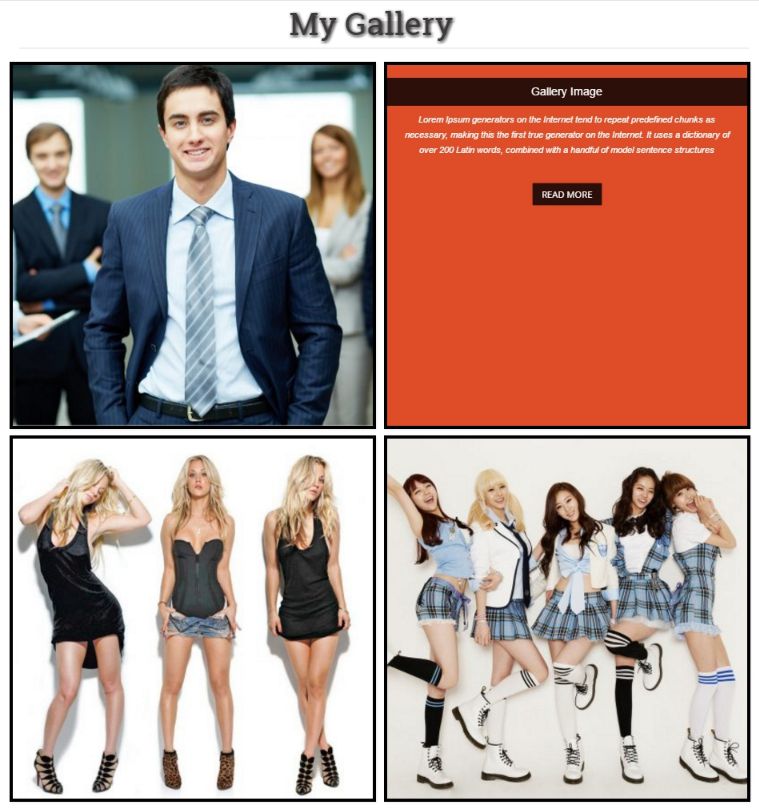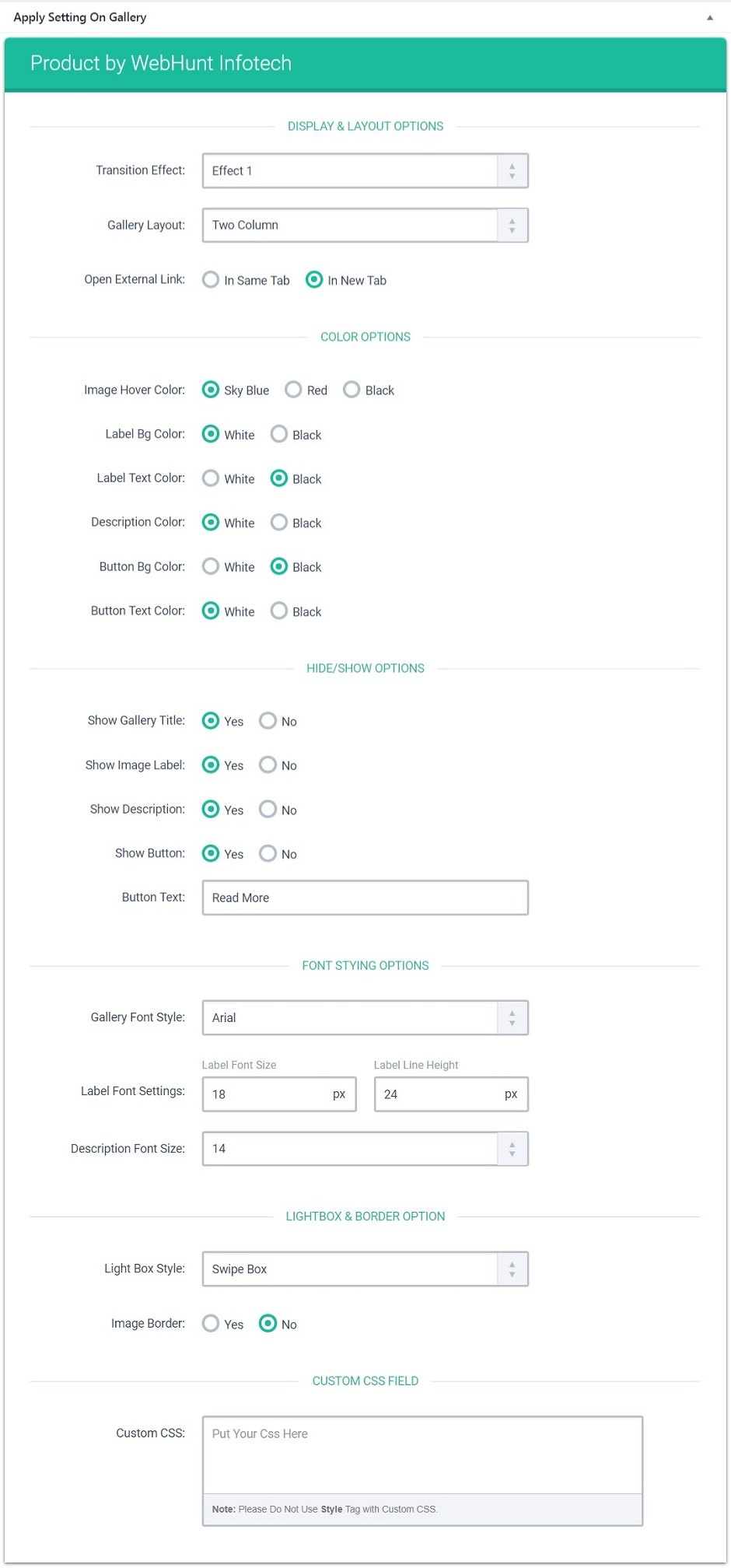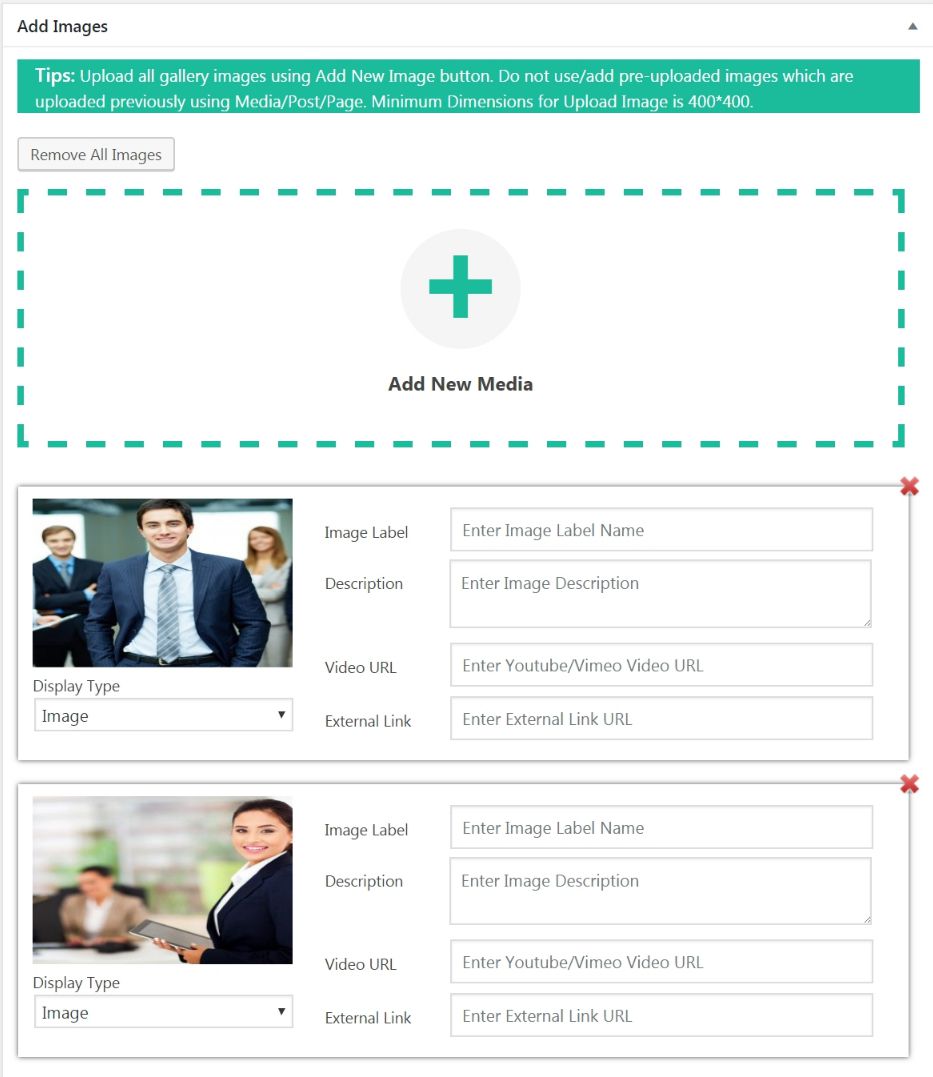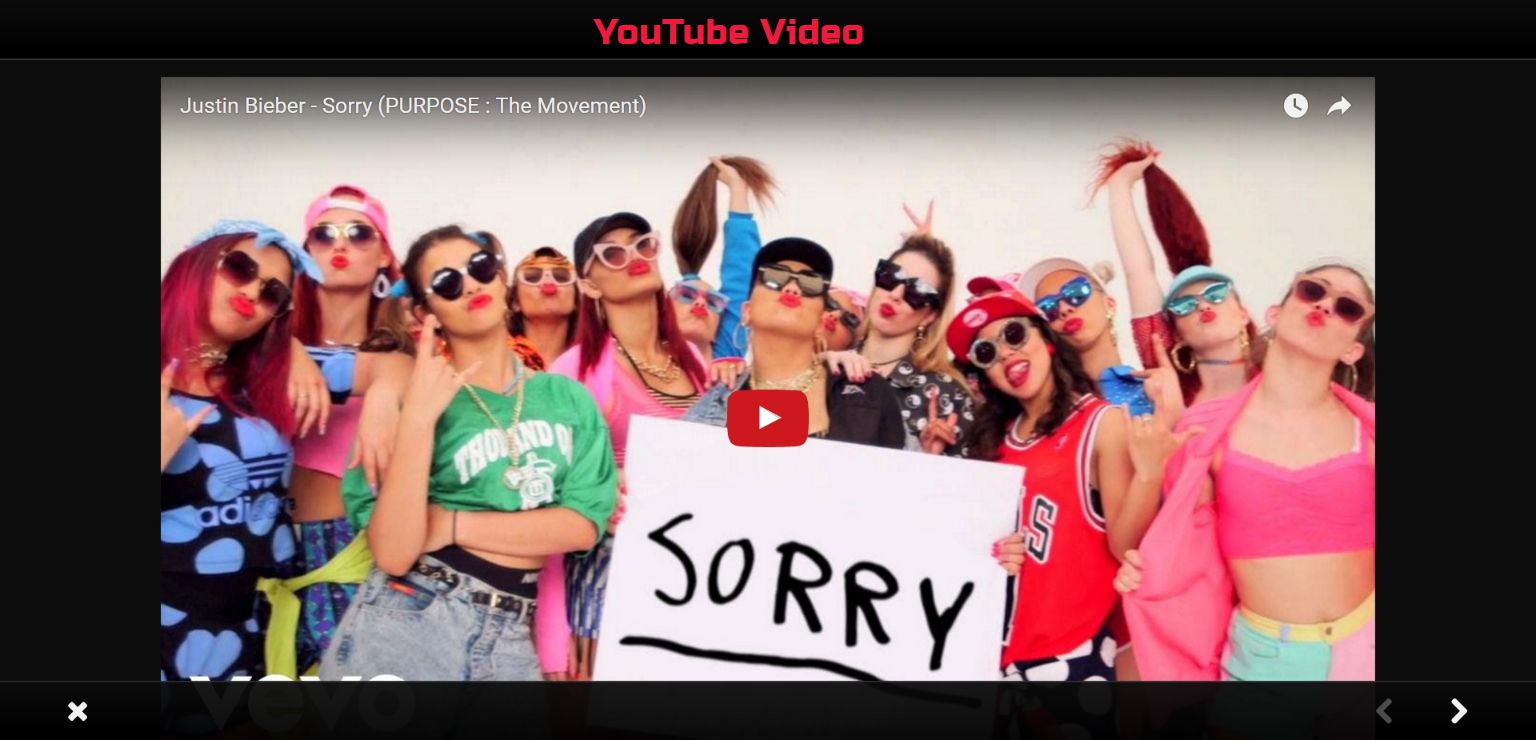Photo Video Gallery Master
| 开发者 | Webhuntinfotech |
|---|---|
| 更新时间 | 2019年11月21日 17:41 |
| 捐献地址: | 去捐款 |
| PHP版本: | 3.5 及以上 |
| WordPress版本: | 5.3 |
| 版权: | GPLv2 or later |
| 版权网址: | 版权信息 |
标签
image
gallery
image gallery
lightbox
gallery lightbox
responsive
shortcode
slideshow
slideshow gallery
photo gallery
photo album
images
grid
slide
filterable gallery
galleries
simple gallery
thumbs
wordpress gallery
images gallery
image slider
youtube gallery
album
image album
gallery slider
best gallery plugin
free photo gallery
media gallery
photo albums
responsive galleries
responsive gallery
wordpress gallery plugin
wordpress photo gallery plugin
wp gallery
wp gallery plugins
css3 animation
free slider
Gallery Plugin
video gallery
image gallery plugin
add gallery
add pictures
best gallery
external link
photogallery
content gallery
masonry gallery
gallery image
plugin gallery
add picture
galeri
galerie
galery
gallery decription
gelary
jquery gallery
multiple pictures
photoalbum
responsive wordpress photo gallery
picture gallery
website gallery
free gallery
gallery shortcode
link gallery
vimeo gallery
art gallery
add image
add images
add photo
easy gallery
free images Gallery
gallery wordpress
iphone gallery
Lightbox slider
shortcode gallery
thumbnail view
selfhosted video
widget gallery
Flash File
seo gallery
下载
详情介绍:
A perfect responsive Gallery Plugin for WordPress where you are able to display your WordPress content like Photo, Video, Link, Image etc in gallery format with CSS3 Hover Animation & Display with Lightbox.
Photo Video Gallery Master is an advanced plugin with a list features. You can use this plugin as Portfolio, Team Section, Photo Gallery(album), Videos Gallery and Link Gallery.
Plugin allows you to create unlimited galleries and each gallery having there own unique shortcode and settings. Plugin comes with multiple image uploader that save your time and efforts. With drag and drop image position feature, you can arrange the order of image have to be display in your gallery.
Using [PVGM id=XXX] shortcode, you can publish gallery in any Page or Post in your WordPress sites.
USEFULL LINK FOR LITE VERSION
USEFULL LINKS FOR PRO VERSION
Lite Plugin Features
- Responsive Gallery Plugin.
- User Friendly Admin Dashboard.
- Image Gallery.
- Video(YouTube, Vimeo) Gallery.
- External Link.
- Multiple Image Uploader.
- Create Multiple Galleries with Unique Shortcode.
- Individual Gallery Setting Panel.
- Beautiful Transition Effects.
- Background, Hover and Text Color Option.
- Lightbox Preview.
- Image Label and Description Option.
- Hide/Show Gallery Title, Label and Description.
- Optional Read More Button.
- Various Font Style.
- Manage Font Size.
- Image Border Option.
- Shortcode Button On Post or Page.
- Drag and Drop Image Position.
- Custom CSS Option.
- Well Documentation.
- And many more..
- Modification - If you have new ideas concerning Photo Video Gallery Master plugin and we may help you to realize them, do not hesitate to write us.
- Support - If you use Photo Video Gallery Master plugin and have problems and conflict with other plugin and theme, be sure to contact our support team with the following email address:webhuntinfotech@gmail.com.
- Update - We constantly do updates, Free user may download the latest version from WordPress.
Premium Plugin FeaturesUpgrade to: Pro Version Check out our other products Plugin Admin Features Plugin has extreme Admin dashboard. Plugin settings is very easy and user friendly. Plugin Admin Panel Featured with Multiple Image Uploader, Image Drag and Drop Feature, Unique Shortcode, List All Galleries and Many More. You can create a gallery in a minute. If you have any question contact us at here: Plugin Support Forum
- 100% Responsive Design.
- User Friendly Admin Dashboard.
- 10 Beautiful Transition Effects.
- Rectangular/Circular Image Design Layout.
- Isotope/Masonry Effects.
- Two, Three and Four Column Gallery Layout.
- Photo/Image Gallery.
- Youtube/Vimeo/Self Hosted Video.
- Play Flash File with Master Ligthbox.
- Extrenal Link Gallery.
- Unlimited Color Options.
- 3 Types Of Lightbox.
- Multiple Image Uploader.
- Drag and Drop Image Position.
- Each Gallery Unique Shortcode [PVGMP id=xxx].
- Individual Gallery Setting Panel.
- Shortcode Button on Post or Page.
- Hover Color Opacity.
- Hide/Show Gallery Title and Image Label.
- Hide/Show Gallery Discription.
- Optional Read More Button.
- Image Border Settings.
- Font Typography Option.
- 500+ of Google Fonts Style.
- Custom CSS Option.
- All Major Device Compatible – iPhone, iPad, Tablets, PC.
- Translation Ready.
- Updates and Premium Supports.
- Extensive Documentation.
- And many more..
安装:
- Go to the 'Add New' in the plugins dashboard
- Search for 'Photo Video Gallery Master'
- Click Install Now button
- Then click Activate Plugin button
- Now plugin is Activated
- You will see plugin option on Wordpress left menu
- First download the ZIP file from Wordpress website
- Log in to your website administrator panel
- Go to the 'Add New' in the plugins dashboard, click “Upload Plugin”
- Upload Photo Video Gallery Master ZIP file by choosing it from your computer
- Click Install Now button
- Then click Activate Plugin button.
- You can see the slider plugin installed on Wordpress left menu.
- First you will need to download the plugin. (it will be a zip file).
- Next, you need to extract the zip file on your computer.
- Login to your FTP
- Access the path /wp-content/plugins/ for your server directory.
- Upload the extracted folder to the /wp-content/plugins/ folder on your web server.
- Activate the plugin in the Plugin dashboard
- You can see the plugin is installed and option will display on Wordpress left menu
屏幕截图:
常见问题:
- Reasons to buy the full (pro) version?
- Premium version have many excellent feature that you didn't found in lite version of plugin. It's very light weighted and low costing gallery plugin and as much easy that a wordpress beginner can create a gallery using this plugin. You can use this plugin as Portfolio, Team Section, Photo Gallery(album), Videos Gallery, Link Gallery, Flash Gallery and showing your work on your site.
- I have paid for premium version, now how to get premium features
- After sucessful payment, you will received a mail with all instractions.
- If you didn't received any mail in few hours please contact us via the following email address: (mailto:webhuntinfotech@gmail.com). We will check and contact you soon as possible.
- How to get the updated version?
- Pro users can get update notification by Email (webhuntinfotech@gmail.com).
- Free version users of the Photo Video Gallery Master plugin will find update notification on their WordPress admin panel.
- Where to ask for support?
- Pro users can contact us by Email (webhuntinfotech@gmail.com) or write your query to premium support forum.
- Free users can use WordPress support forum to ask any query regarding any issue.
- Where can I find the documentation?
- Can i create multiple gallery using Photo Video Gallery Master plugin?
- Yes, you can create multiple gallery in Lite and Premium version both. Each gallery have there own unique shortcode and settings.
- What to do if my Photo Video Gallery Master plugin has conflict with the other plugin or theme?
- Please contact with the support via the following email address: (mailto:webhuntinfotech@gmail.com).
更新日志:
For more information, see Webhunt(http://wwww.webhuntinfotech.com/ ).
Version 1.5.2 31-05-2019
- Added: New option added "Button Layout".
- Fixed: Recommendations Tab text domain issue fixed.
- Tested: Tested with WordPress latest version.
- Added: New "Need Help?" Page added.
- Added: New "Recommendation" Page added.
- Tested: Tested with WordPress latest version.
- Added: Alt tag and title in lightbox image preview.
- Added: Imporve color contrast in gallery settings page.
- Added: Added CSS for radio button for keybox focus.
- Fixed: Few other improvments.
- Tested: Tested with WordPress latest version.
- Added: Added Image Alternative Text Option.
- Added: One More Hover Color Added.
- Tested: Tested with WordPress latest version.
- Fixed: Fixed issue of gallery not working on home page.
- Add: Button Color Option Added.
- Improve Performance.
- Code Optimized.
- Tested with Latest WordPress.
- Font family list updated.
- Reduced package size.
- Check Compatibility upto WordPress 4.7.4.
- Read Me file Updated.
- Some other small updates.
- Fixed: fixed issue of Page Attributes not showing.
- Multiple shortcode related issue fixed.
- Image label text limit removed.
- Add option of "Label line height".
- Gallery preformance improvment.
- Column issue and other bug fixed.
- Rearrange Gallery UI.
- Removed unused css.
- Removed unused js and css.
- Issue fixed with single quote ('), double quote ("), backslash () and NUL (the NULL byte).
- One in New Tab Bug Fixed.
- Label Issue Fixed.
- Reduced Package Size.
- Decumantation Link Added.
- add option for Lable font size.
- add option for Description font size.
- Update link to Gallery Demo.
- bugs Fixed.
- Introduce New Transition Effect.
- Removed unused js/css files and sanitize input fields.
- This is first and basic version of gallery plugin.
webhuntinfotech (at) gmail (dot) com.