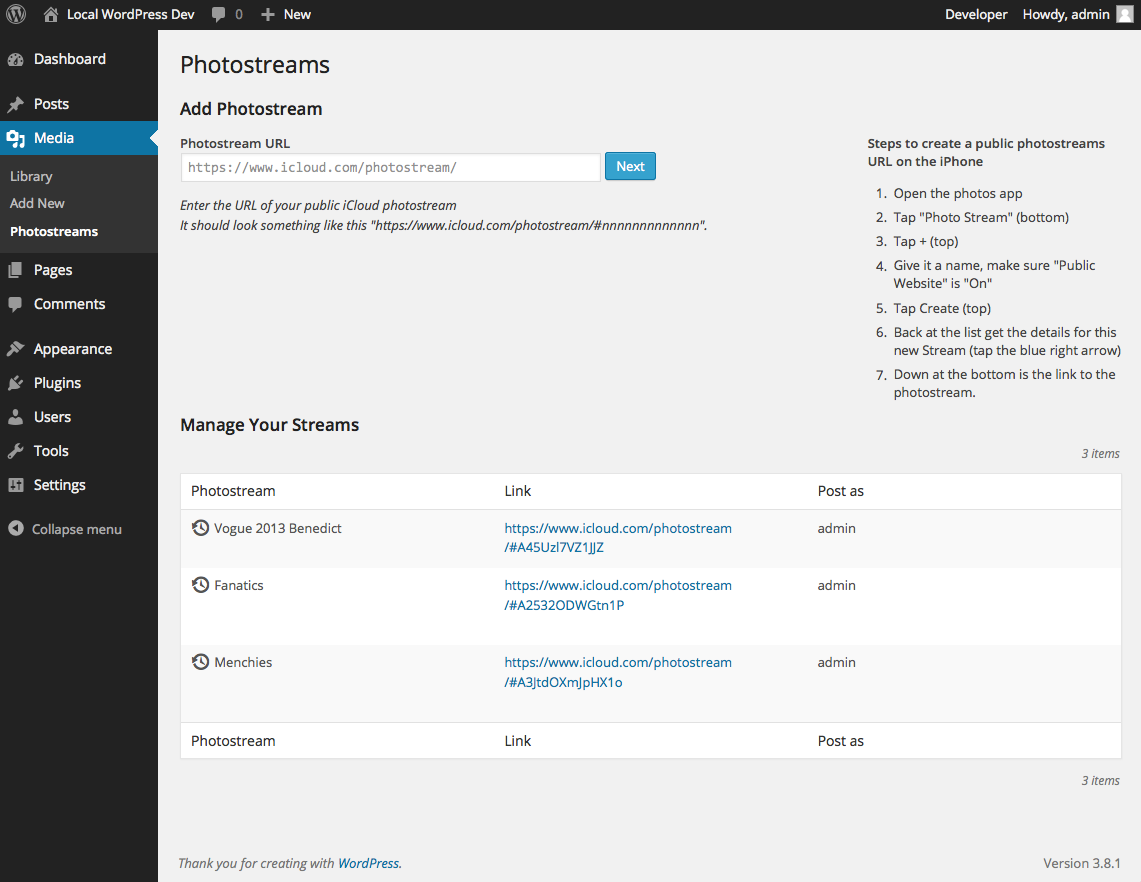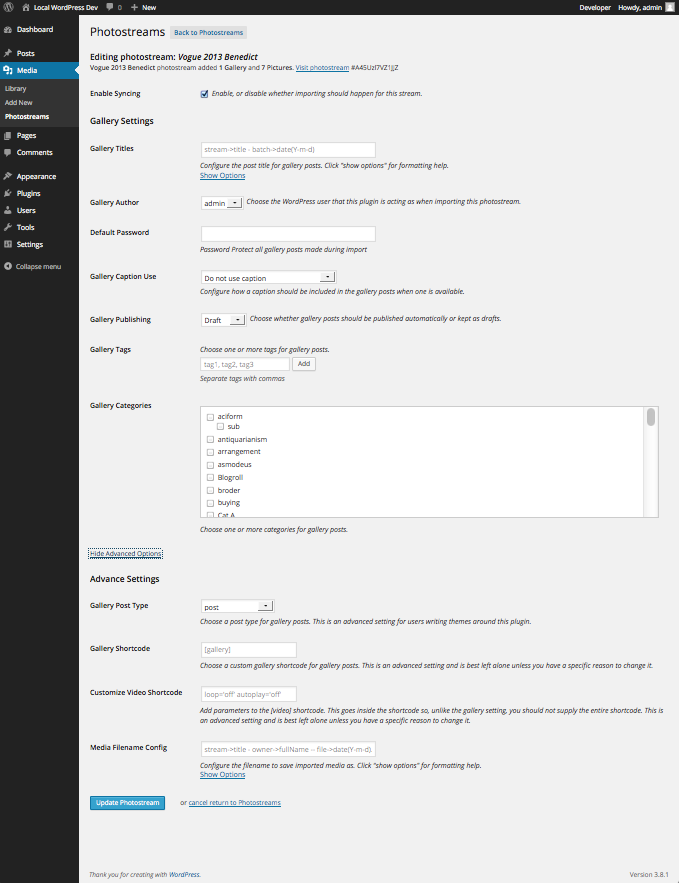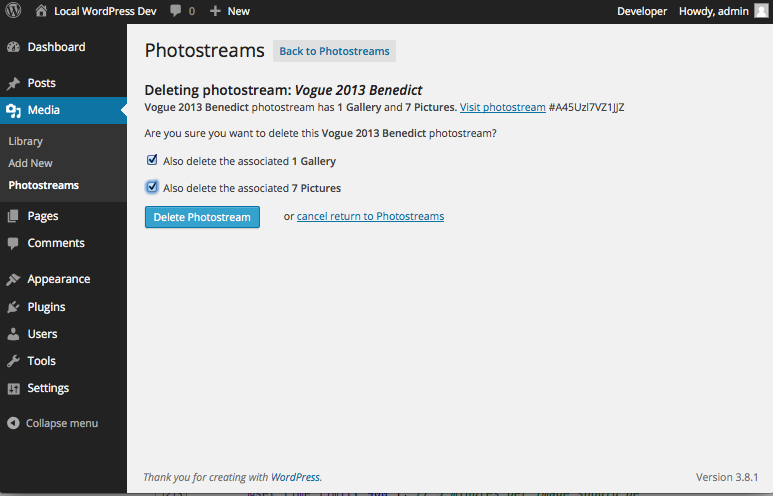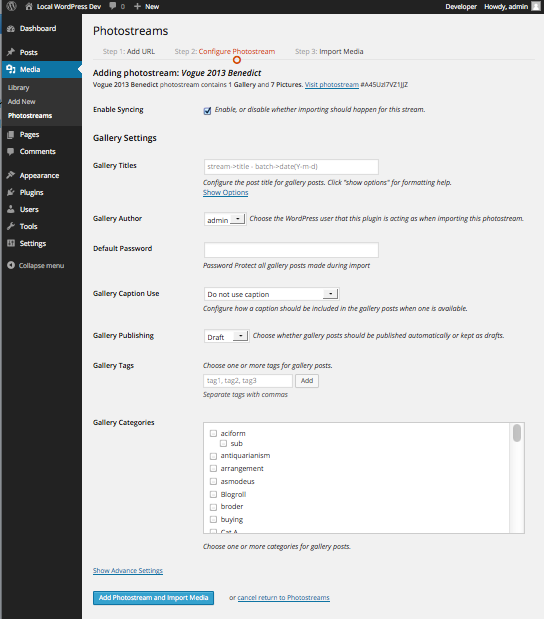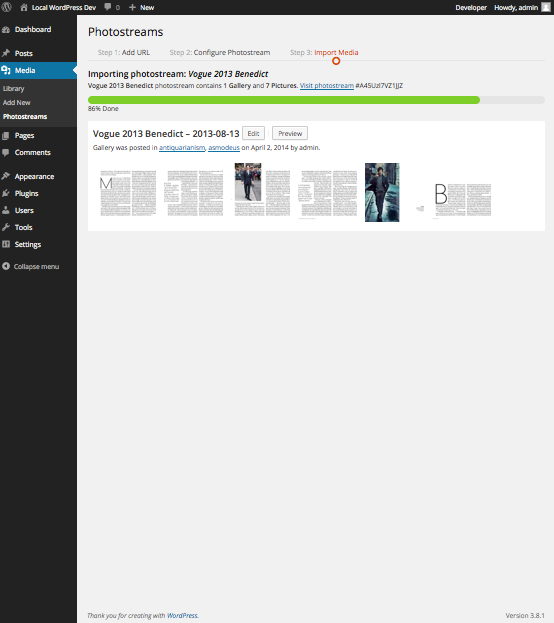photostream-sync
| 开发者 |
apokalyptik
shaunandrews enej |
|---|---|
| 更新时间 | 2014年5月1日 21:38 |
| 捐献地址: | 去捐款 |
| PHP版本: | 3.8 及以上 |
| WordPress版本: | 3.8 |
| 版权: | GPLv2 |
| 版权网址: | 版权信息 |
详情介绍:
- Shared a group of photos all at once? This plugin automatically makes a gallery post containing all the photos you shared together.
- Did you add a comment to your shared photos? This plugin will automatcially add your text to the gallery post.
- Don't like the idea of just anybody seeing your pictures? You can Password protect your posts
- Do you want to edit, rename, and curate your posts before they go live? You can have the plugin just make draft posts waiting for you to jazz them up
- Are you a theme or plugin developer? Use custom post types, tags, categories, and automatically indexed EXIF metadata from the photos to make an amazing photoblog.
- Don't want to sit there clicking buttons to make photos show up? This plugin uses WordPress scheduled work functionality to gradually import photos without needing your help.
安装:
- Install the plugin
- Activate it
- Open the photos app
- Tap "Photo Stream" (bottom)
- Tap + (top)
- Give it a name, make sure "Public Website" is "On"
- Tap Create (top)
- Back at the list get the details for this new Stream (tap the blue right arrow)
- Down at the bottom is the link to the photostream.
- Open your wp-admin
- Media -> Photostreams
- Enter that link URL, or just the part after the # for "PhotoStream" under the "Add A Stream" tab in the plugin page
屏幕截图:
常见问题:
I installed the plugin when adding a stream it takes forever to import the media on the import screen?
It might be that your server has running out of memory. You can try increasing the available php memory to your server. This plugin might help http://wordpress.org/plugins/memory-bump.
What happends if I leave/refresh the import media page
Photostream will not create the posts and media that have been imported already but will try to fetch the media that is not available in the database. However feel free to let it run in another tab while you browser the internet in diffrent browser window. You can see see the progress percentage in the tab.
How does WordPress Syncing the photostream from iCloud
Photostream relies on the WordPress Cron to update the media and galleries with new content that you have posted to your iCloud stream. This means that if your website doesn't recieve much traffic your new content will not be imported as frequently. Since traffic to your site is what triggers the WordPress cron to do work. You can always trigger a content refresh by clicking on the import link.
I installed the plugin, added one or more streams, but I have no new posts. Why? ( pre 2.1 )
This plugin uses uses WordPress built in work scheduling functionality to get its work done. It should try to do work every 15 minutes or so, but there are a couple of caveats. WordPress only does this work when people are visiting your site, and so if you're not getting a lot of "foot traffic" then it may take some time for the plugin to do its magic. Most times publicly indexed (by search engines like google) sites should manage to stay more or less up to date with the work that they need to do unless the traffic on the photostream is very heavy. In cases where you don't want to wait for traffic, or your photostreams are very busy and you want instant updates you can take the advice of the following article to help make WordPress' scheduled work feature more... on schedule...
What do I put into the "photostream" field?
Lets say that your photostream url is https://www.icloud.com/photostream/#nnnnnnnnnnnnn. You can put in "https://www.icloud.com/photostream/#nnnnnnnnnnnnn" or "nnnnnnnnnnnnn". The plugin will validate what you put in as best as possible and try to figure out what you mean (and verify it by trying to fetch the stream from icloud.com) for you.
更新日志:
- Fix a bug where a valid url would fail to validate when attempting to add it to the site.
- Updated the plugin user interface to match the modern mobile friendly design introduced in WordPress 3.8.
- Added the ability to import the photostream on request.
- Simplefied the stream configuration page.
- Improvment to adding a photostream process.
- Added the ability to customize the video shortcode added to the gallery post content for imported videos.
- Honor "Gallery Publishing" setting once again (probably unnoticed since most people likely prefer to go directly to publish with imported media)
- Should fix "Fatal error: Call to undefined function wp_read_video_metadata() in …/wp-admin/includes/image.php on line 122")
- Fix an admin-breaking bug which caused some things (like the multi-uploader) not to work properly with previous versions of the plugin installed
- added support for custom gallery shortcodes
- Added video support
- Set gallery post format to gallery
- usability improvements (props Shaun Andrews)
- attach stream key to posts via postmeta
- configurable caption use
- Initial Release