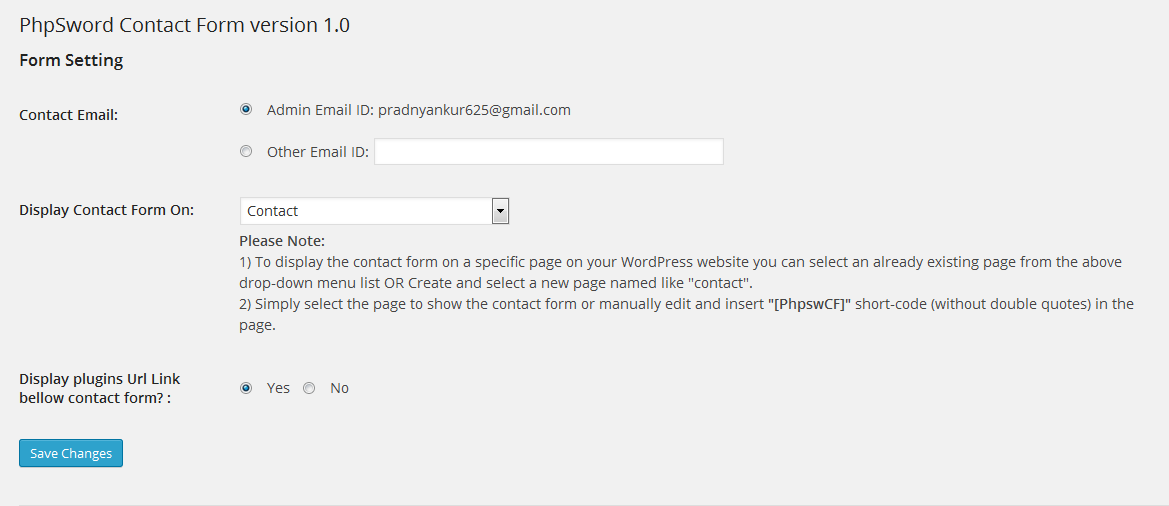PhpSword Contact Form
详情介绍:
PhpSword Contact Form WordPress plugin lets you add simple and secure contact form on your WordPress website. You can display the contact form on specific page of your website. Use default administrator email to receive emails or use your own custom email address.
PhpSword Contact Form WordPress Plugin Features
- Very simple and easy to use.
- No complex menus or setting.
- Just select and save couple of options.
- Display the contact form on selected page.
- Safe, secure and spam free inquiry form.
- Compatible with WordPress version 3.0.1 or more.
安装:
Search and Install from WordPress admin panel
- If you are logged in inside your WordPress admin panel, go to Plugins menu and click "Add New" button.
- On Install Plugins page, under Search navigation menu, enter "PhpSword Contact Form" in the search bar and click search plugins.
- You will find PhpSword Contact Form plugin By Pradnyankur Nikam in the list.
- Click "Install Now" button to install the plugin or click "Details" to read more. Install now link is also available on details popup window.
- Once installed you need to activate the plugin to use it on your website.
- Click "Download Version 1.0" button on plugin info page to download and save the plugin on your computer.
- You will get "phpsword-contact-form.zip" file.
- Login to your WordPress admin panel, go to Plugins -> Add New -> select "Upload" navigation on the page. Click the browse button, select downloaded "phpsword-contact-form.zip" file from your computer and click Install Now button. Go to plugins and activate the PhpSword Contact Form plugin from the list. OR Extract "phpsword-contact-form.zip" file and upload all the files inside "phpsword-contact-form" folder to your website's "wp-content/plugins" directory. Now login to your WordPress admin panel go to plugins and activate the PhpSword Contact Form plugin from the list.
- Reload WordPress Admin Panel & you will get a new menu "PhpSw Contact Form" on left sidebar.
- Click and open "PhpSw Contact Form" page. Here you can change contact form setting for your website.
屏幕截图:
常见问题:
Can I display contact form on selected page?
Yes! From administrator panel on plugins page you can choose and select on which page to show your contact form.
Is the contact form secure?
Off-course! We have done our best to keep the contact form safe, secure and spam free. If you encounter any security related issue feel free to report us.
更新日志:
1.0
- First version of the plugin.