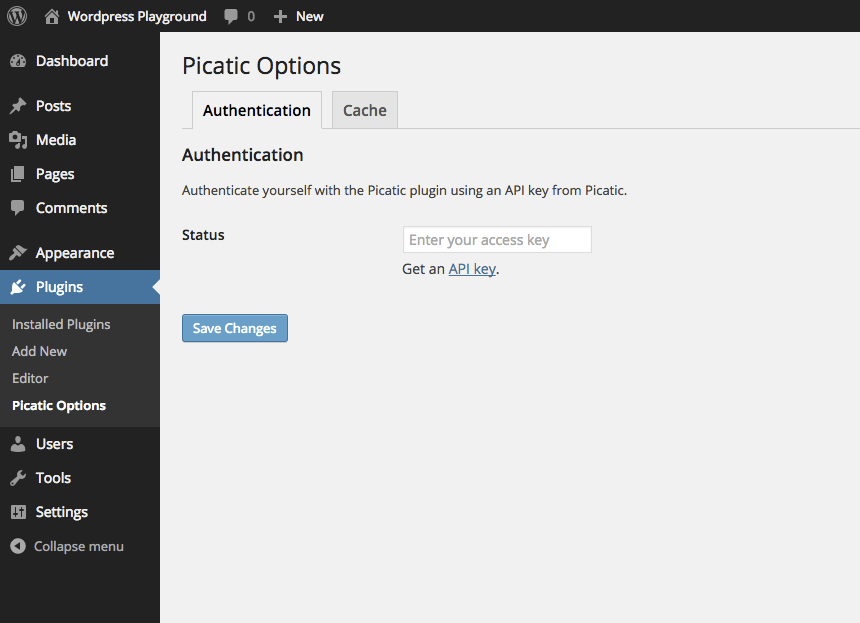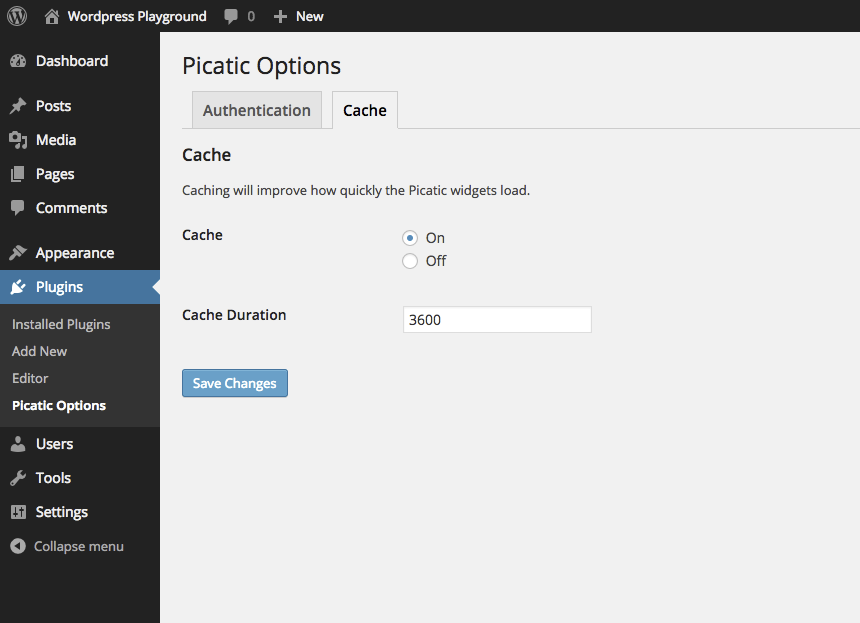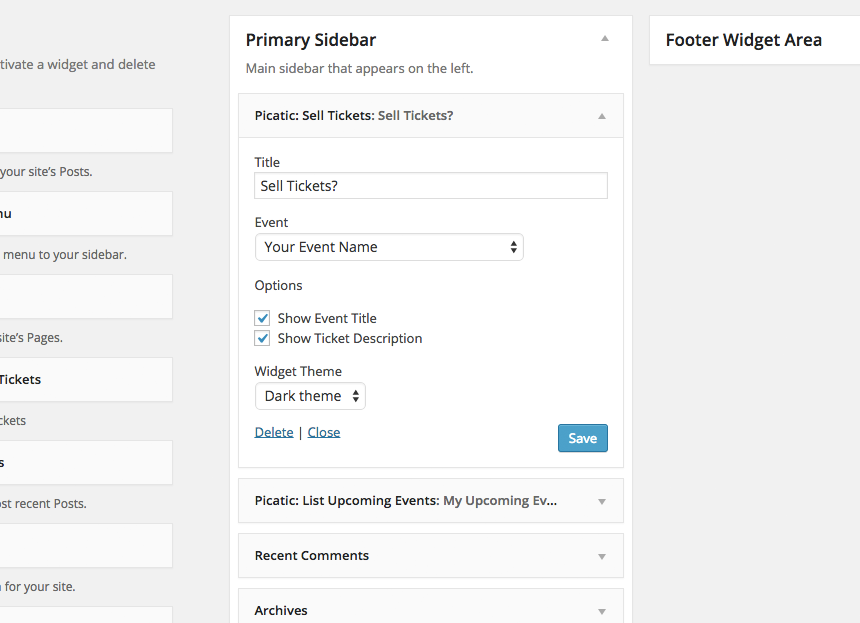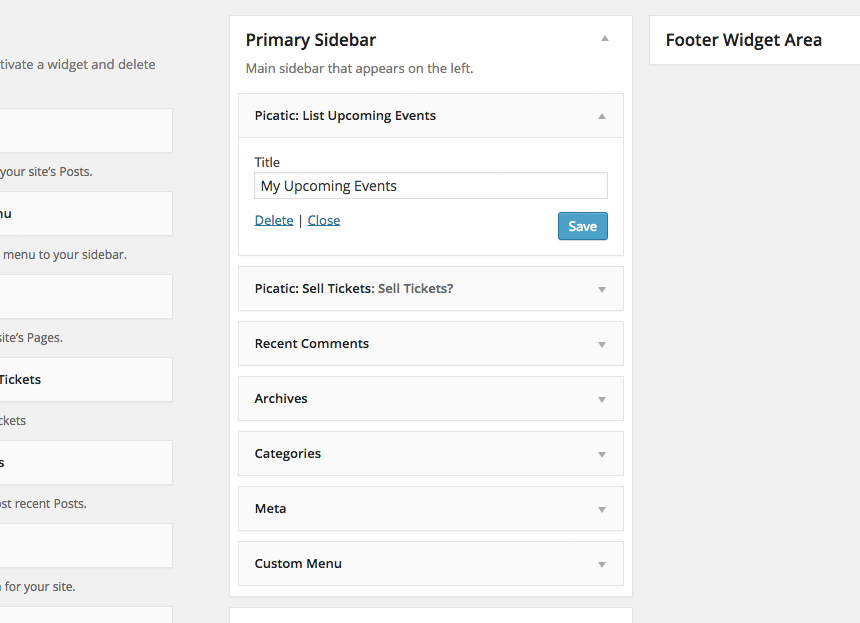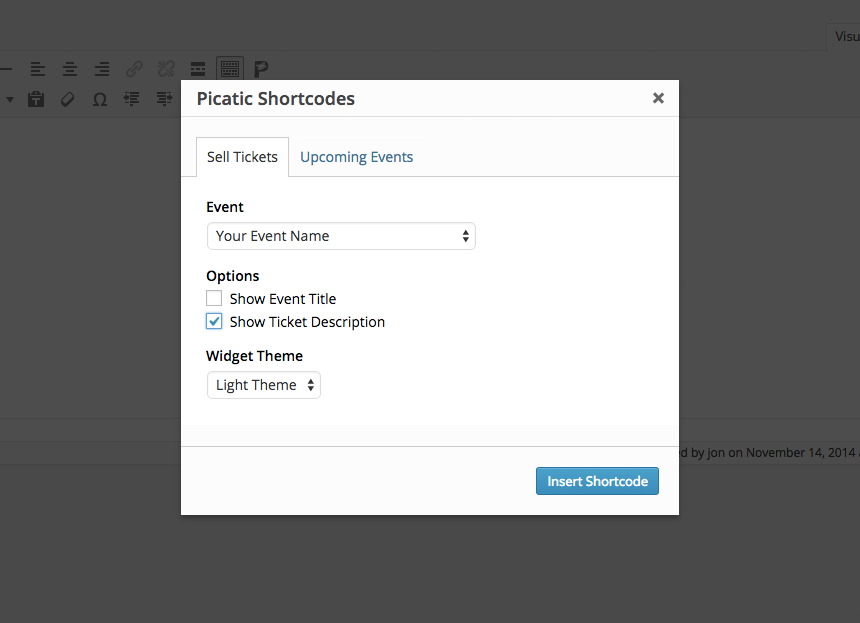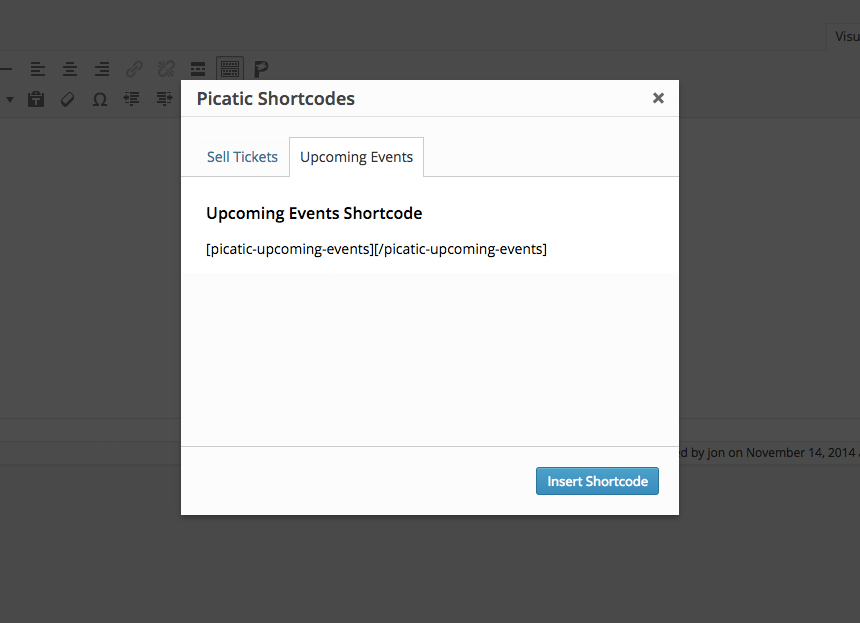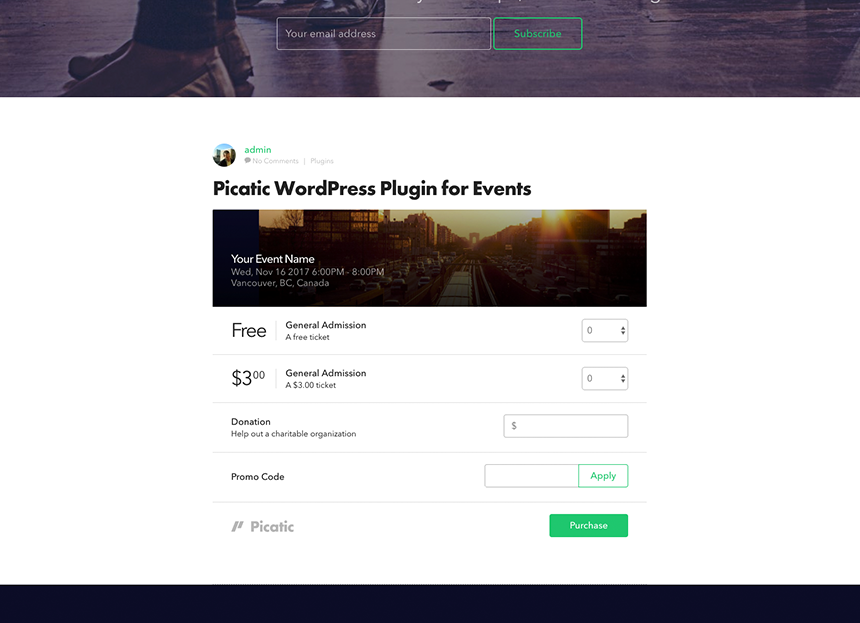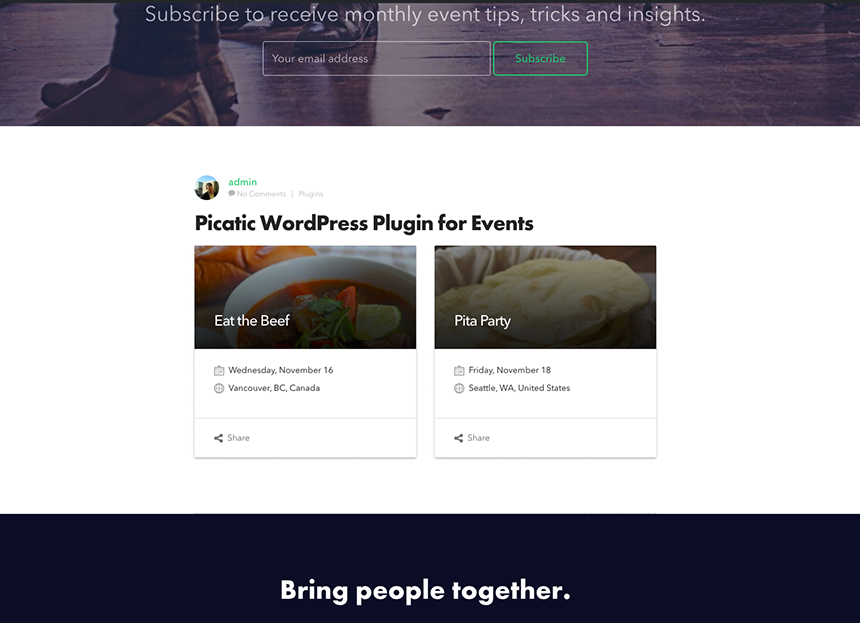Picatic
| 开发者 | picatic |
|---|---|
| 更新时间 | 2017年8月15日 07:40 |
| PHP版本: | 3.7 及以上 |
| WordPress版本: | 4.8 |
| 版权: | MIT |
| 版权网址: | 版权信息 |
详情介绍:
The Picatic plugin is a simple way to sell tickets with WordPress. You can also display a list of your Picatic events on your WordPress post or website.
Use the Picatic plugin to create a custom events listing page and to sell tickets directly from your WordPress site.
To use the Picatic WordPress plugin, first you’ll need a Picatic account. Sign up for free
Not familiar with Picatic? Visit our website to learn more.
Features Included:
- Widget to show ticket purchasing for an event.
- Widget to show upcoming events.
- Shortcode to embed the ticket purchasing for an event.
- Shortcode to embed upcoming events.
安装:
- Install this plugin from the wordpress directory.
- Obtain an API key from your Picatic.com account from here: https://www.picatic.com/manage/users/applications
- Enter your API key under the plugins options section
屏幕截图:
常见问题:
Do I need an account with Picatic to use this plugin?
You sure do, but accounts are free so give us a try.
更新日志:
1.2.5
- Fix bug where ticket descriptions were not being displayed event when selected to display
- Fixed an issue where the plugin wouldn't work due to dependency autoload not working
- Having a minimum purchase quantity on a ticket now also gives an option of 0 so you don't have to purchase a ticket you don't want to purchase
- Compatibility update for WordPress 4.8
- Fixed issue with number of active events showing up being limited to only 20
- Minor bug fix of incompatible func call
- Major style update to make the look and feel of the plugin more in line with Picatic.com.
- Cache clearing. Having trouble getting your event data to show recent changes? Now you can clear the cached event data to force a refetch and show your new changes.
- Events listing widget is now sorted by start date ascending
- Fix broken image asset
- Compatibility update for WordPress 4.6
- Fixed a dependency bug causing fatal error on activation
- Sort events listing by start date
- Compatibility update for WordPress 4.3
- Fixed ticket index that prevented tickets from properly being added to the checkout cart
- Free tickets now appear
- Fixed font dependency
- Tweaked so the update shows up
- Fixed error with using wrong options tag for API requests
- Minor copy updates
- Fixed issue with missing files for shortcode integration with TinyMCE
- Minor content and asset revisions
- Initial public release. Enjoy!