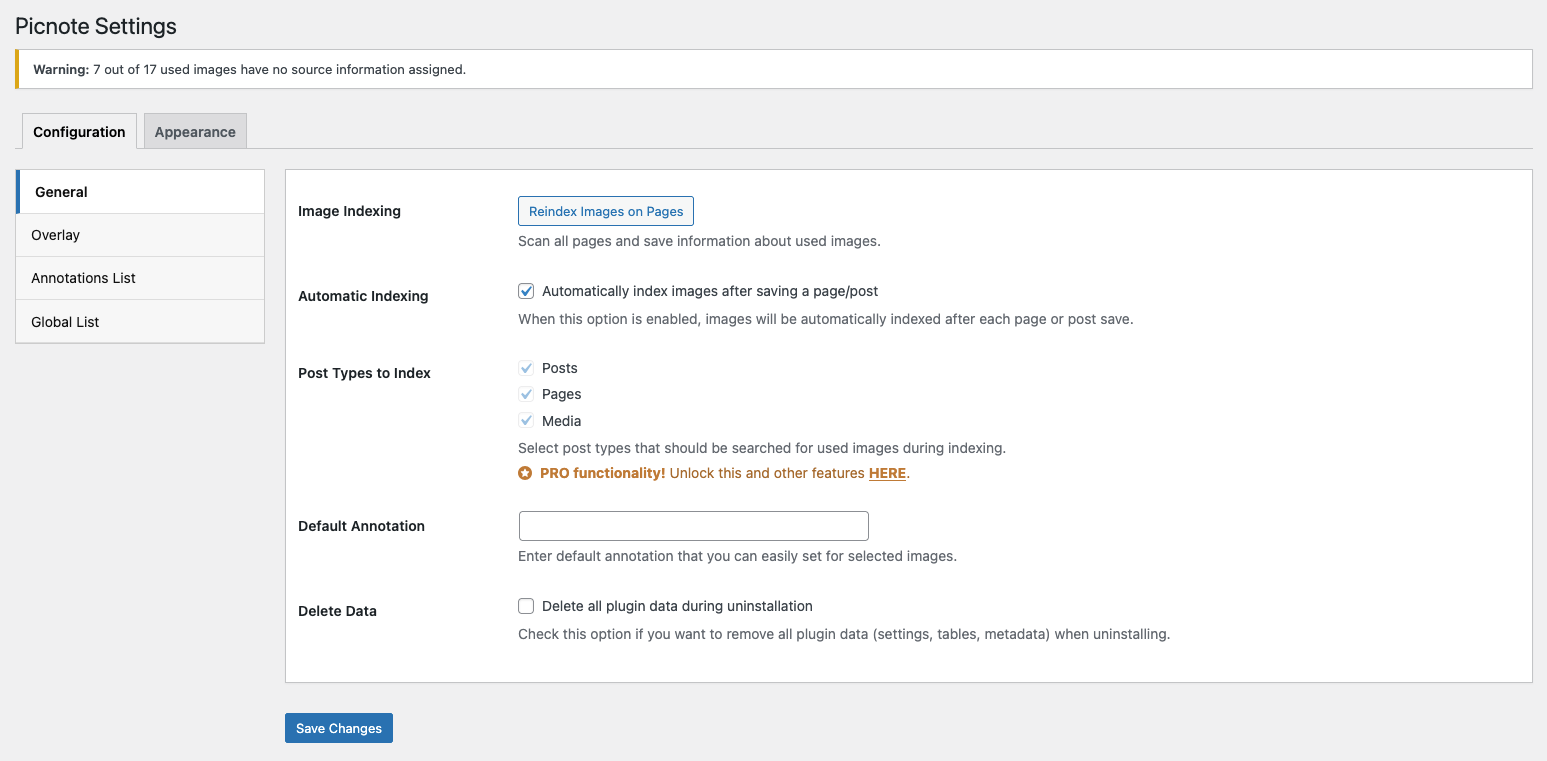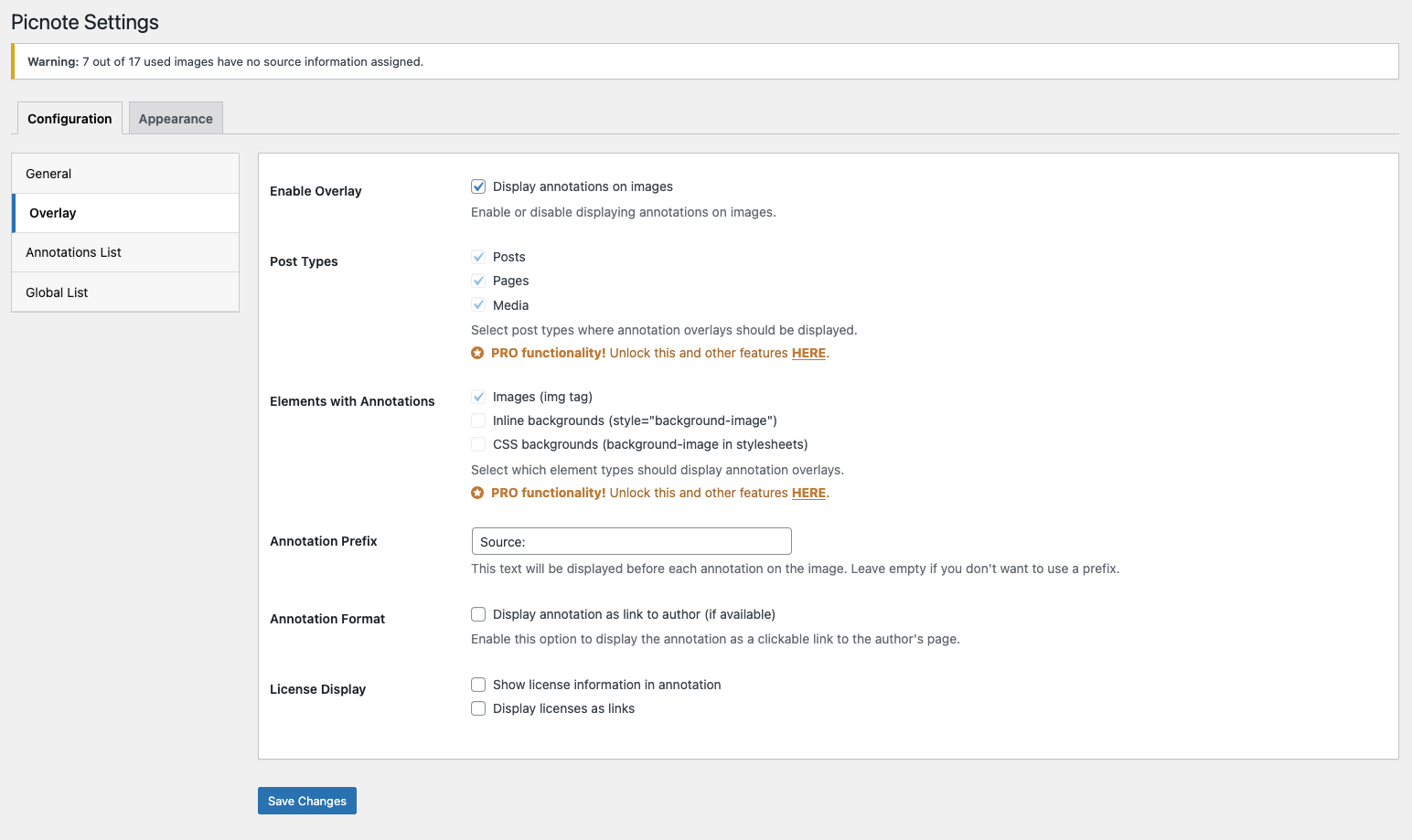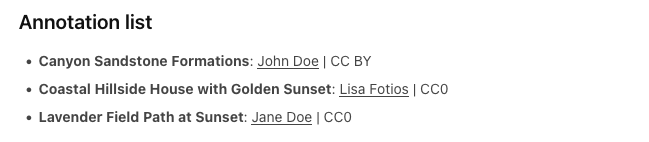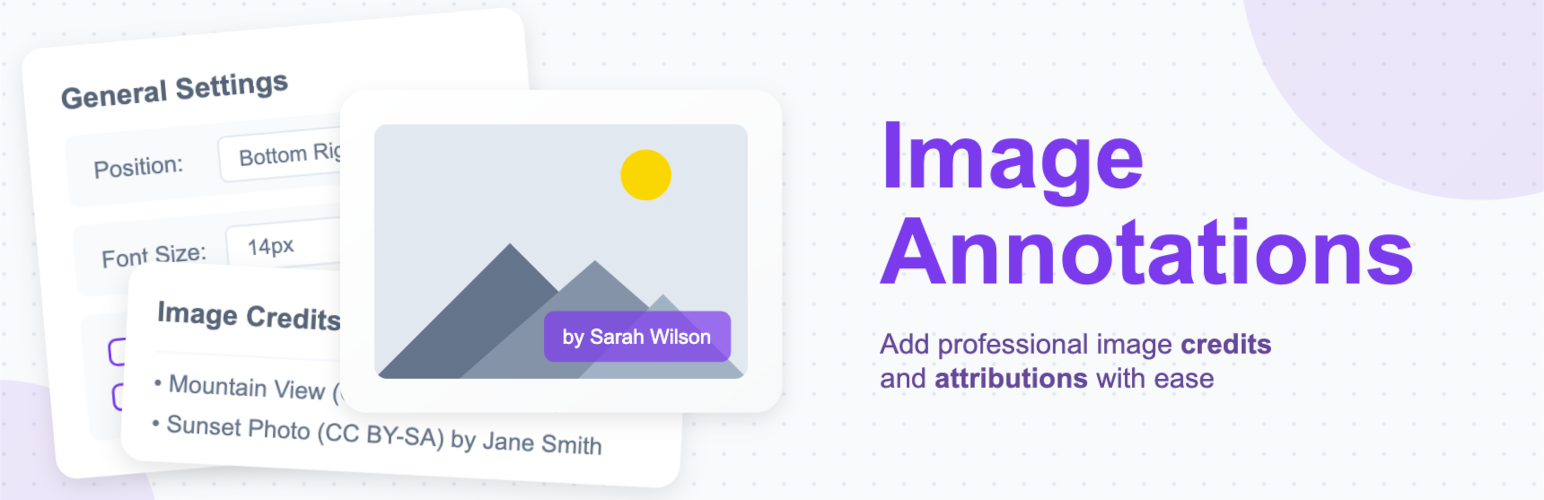
Picnote Image Annotations
| 开发者 | WPPlugged |
|---|---|
| 更新时间 | 2025年10月12日 01:44 |
| PHP版本: | 7.4 及以上 |
| WordPress版本: | 6.8 |
| 版权: | GPL v2 or later |
| 版权网址: | 版权信息 |
详情介绍:
Picnote lets you easily manage and display image credits, attributions, and licenses on your WordPress website. Perfect for photographers, news sites, magazines, and any content creator who needs to properly attribute their images.
Use Cases
- Photography Portfolios: Properly credit photographers and maintain image rights
- News & Magazine Sites: Display source attributions professionally
- Educational Websites: Maintain academic integrity with proper image citations
- Agency Websites: Track and display image licenses across client projects
- Content Publishers: Streamline image attribution workflow
- Add custom annotations (credits, sources) to any image in your media library
- Display annotations as overlays on images or below them
- Create a list of image credits at the bottom of posts
- Global annotations list via shortcode
[pn_global_list] - Default annotation text to speed up the process of adding new images of the same author
- Support for Creative Commons licenses
- Predefined styles
- Enhanced Customization
- Custom header tags (h2-h6) for annotation lists
- Full appearance control (colors, fonts, spacing)
- More predefined styles
- Advanced Control
- Support for inline and CSS background images
- Choose post types for indexing and overlay display
- Additional shortcode
[pn_list]for flexible placement - Bulk Management
- Dedicated image annotations management page
- Bulk edit titles, annotations, licenses and links
- Quick preview of image usage across your site
- Filters to help you find images you are looking for
- Install and activate the plugin
- Add annotations in your media library
- Choose your preferred display style
- Optional: Configure global settings and customize appearance
安装:
- Upload the plugin files to the
/wp-content/plugins/picnotedirectory, or install the plugin through the WordPress plugins screen directly. - Activate the plugin through the 'Plugins' screen in WordPress
- Use the Settings->Picnote screen to configure the plugin
- Begin adding annotations to your images in the Media Library
屏幕截图:
常见问题:
Does this work with any theme?
Yes, Image Annotations is designed to work with any properly coded WordPress theme.
Can I customize the appearance of annotations?
The free version includes few predefined styles. For full customization options, including colors, fonts, and spacing, upgrade to PRO.
Does it support background images?
Background image support is available in the PRO version, supporting both inline styles and CSS backgrounds.
How do I add annotations to existing images?
Visit your Media Library, select an image, and you'll find annotation fields in the attachment details.
更新日志:
0.1.0
- Initial release