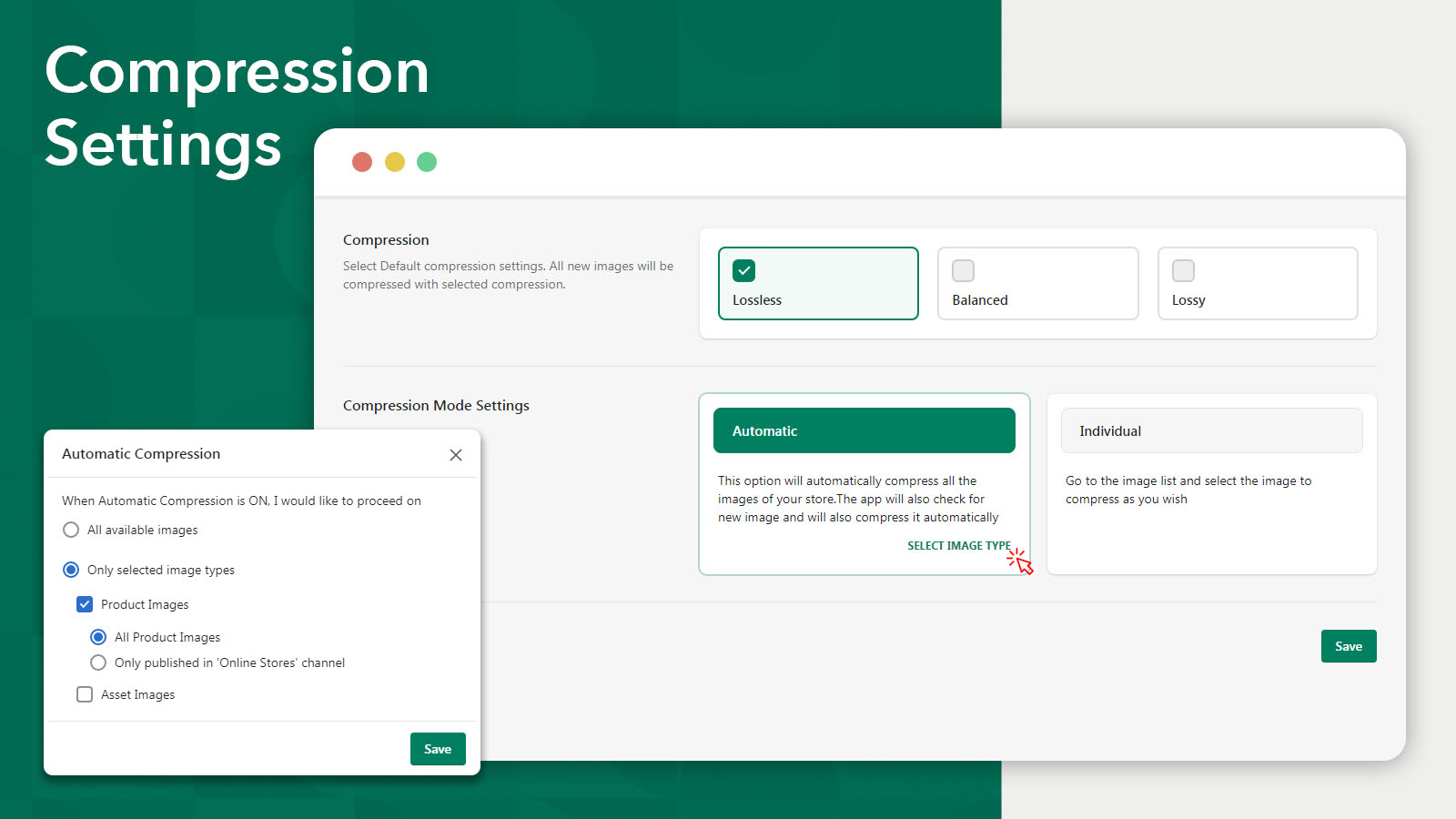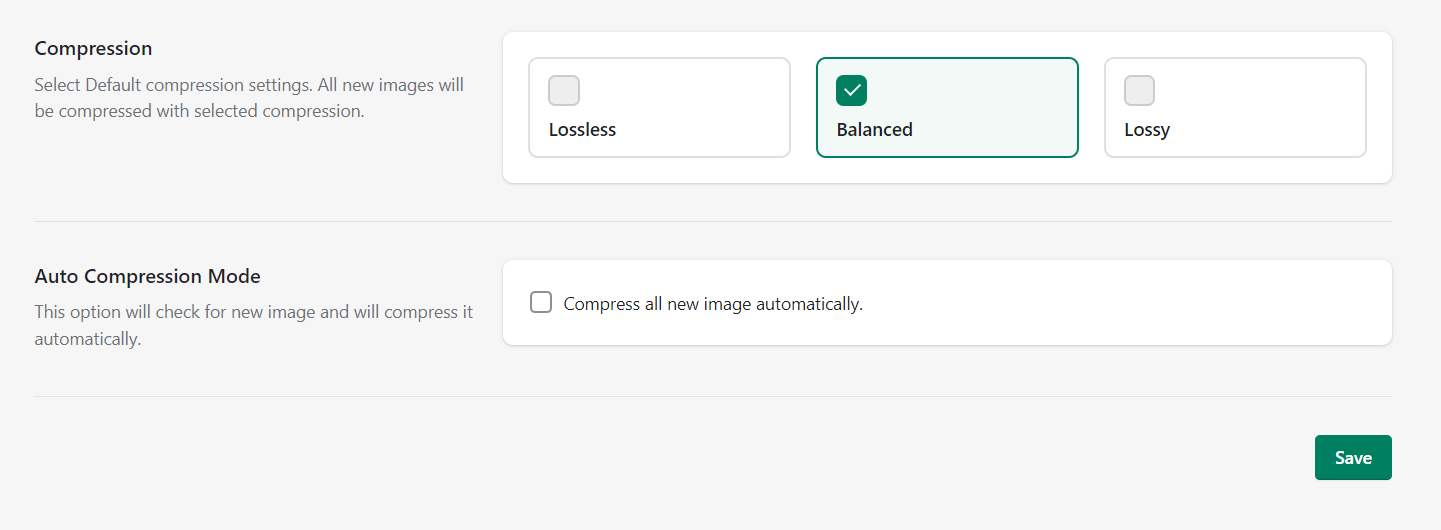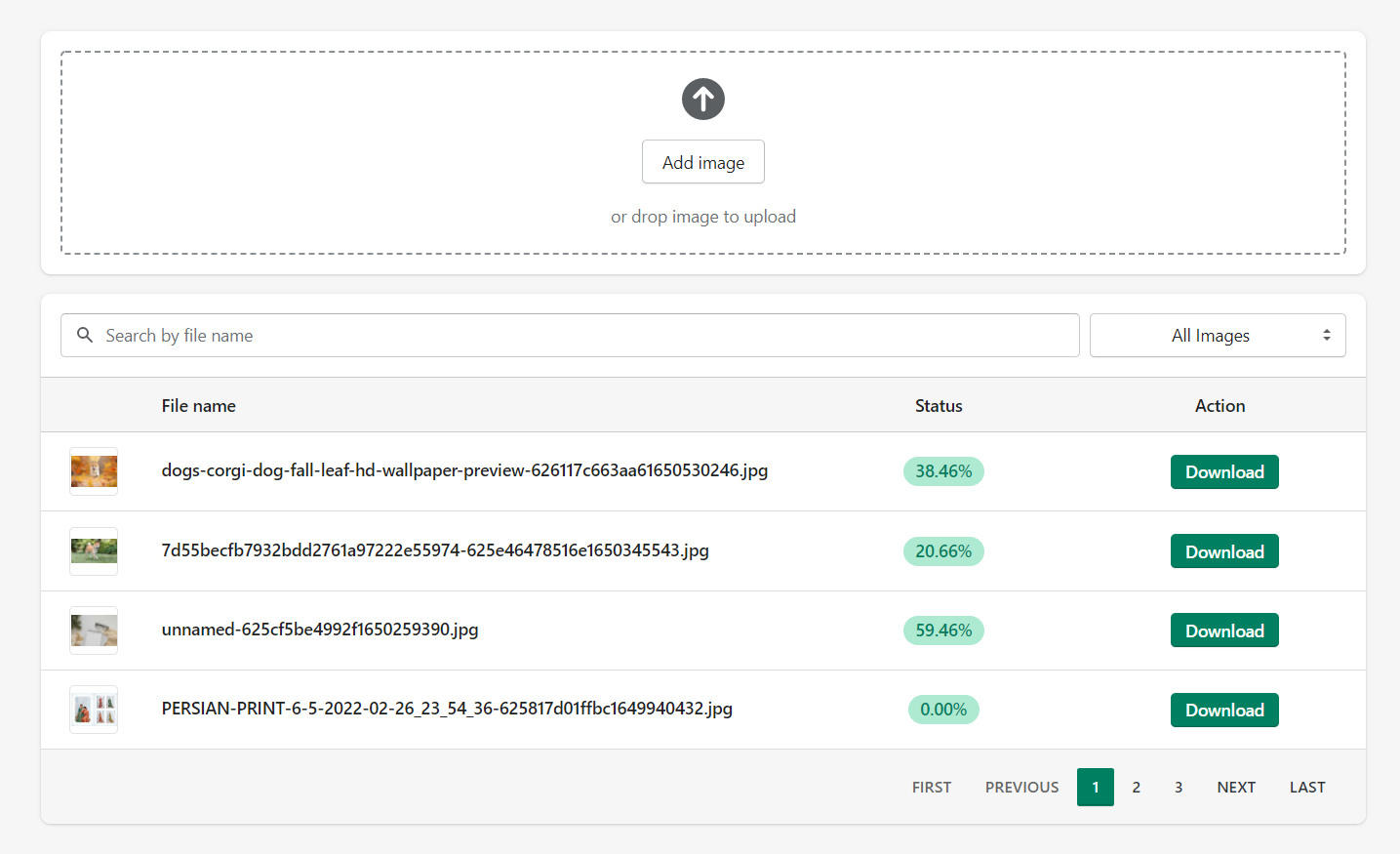Plugin Name
| 开发者 | softpulseinfotech |
|---|---|
| 更新时间 | 2022年7月19日 15:20 |
| 捐献地址: | 去捐款 |
| PHP版本: | 7.0 及以上 |
| WordPress版本: | 6.0 |
| 版权: | GPLv2 or later |
| 版权网址: | 版权信息 |
详情介绍:
屏幕截图:
常见问题:
HOW to get API KEY?
To setup the plugin you must have Picsmize API key to process further, here is the steps how to get API key :
- Go to Picsmize website and click on Sign Up to create your account.
- Complete the verification process and login to your Picsmize Account
- Now go to the API settings and create new API key for wordpress.
- Copy API key and add to API settings and save.
How to compress image manually?
- In Dashboard, You can see a list of all images available in your store, To manually compress or process the image, click the option (three dots) button and Click compress.
How to change images ALT text?
In Dashboard, You can see a list of all images available in your store, To change ALT text of the image, click the option (three dots) button and Click ALT Change.
How to rename images?
In Dashboard, You can see a list of all images available in your store, To rename the image, click the option (three dots) button and File Rename.
更新日志:
1.0.0 - Initial Release