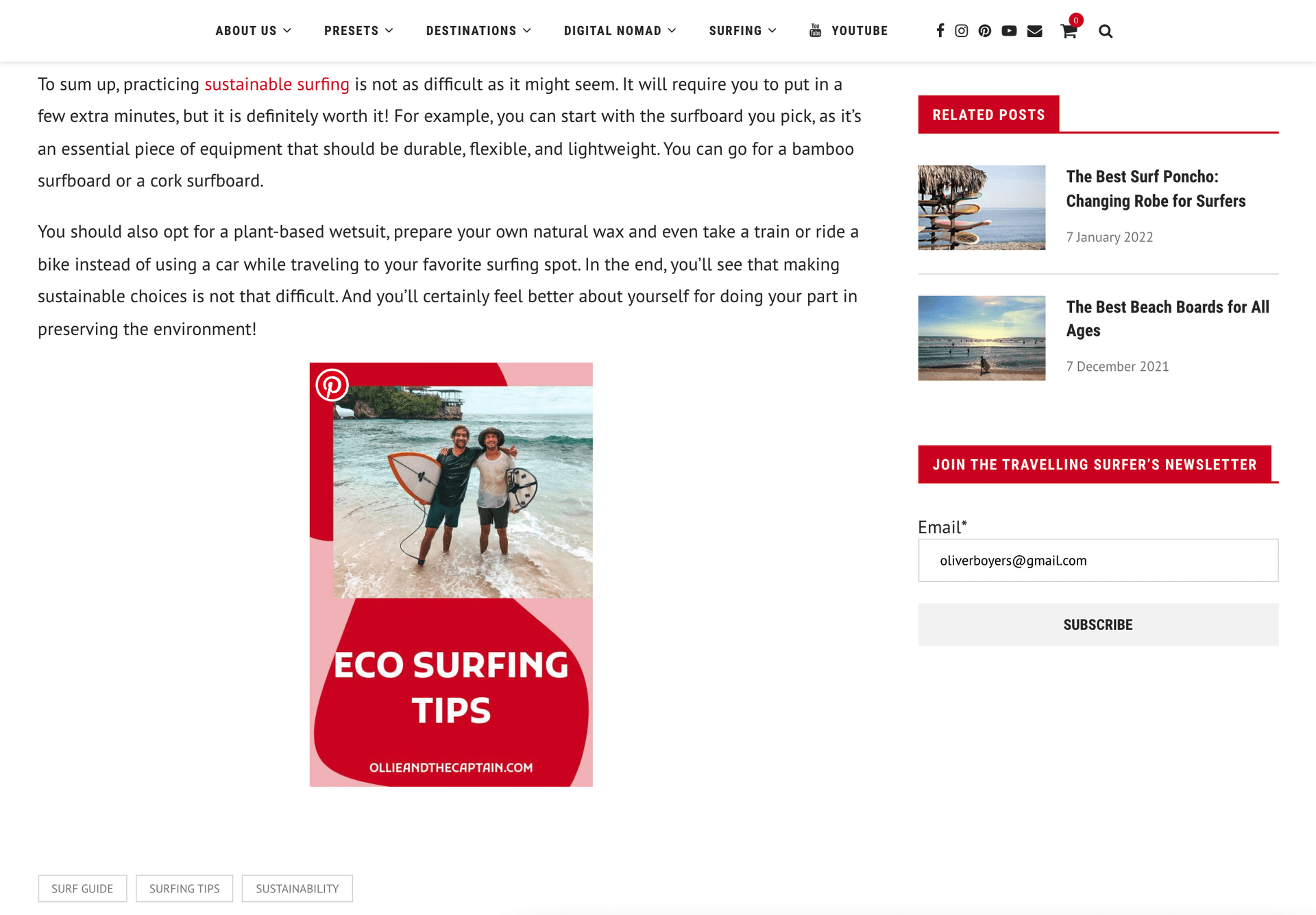Pin Generator
| 开发者 | mroli3000 |
|---|---|
| 更新时间 | 2025年5月12日 14:51 |
| 捐献地址: | 去捐款 |
| PHP版本: | 7.0 及以上 |
| WordPress版本: | 6.8.0 |
| 版权: | GPLv3 |
| 版权网址: | 版权信息 |
详情介绍:
Generate beautiful Pinterest pins for your blog posts with one click.
The pin is then automatically added to the end of your blog post.
Your website visitors can now share this awesome pin to their Pinterest Boards and drive more traffic to your website.
Create your own templates at https://pingenerator.com and use them in the plugin.
安装:
Upload the plugin to your Wordpress site.
In the plugin settings, activate the plugin with a FREE access key from your Pin Generator profile here:
https://pingenerator.com/profile
Set your pin color and templates from the plugin settings page.
Go to your posts page and start generating pins.
屏幕截图:
更新日志:
2.0.1
Tested up to Wordpress 6.8.0
Security improvements:
Added nonce verification for all AJAX requests
Improved input sanitization and validation
Added proper WordPress core loading checks
Code quality improvements:
Consistent use of version numbers
Better error handling
Improved response formats
Updated to use modern WordPress practices
Compatibility improvements:
All WordPress functions are properly used
Scripts are properly enqueued
AJAX endpoints follow WordPress best practices
2.0.0
Tested up to Wordpress 6.4.2
Added custom templates
Fixed apostrophe's in titles bug
1.0.1
Added all inital security fixes
1.0
Version 1 - initial release