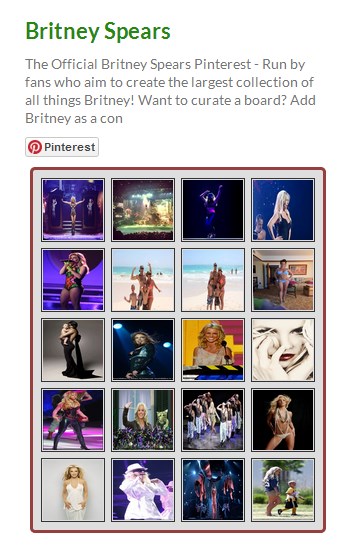Pinterest Pin Display Widget
| 开发者 | screenwave |
|---|---|
| 更新时间 | 2015年10月19日 18:29 |
| PHP版本: | 3.0.1 及以上 |
| WordPress版本: | 4.3.1 |
| 版权: | GPLv2 or later |
| 版权网址: | 版权信息 |
详情介绍:
Pinterest is a very popular website. The Pinterest Pin Display Widget is a widget that allows you to show Pinterest board or Pinterest profile pins display on your wordpress websites.
A few specific feature which made our widget unique than other available wordpress pinterest widgets :
- Fully Customizable. You can take control over everything as this module is not just display stuffs from Pinterest Website.
- Pinterest API for XML Feed Implemented.
- Show Latest Pins from Pinterest Profile or Board Display.
- Tested on all latest wordpress versions. Also we've tested it on older versions to make sure everything work smoothly for you.
- Stable Version Released.
安装:
This section describes how to install the plugin (Widget) and get it working.
- Upload
plugin-name.phpto the/wp-content/plugins/directory - Activate the plugin through the 'Plugins' menu in WordPress
- Go to widget area and Drag & Drop to your deserved widget position on right.
- Display Profile/ Board : You can display Profile Pins or Board Pins using our one same Module. If you like to use this single module to display profile then make sure profile is selected. If Board then Board Selected.
- Pinterest Account: This Part is little tricky.
- Display Title: YES to Display - NO to Hide
- Display Description: YES to Display - NO to Hide
- Number of Image: No. of image you like to display in your module.
- Image Width: Width of your pin image in px.
- Image Height: Height of your pin image in px.
- Image Spacing: Spacing between images in px.
- Box Width: Box Width of your image in px.
- Box Height: Box Height of your image in px.
- Border Color: Border Color - Can be pick from the color picker.
- Border Width: Border Size in px.
- Border Radius: Border Radius Size.
- Box Background Color: Box Background color can pick using the color picker from Joomla Module manager Backend.
- Show Follow Button: YES to Display - NO to Hide.
屏幕截图:
常见问题:
Can I display both Pinterest Profile and Pinterest Board in same page using this widget?
Yes you can. Make sure the CSS overrides.
更新日志:
1.0
- Stable version released