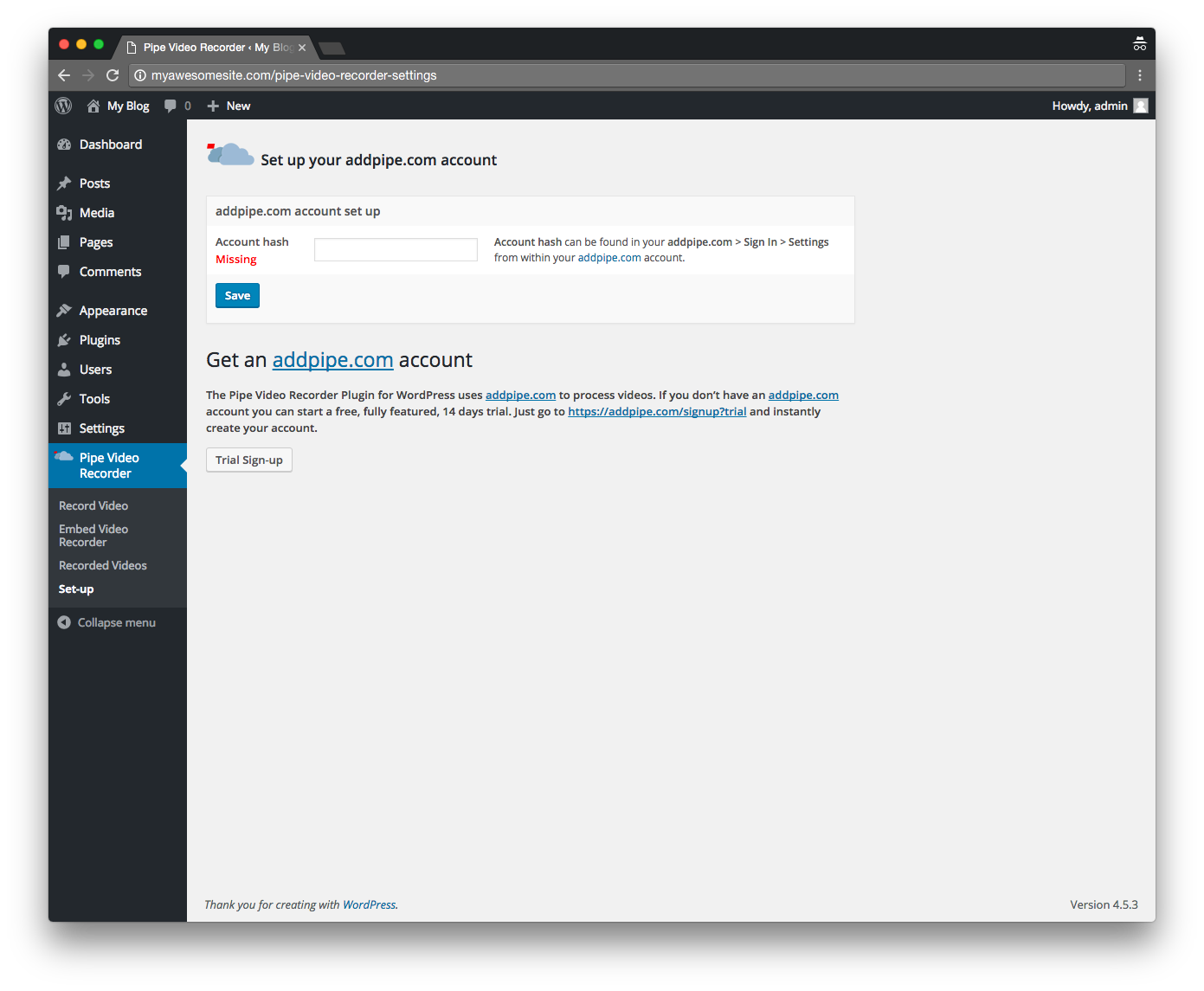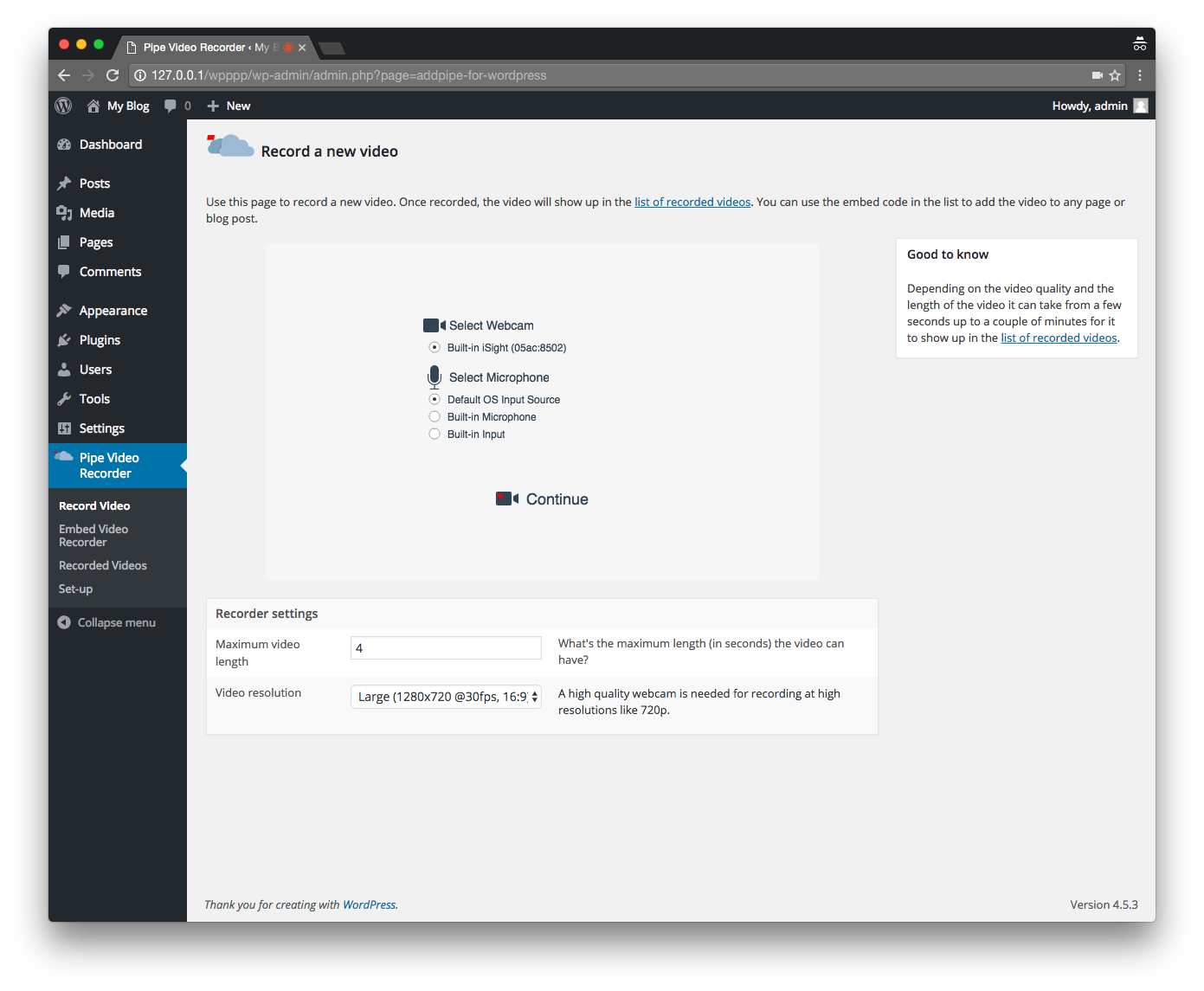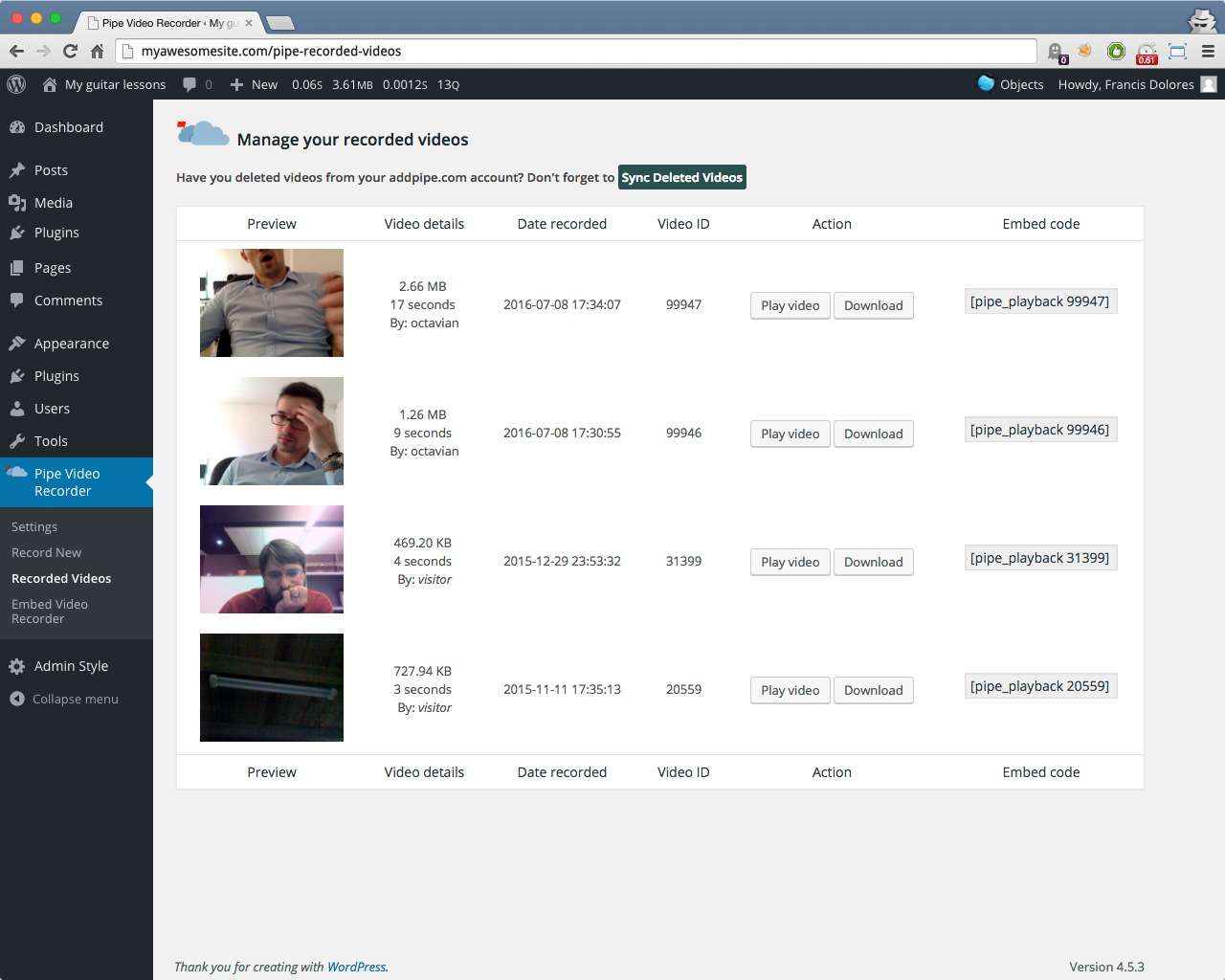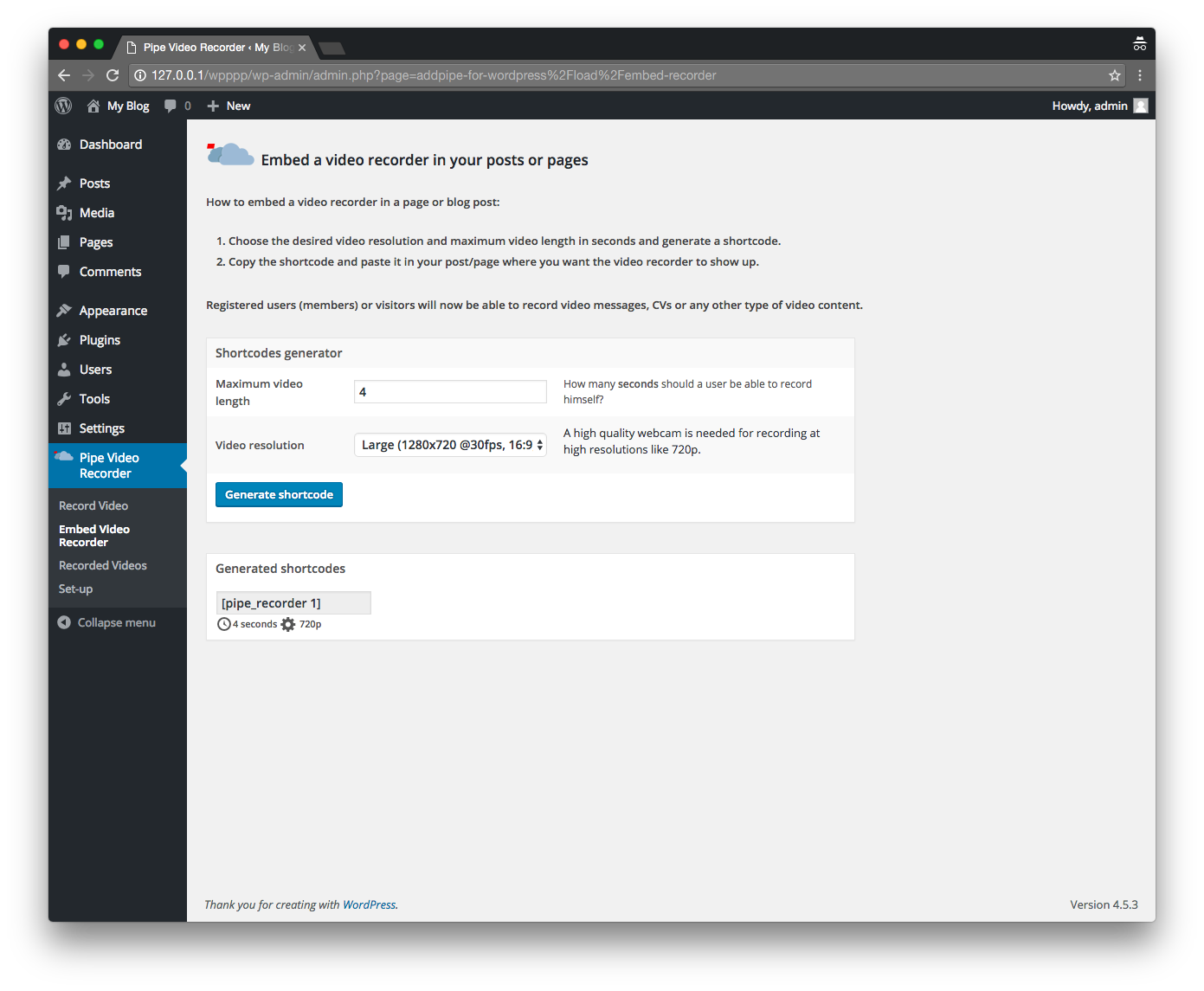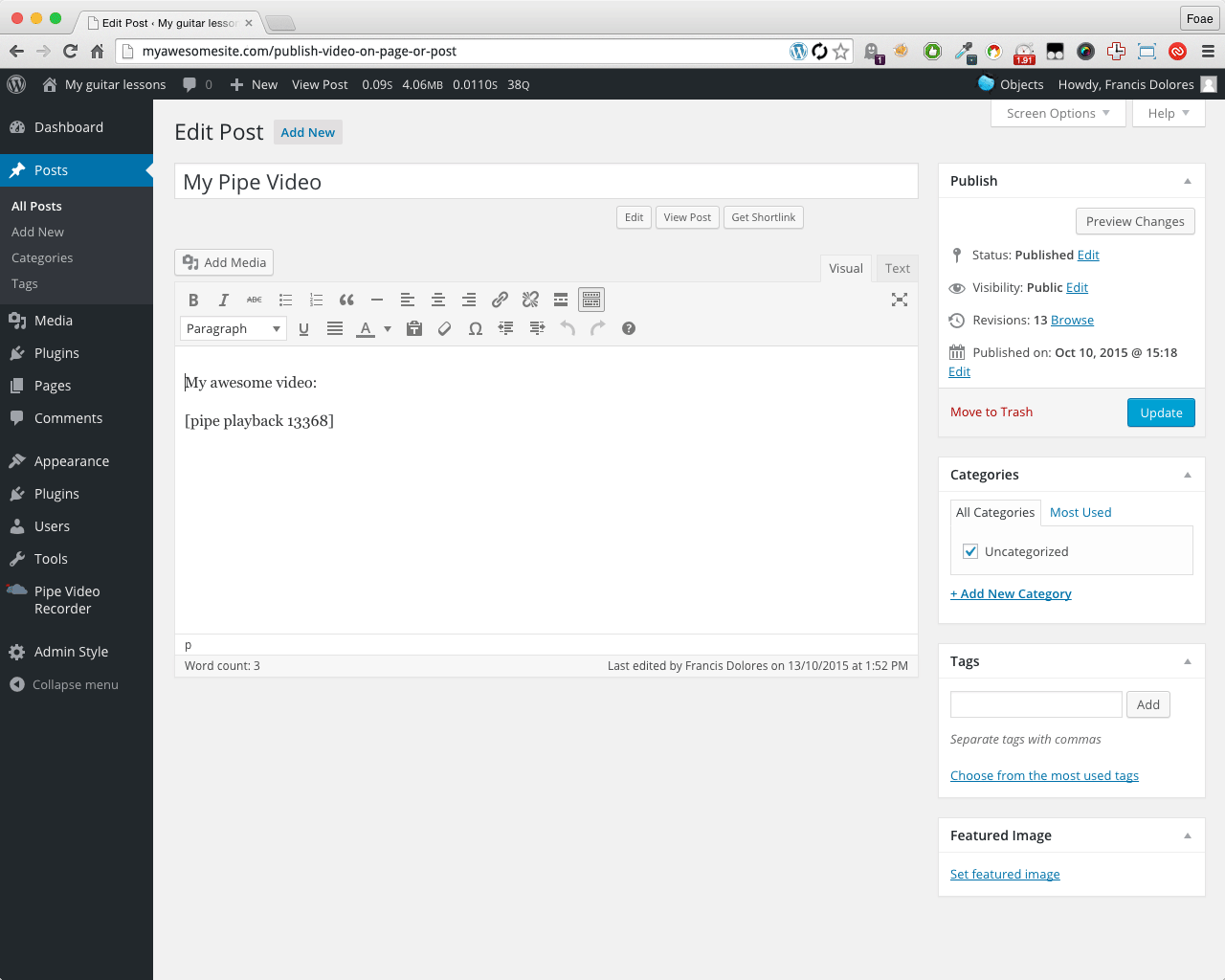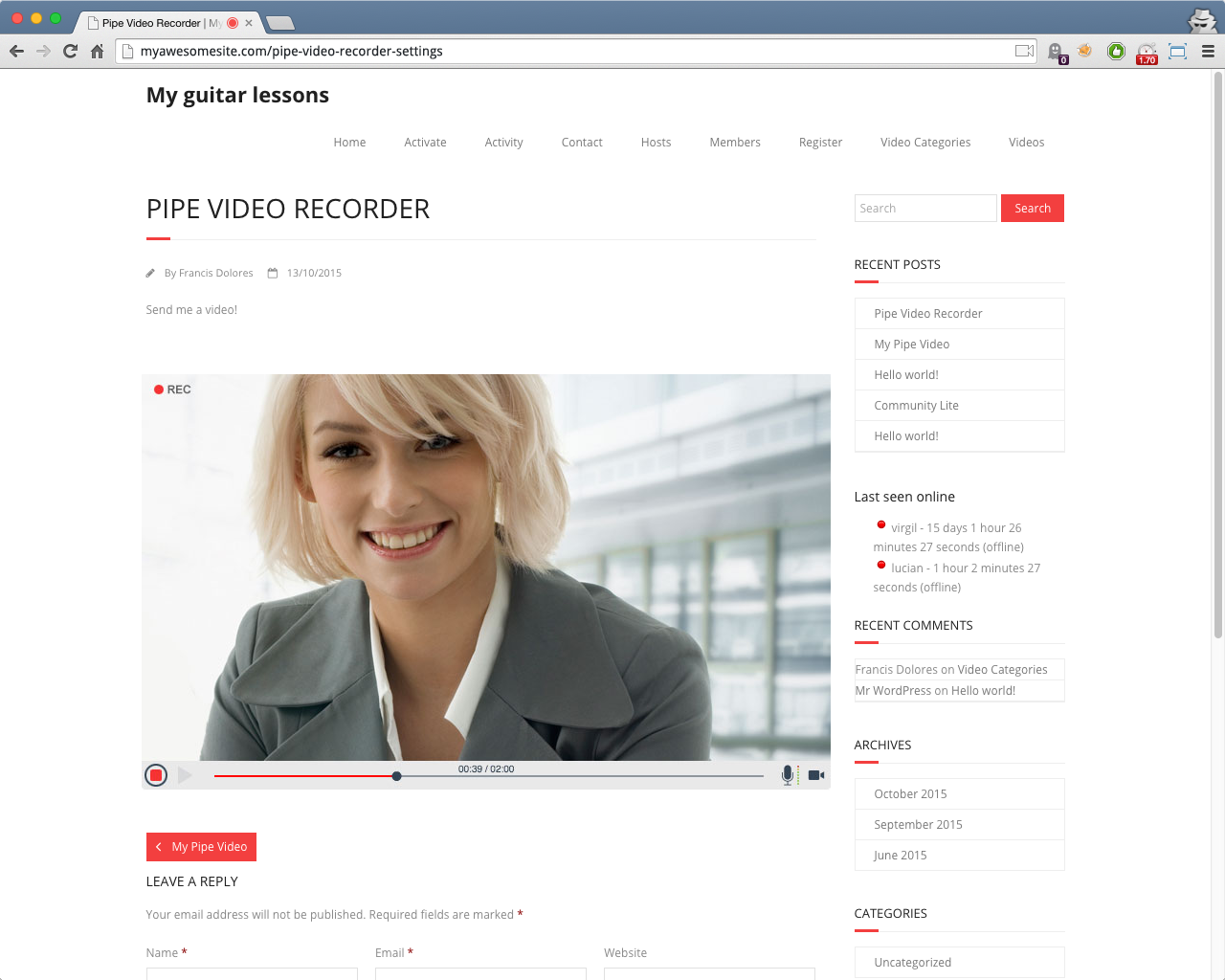Pipe Video Recorder
| 开发者 |
lucian.alexandru
naicuoctavian bugnariu.virgil |
|---|---|
| 更新时间 | 2018年7月23日 18:49 |
| 捐献地址: | 去捐款 |
| PHP版本: | 3.1 及以上 |
| WordPress版本: | 4.9 |
| 版权: | GPLv3 |
| 版权网址: | 版权信息 |
标签
Post
posts
sidebar
page
video
comments
media
shortcode
admin
social
clip
gravity forms
users
ninja forms
gravity
webcam
insert
recording
video posts
ninja
video widget
user generated content
video recording
camera
recorder
record
wordpress video
video reviews
video recorder
video comments
video upload
record video
vlog
av
crowdsourced video
video interviews
video submission
video testimonial
user generated video
cam
video interview plugin
video submission plugin
video testimonial plugin
下载
详情介绍:
The Pipe Video Recorder Plugin handles the integration between the Pipe Video Recorder platform and WordPress.
Capture user generated video content including video feedback, video submissions, video messages, and video testimonials straight form your WordPress website.
Safely accept video resumes for e-recruiting from any post/page on your website. The easiest way for online recruiters to collect video resumes.
Transform your blog into a VLOG using the backend video recording feature. Review your videos and post only those takes where you nailed it.
Save time and money since there's no more need for an expensive media server and everything happens automatically behind the scenes.
Review and download recorded videos straight from your WordPress backend.
Embed recorded videos in any web page or blog post (not necessarily on your website).
Easily add crowdsourced videos to your website and skyrocket your user engagement. You'll immediately start seeing the results.
Features:
- Record from desktop and mobile - Pipe makes sure your website users can record video no matter the device and browser they're using.
- Up to 4k HD Video - Pipe can record and properly manage videos up to 4k in resolution.
- Play everywhere - different devices record to different video file formats including .mov, .mp4, .3gp and .flv. We make sure the final video is a proper .mp4 file that can be played on any device.
- Manage videos from both your WordPress backend and the Pipe account area on https://addpipe.com
- Bandwidth independent - Pipe's client side and server side buffering make it possible to record high quality videos over slow or unstable connections like 3G, 4G and public Wi-Fi.
- Snapshots are automatically created for each video
- Works with any WordPress template
- For Gravity Forms see How to Record Video Using Gravity Forms and Pipe.
- For Ninja Forms see How to record videos on your WordPress website using Ninja Forms and Pipe.
安装:
Installing and setting up the plugin
- In your WordPress backend (admin menu), go to
Plugins->Add Newand search forPipe Video Recorder - Click
Install, thenActivate. - A new menu will new be available in the left sidebar
Pipe Video Recorder. Click on it and go toSet-up - Enter your addpipe.com Account Hash and click
[Save]. It can be found in your https://addpipe.com account by clicking on the top right Account link. - Go to your addpipe.com account and under Webhooks > Create New Webhook enter the URL of your WordPress website, check the
video_convertedANDvideo_copied_pipe_s3events and clickSave webhook.
- In your WordPress backend (admin menu), go to
Pipe Video Recorder->Record Video - Record a video
- Go to
Pipe Video Recorder->Recorded Videosto view, download or embed it
- In your WordPress backend (admin menu), go to
Plugins->Embed Video Recorder - Generate a shortcode using the desired video resolution and maximum length
- Use the shortcode in a blog post or page
- All recorded videos will show up in the
Recorded Videossection of the plugin
屏幕截图:
更新日志:
1.0.0
- First release
- Small bugfixes
- Menu creation patch and security enhancements
- Plugin now only takes into consideration the
video_transcodedwebhook
- Backend interface improvements
- Fixed issue with downloading videos not working
- Download function will work with all of Pipe's future regional S3 storage locations
- Updated plugin to work with the new
video_convertedandvideo_copied_pipe_s3webhooks - Updated copy and fixed a misfiring internal link to the list of videos
- Fixed issue with downloading videos from our new EU/US S3 buckets not working resulting in 403 Forbidden
- Added 5 capabilities which can be controlled for each user role using a user role editor. There's an umbrella capability that's needed for any other (pipe_access_plugin) and 4 granular capabilities, one for each menu item (pipe_access_record,pipe_access_embed, pipe_access_recordings, pipe_access_setup)