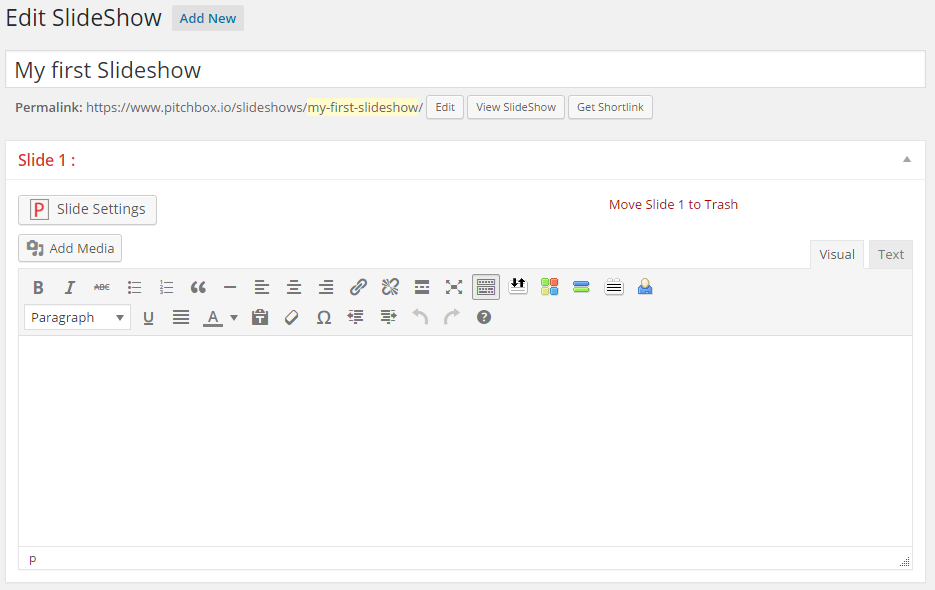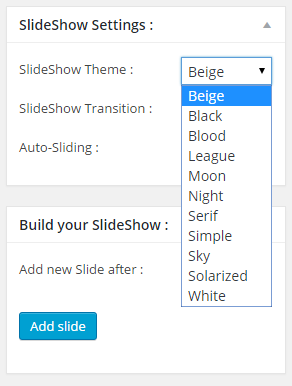PitchBox Slideshows
| 开发者 |
PitchboxTeam
TomHKWebs |
|---|---|
| 更新时间 | 2015年8月22日 00:46 |
| 捐献地址: | 去捐款 |
| PHP版本: | 3.6 及以上 |
| WordPress版本: | 4.2.4 |
| 版权: | GPLv2 or later |
| 版权网址: | 版权信息 |
详情介绍:
Based on the powerful Reveal.js HTML5 and Javascript library by Hakim El Hattab, the Pitchbox SlideShows plugin lets you create and edit awesome presentations of your company, your products, services, or educational content.
User-friendly Admin Interface
A particular attention has been given to the Admin user interface: when creating a new SlideShow, you will be asked how many slides your presentation should contain. After that, you can edit each slide with a dedicated Wordpress-powered editor. That means that you can use text, images, videos or even Shortcodes from your other Wordpress plugins, in your presentation!
Many customization options
From the Wordpress Dashboard as well, you can easily add a new slide or remove an existing slide from your presentation. You can choose between 11 different themes with different background and sliding controls layouts and colorizations.
The plugin lets you also choose between user-controlled or automatic sliding sequence. For the automatic sliding feature, the sliding duration is also customizable, and controls will appear letting users pause or switch back to user-controlled sliding.
The Pitchbox Slideshows plugin also offers an extended compatibility with the vast majority of browsers agents, including Internet Explorer.
More features with the Pro Add-on
For even more features, you can get the Pro Add-on.
Some of the Pro features :
- Customize your Slideshows with your Website's colors with the Colorization tool
- Customize each Slide with a different background or Slide transition
- Embed your Slideshows directly in posts and pages using Shortcodes
- Customize Slides with images, videos or iframes backgrounds
安装:
- Upload the .zip file in your Wordpress Plugin menu
- Activate the plugin, in the Plugin menu as well
- Head for the newly created Slideshows Menu and click "Add New"
屏幕截图:
更新日志:
1.0
- Launch!