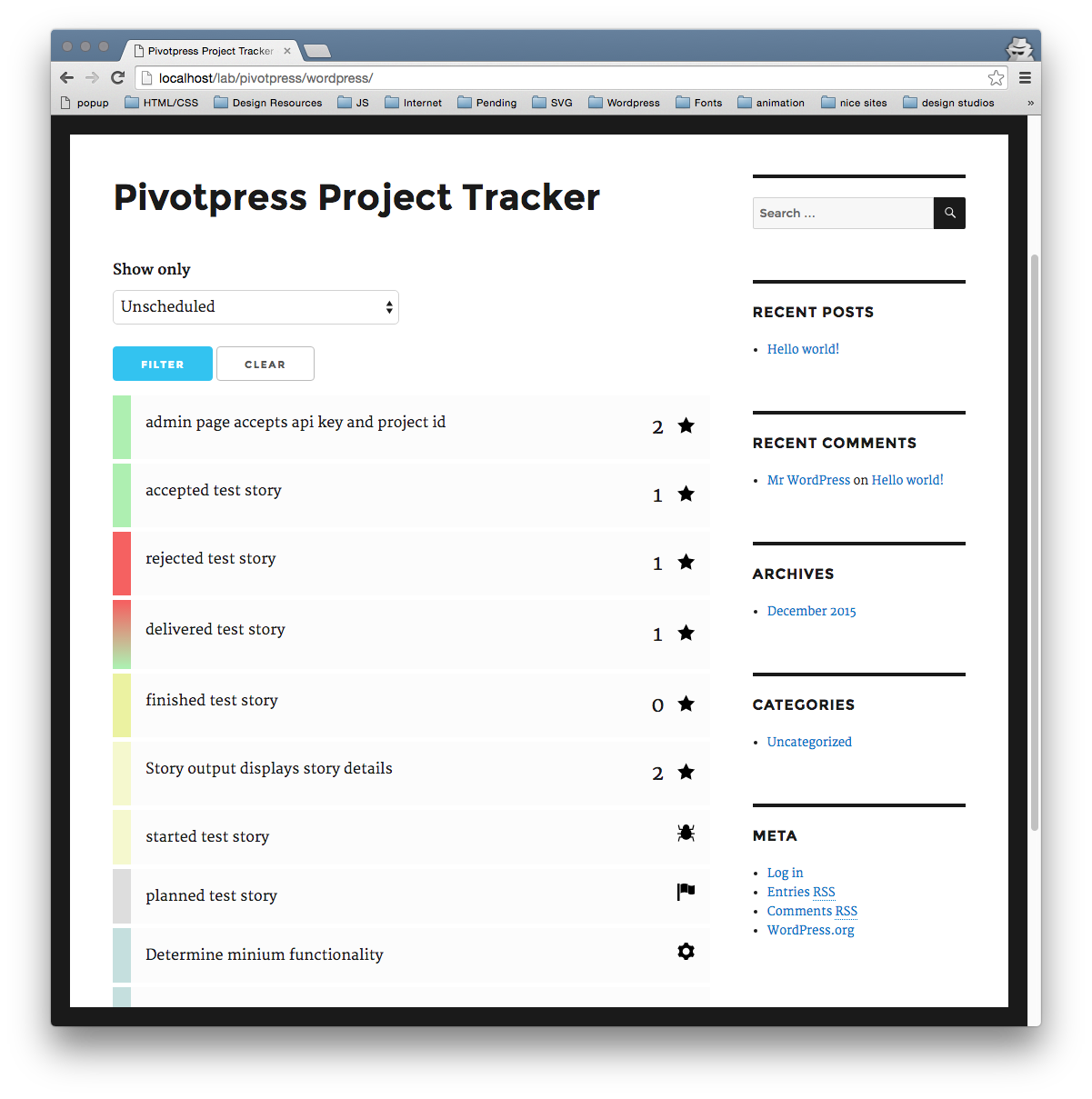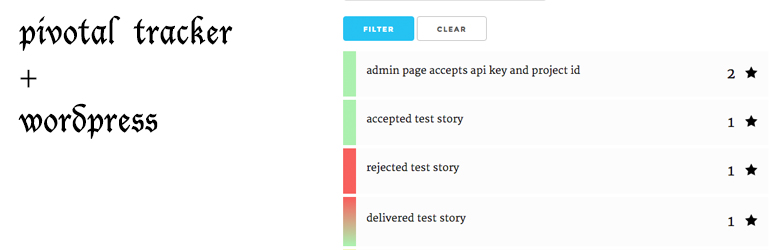
Pivotpress
| 开发者 | alexharris |
|---|---|
| 更新时间 | 2016年1月14日 13:07 |
| PHP版本: | 4.4 及以上 |
| WordPress版本: | 4.4 |
| 版权: | GPLv2 or later |
| 版权网址: | 版权信息 |
详情介绍:
Pivotpress displays Pivotal Tracker stories on a Wordpress site. Whether for quick reference without having to log into Pivotal Tracker, or for less-technical users who are wary of Pivotal Tracker's UI, Pivotpress seeks to provide an easily understandable snapshot of a project.
安装:
- Upload the plugin files to the
/wp-content/plugins/plugin-namedirectory, or install the plugin through the WordPress plugins screen directly. - svn rActivate the plugin through the 'Plugins' screen in WordPress.
- Use the Settings->Pivotpress screen to add a Pivotal Tracker API Token and a Project ID. Pivotpress will use this information to connect to Pivotal Tracker via it's API. You can find your API Token here, and your project's ID number is contained in Pivotal Tracker's browser address bar. Also, the "Allow API Access" setting in the project's settings must be turned on. Please note that stories from non-public projects are still accessible if API access is allowed, and stories might be made visible to the public.
- Include the [pivotpress] shortcode wherever you want your project to appear.
屏幕截图:
常见问题:
This plugin doesn't really do anything
Well, it certainly doesn't do much, which is part of the point. Pivotal Tracker does A LOT, and this aims to just be a small piece of assistance for displaying a project.
Can I update my Pivotal Tracker project with this?
Currently, there are no plans to support modifying a project via Pivotpress, only displaying existing data.
更新日志:
0.2.6
- Add missing fonts
- Switch to Bootstrap
- Add "all" story status option
- Add labels to stories
- Add filtering by label
- Basic story output, display story name, estimate, and story type
- Filtering by story status
- Color coded